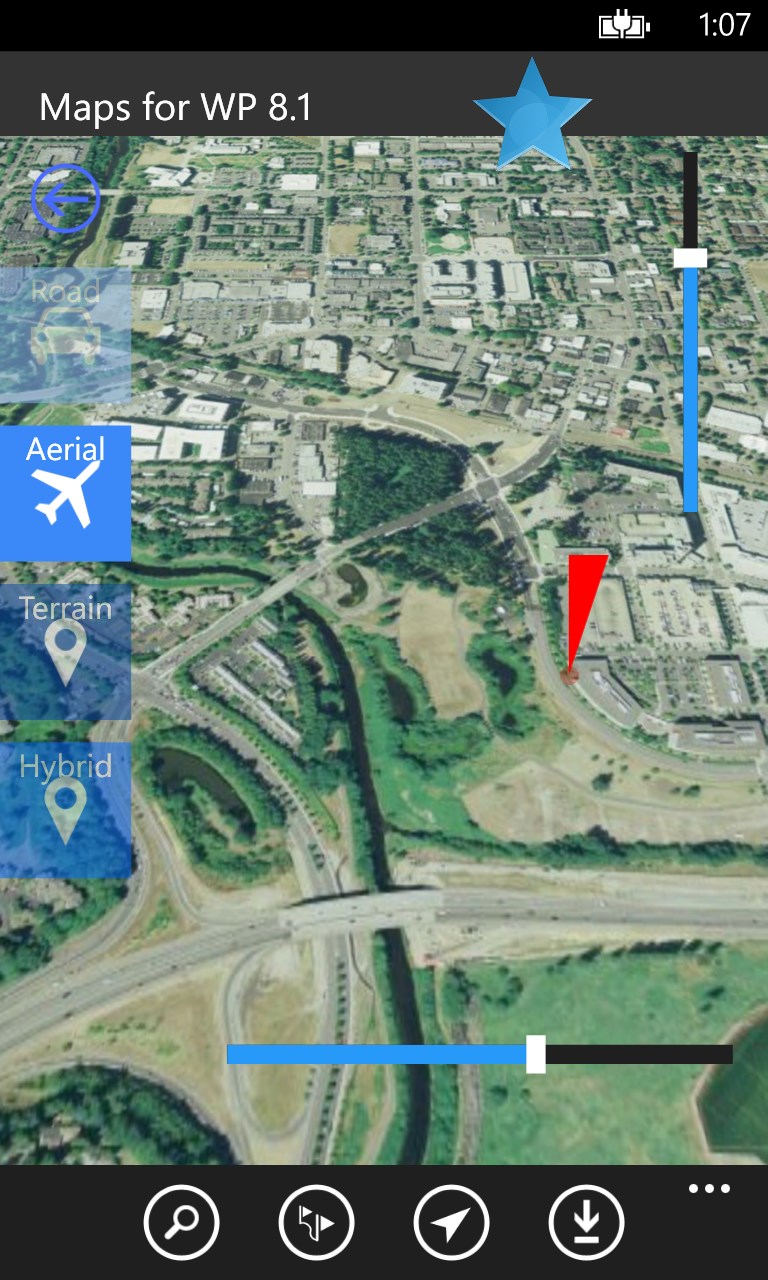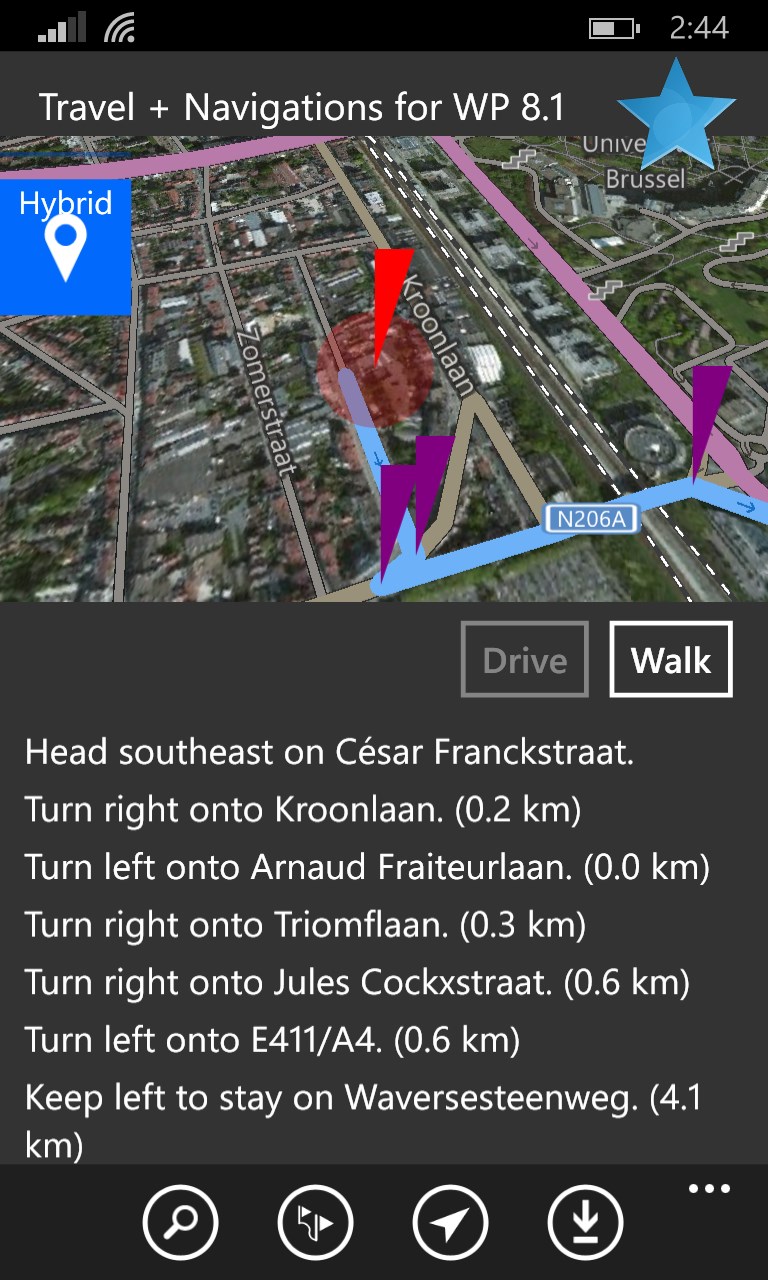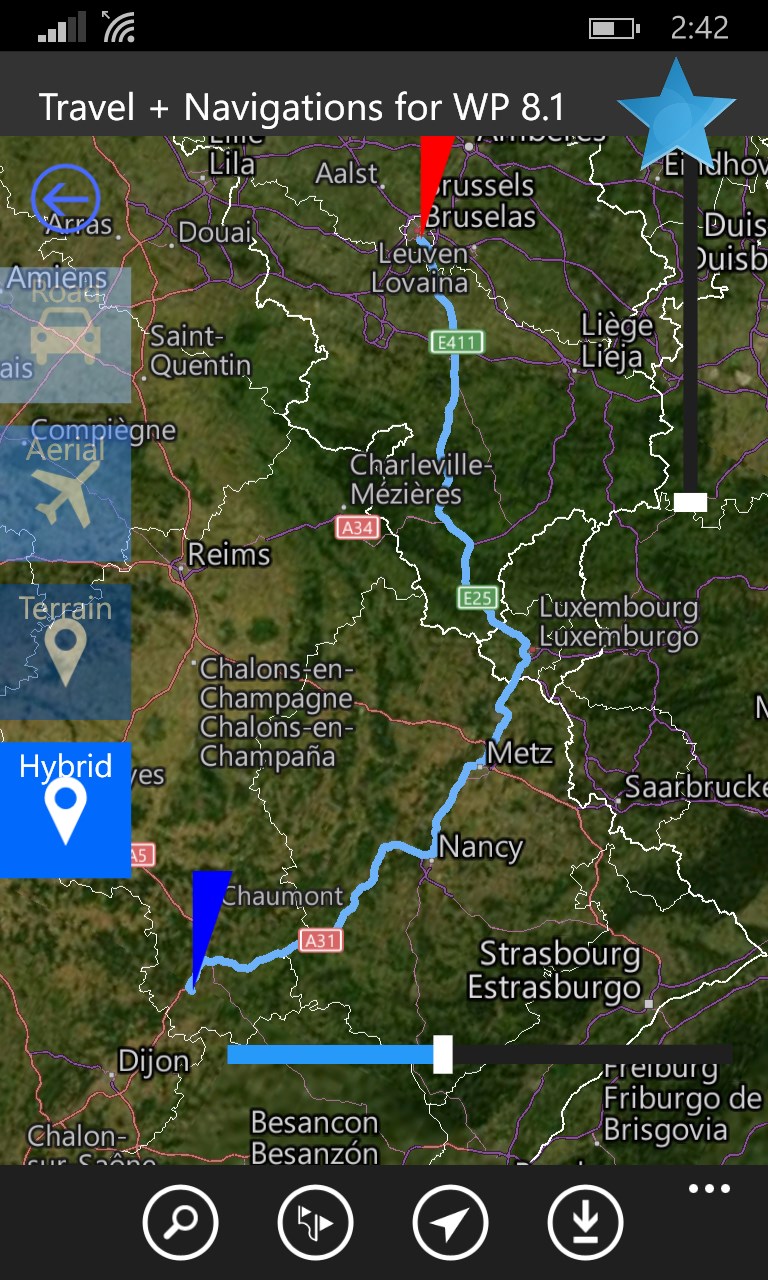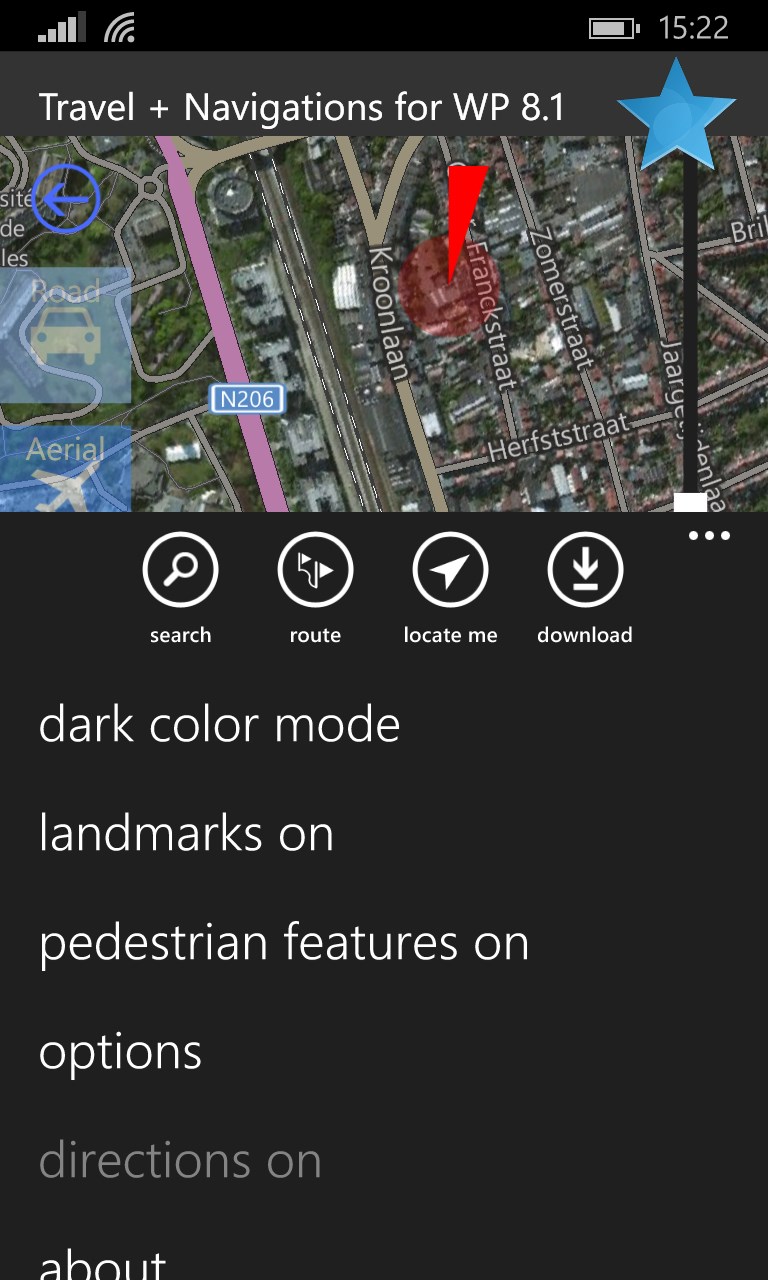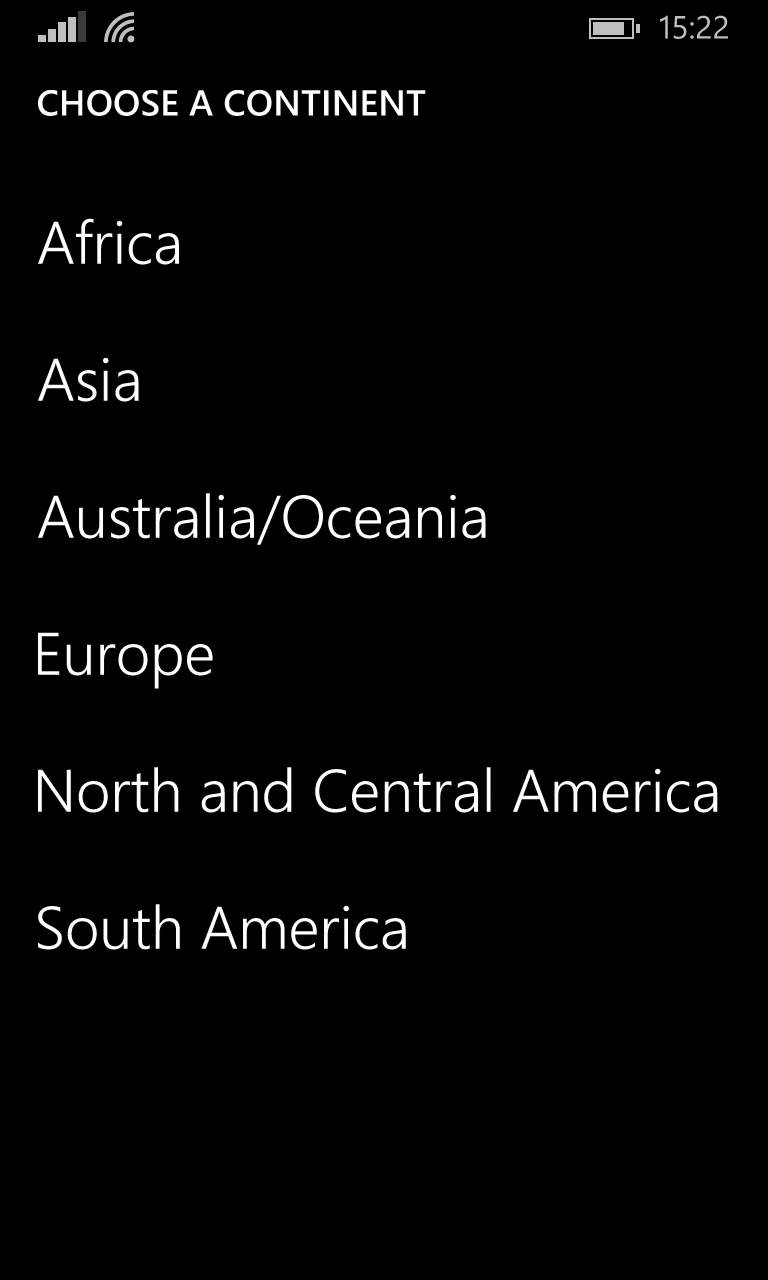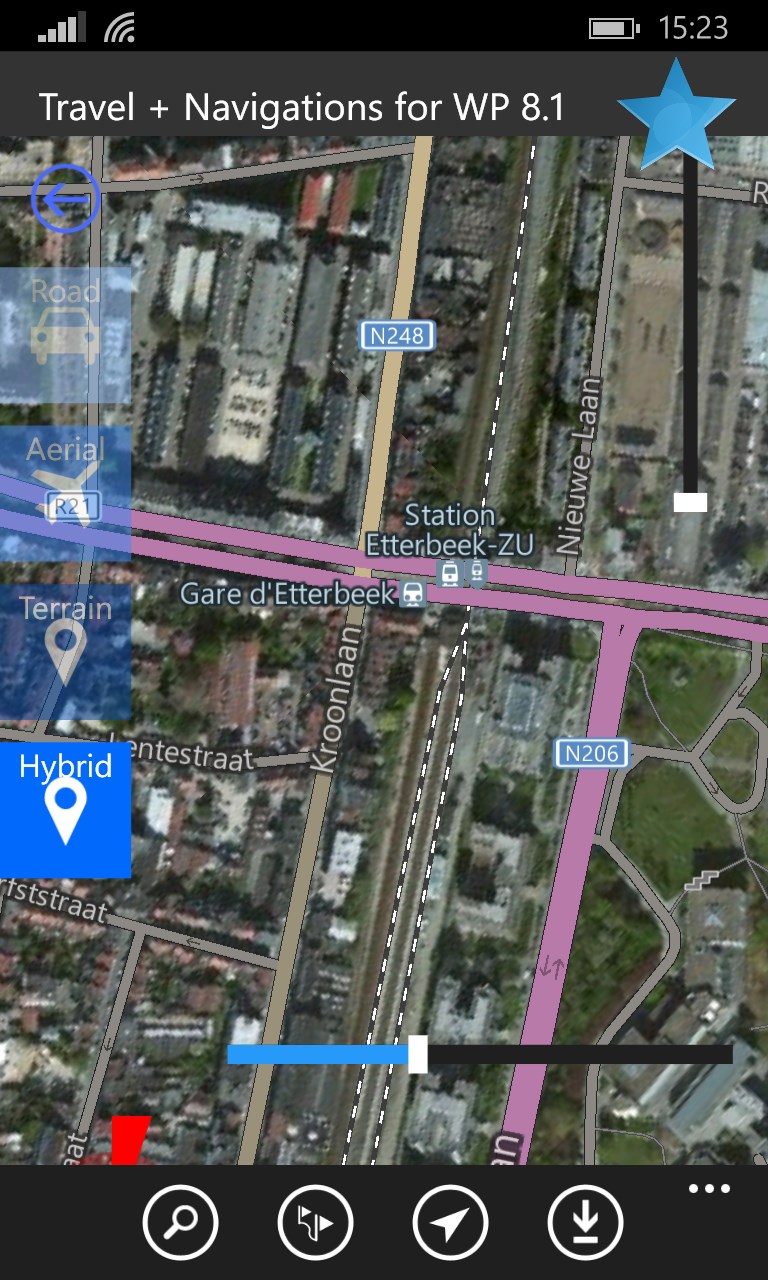- Like Collect Share
-
0 0
- Category: Utilities & tools
- Published by: Oxmite Digital Navigation Apps & Tools
-
Permissions:
- Use your location
- Use your device network services
- Use your music
- Use the media items that are currently playing
- Use any of your Windows Phone sensors
- Access your browser
- Use your maps
- Supported processors: x86, x64, ARM
- Language: English (United States)
- Learn more:
Drive+Walk Maps 8.1 LUMIA
Features:
- Travel mode can be selected between Driving and Walking.
- Location
- Maps
- Navigations
- Route finder
Similar Apps View all
Comments View all
151 comment
27 January 2017
Purchased but it has a message saying"get premium version" but won't stop going back to store page, that shows install button. Asks to rate as well even after rating. This is me just editing first rating
12 January 2017
O Please show me a map
10 January 2017
I love the way the road identification signs move along the road with the screen so the road is always identified. would like to see several routes given to choose from for directions OR the capability to drag or change the route. Including Traffic would be wonderful! Then you would have the PERFECT app! :-).
9 January 2017
Haven't used it yet but anticipate I will like it
10 December 2016
Don't like - where are the instructions? Click on options and I get a search page. Nothing to tell me what the different icons are.
10 December 2016
J'aime que vous n'indique ce que je vous demande. Non être hypocrite
6 December 2016
Good
24 November 2016
I like the truth and I don't like liars
13 November 2016
Good work.
7 November 2016
First off I do t like being forced to rate before I can use an app or have ui take up half my screen until I rate.