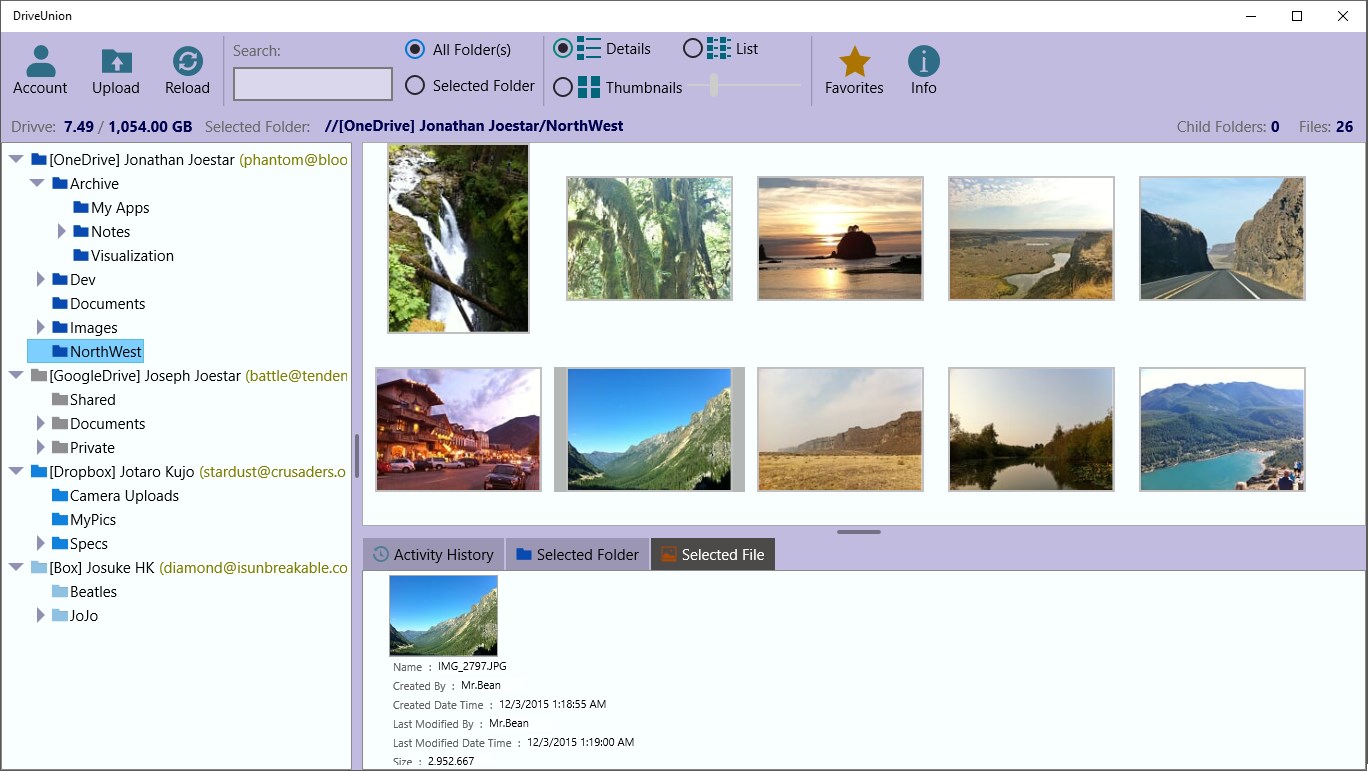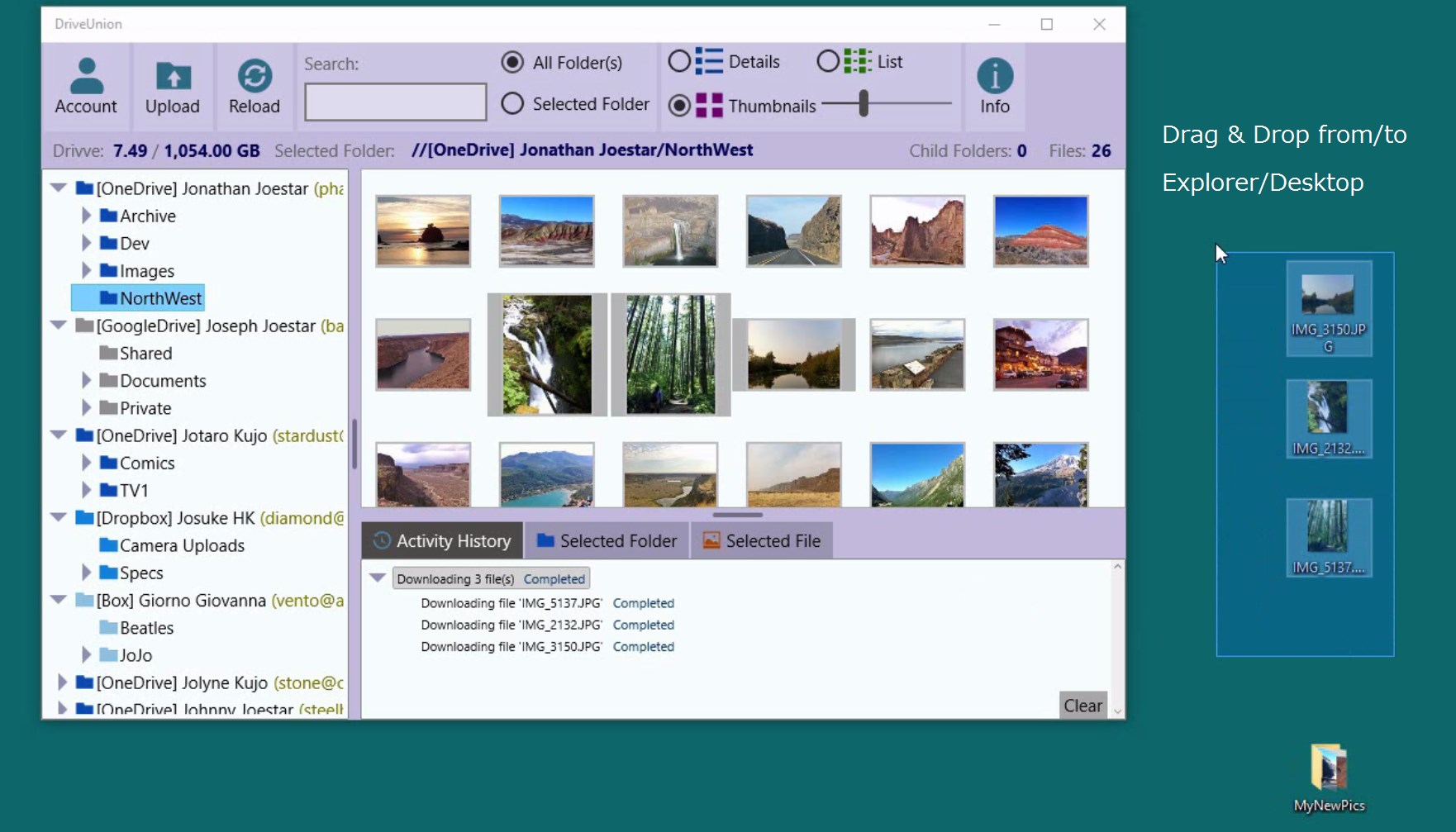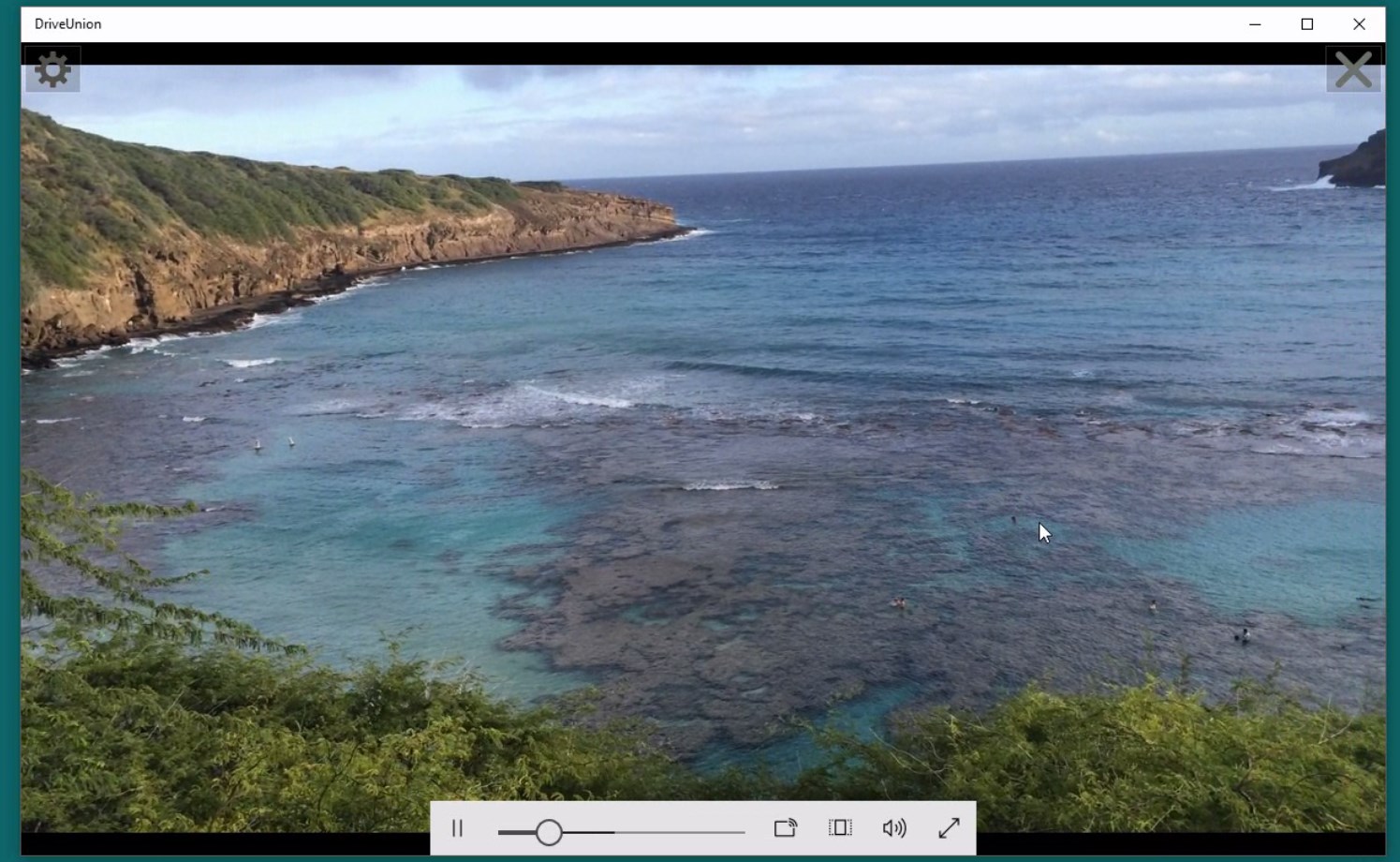- Like Collect Share
-
0 0
- Category: Productivity
- Published by: Star Platinum
-
Permissions:
- Access your Internet connection
- Use your pictures library
- Use your video library
- Supported processors: x86, x64
- Language: Japanese, English (United States)
- Learn more:
-
Notes:
* Ver 1.1.22 Save Video/Audio control settings, sort settings Ver 1.1.21 Updated Dropbox API version to V2 (V1 will be shut off on June 28th 2017) Ver 1.1.20 Improved Google Drive file/folder listing performance Ver 1.1.19 Fixed Google Drive file/folder listing errors Ver 1.1.18 Added "Not automatically sign in at app startup" option on Accounts menu. Ver 1.1.17 Workaruond the OneDrive issue that it failed to upload a large file with long file name. Ver 1.1.16 Fixed OneDrive crash bug Ver 1.1.15 Fixed Dropbox sign-in failure Ver 1.1.14 Button to move up to parent folder Ver 1.1.13 Recently viewed files history feature Ver 1.1.11 Significant perf improvement for loading many files Ver 1.1.9 (Cancelled) Ver 1.1.8 Fixed a crash bug that happened when more than 9 accounts were added. Ver 1.1.7 "Play all music in selected folder" feature Ver 1.1.6 Auto playback of the next music track in the same folder (can turn off) A few keyboard improvements (delete key, ctrl+A) Ver 1.1.5 Favorites feature
DriveUnion
Features:
- Support OneDrive, GoogleDrive, Dropbox, Box.
- Drag & drop from/to Explorer/Desktop to upload/download
- Drag & drop for inter-account/inter-service
- Optimized for desktop experience, by Explorer style viewer with tree view
- No local synch files, so no local disk space required
- Keyword search for all registered storage at once
- Image & Video viewers optimized for fast streaming
- Please see: https://youtu.be/q5isMIwikVs (Very short video to see what this app is)
Similar Apps View all
Comments View all
7 comment
27 June 2017
Good Job!
14 May 2017
Mega.nz.co
11 June 2016
Must have to change a few settings. Developers should identify those settings for us. Maybe only paid version works.
18 May 2016
the thing that I really appreciate it is it has easy GUI
22 April 2016
...but rarely are third party apps like this put together and thought out so well. My purchase is more of a tip than necessity. So thanks for the well designed app. I highly recommend it to anyone with the obligatory Google and One Drives installed.
19 February 2016
It's really What I needed. the only thing I want is GUI enhancement. developer provides good feedback. what a nice app
15 January 2016
I have 2 OneDrive accounts and 1 Google drive. Now it's easier to use them by this app.