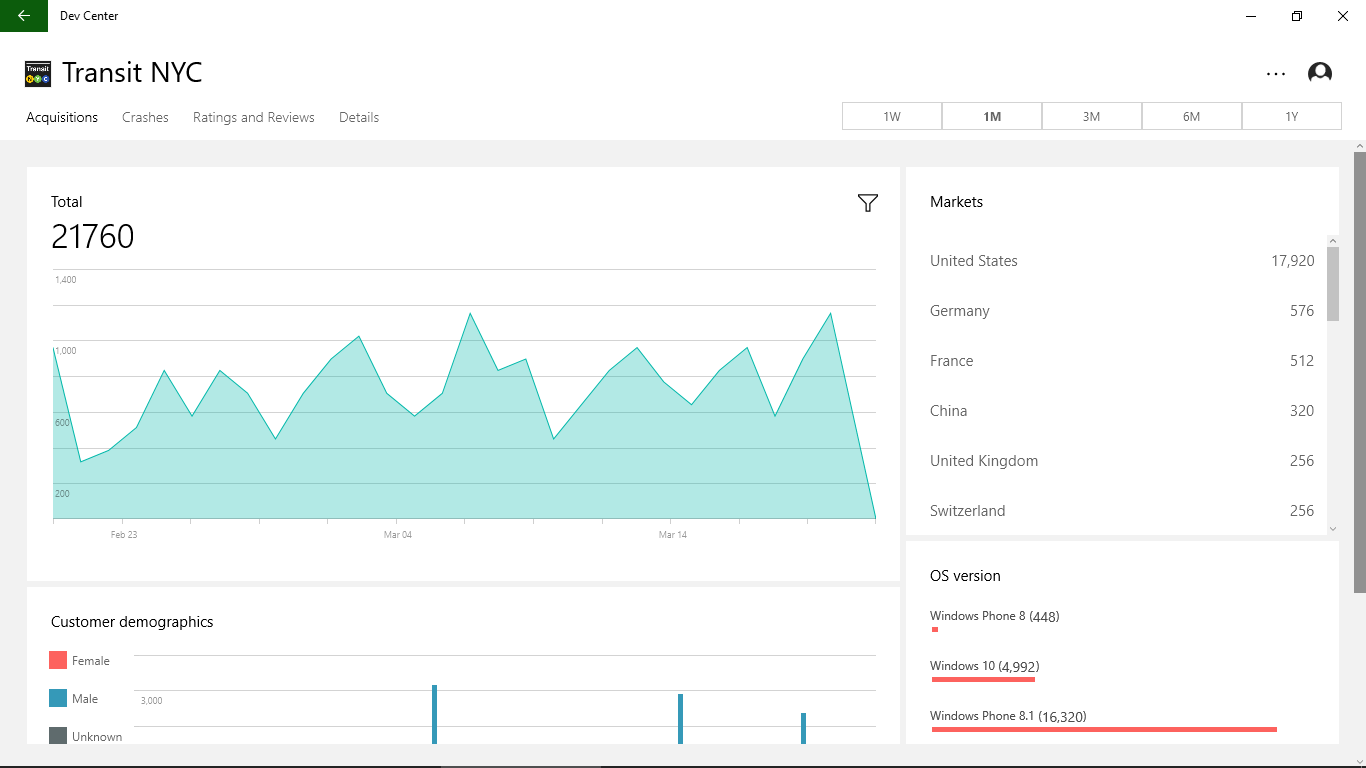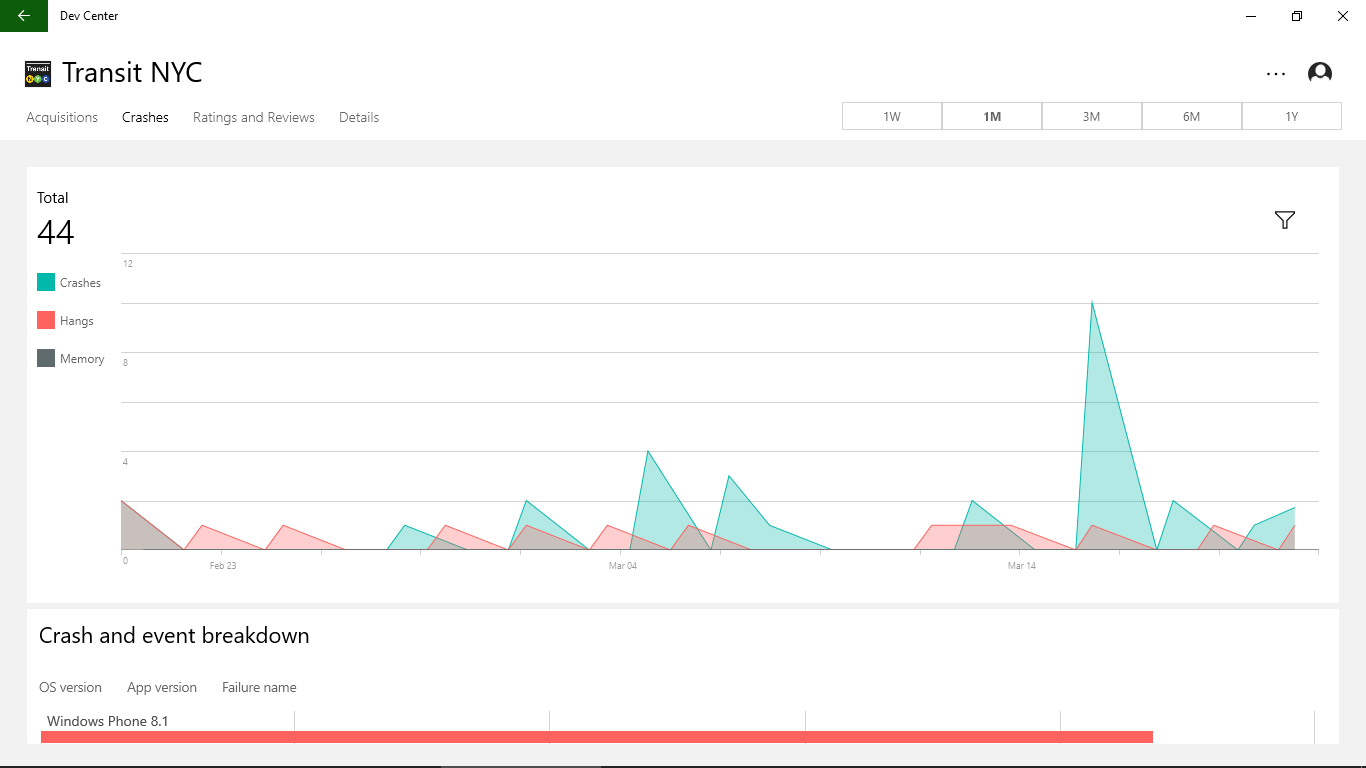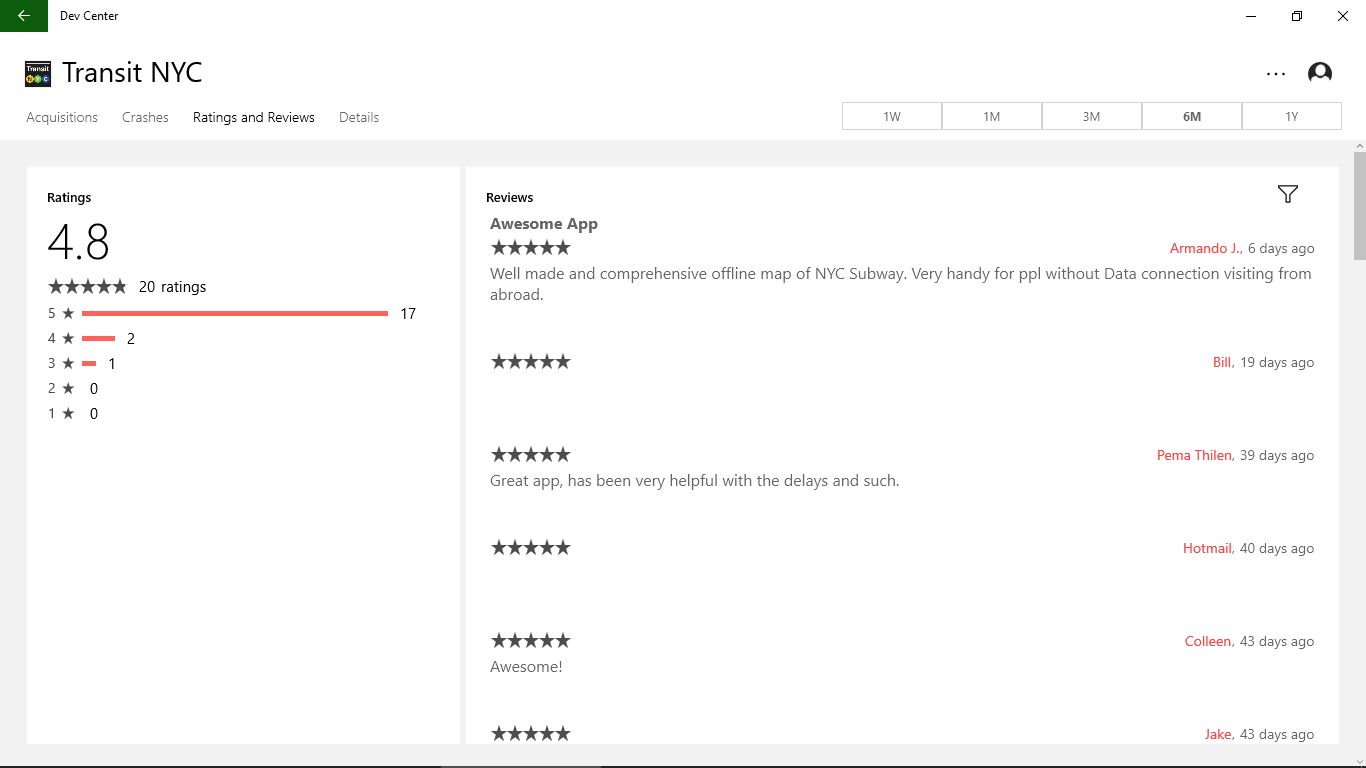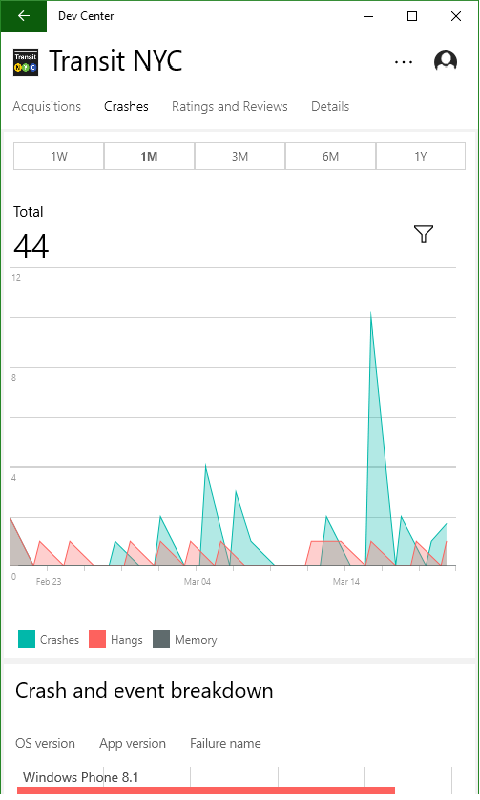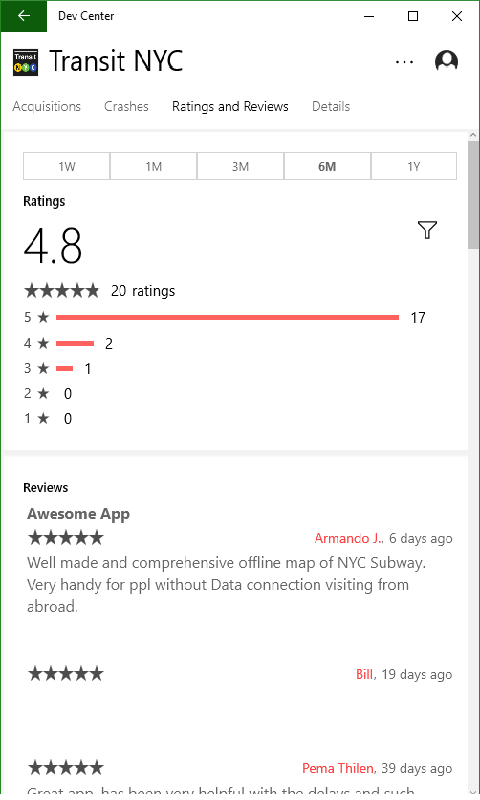- Like Collect Share
-
0 0
- Category: Developer tools
- Published by: Microsoft Corporation ?
-
Permissions:
- Access your Internet connection
- Access to your Account’s username and picture
- Supported processors: x86, x64, ARM
- Language: Hungarian, Swedish, French, Polish, Spanish, Portuguese (Portugal), Finnish, Chinese (Simplified), Chinese (Traditional), Greek, Dutch, Korean, German, Italian, Japanese, Norwegian (Bokmål), Czech, Danish, Portuguese (Brazil), Russian, English (United States)
- Learn more:
-
Notes:
* New in release 1.1.6.0 - We listened to your feedback and added some great new features in this release: ○ Respond to customer reviews in the app! ○ Reviews are now translated into your native language ○ Control your support email and response visibility through new settings - Miscellaneous performance improvements and bug fixes New in release 1.0.16.0 - Sort and choose favorites in the app list page - Pin your favorite apps to Windows Start and launch directly into your app’s dashboard Please send us your feedback using the feedback button from within the app. Known issue(s): -- Some Analytics data shown in the app may differ slightly from what you find on the Dev Center Dashboard. This difference has to do with differences in the data refresh times of the two systems. We are actively working to bring these two systems in sync.
Dev Center
Features:
- Acquisition Reports and other analytics
Similar Apps View all
Comments View all
74 comment
6 May 2017
Microsoft is always the best. thanks to bill gates that he started the company
5 May 2017
This is super helpful. It's great to show clients how they can monitor their app downloads and payout info.
12 April 2017
very very slow to show data!
11 April 2017
1 - Отзывы не загружаются. 2 - Не запоминает период для вывода данных.
7 April 2017
Nice job
4 April 2017
Did not save my default email address for responses. Only loaded 2 responses, can't really tell from when but I had already responded to them. Payout graph colors look like Windows 8.1 color by most of my IAP's are from Win 10 devices. No tooltips when I rollover icons (yes I'm using a mouse). At least it worked where others reported it crashing immediately.
30 March 2017
too slow
20 March 2017
Just don't understand why do you even bother guys... Yes it would be nice to have it, but if you show an example like this, I rather would not have it...
21 February 2017
But it crashes immediately upon granting permissions. Will change rating if/when fixed.
21 January 2017
Add dark theme, or just fix the white status bar area when using dark theme on W10M.