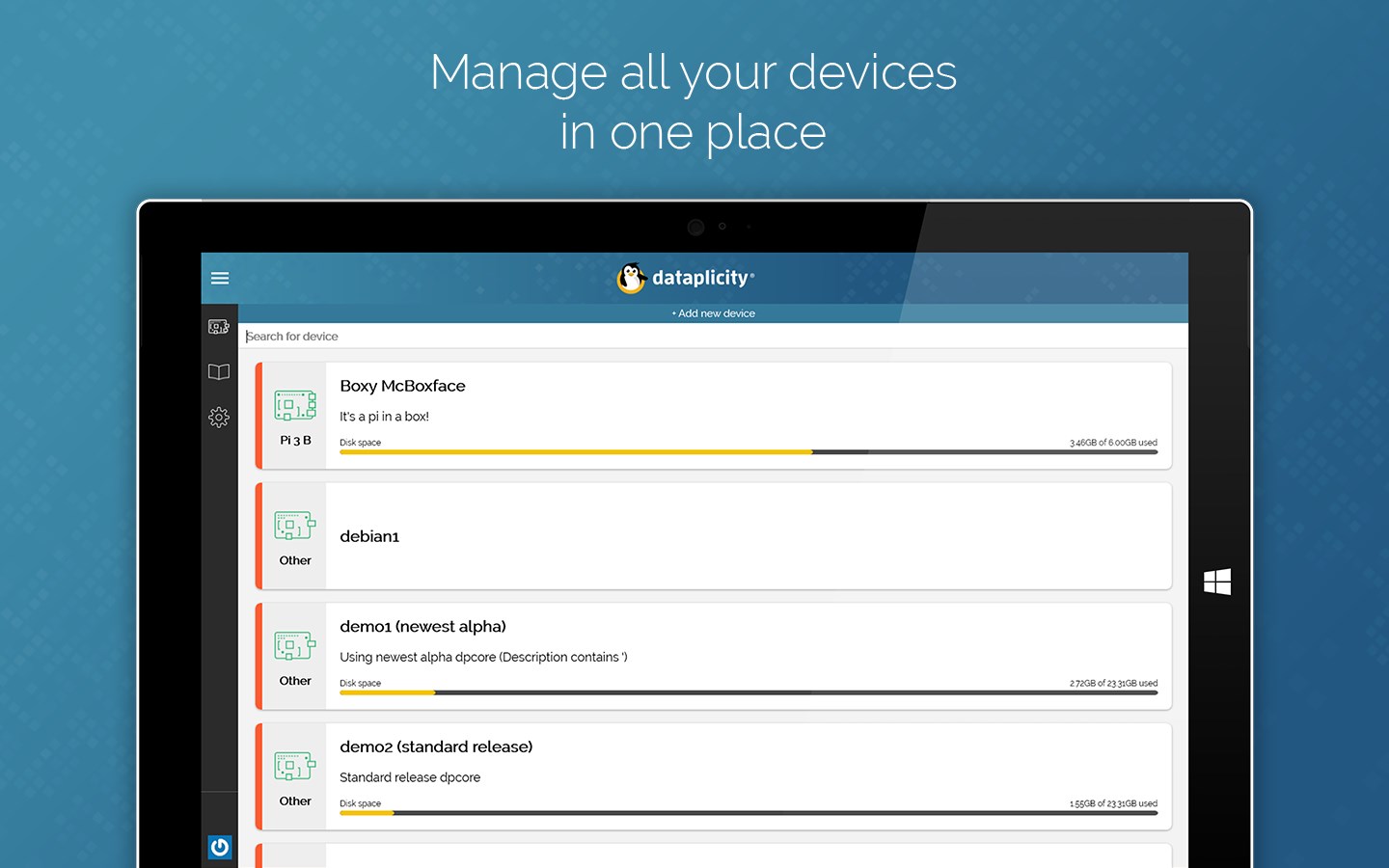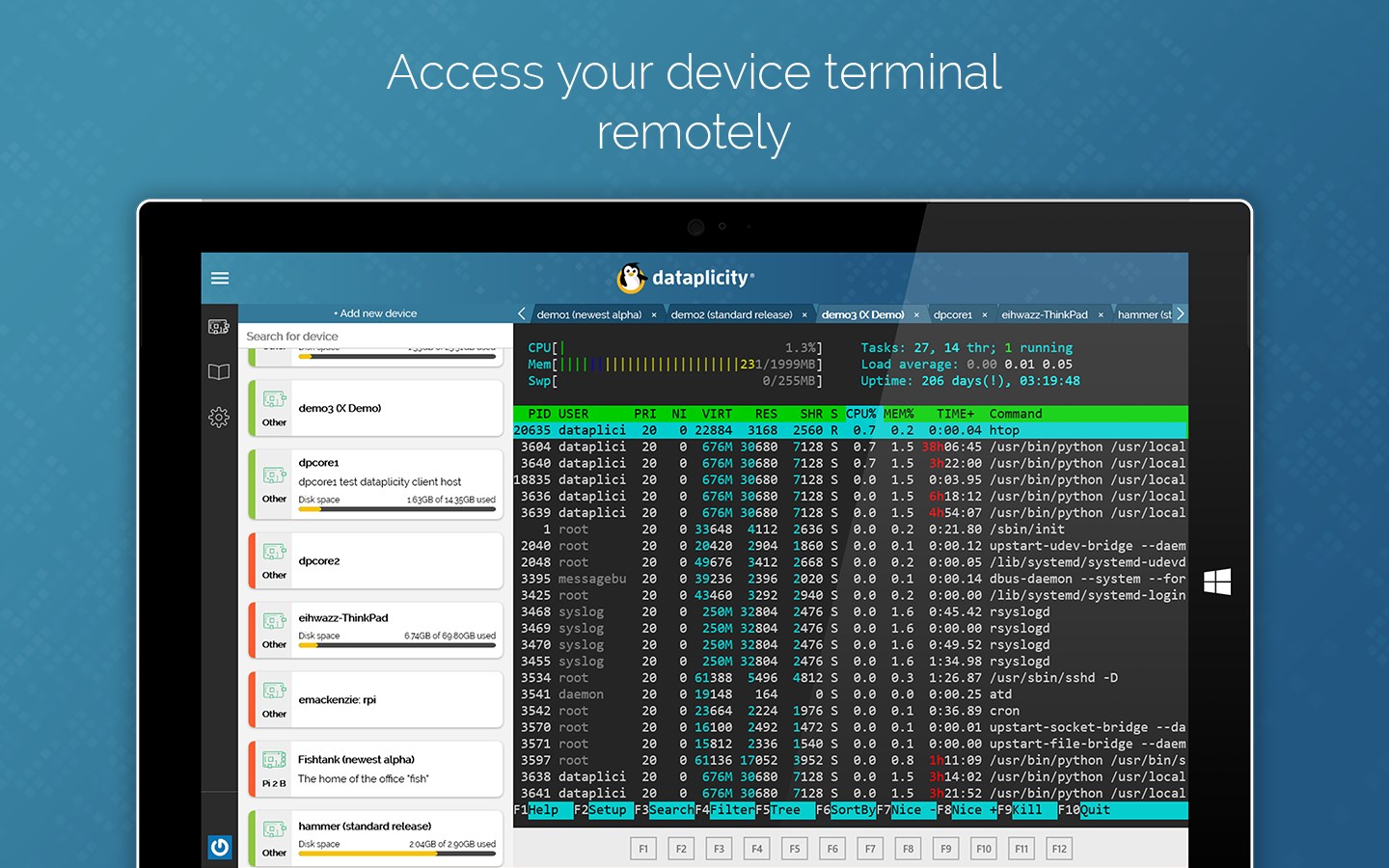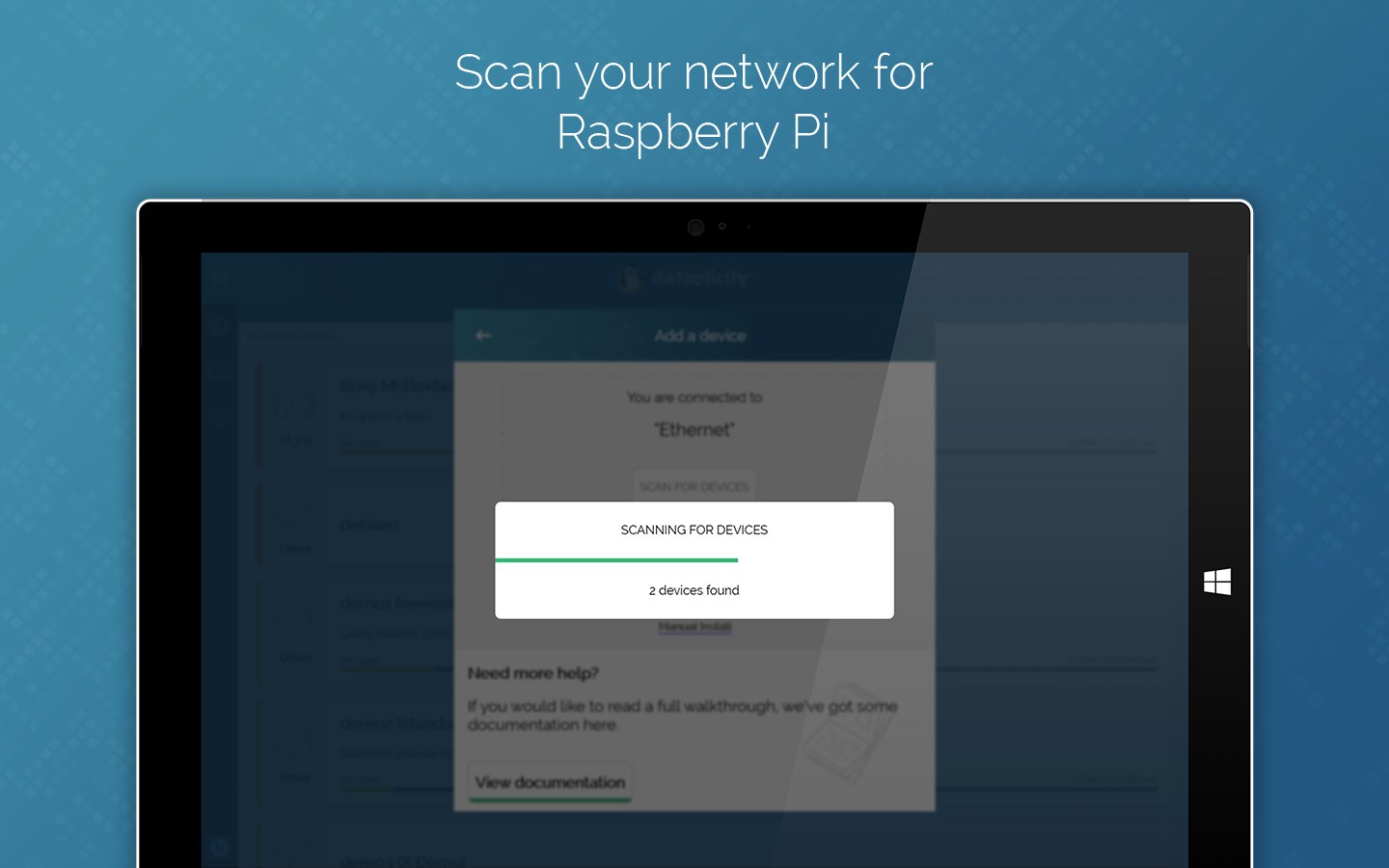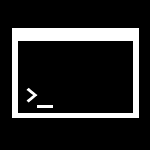- Like Collect Share
-
0 0
- Category: Productivity
- Published by: MachineForest ?
- Size: 6.2 MB
-
Permissions:
- Access your Internet connection
- Access your home or work networks
- Supported processors: x86, x64
- Language: English (United States), English, Polish
- Learn more:
-
Notes:
* First release for Windows 8
dataplicity
Remotely access your Raspberry Pi shell from any network without dynamic DNS, portforwarding or VPN.
For more information, visit https://www.dataplicity.com/
* DOES IT WORK BEHIND NAT?
Yes. The client initiates a secure websockets connection to the Dataplicity service. This means that it works most places where there are firewalls, NAT or other network obstructions in place.
* HOW DATAPLICITY WORKS
The Dataplicity client uses a opportunistically-connected secure web connection to provide a communications channel between your device and Dataplicity, and your web browser attaches to the other end of that channel.
* DO I NEED TO ENABLE SSH?
No. Dataplicity does not require SSH, telnet or any other network services to operate. The client is self-contained and does not open any network ports on the device.
* DOES IT OPEN A LOCAL PORT ON THE PI?
No. Client connections are initiated from the device end and do not open any local ports.
* DO I NEED TO INSTALL SOMETHING ON THE PI?
Yes, you need to install the Dataplicity agent on the Pi. You can view the source on GitHub.
* DOES DATAPLICITY AGENT RUN AS ROOT?
No. When you log into the Dataplicity shell you still need to explicitly ask for super user rights to gain full control.
Features:
- Remotely control Raspberry Pi
- Connect, control and monitor dataplicity-enabled devices
Similar Apps View all
Comments View all
3 comment
9 July 2017
High DPI montors beware! There's horrible scaling. Also, The fact that I can't access the wormhole kills the usefulness of the app. I think I'll stay with the web version for now.
13 May 2017
I do not see what I would not like. Probably authors can provide more information about what they can and can not see on the devices where the client installed. Aside from that, great service and application to support it.
22 April 2017
excelente aplicación :) ...