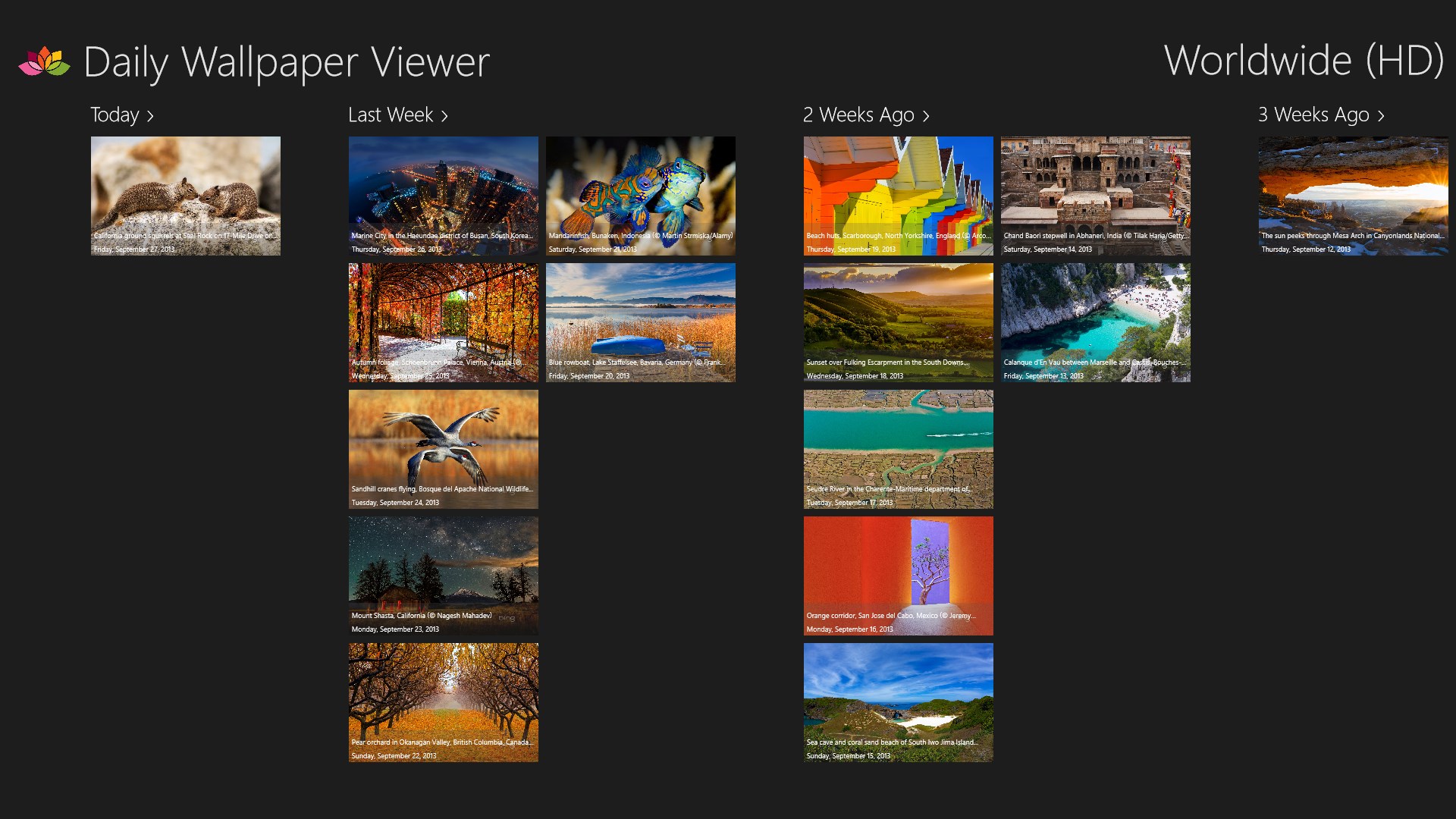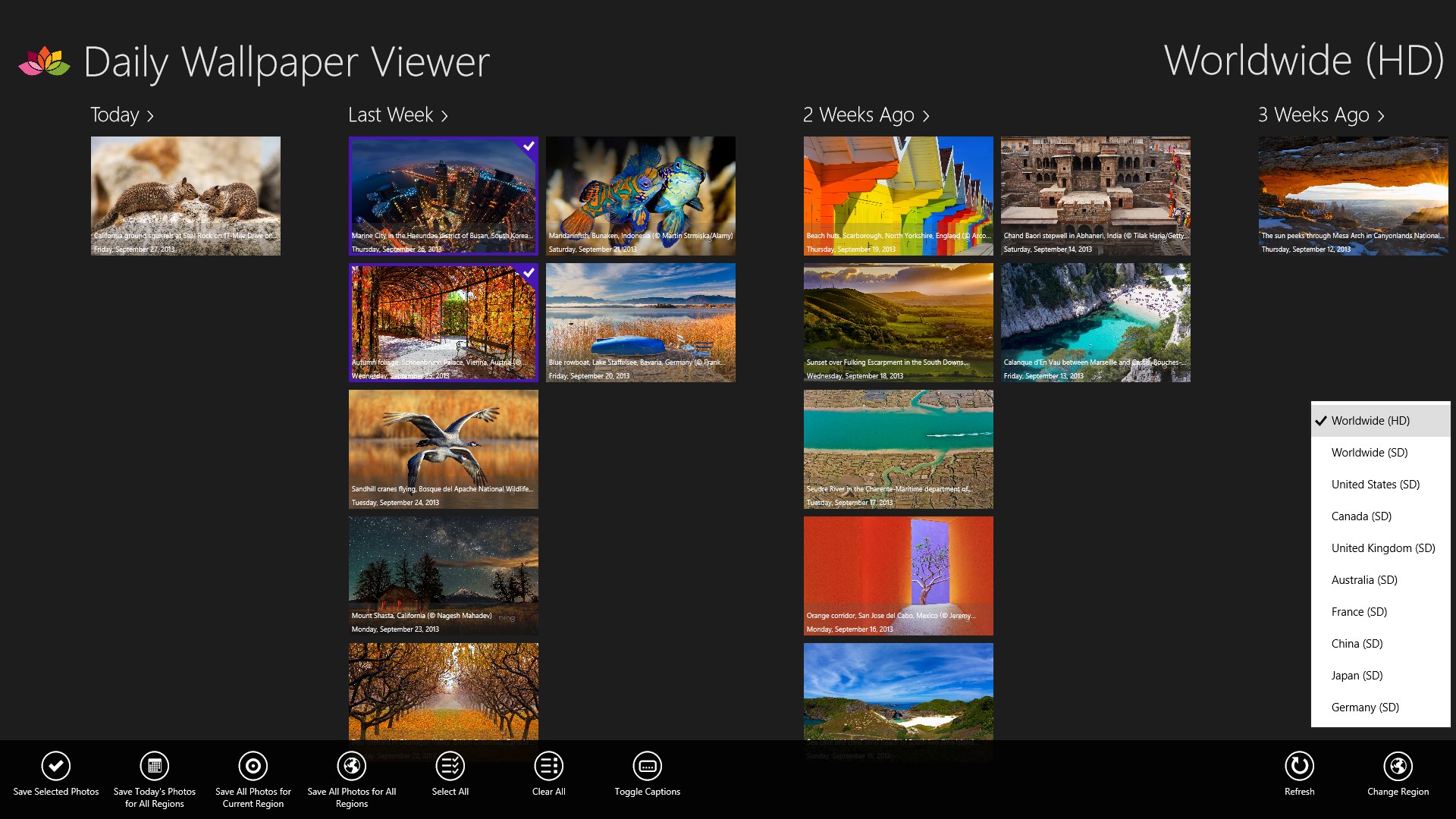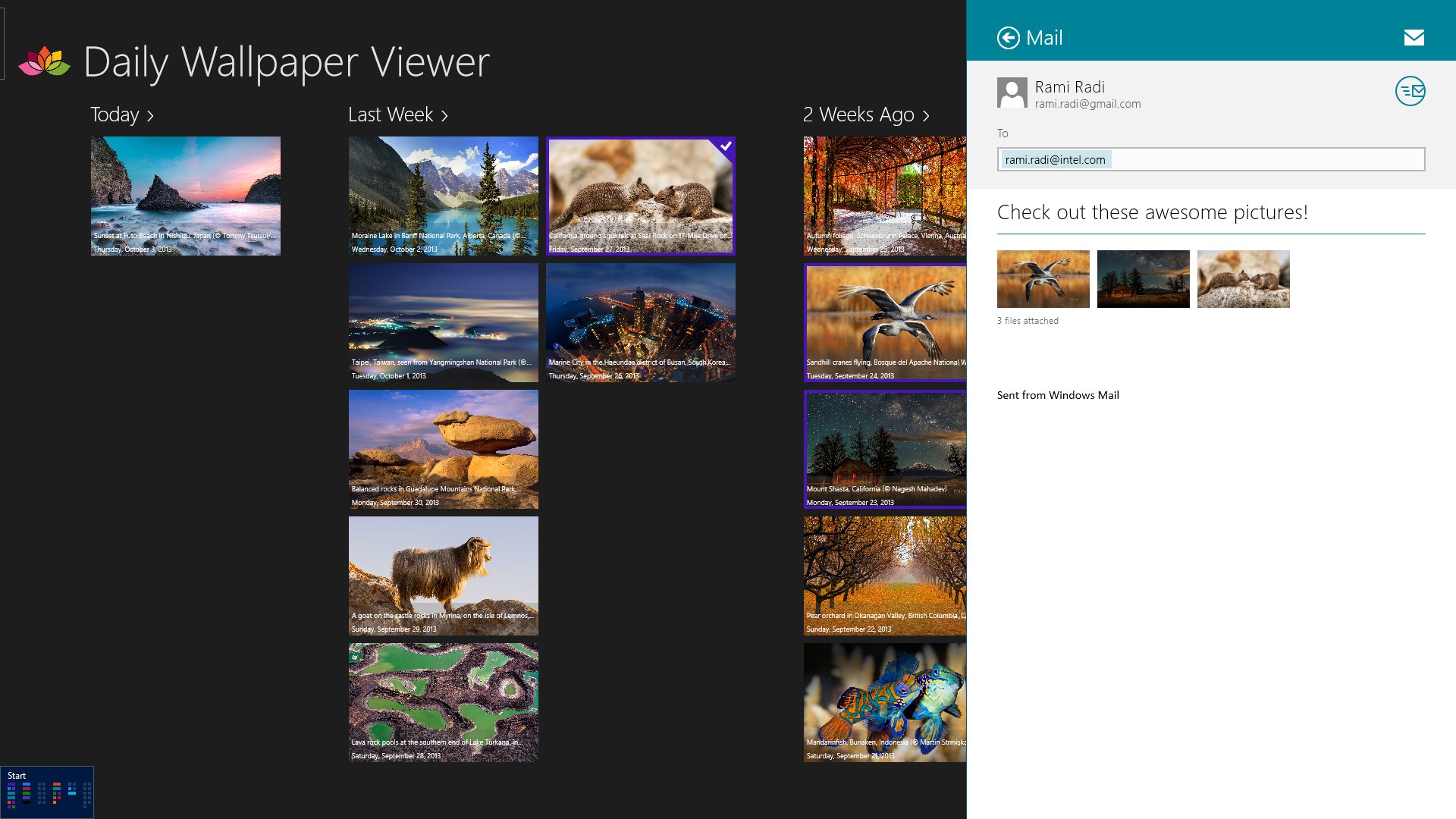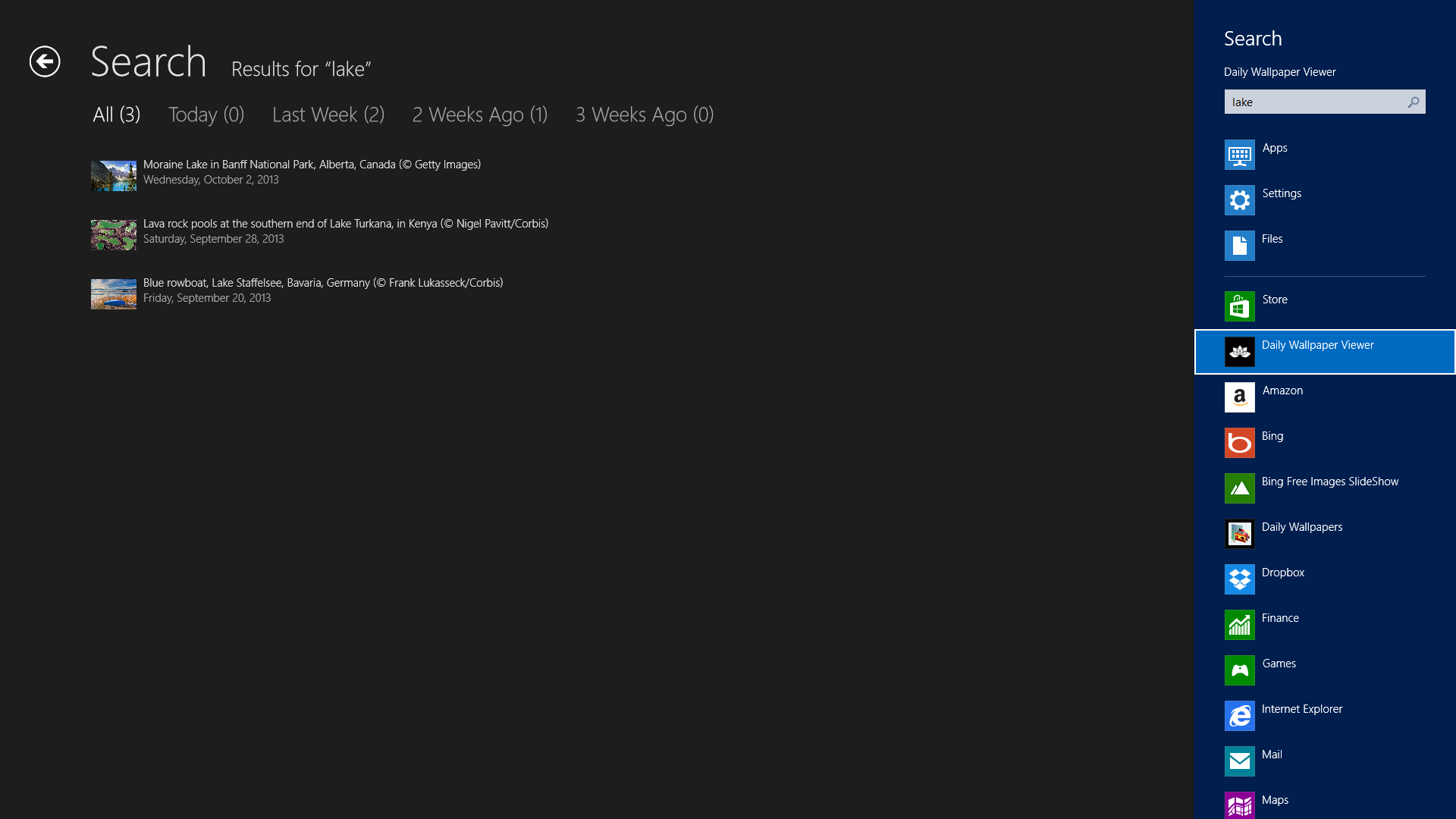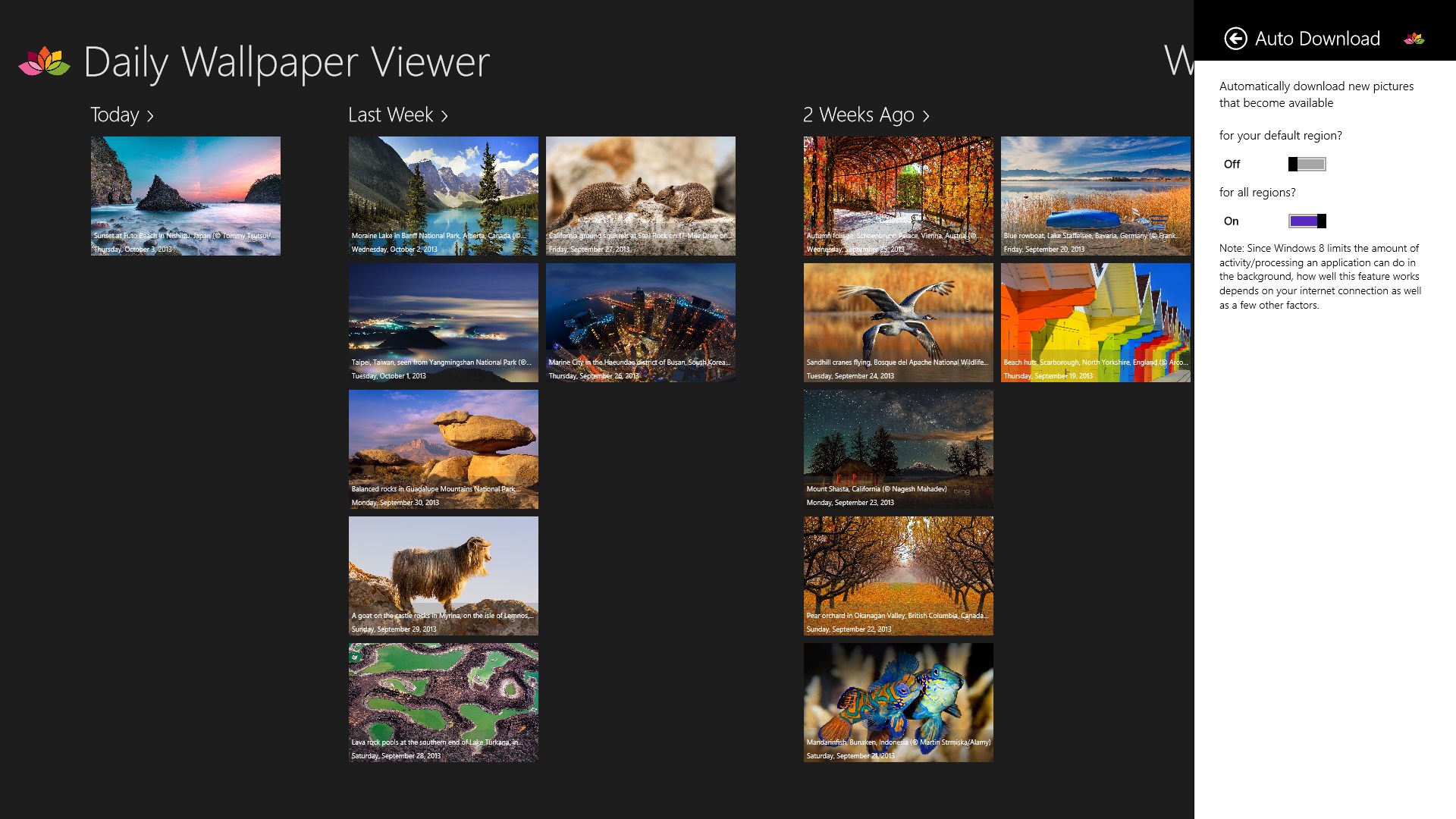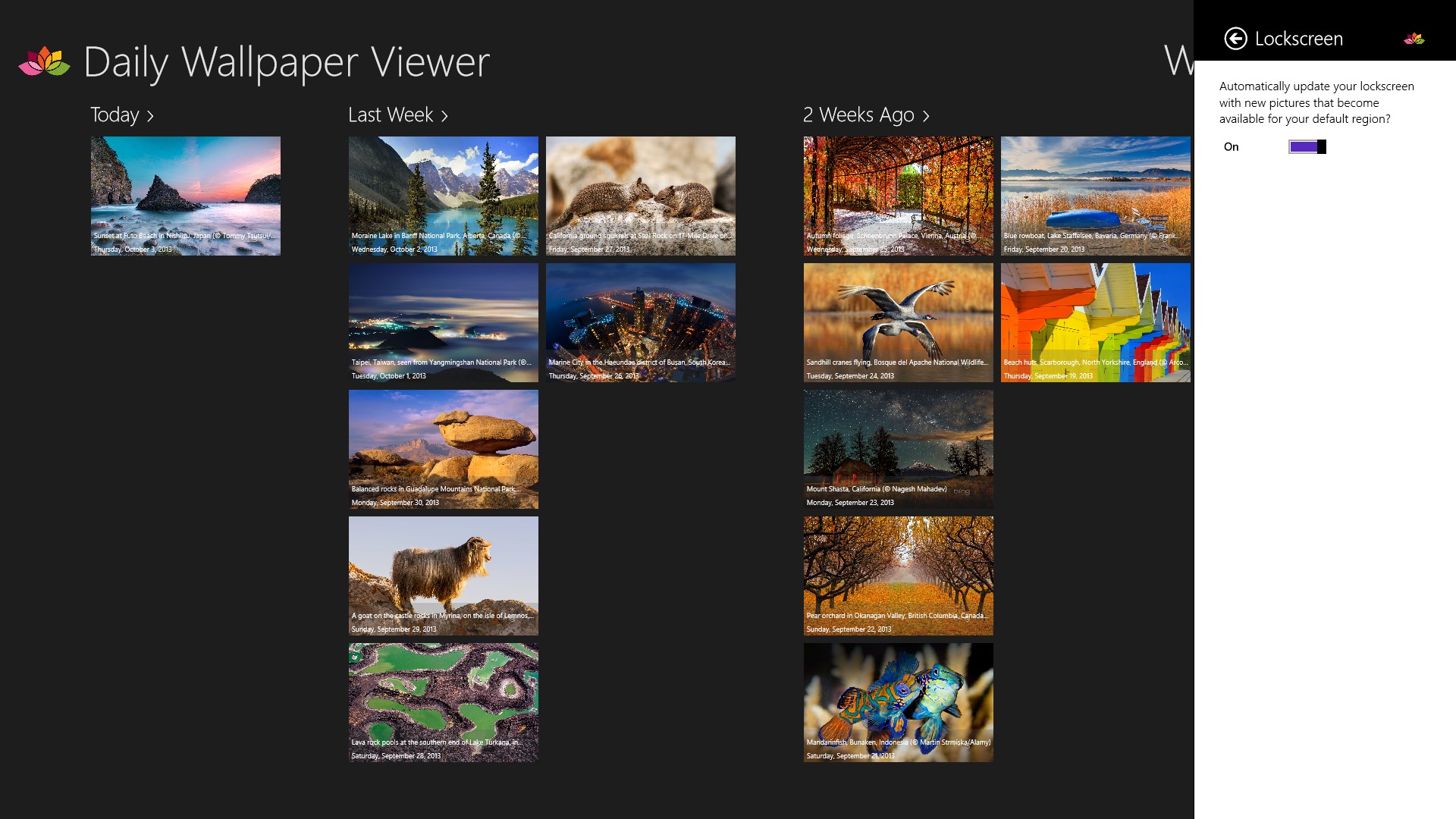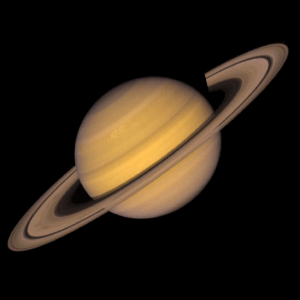- Like Collect Share
-
0 0
- Category: Photo & video
- Published by: Rami Radi ?
- Size: 28 KB
-
Permissions:
- Access your Internet connection
- Use your pictures library
- Supported processors: x86, x64, ARM
- Language: English (United States)
- Learn more:
-
Notes:
* Exciting updates are once again coming to Daily Wallpaper Viewer! Based on popular demand, version 1.2 adds two new settings: 1) "Auto Confirm" Eliminates the need for you to confirm every action you take, making downloading pictures much easier. 2) "No Success Messages" removes messages that just confirm that your action was successful. Error messages will show up normally. Look out for more updates soon! PLEASE NOTE: Only 3 weeks worth of Bing images are archived online, that is why you only see a maximum of 3 weeks. Saving an image from a Windows Store app as a desktop wallpaper is not allowed by Microsoft in Windows 8. This seems to have changed in Windows 10, and i am looking into it. Stay tuned!
Daily Wallpaper Viewer
Features:
- NEW! - Windows 8.1 and Windows 10 support
- NEW! - "Auto Confirm" and "No Success Messages" settings for quicker usage
- Switch between the different regions
- Search for specific photos
- Download HD photos to your picture library
- Preview today's new image on the live tile
- Multi-touch capable, so great for tablets and ultrabooks too
- Share the images you like with the integrated Windows 8 sharing feature
- Automatically change your lockscreen to today's picture
- Automatically download today's picture to your picture library
- and much more...
Similar Apps View all
Comments View all
41 comment
29 May 2017
LOVE IT
6 May 2017
Simple and Easy to use. But images from 2 weeks ago to the past are same as first image of last week.
18 March 2017
This app looks like it is just getting started. I am very pleased with how it is starting out. It is going to take a bit to build his collection of Bing images, so be patient. The fact that I don't have to pay for the images, even though they are a week old or more, is lovely. Much better then the Beautiful Picture a Day app where each pic is $1.99!
8 March 2017
Idea of the app is great, but implementation is not enough - the setting "Auto Set lockscreen" to off doesn't work. I'm deleting the app :(. I like short Bing notes on the lock screen of "Windows Spotlight", so would like to keep "Windows Spotlight" as the Win 10 lock screen setting, because DWV's approach - sets only picture without the notes. Main problem is - DWV automatically switches Win 10 lock screen setting back to the DWV's "Picture" and there is no option to prevent that. I wanted to use DWV only as a tool to save Bing pictures periodically, when the most bright ones appear. But when DWV constantly changes Win settings - the approach doesn't work :( Second main problem - pictures are absolutely different in DWV to ones on "Win Spotlight" :( It seems WS changes pictures not to the current Bing one, but to my preferences - I constantly vote "like what you see/not a fun".
13 September 2016
yaogyaogyu78@hotmail.com
9 August 2016
I love how new pictures are downloaded daily, with no effort on my part. It keeps fresh fun pictures on my desktop and lock screen. It would be fun if the developer implemented a way to max the number of pictures, then automatically removed the oldest picture from the folder so you had the X number latest pictures. All in all a great way to spice up a boring desktop, you never know what is coming next!
9 August 2016
Easy to use and beautiful wallpapers!
15 April 2016
can put the windows sportlight wallpaper?
19 February 2016
It looks great on my Pc!
13 February 2016
hate this because when I was searching up wallpapers it said daily wallpaper viewer so I thought this was wallpaper so when I got on I saw a pretty picture so I try to set it as my wallpaper it was no button for it. that waste 20 min , I was so mad that took a lot of space up so I gave this one star.