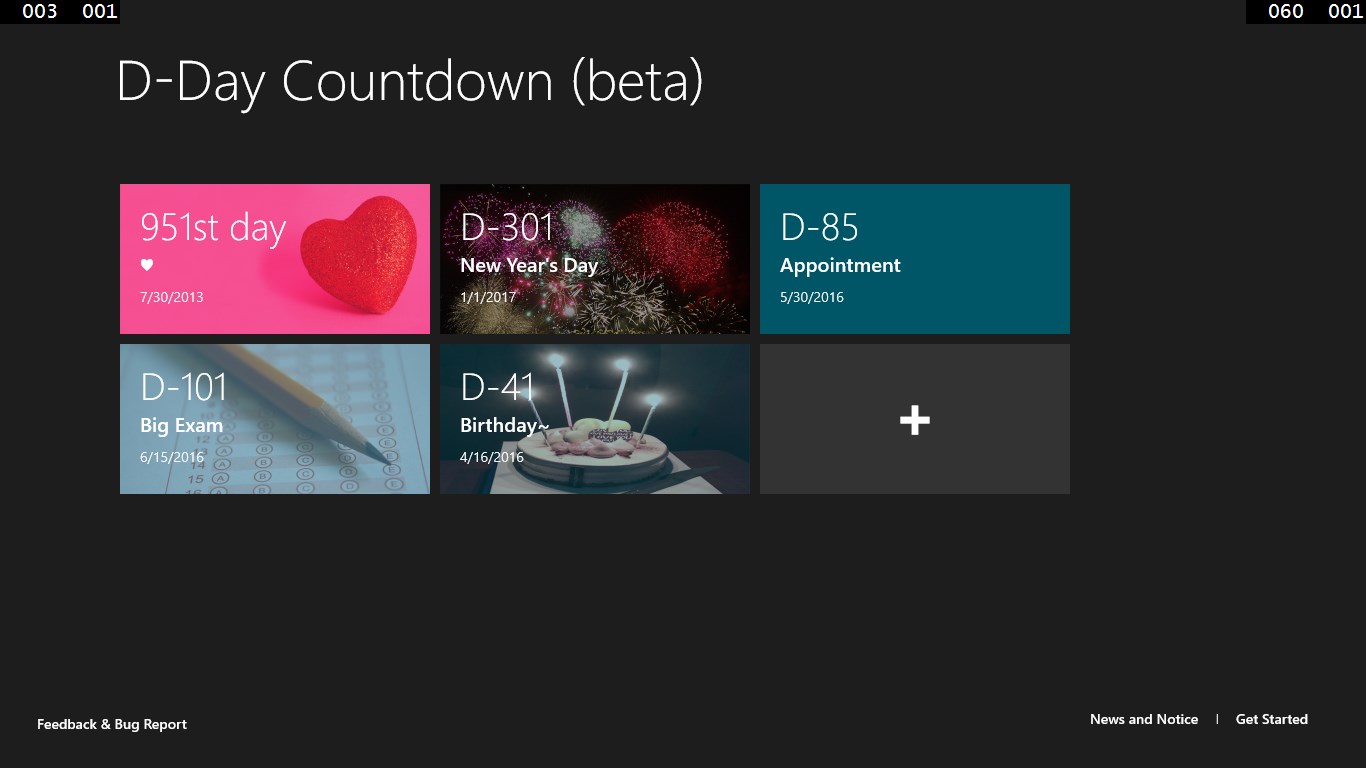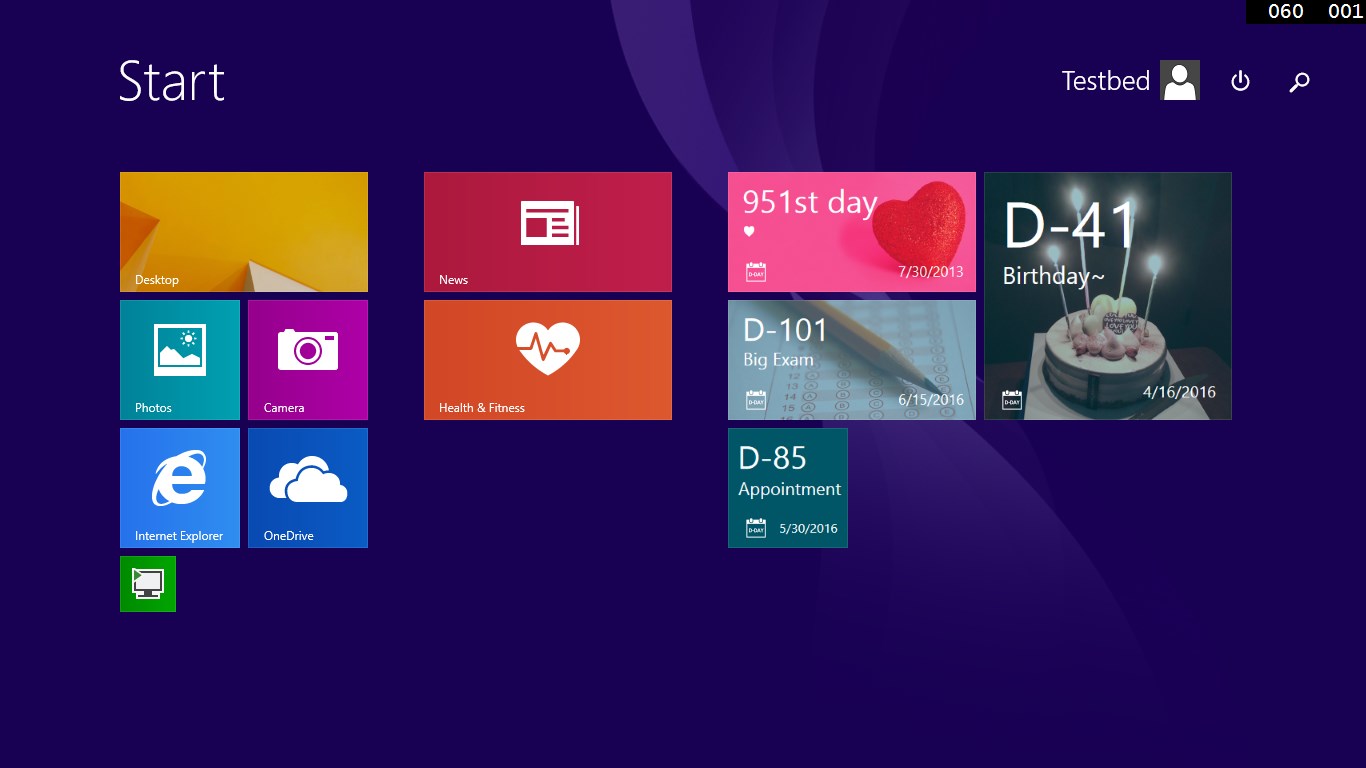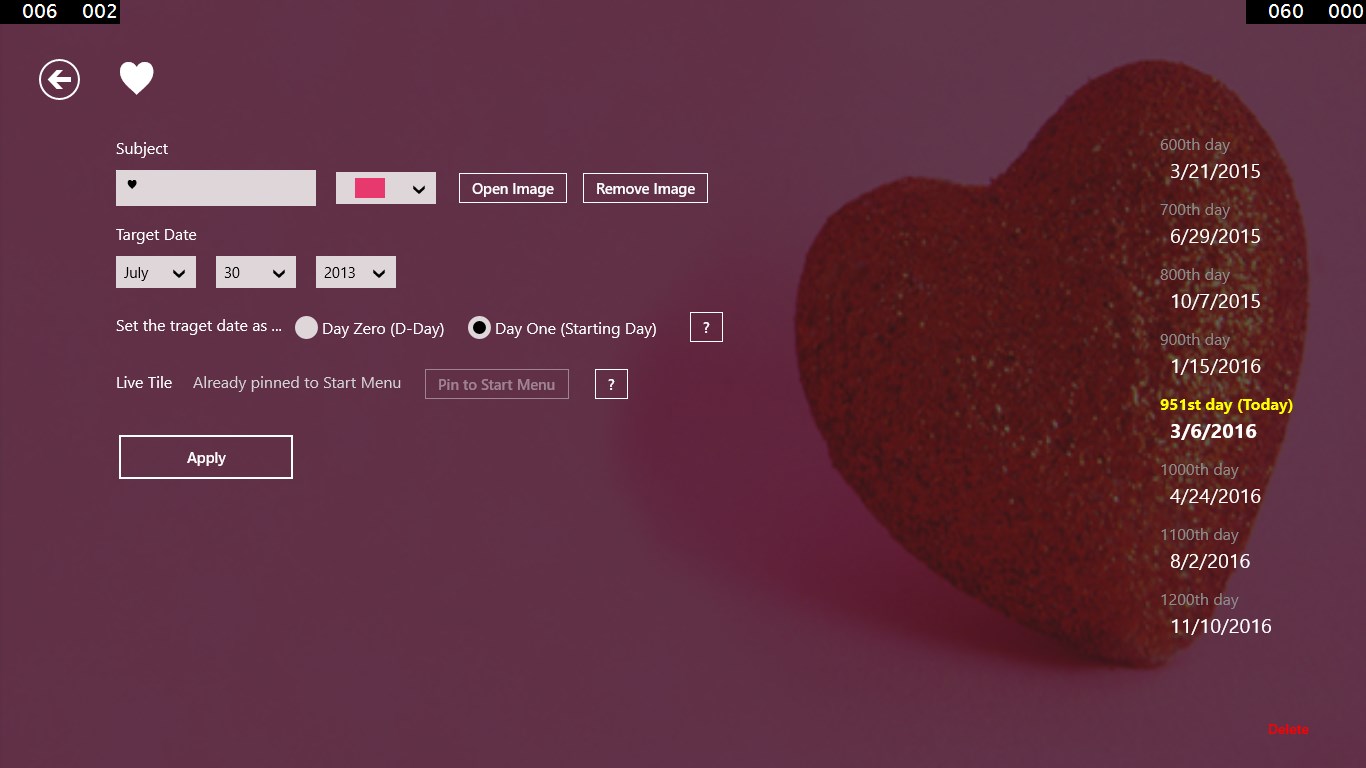- Like Collect Share
-
0 0
- Category: Productivity
- Published by: Monobutton ?
- Size: 2.3 MB
-
Permissions:
- Access your Internet connection
- Use data stored on an external storage device
- Use your pictures library
- Supported processors: x86, x64, ARM
- Language: English (United States), Korean
- Learn more:
-
Notes:
* D-Day Countdown is at the #AdDuplex HERO App! Lite version also provides FULL TILE COLOR option from now! 1. Photo tile feature! - Set your own photo or picture as a tile background image. - Also affects on Live Tiles. 2. Smart date calculation at the detail page. - Displays D-100,200... 100th day, 200th day at once for the convenience. 3. Fixing Windows8.1 date calculation bug. - In the certain environment of Windows8.1, number displayed on the Live Tile differs from the number in the application. - To fix this issue, go to [Setting] and check the 'Fix' checkbox. 4. Online D-Day Countdown announcements will be shown at the bottom of the app. 5. Minor bug fixed.
D-Day Countdown Lite with Live Tile
Features:
- Counting remaining/passed days
- Live Tile Enabled!
- Support all Live Tile sizes
- Drag tiles to re-order
- Various tile colors and Photo tiles
Similar Apps View all
Comments View all
21 comment
14 June 2017
Doesn't pin to start menu. (Windows 10 with last updates) Free version allows 1 timer, shows ads & other popup windows. Don't waste your time.
28 May 2017
It is easy to use
2 May 2017
Great Application, totally recommended.
23 January 2017
4 countdown apps later, finally one that behaves as described. If anything could be improved, perhaps word-wrap on Subject so I can have longer titles.
18 January 2017
A Win8 look and feel vs. Win10
15 January 2017
It doesn't have a live timer counting down.
21 October 2016
Pros: - Can set a custom background image of my choice. - Easy and simple to use and set-up. - Can have multiple countdowns at once. Cons: - Counts down using "D-Days". It will state: "D-20", "D-19", "D-Day", rather than just 20 Days, or 20 Days remaining. - Cannot specify a specific hour, only day.
6 October 2016
Thanks For This Good Program
15 September 2016
굉장히 유용한 앱입니다 많은 사람들이 이용했으면 좋겠습니다
8 August 2016
Thank you so much for giving more background choices for the lite version! The only complaint I have is that I can't change the font color, but other than that I love using it c: