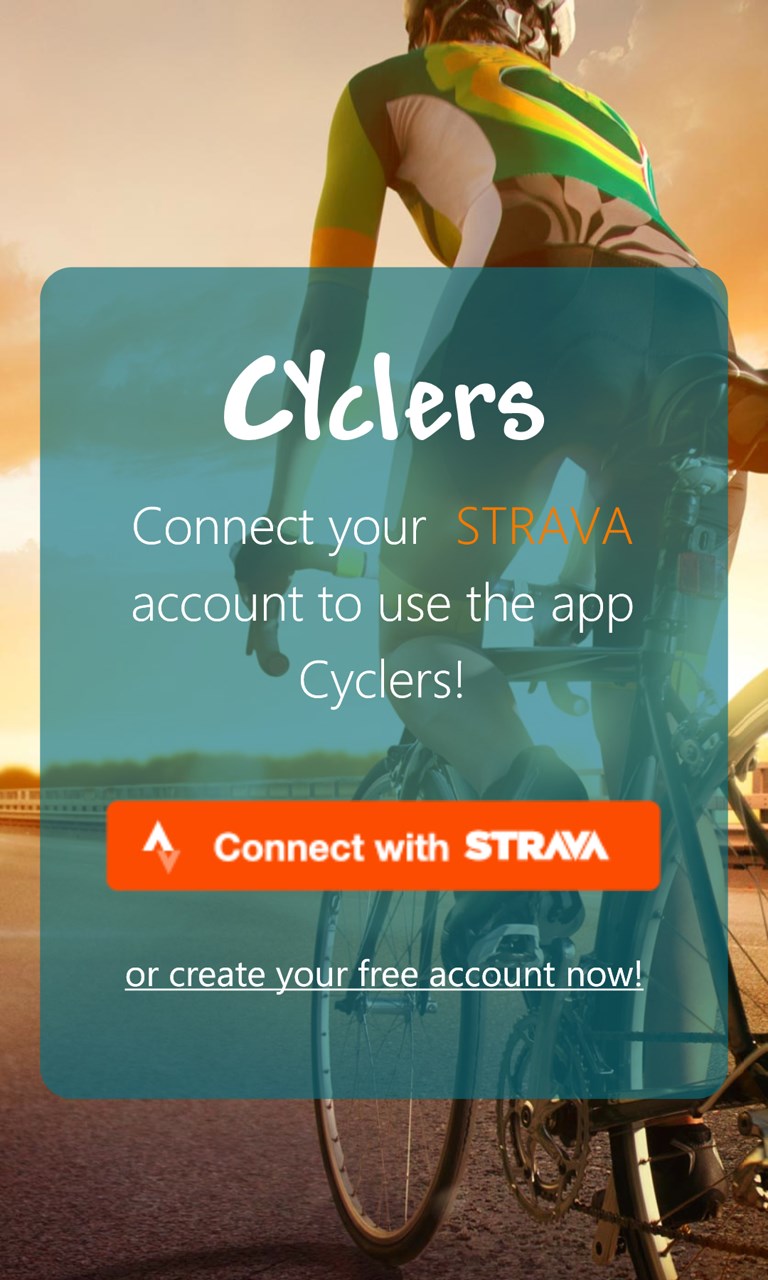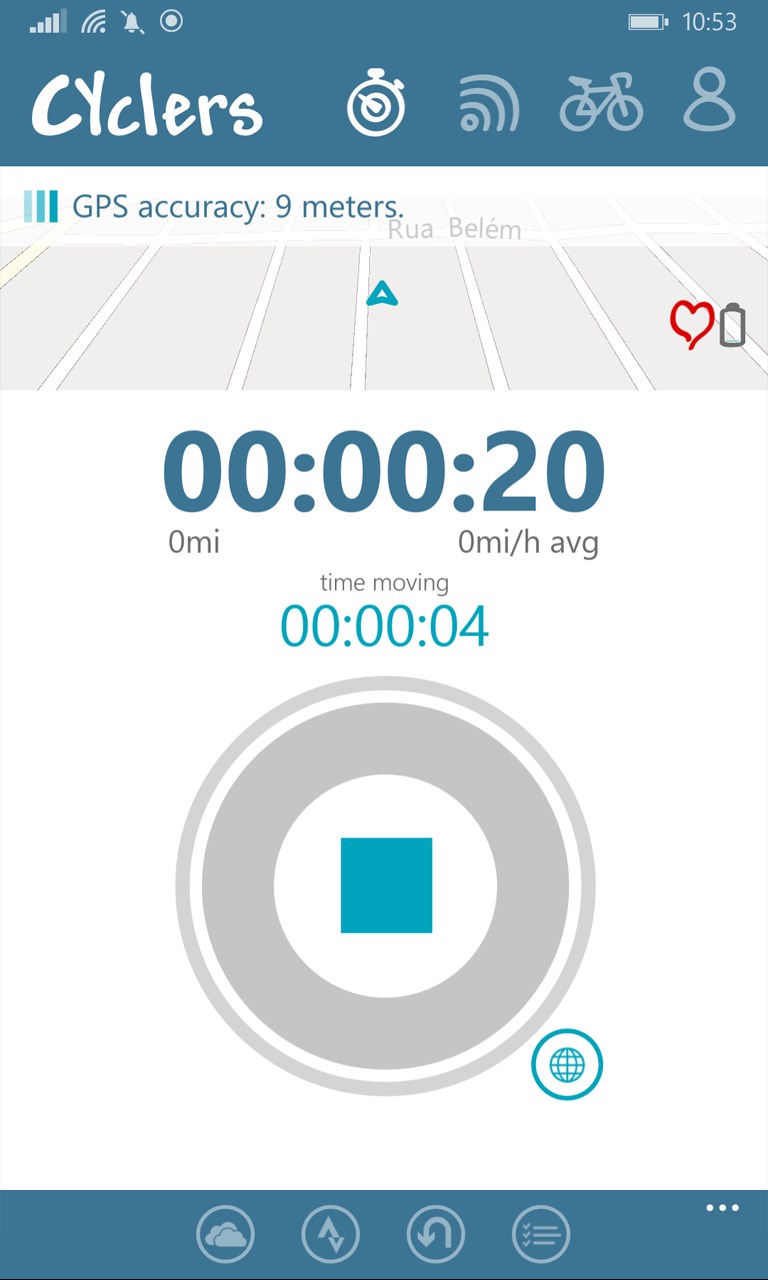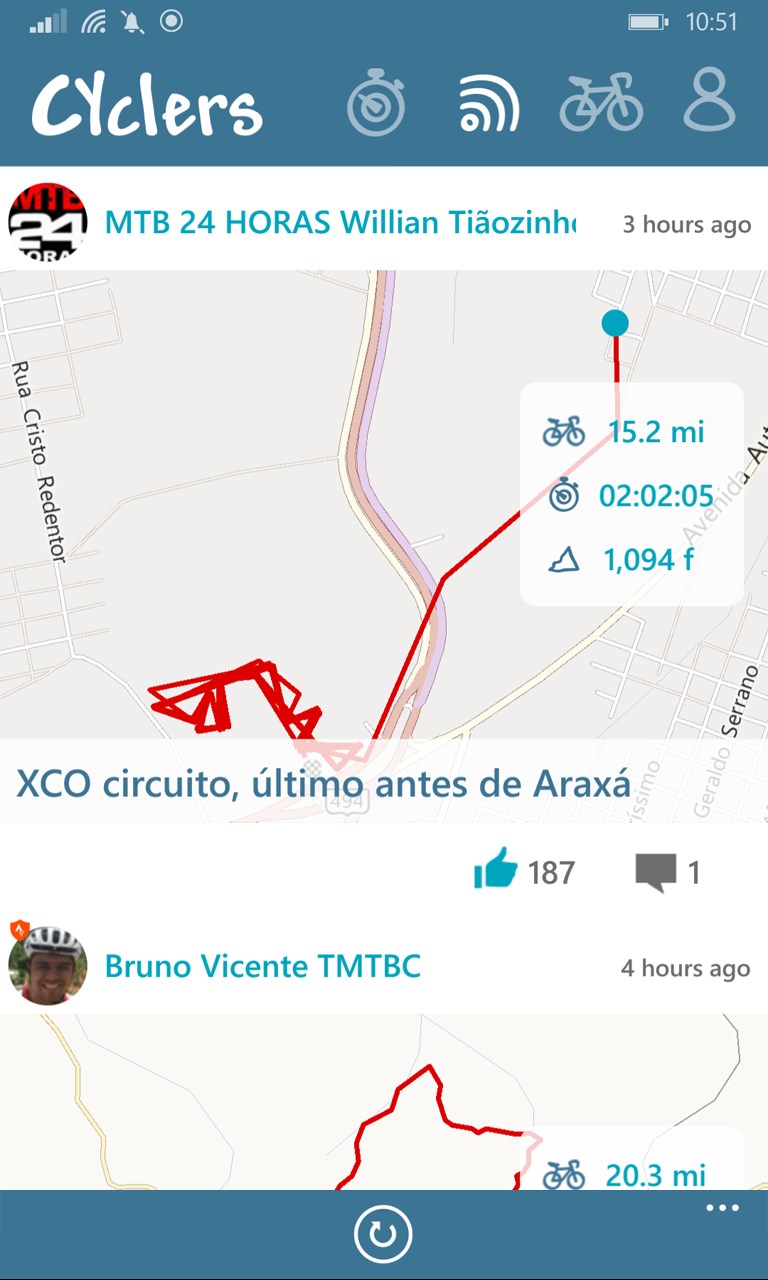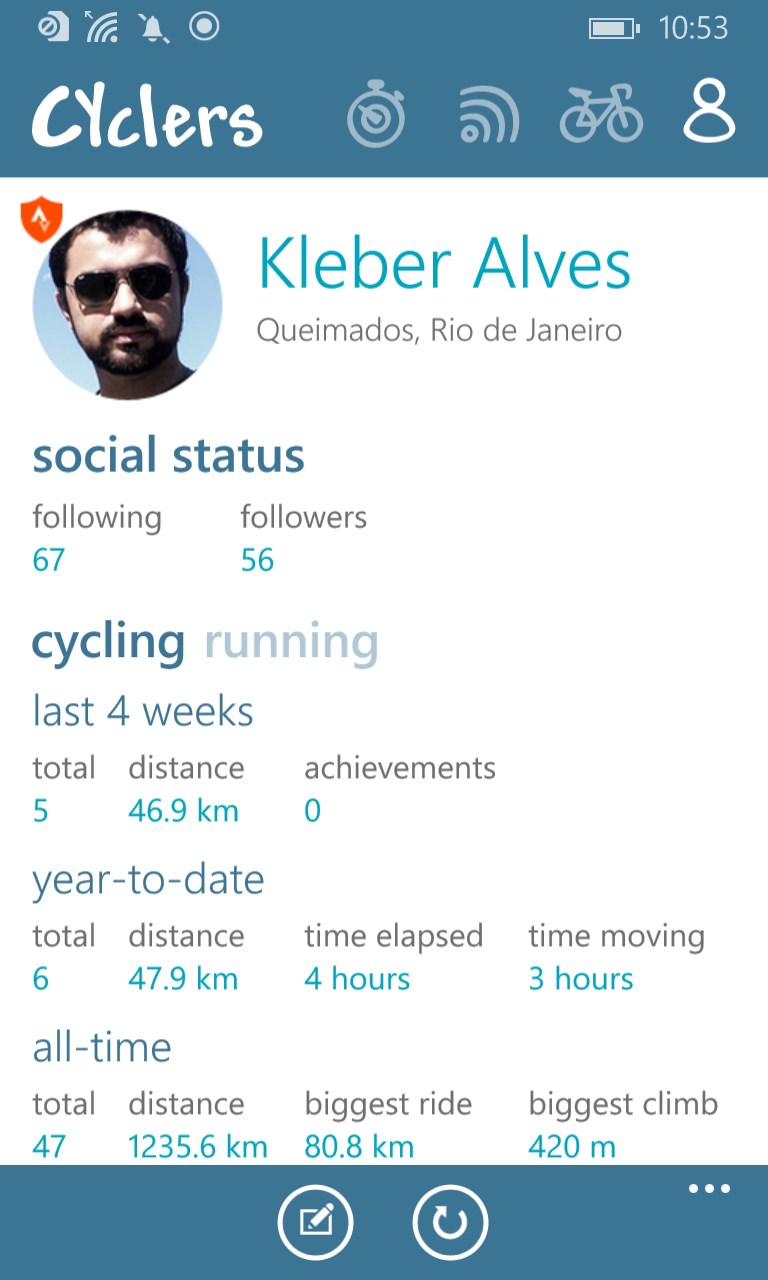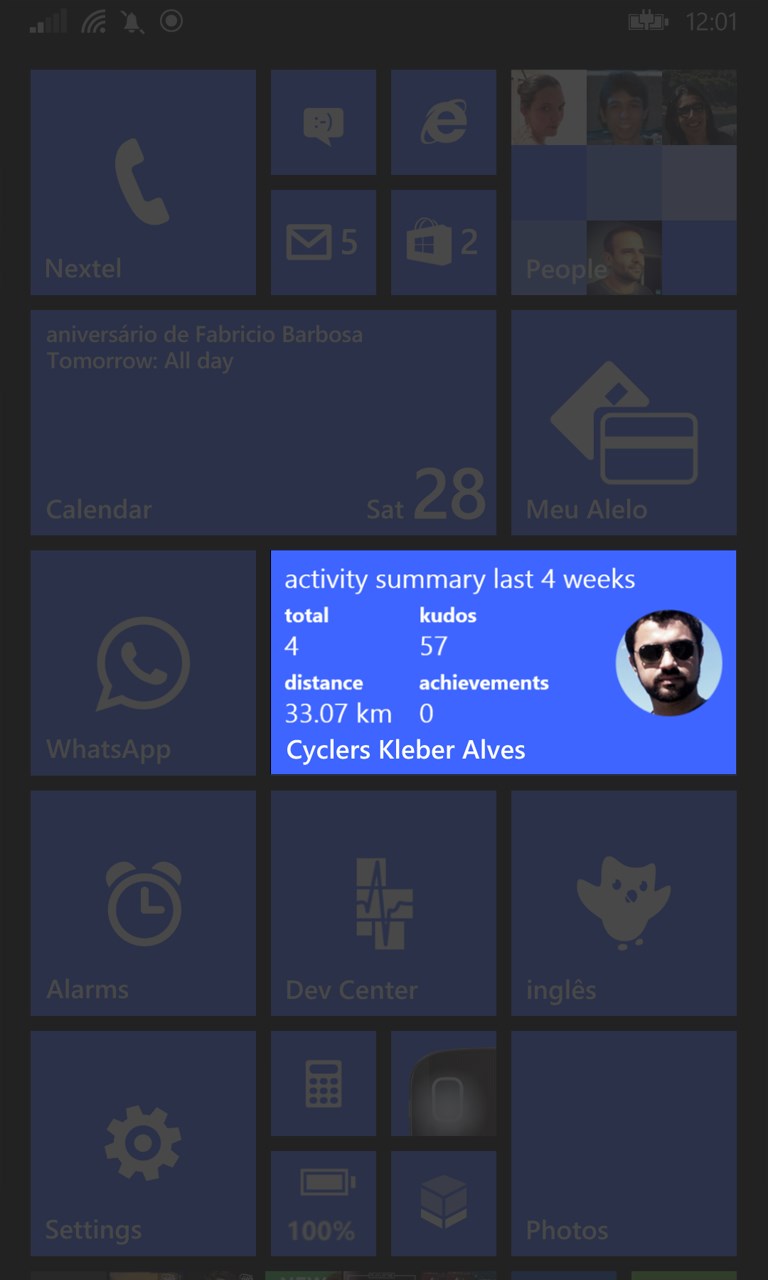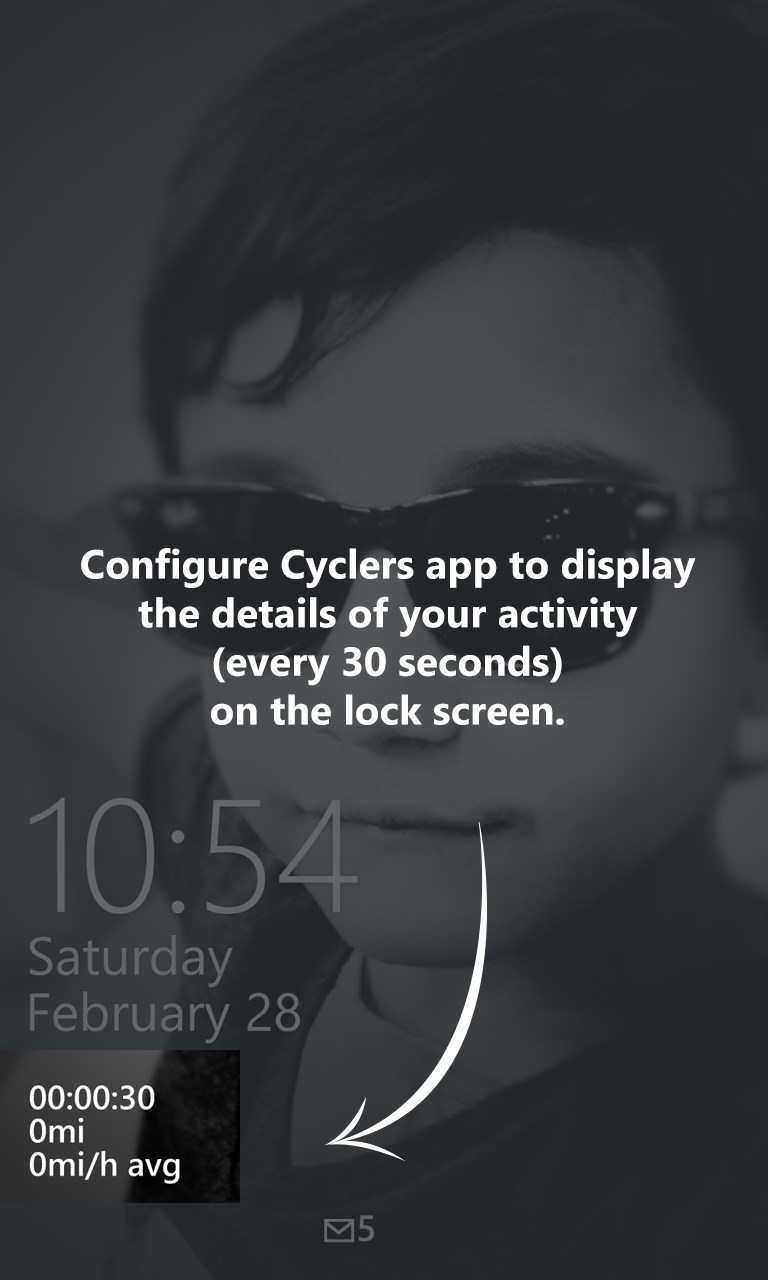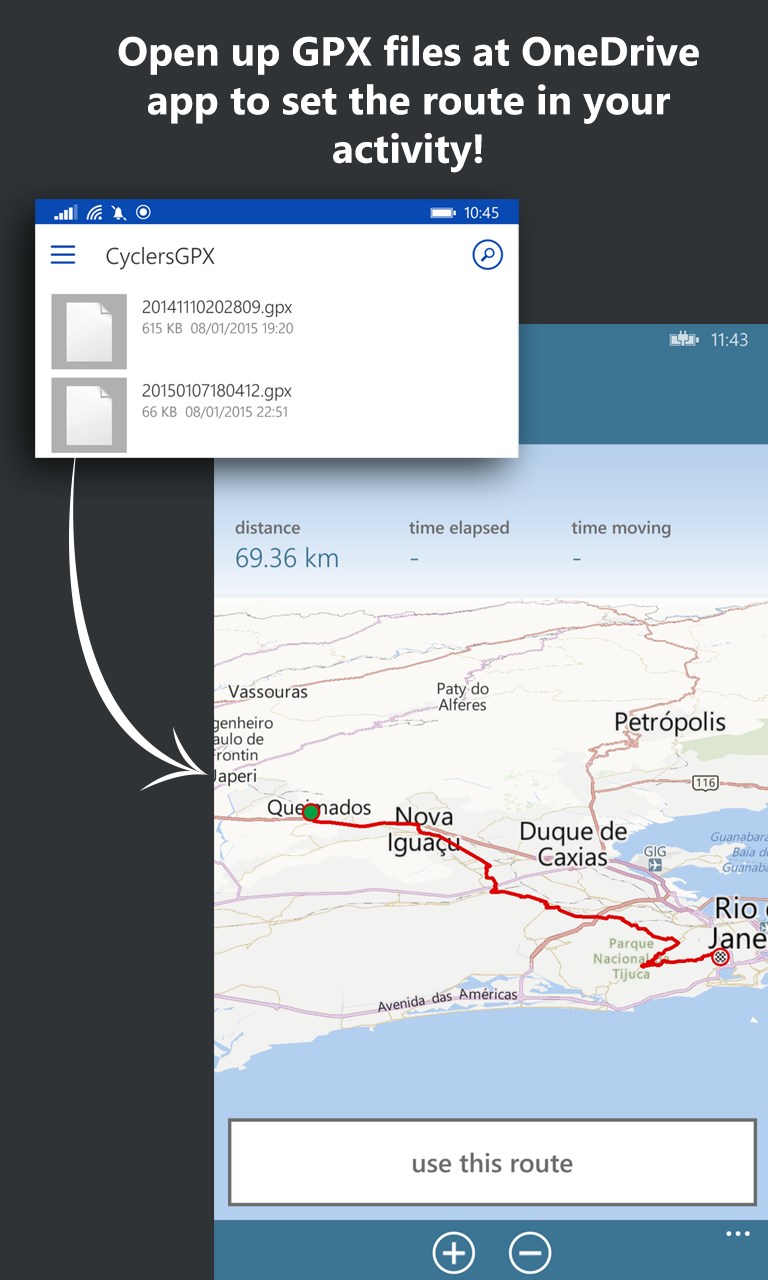- Like Collect Share
-
0 0
- Category: Health & fitness
- Published by: Kleber Alves
-
Permissions:
- Use your location
- Use devices that support Near Field Communication (NFC) services
- Use your device network services
- Use your music
- Use the media items that are currently playing
- Use any of your Windows Phone sensors
- Access your browser
- Use your maps
- Use your device’s speech recognition and text-to-speech (TTS) services
- Supported processors: x86, x64, ARM
- Language: English (United States), Portuguese (Brazil)
- Learn more:
-
Notes:
* v2.11.1.0 - See the rankings of the segments of your workouts! - Filter rankings by gender; - Filter rankings by age and weight (kg), if you are a Premium user in Strava. v2.10.0.0 - See the charts altitude and speed of your activity; - Tap the slider (just below the chart) and slide to view the detailed data of the route; v2.9.0.0 - Inserted the average speed field in the segments of own activities; - Upload private activities on STRAVA; - Edit the title, description, type and set privacy of own activities. v2.8.1.0 - Improved section profile; - You can now edit the profile (with the fields permitted by STRAVA). v2.7.3.0 - Now you can configure Cyclers app to display the status of the activity on the lock screen! - bug fixes. v2.6.8.0 - Have you changed the password or blocked the "Cyclers" app from your Strava account? You can now access Cyclers menu, choose the "update authentication" and then do again the authentication flow to renew the account access permissions; - Improvements on the process to open GPX files via OneDrive application; - "Infinite" list in Feeds; - Bug fixes. v2.6.3.0 - Open GPX files via OneDrive app and use the route in your activity! - Bug fixes. v2.5.1.0 - Added button "my activity" for the current route view; - You can now carry on an existing route (in the phone) in "saved routes" section; - Export of cellular activity in GPX format in OneDrive (after you buying cheap); - New Live Tiles; - Fixed bug that prevented authentication on Strava website with Cyclers; v2.4.4.0 - Memory optimization in the process upload GPX files; - Current position on the main screen; - Bug fixes about uploads of long rides (that generate large files). v2.3.2.0 - Bug fixes; v2.3.0.0 - Added the "Remove banner" option in kudos / comments screen. - Added the option "send reports by e-mail" in app settings;
Cyclers
Similar Apps View all
Comments View all
294 comment
10 July 2017
👍👍👍🐱🐉
5 July 2017
No auto pause
22 June 2017
Seriously this provides direct upload to Strava. This is the best thing for windows phone. Im so thankfull to you. People just download it. Nothing can replace this in windows store.
22 June 2017
Simple, intuitive, fast and acurate gps tracking
13 June 2017
I like it 😊
11 June 2017
My bad on the dropped route, it saved. Still, that GPS drop...
21 May 2017
It works on my Windows phone!
14 May 2017
Only what missing is option to upload and share picture to strava. :(
8 May 2017
Really a Great App
15 April 2017
Very useful and stable app.