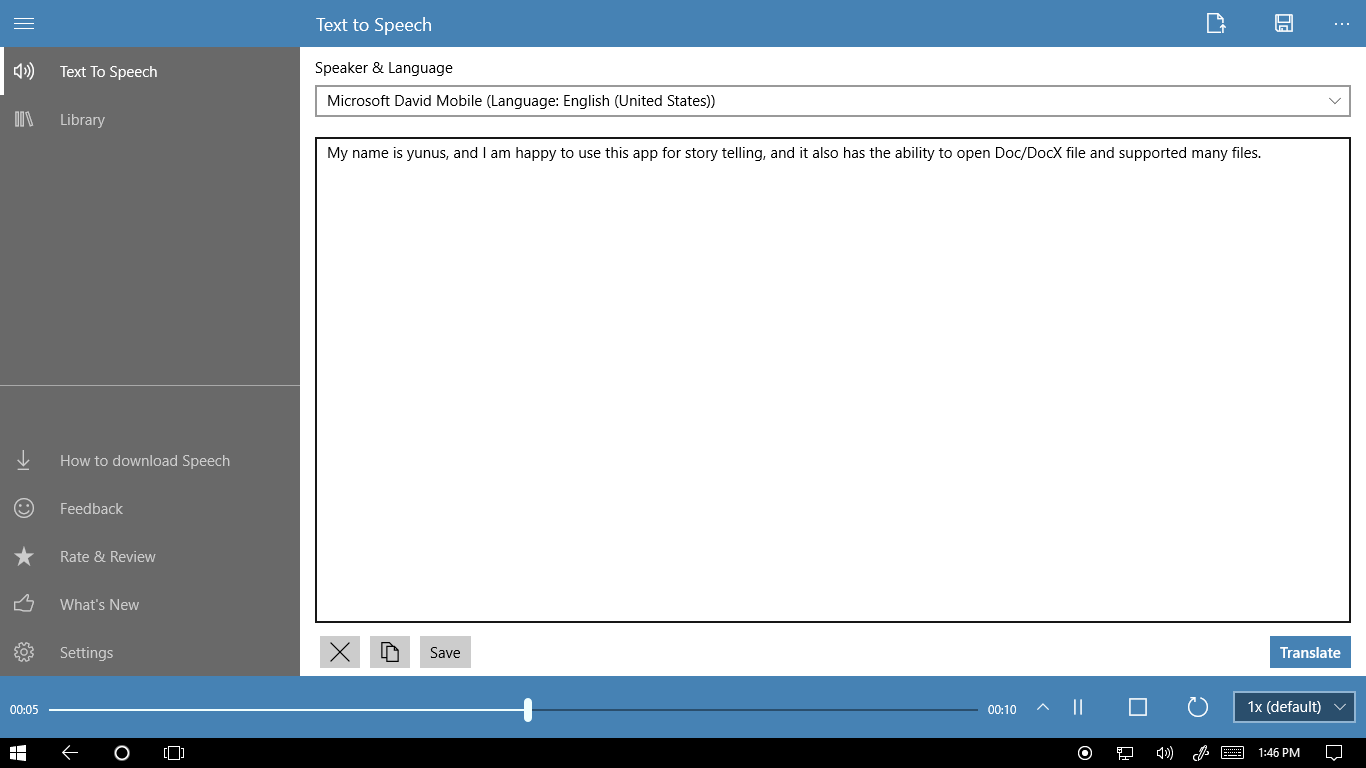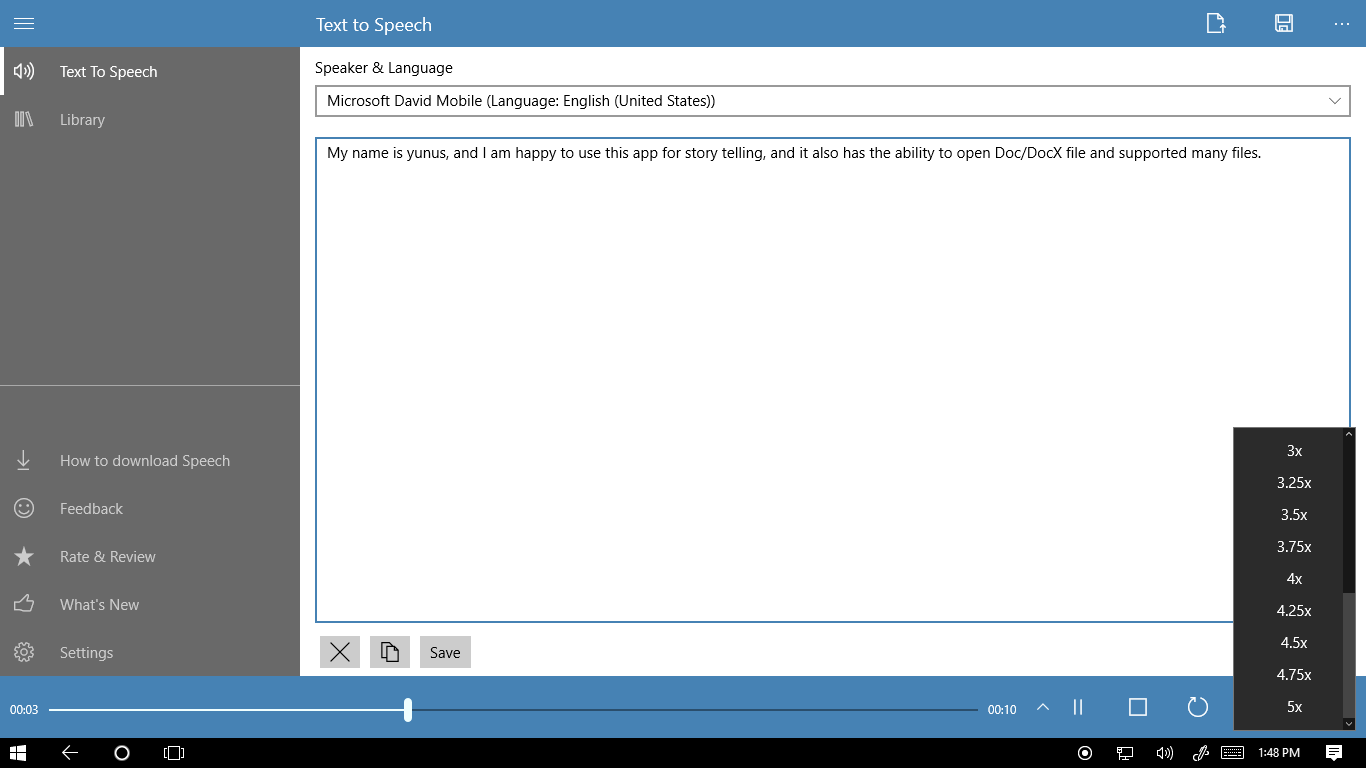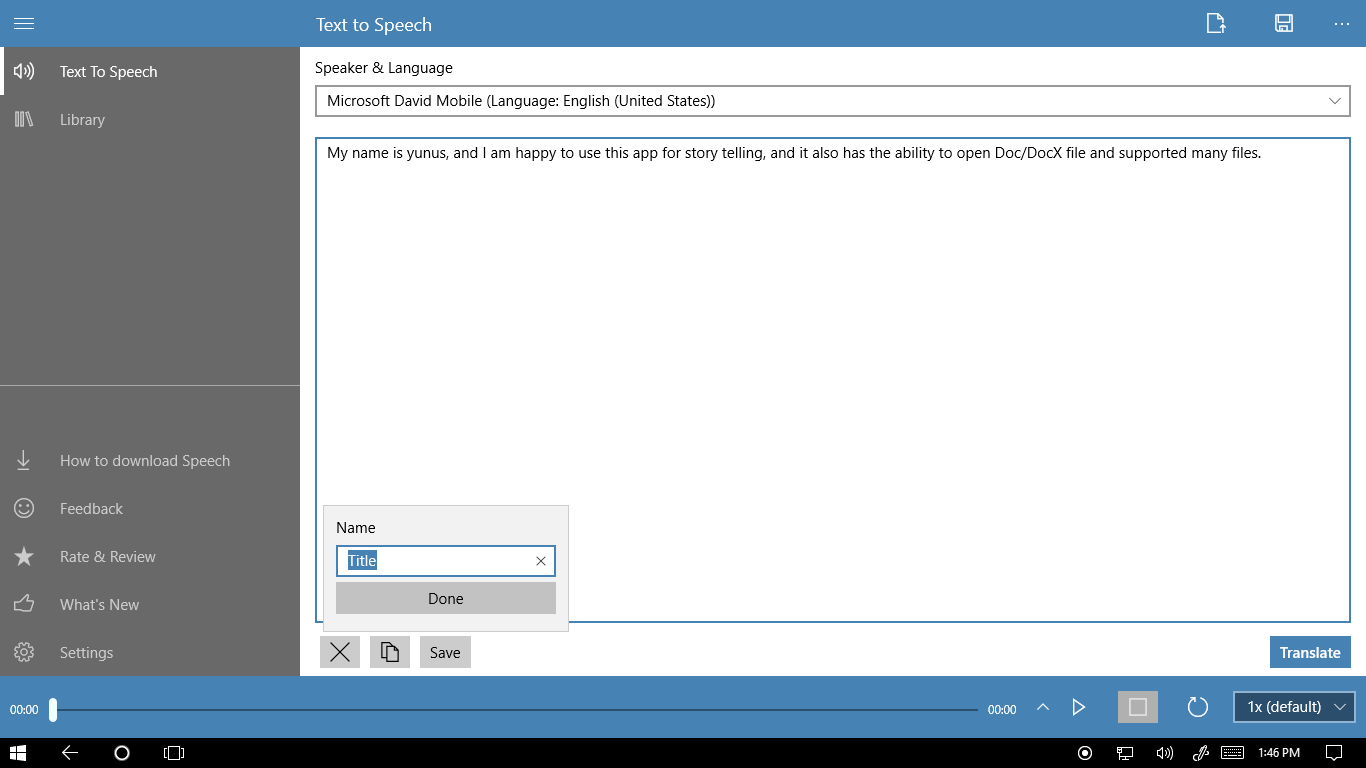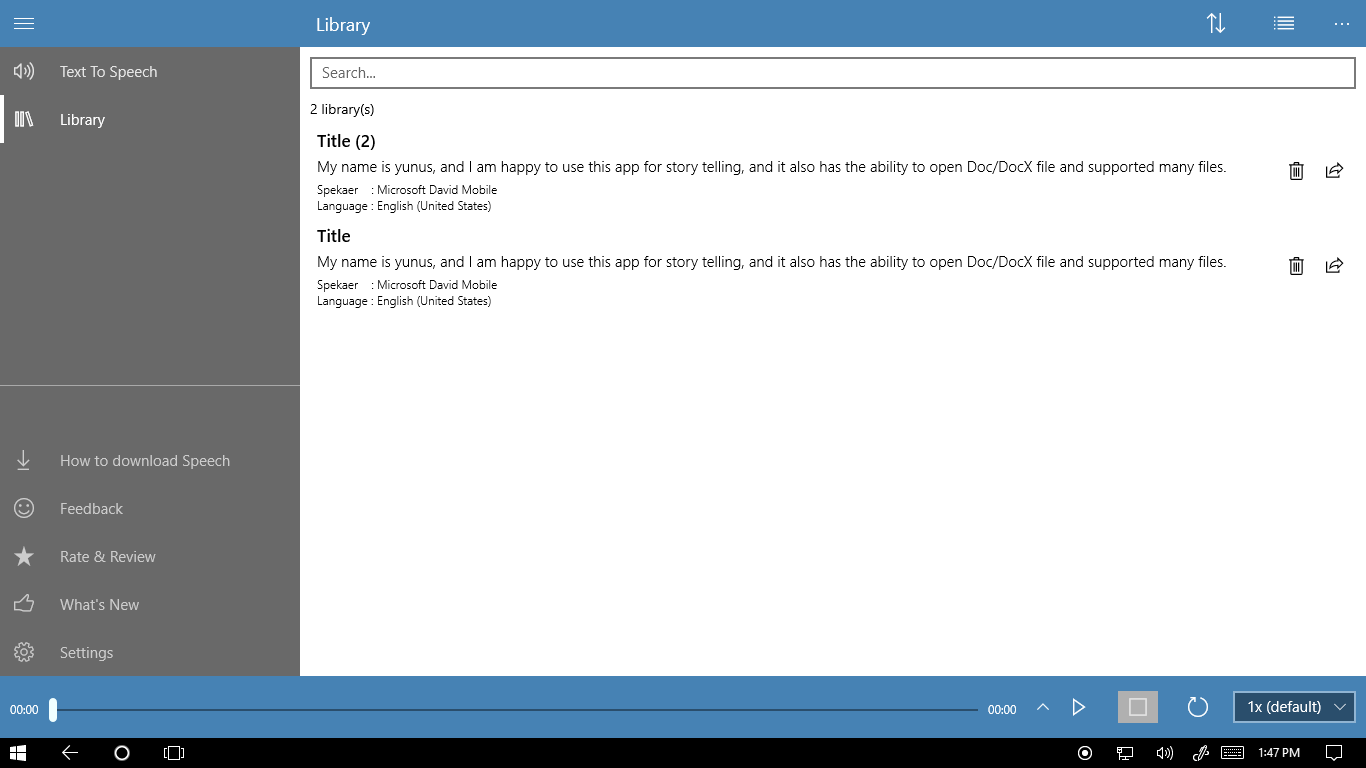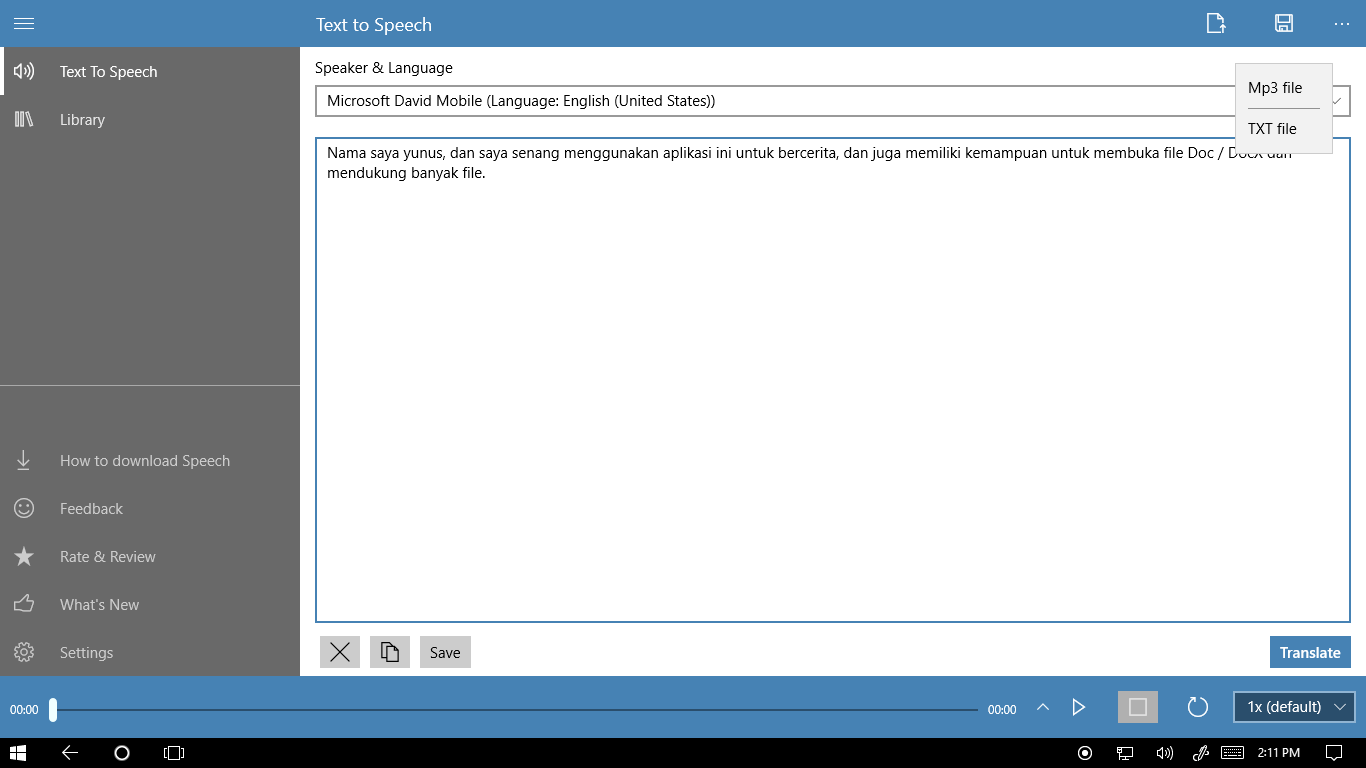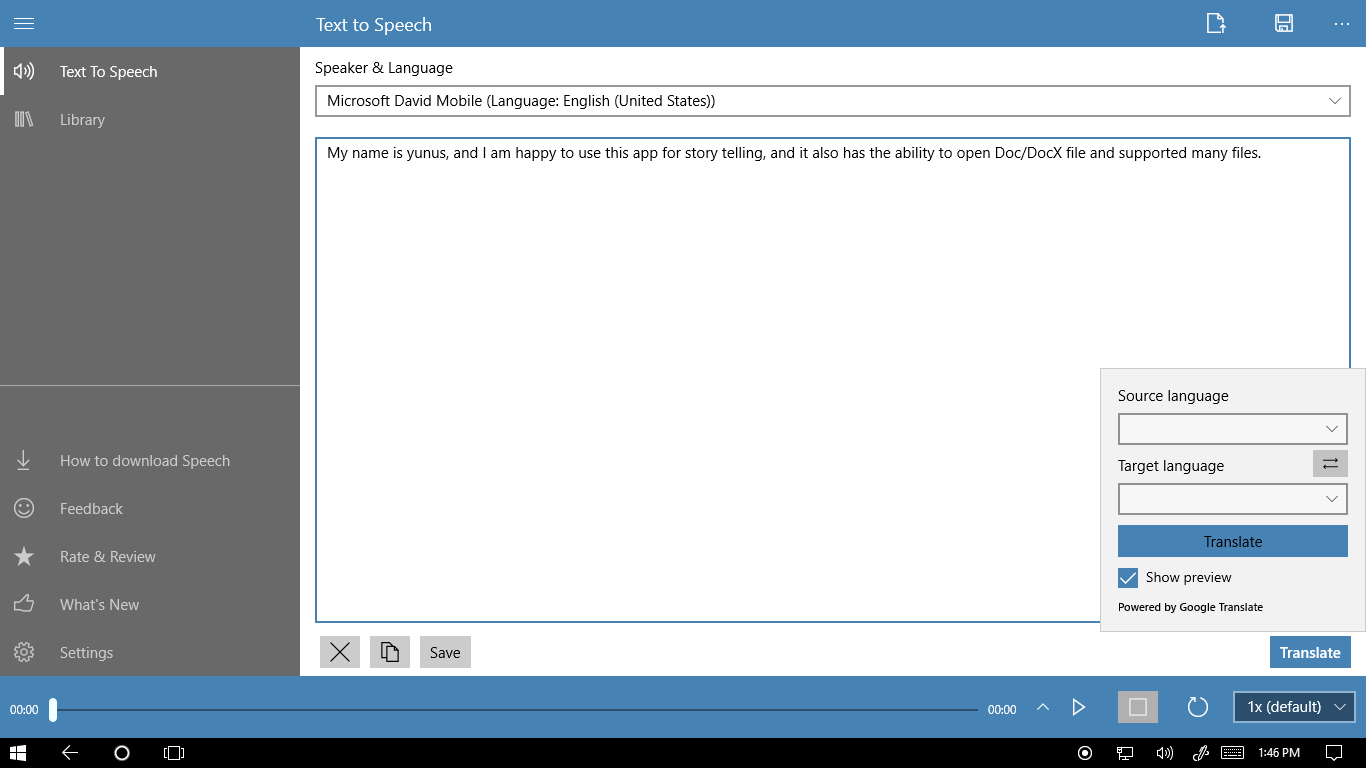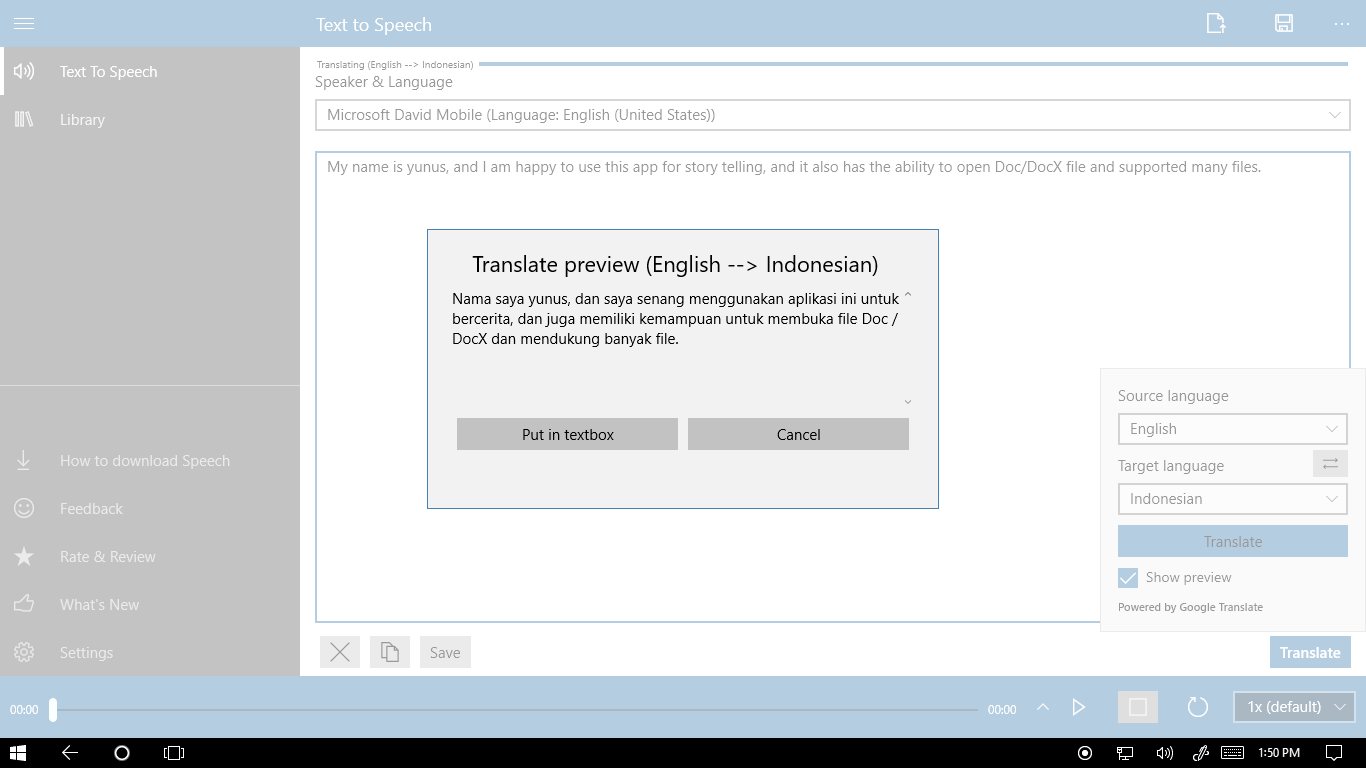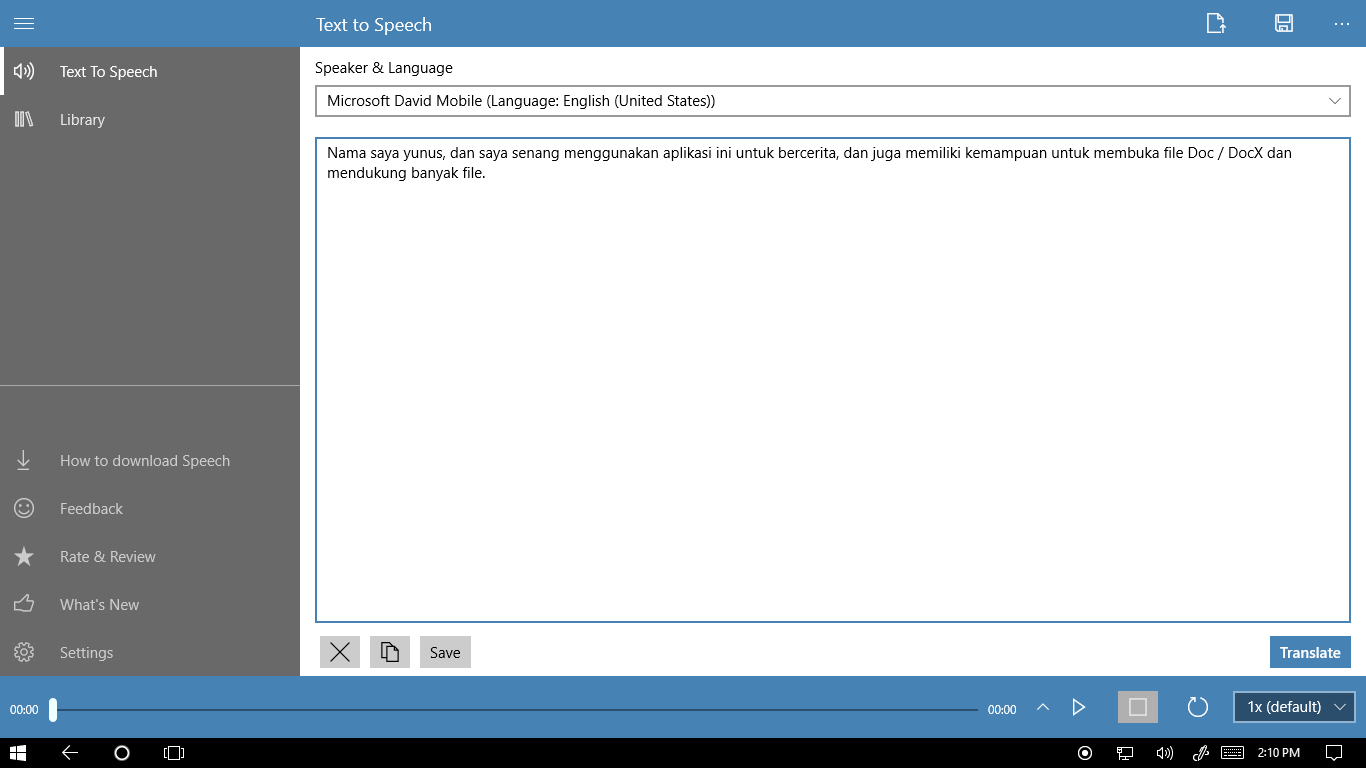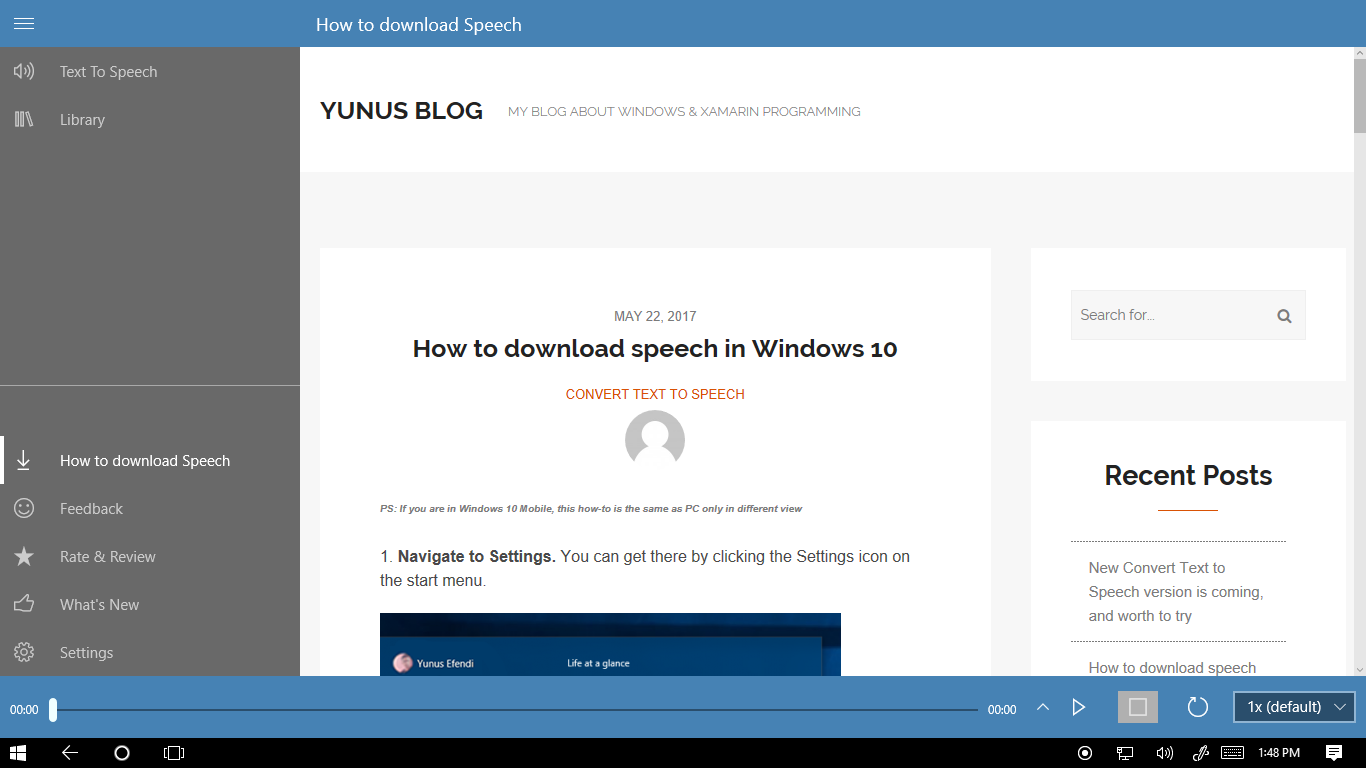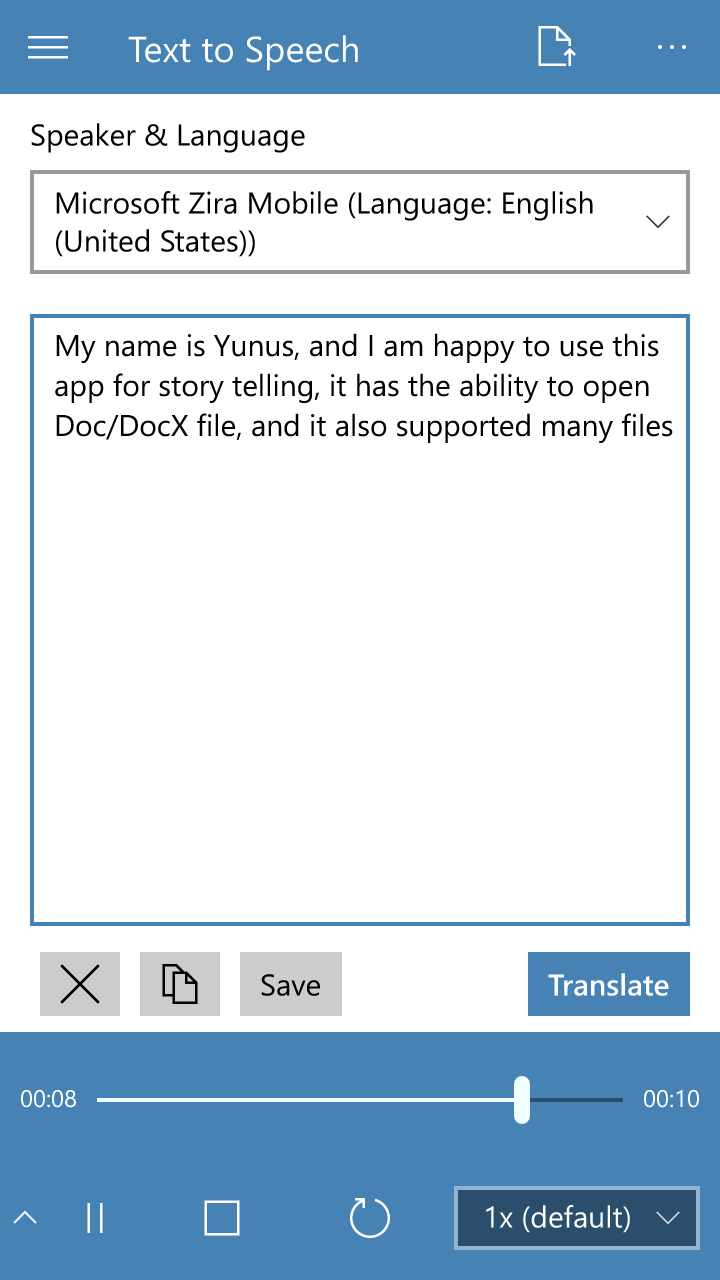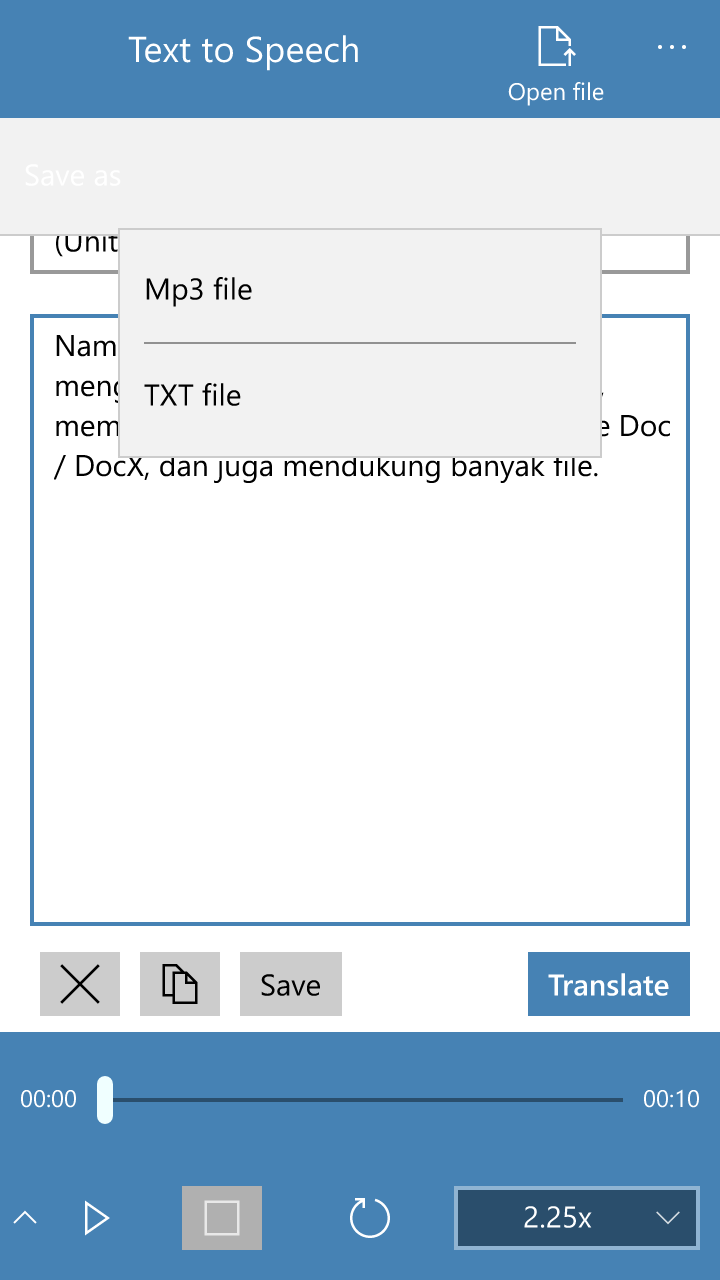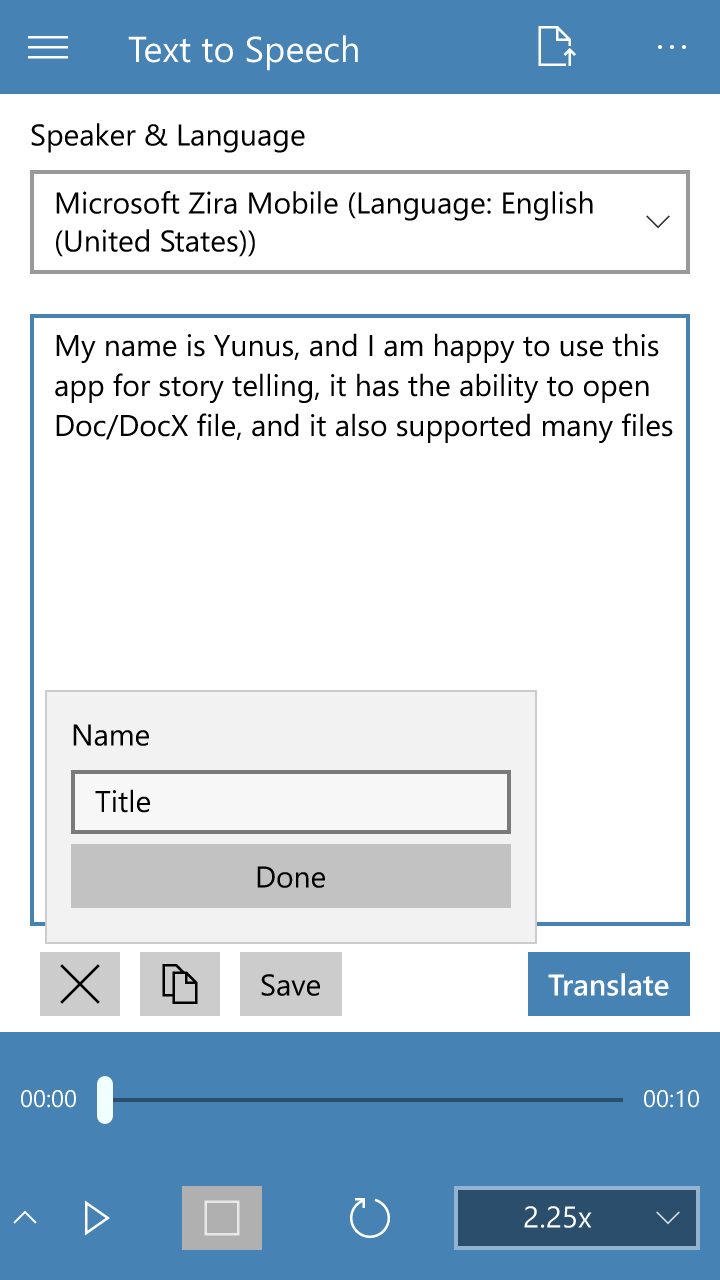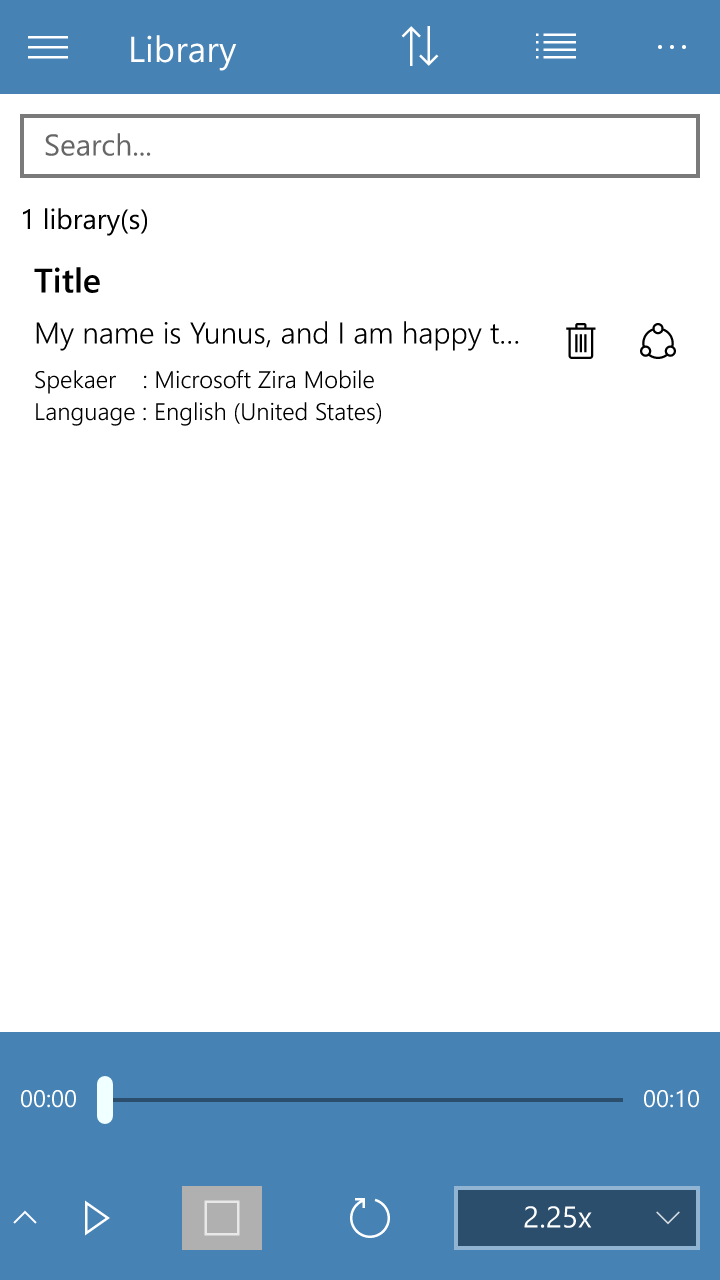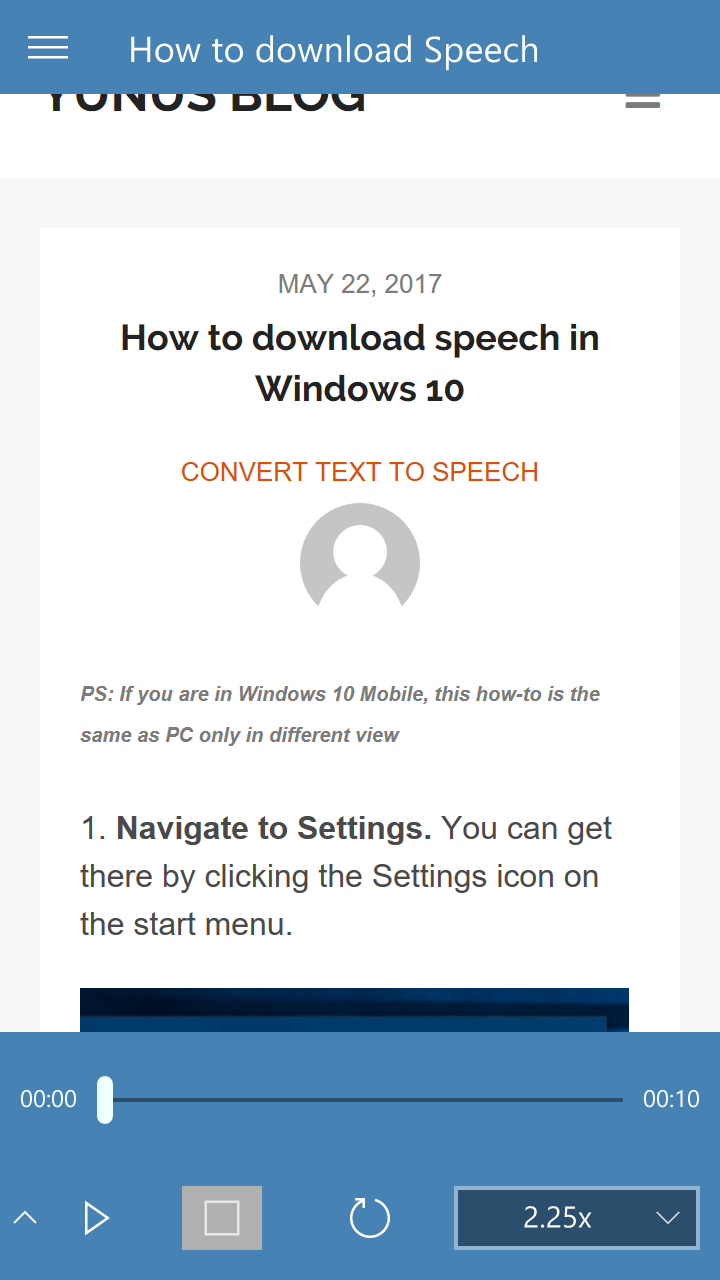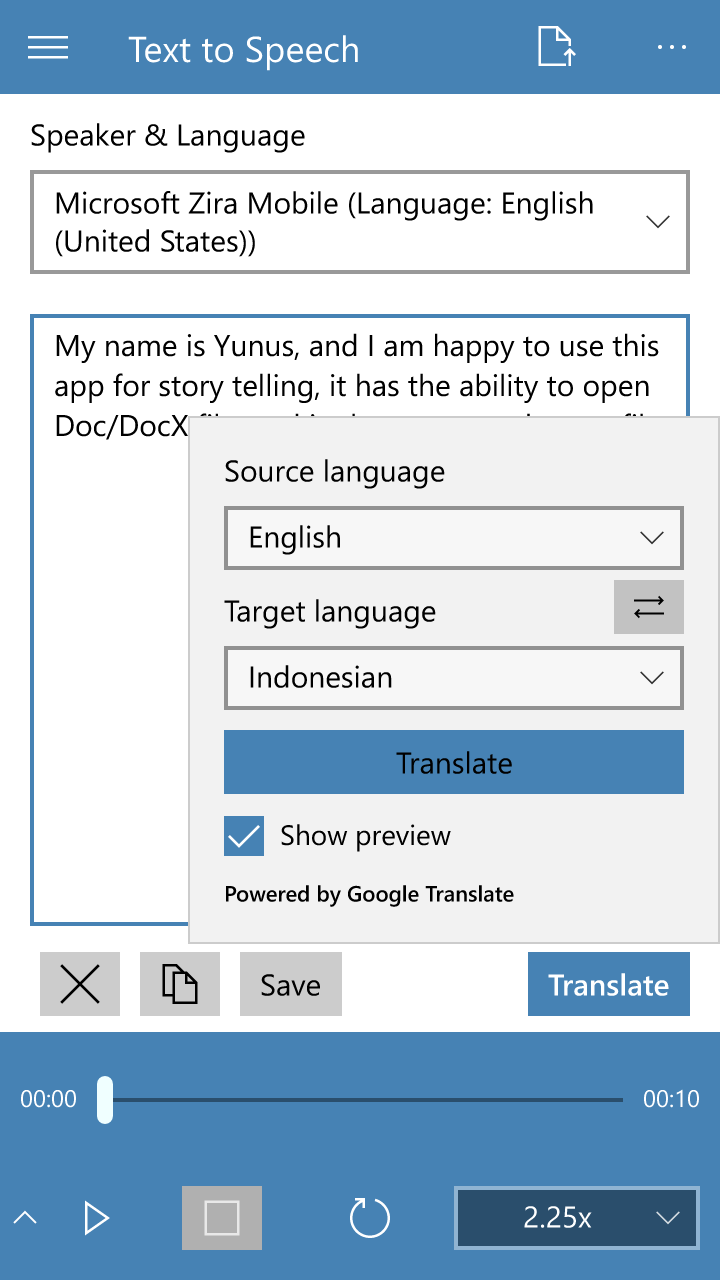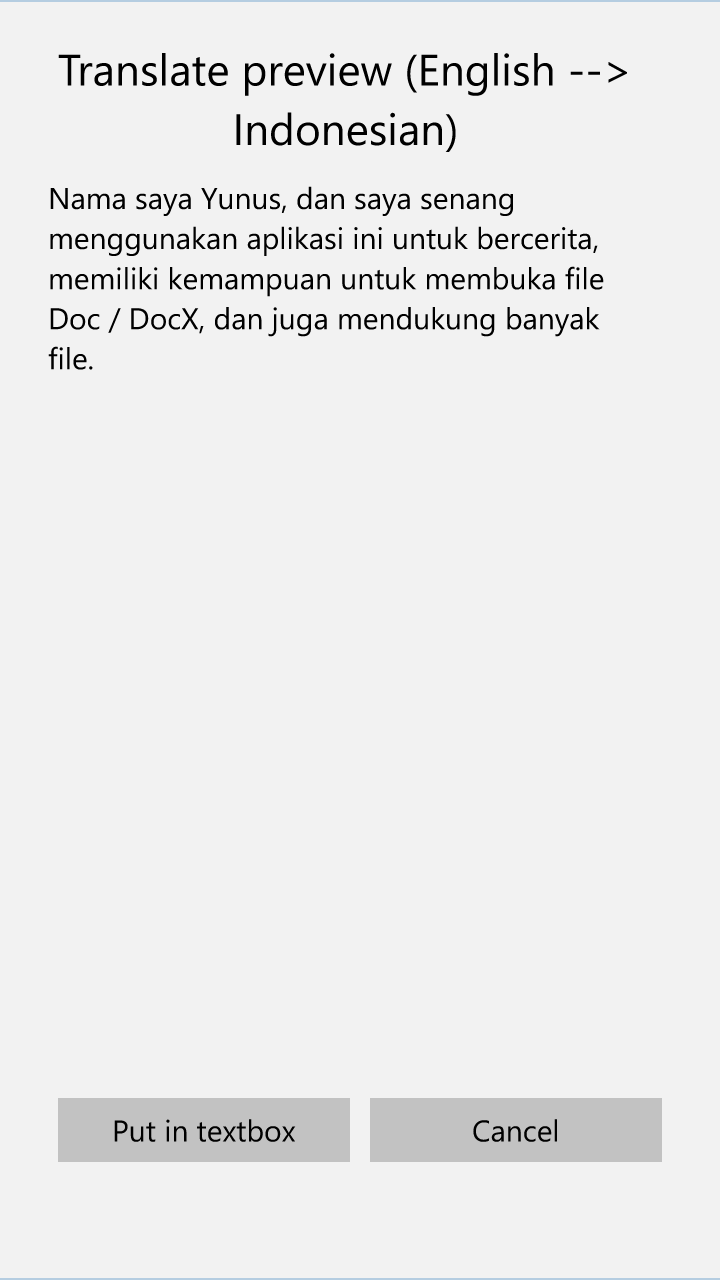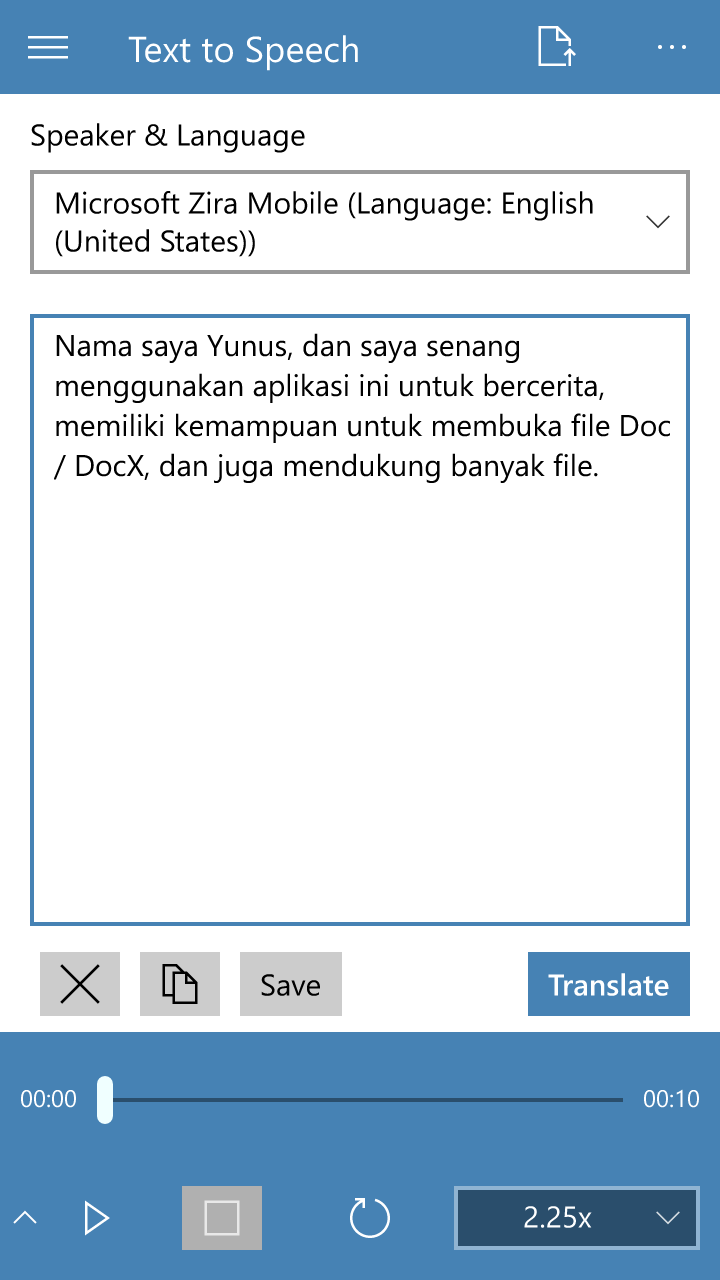- Like Collect Share
-
0 0
- Category: Productivity
- Published by: Yunus.inc
-
Permissions:
- Access your Internet connection
- Access your Internet connection and act as a server.
- Use your microphone
- Use your pictures library
- Use the appointments in your calendar
- backgroundMediaPlayback
- Supported processors: x86, x64, ARM
- Language: English (United States)
- Learn more:
-
Notes:
* It is recommended to remove the previous one and install the new one. - no longer supporting for Windows Phone 8.1, move to Windows 10 Mobile (Windows 10 if you have pc) - Removed Speech To Text because in UWP there is built-in Speech To Text.
Convert Text to Speech
Features:
- New design & user interface.
- Added Play, Pause, and Stop button, and also SliderBar to control speech.
- Now you can translate your text to any language, (powered by Google Translate)
- Save your speech to mp3 and/or txt file
- Now you can open Doc/DocX, PDF, Rtf, Dot, ODT, html, and xml file.
- You can change the speed of speech.
- Play in background (Windows 10 build 14393 or later)
- Play speech based on selected text
- Added Light and Dark theme.
- Added repeat button, so you can repeat you speech.
- You can now open Subtitle file (e.g SubRip (.srt), MicroDVD (.sub), SubStation Alpha (.ssa, .ass)).
Similar Apps View all
Comments View all
33 comment
29 June 2017
Not working. The app crashes all the time whenever I past a text and want to play. Any help? before I uninstall convert text to speech?
26 June 2017
Not much so far.
18 June 2017
How do I get out of translate and back to text to speech, English.
11 June 2017
It's bull crap
19 May 2017
it's ok
8 May 2017
autocorrect
7 May 2017
This is a great app to use on a computer and just to use it to have fun with. I still have a question though, Are there more voice actors then the default ones?
2 May 2017
o.0QO
23 April 2017
Also saves to MP3. Very clean design.
15 April 2017
I am still learning how to operate the app. So far I like it a lot.