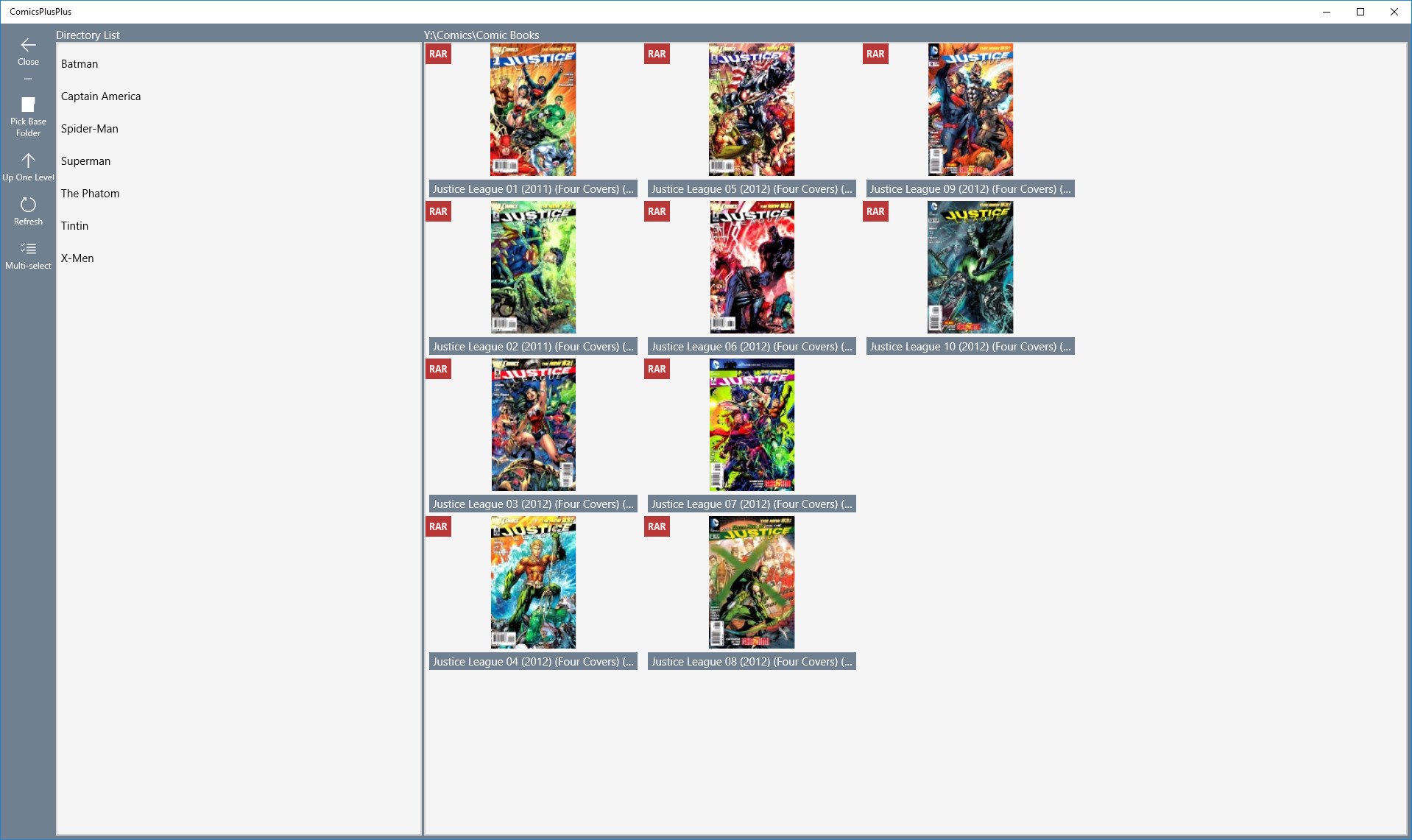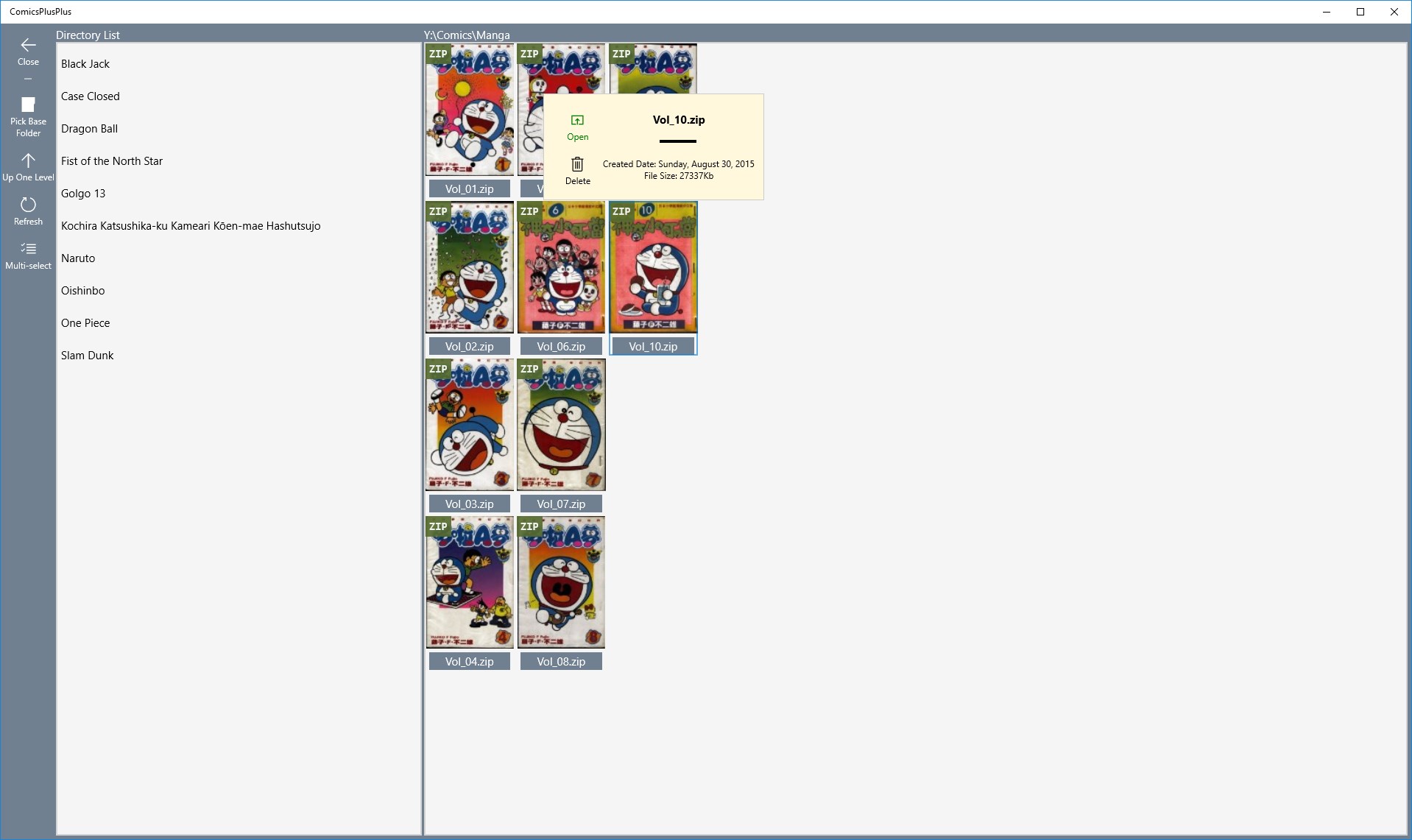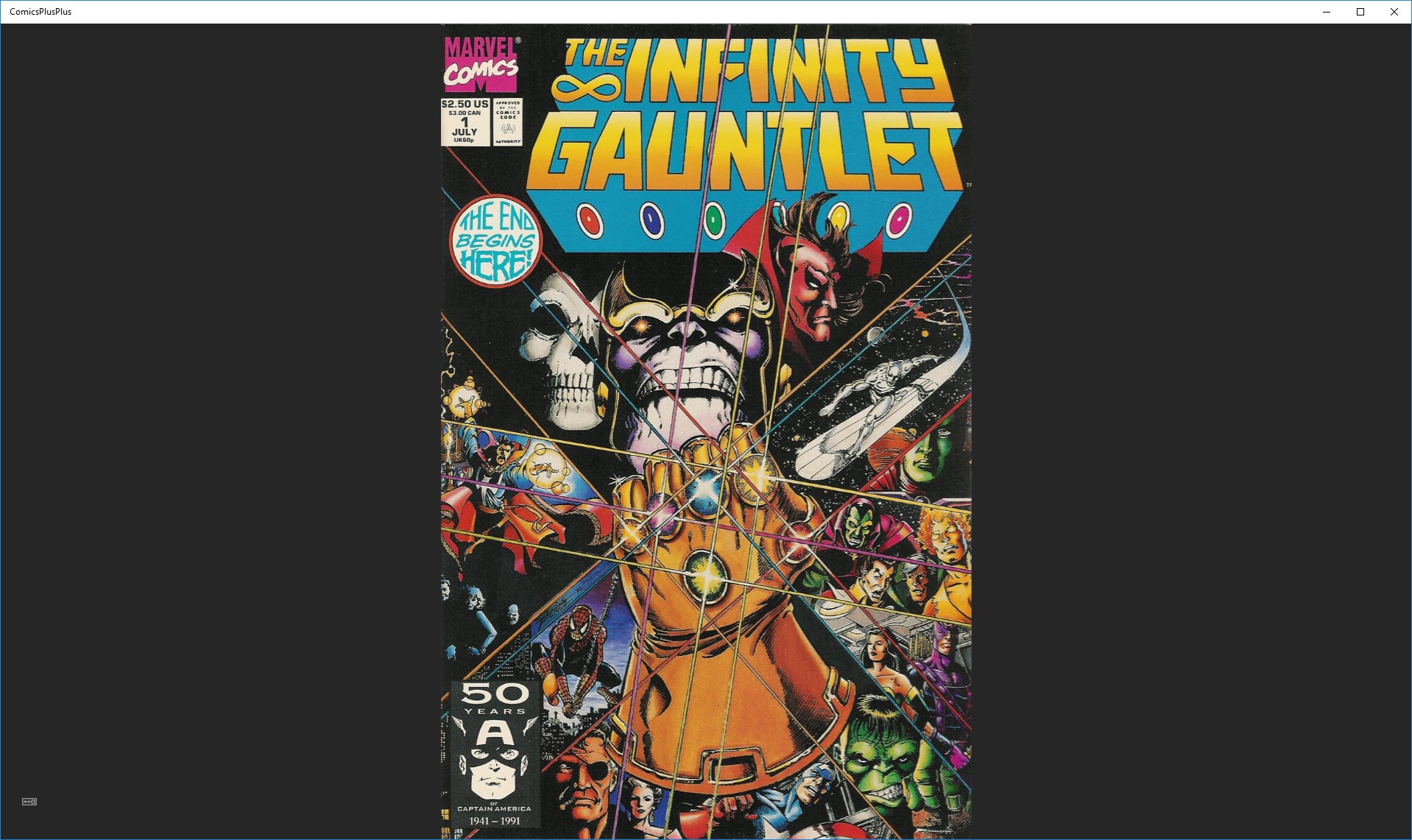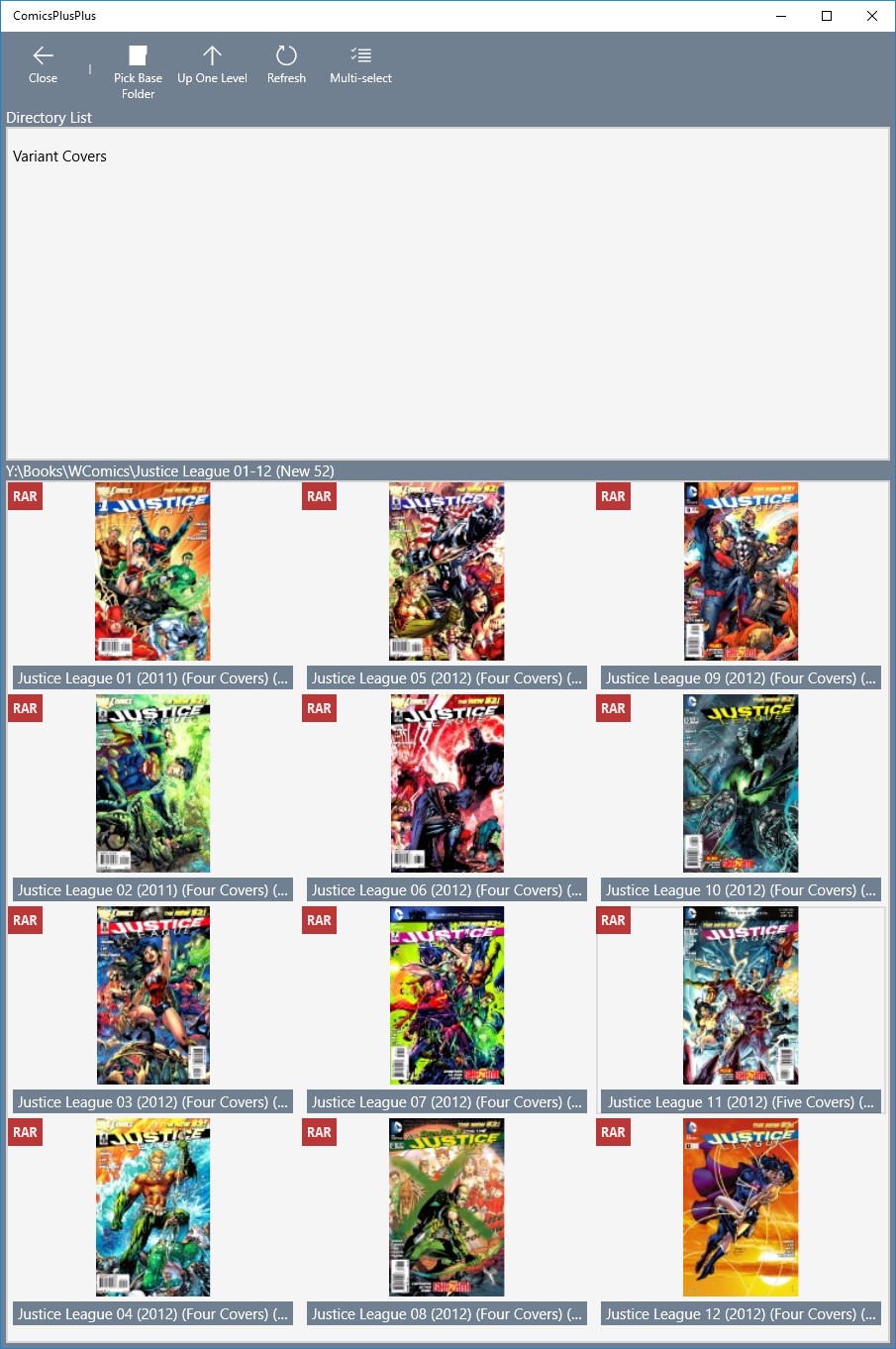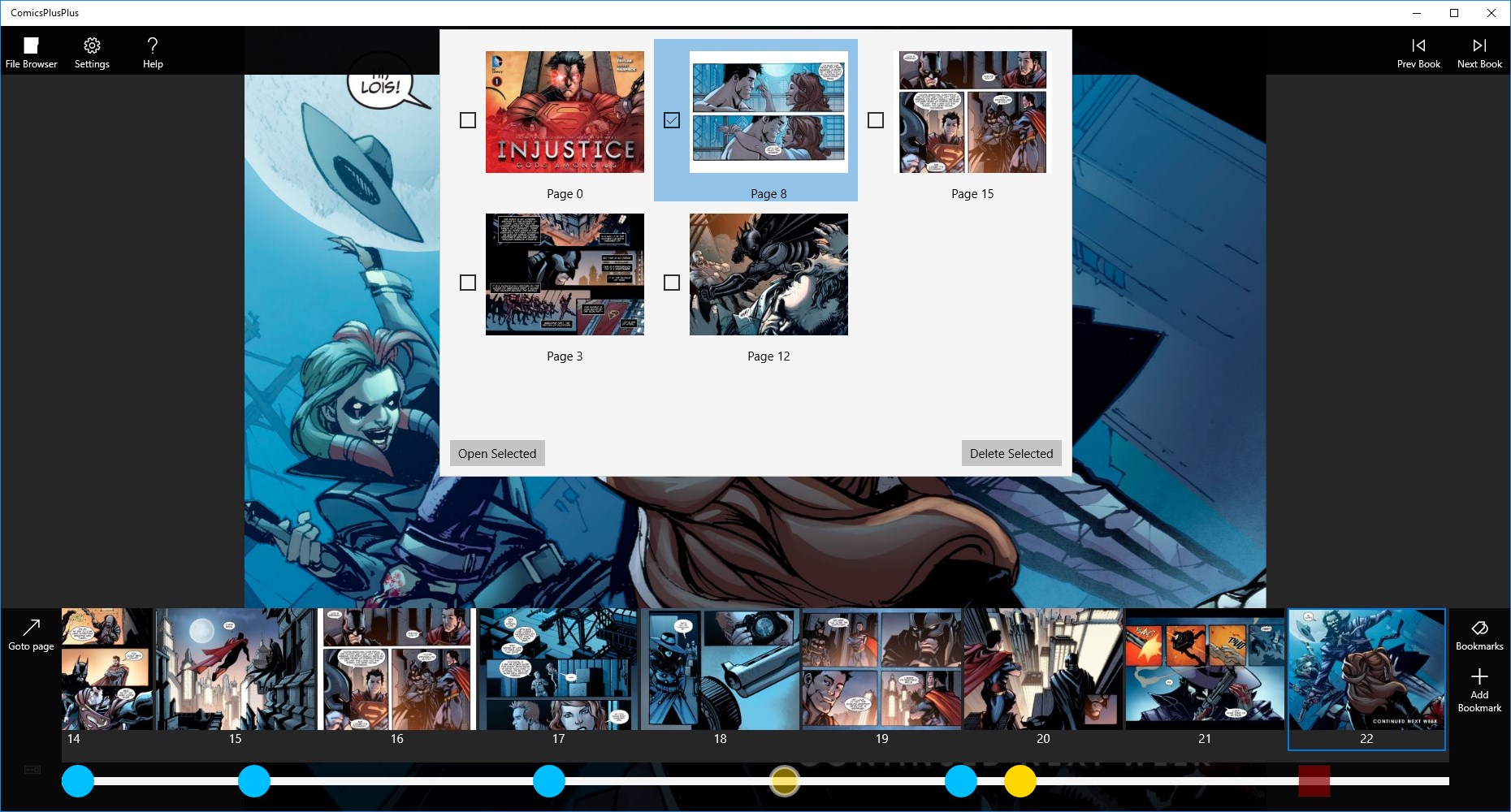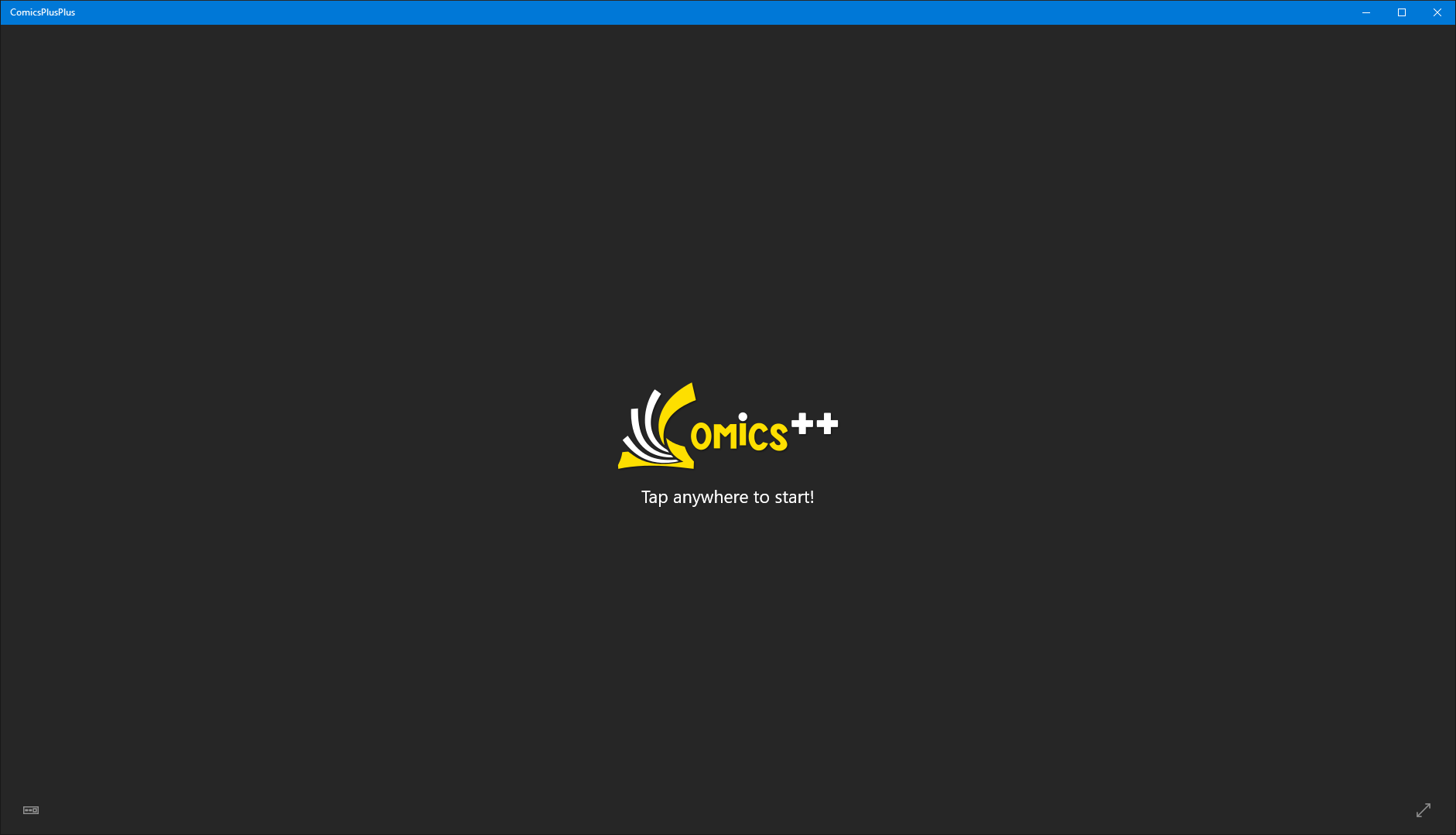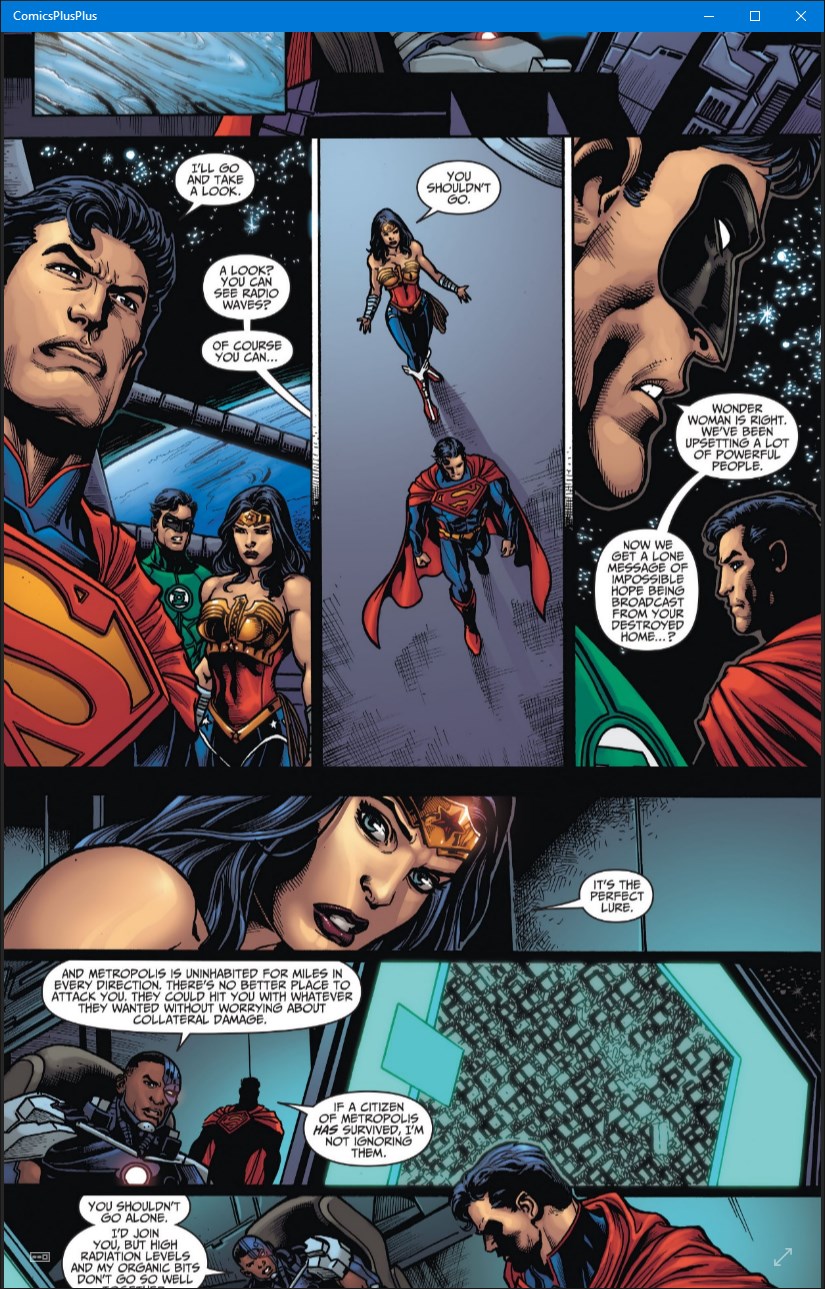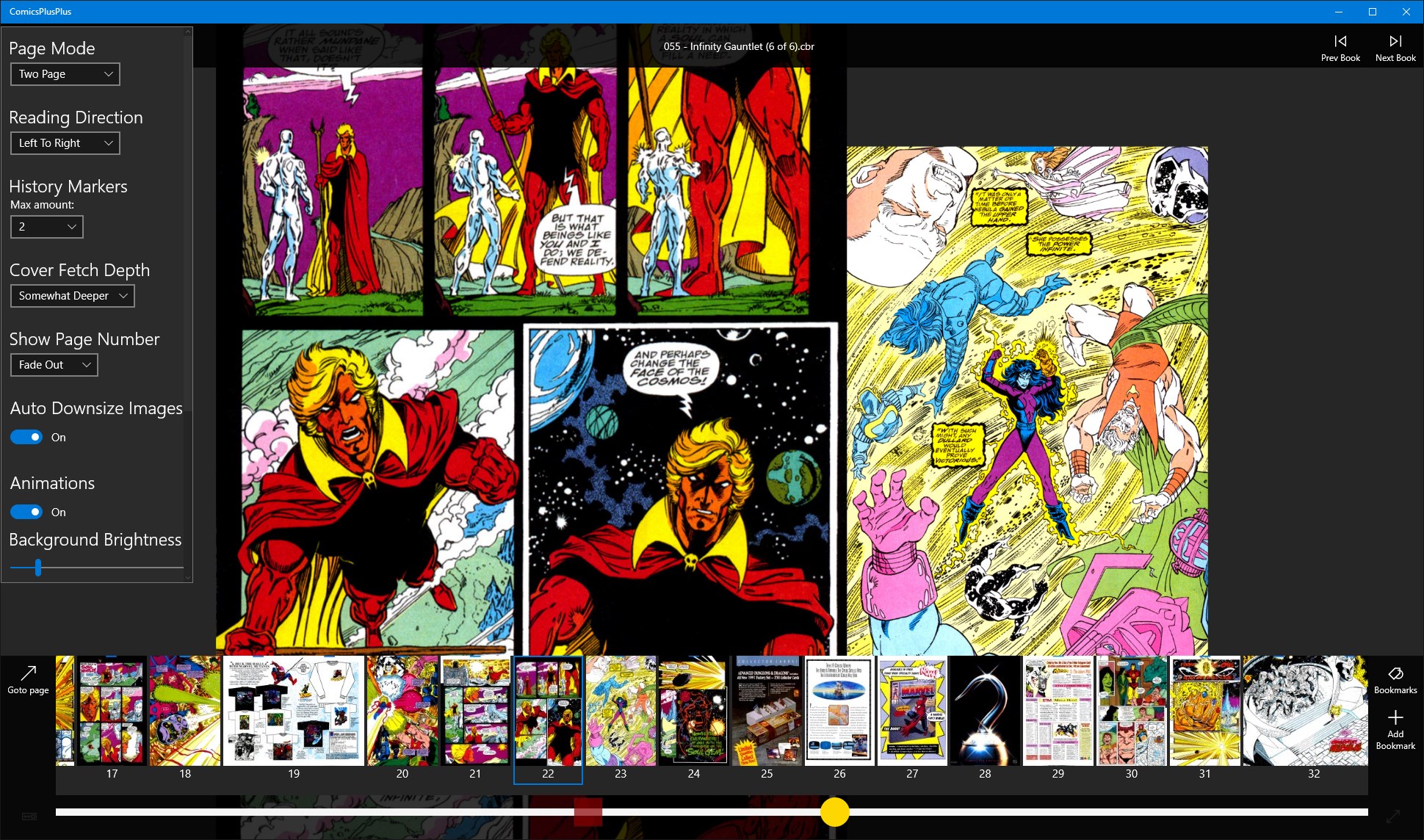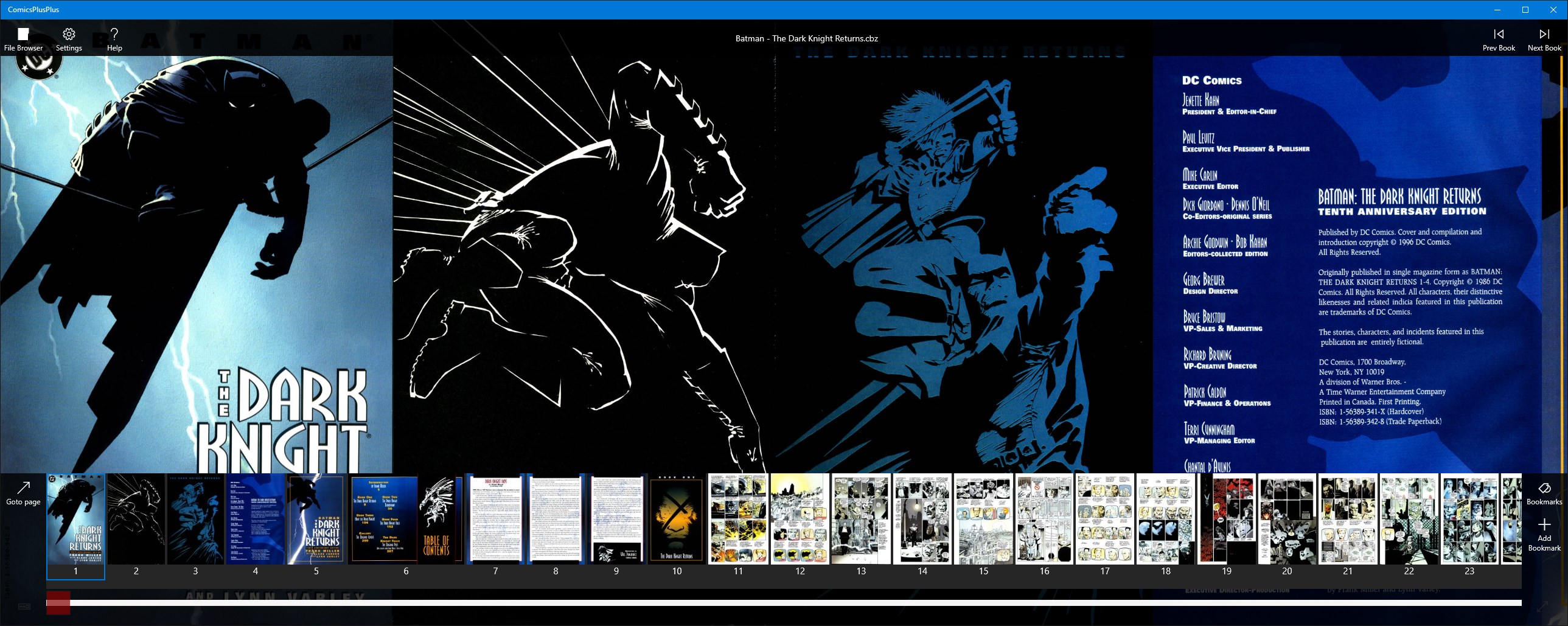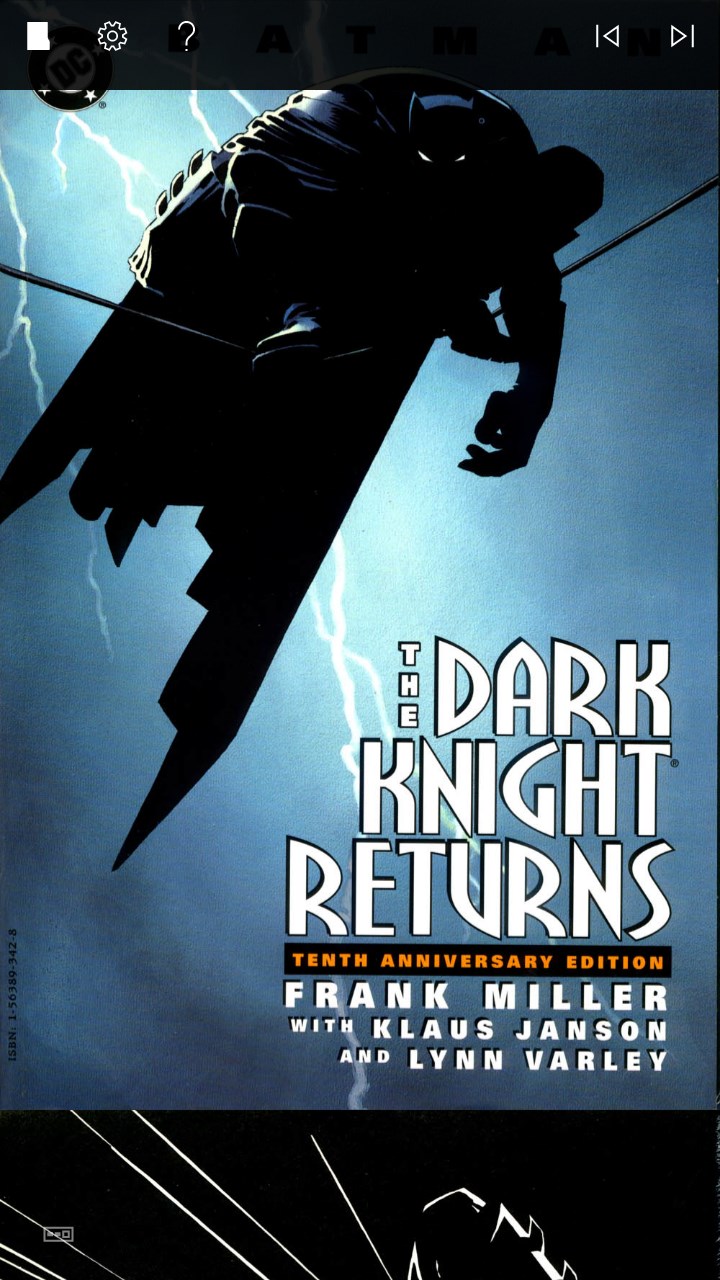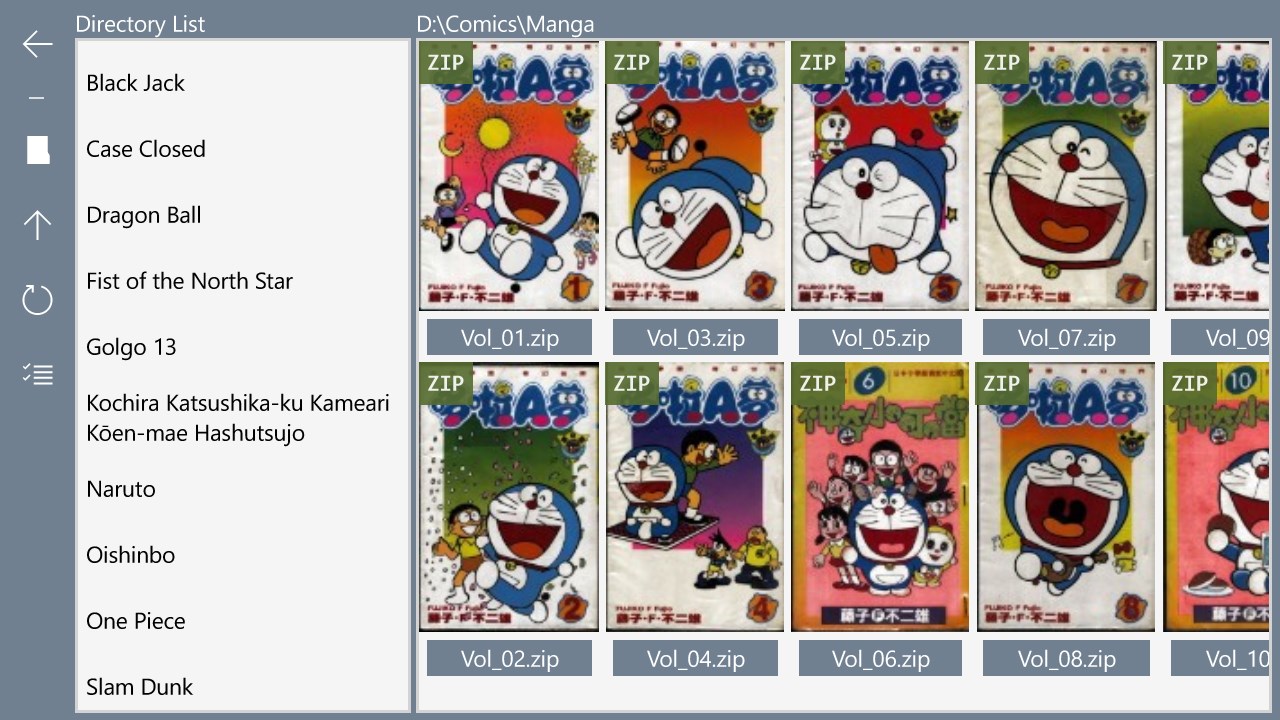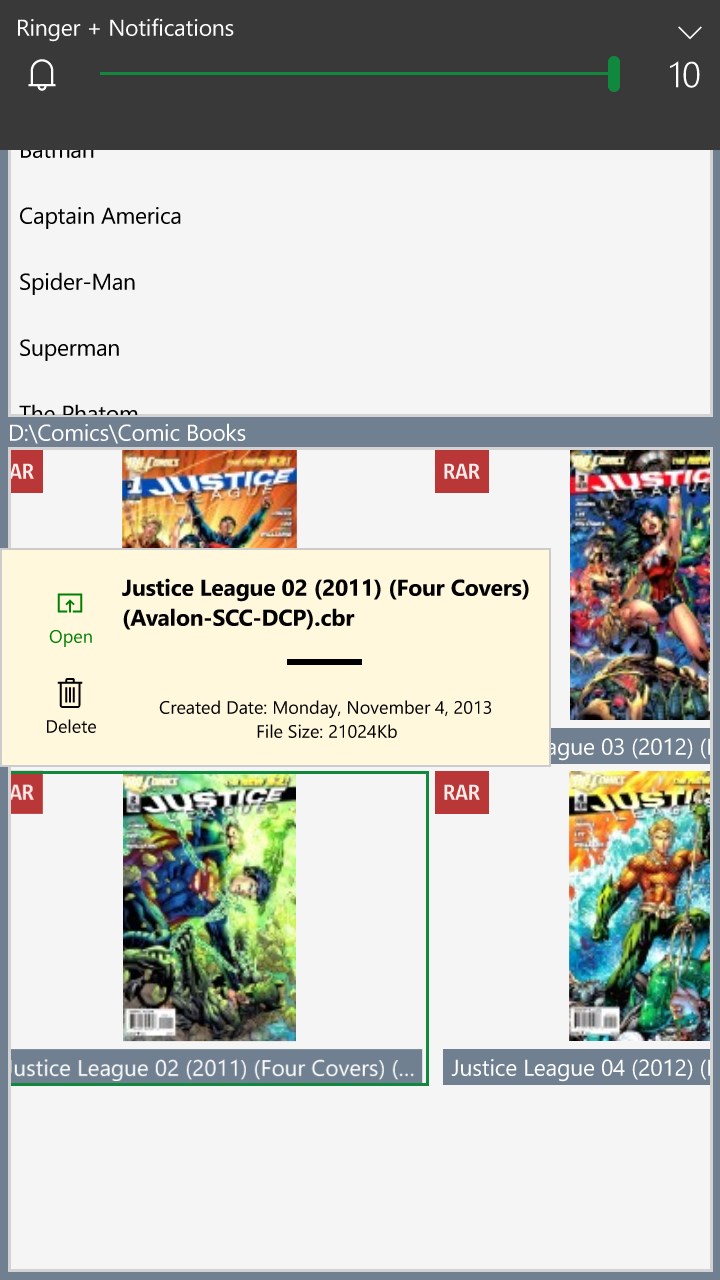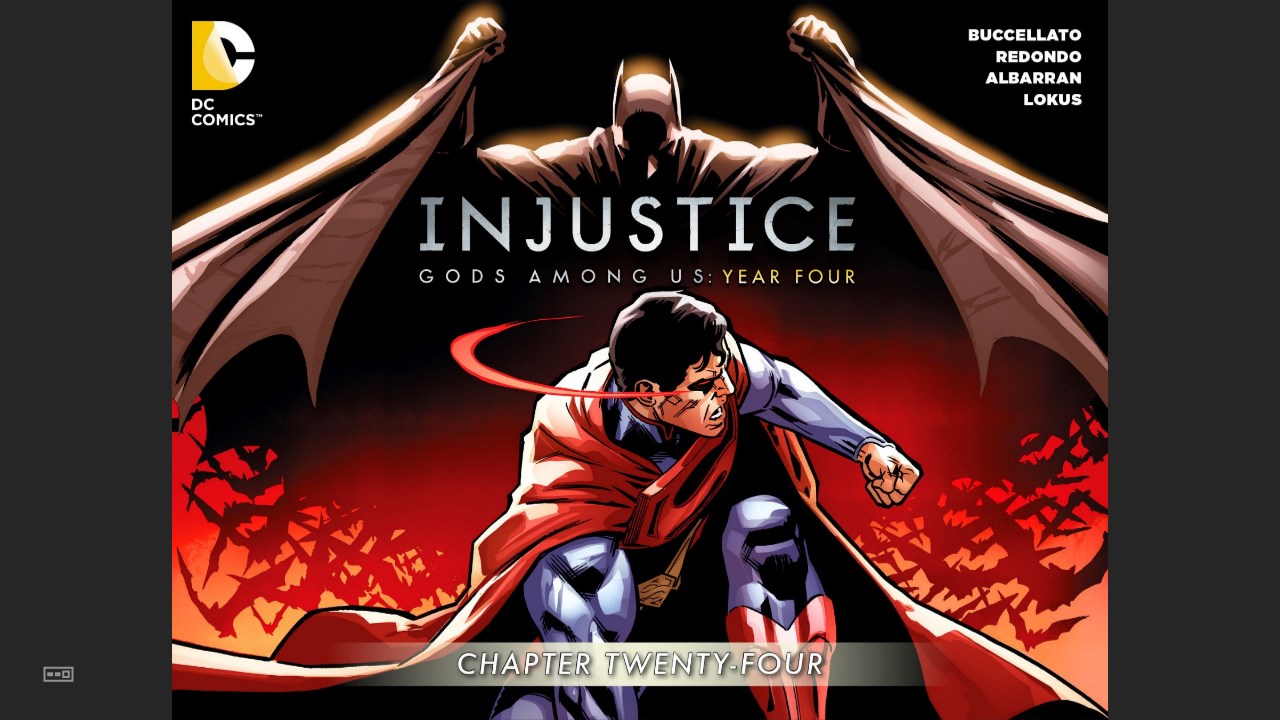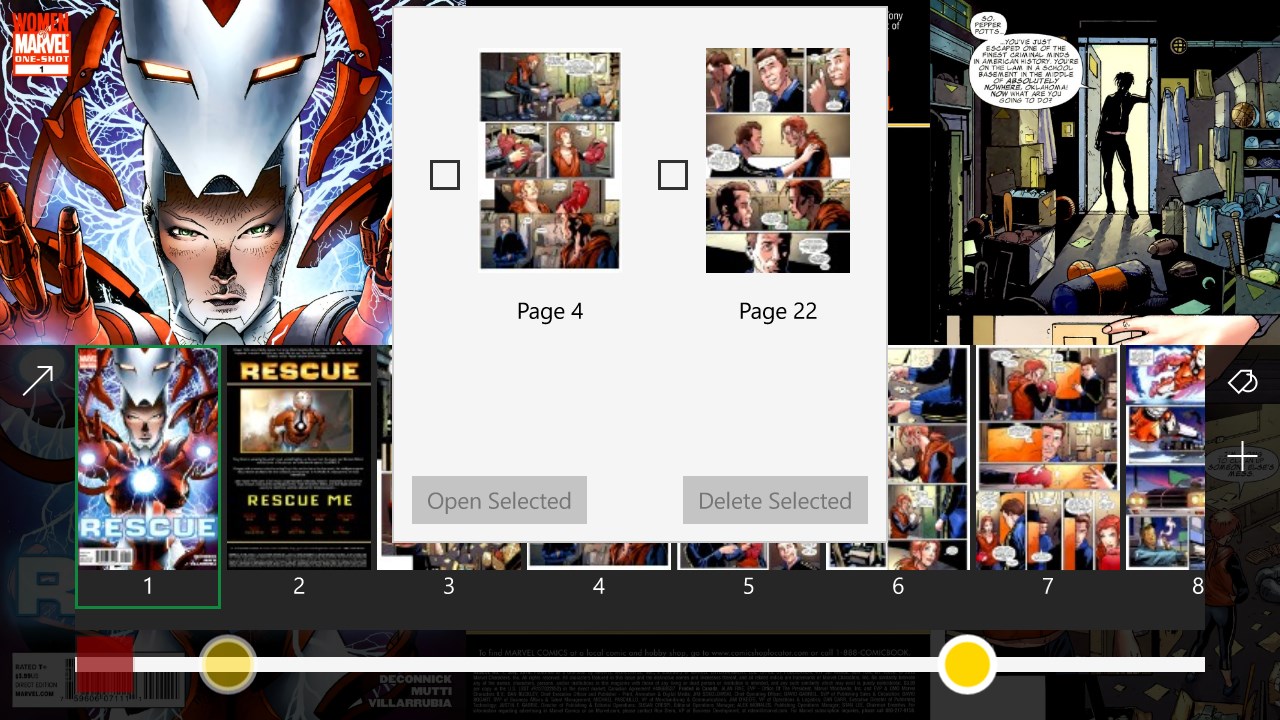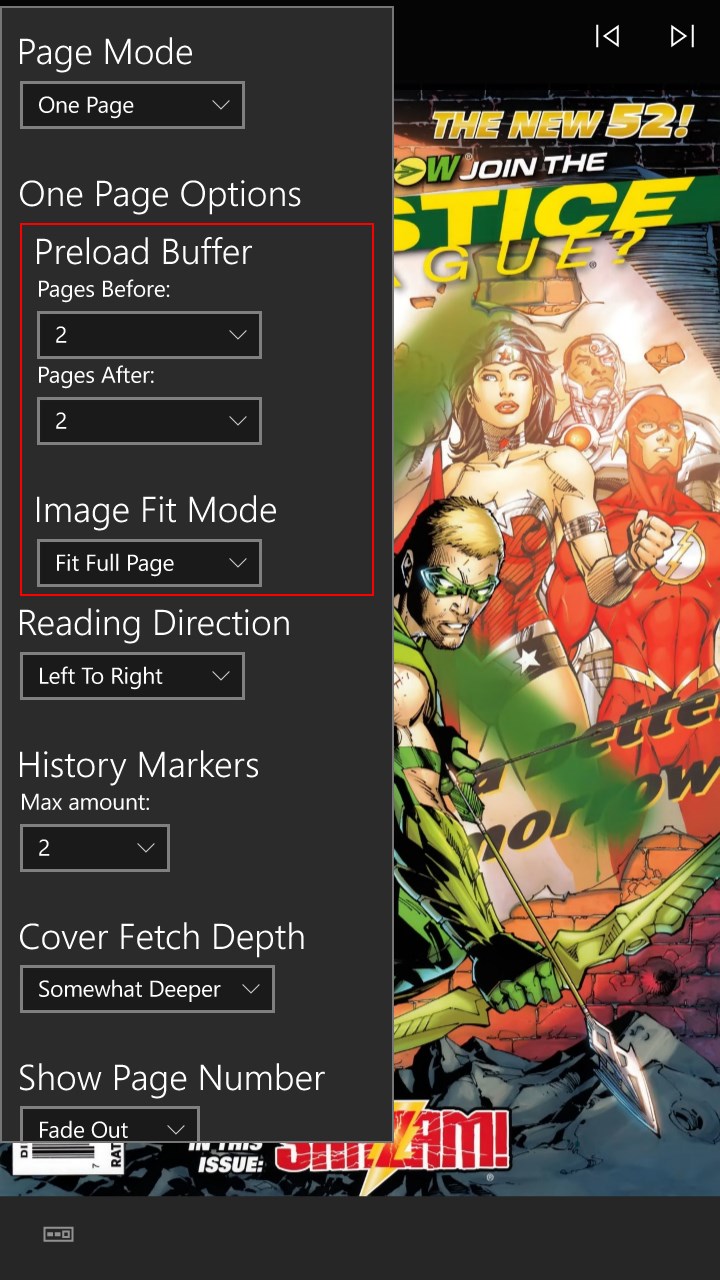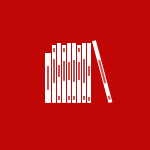- Like Collect Share
-
0 0
- Category: Books & reference
- Published by: Comics++ ?
- Size: 4.4 MB
- Supported processors: x86, x64, ARM
- Language: Polish, English, French, Spanish, Chinese (Simplified), Chinese (Traditional Chinese), Korean , Japanese, Russian
- Learn more:
-
Notes:
* Comics++ 1.3.0.0 Release Notes: File Browser Additions - New* Favorites section (add to favorite unlimited number of books!) - New* Most Recent section (up to 25 most recently read books displayed) - New* Read Status (mark as read, in progress, unread) and page progress bar - New* Sort and filter (by name, data, read status, file type) - New* List modes - auto, list, and thumbnail; auto defaults to list mode for folders with more than 50 books File Browser Improvements - Folders and files are now merged into a single view - Book item listing has been shrunk to fit better on mobile screens - Folder and book count is added on the top right corner - Folders can now be deleted General Improvements - Animation now plays correctly for top to bottom view in progressive advance - Continuious top to bottom progressive advance now works correctly - Prev/Next book is now greyed out rather than showing the flyout message if at the start/end of the book list - Activated books outside of the in-app file browser can now access next/prev if the folder is within the in-app file browser's root folder Bug Fixes - Fixed decompression issues in certain RAR archives showing blank pages - Fixed lack of momentum scroll when at beginning/end of book - Fixed in--archive file name sorting to be case sensitive which ordered certain pages wrong for certain archives
Comics++
Features:
- Opens directories, CBR/RAR CBZ/ZIP CB7/7ZIP, and PDF files
- Unique "Classic" file browser with book cover preview - no library manager = less mess
- Unique page scrollbar with thumbnail preview and history tracking
- Full landscape and portrait support for all resolutions
- Continous reading from one book to next with a tap of a button
- Bookmark manager with thumbnail preview
- One page, two page, and continuous page modes
- Page swipe or tap left/right transition
- Page fit modes (width/height/screen/actual size)
- Auto resume last read book on launch
- Auto saves last page read
- Reading direction left to right or right to left (comic vs manga style) and top to bottom
- Did we forget to mention? 100% free with no ads
- Language support: English, French, Russian, Spanish, Chinese Simplified, Korean, Japanese, Polish
Similar Apps View all
Comments View all
89 comment
1 July 2017
I use Comics++ on my Win10 PC and tablet and it is great! However, I just recently noticed that I cannot make Comics++ the default app to open .rar files. Win10 does not even allow it to show up as an "Open with" option. I tried various ways, but in the end the only way to open a .rar file is to browse to the file from within the Comics++ app (or rename the file as .cbr).
19 May 2017
A complete app to read comics on, no bugs and no lags. perfect
15 May 2017
This is a very nice and solid comic reader. What hampers it to me is the lack of a proper in-app library to start the app in. It instead uses a file browser that is boring and can be awkward to navigate (I keep hitting 'Close' which takes you back to your last read comic rather than 'Up One Level').
11 May 2017
opened a cbr I bought from image and got "unknown error" when I tried to go to page 2.
21 April 2017
这个软件,相当不错谢谢开发!希望继续坚持!
1 April 2017
Bought other well known comic book app which used ridiculous amounts of CPU usage - found yours and its really light on system resources. Great app folks.
27 March 2017
I downloaded Comics++ because Cover would constantly crash on certain files, or fail to load others, which it does so faithfully. However, the UI leaves a LOT to be desired, especially coming from Cover where the UI design is top notch. If you need a no frills comic reader, this will be a perfect choice.
18 March 2017
Seriously the best comic reader !
15 February 2017
Best app for offline reading!
12 February 2017
Clean (i.e. out of the box windows 10 install) windows 10 and only app installed would not load a single comic.... not from Hard drive, Thumb drive, external, CD or DVD... I'm hoping it was just a bad install....