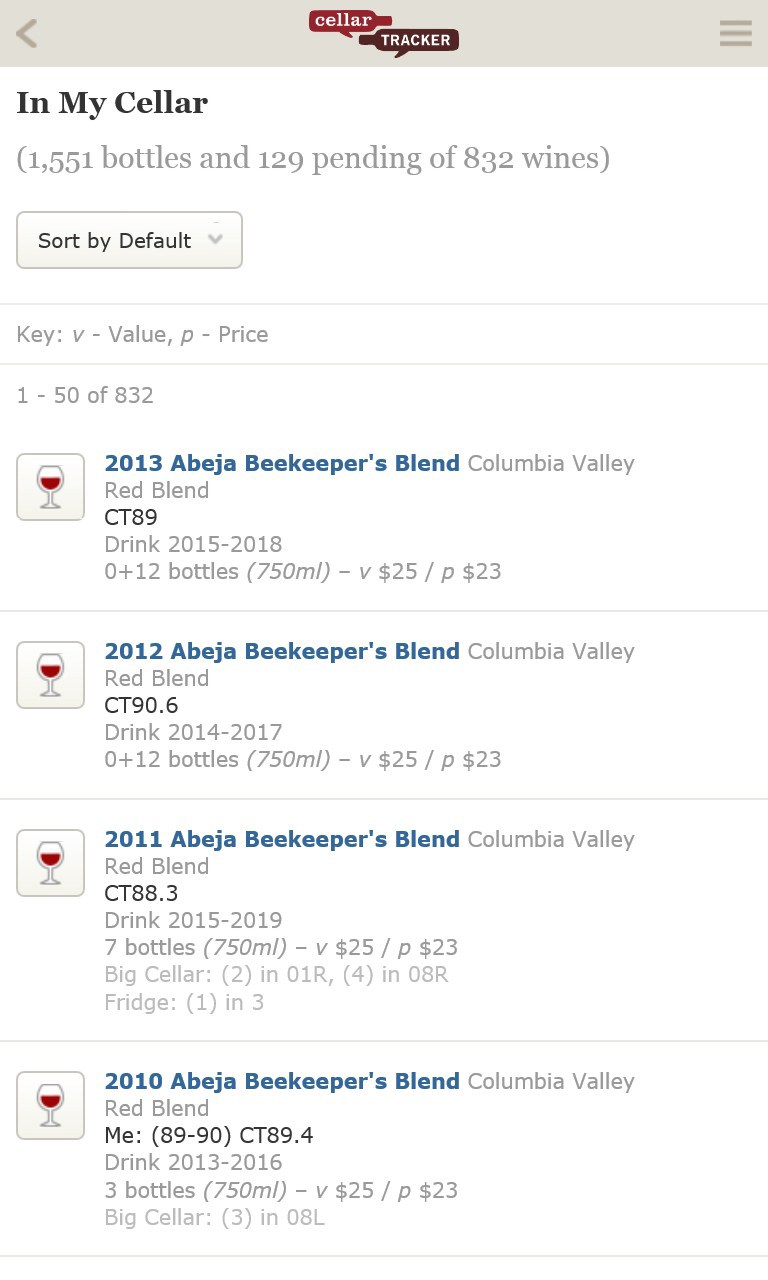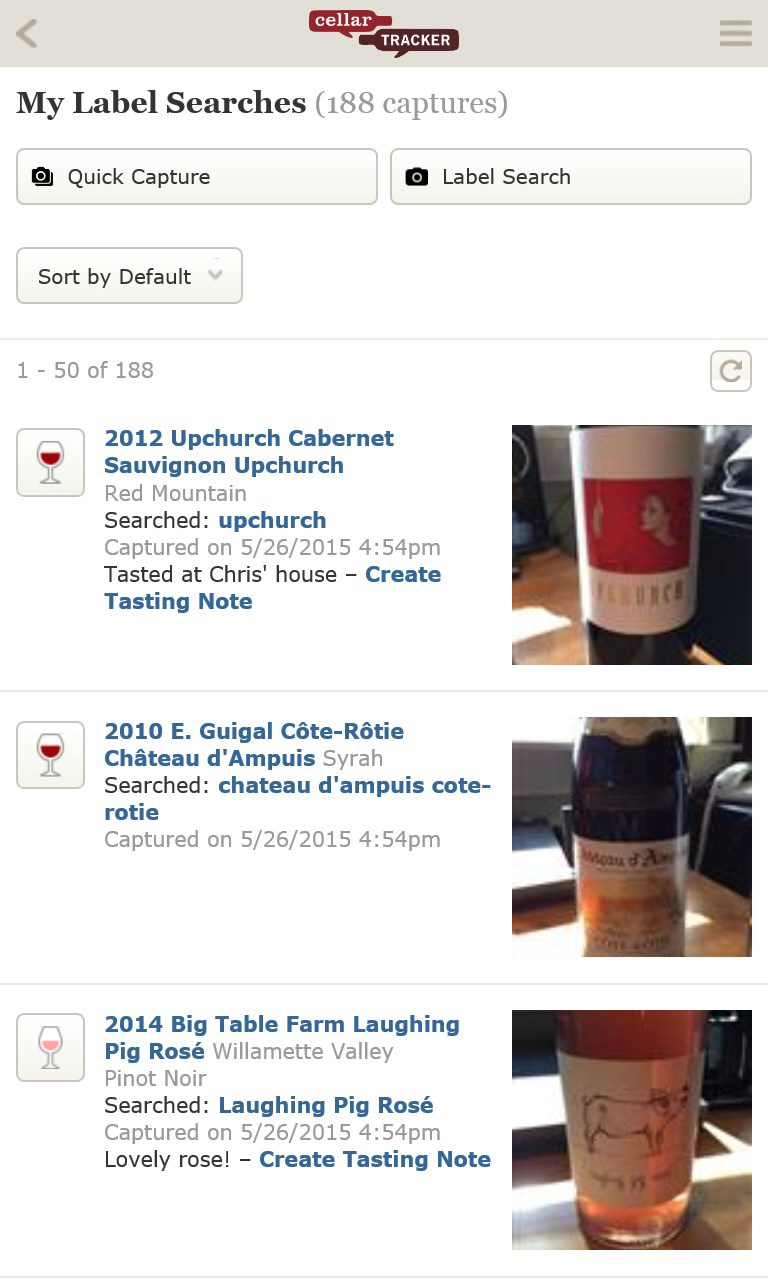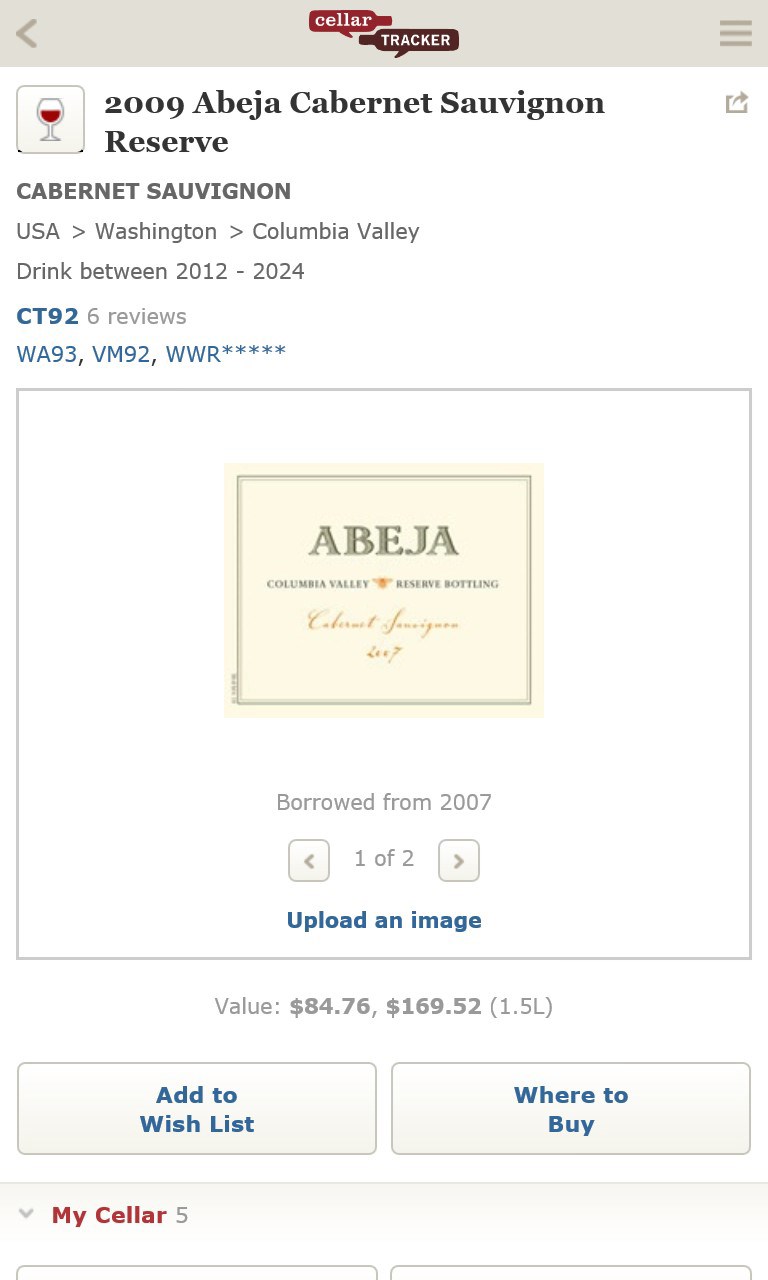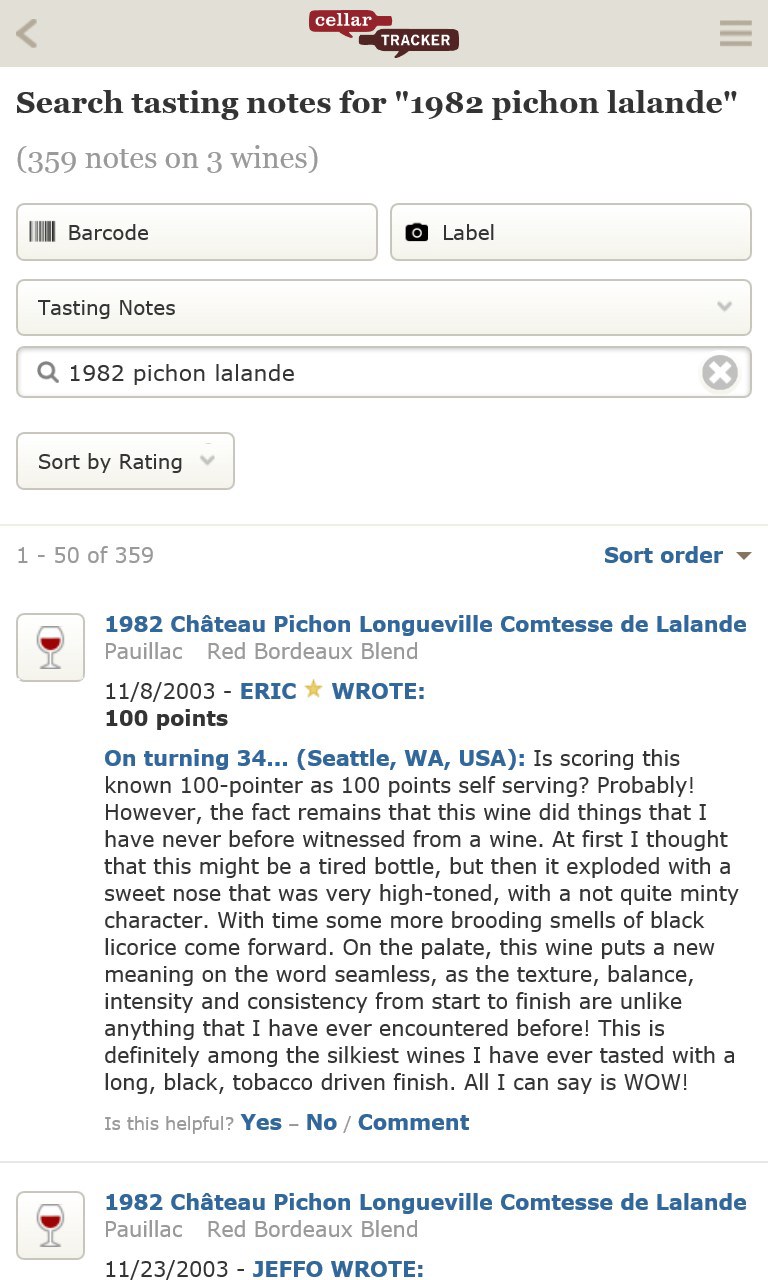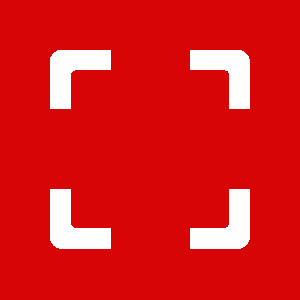- Like Collect Share
-
0 0
- Category: Food & dining
- Published by: CellarTracker! LLC
-
Permissions:
- Use your rear- or front-facing camera
- Use your device network services
- Access your browser
- Use the photos in your media library
- Supported processors: x86, x64, ARM
- Language: English (United States)
- Learn more:
-
Notes:
* By popular request, you can now select photos from your photo library to use for label search! Also included in v1.5.0: • NEW: Label Search - Search for a wine simply by taking a photo of the label. • NEW: Quick Capture - Capture photos and notes on multiple wines (e.g. at a tasting), and then go back later to create tasting notes and see more details on the wines themselves. • NEW: My Label Searches - See a full history of your label searches, map them to individual wines, and create tasting notes (if you provided notes during a quick capture session). Available from the right panel. • NEW: Sharing Wines - A share button on wine detail pages allows you quickly and easily share that wine via a variety of methods. • FIXED: Numerous other improvements and bug fixes. Thank you for your feedback; please continue to provide it at support@cellartracker.com!
CellarTracker
Similar Apps View all
Comments View all
14 comment
24 September 2016
I like the format and layout. But adding a bottle to my cellar is frustrating. Its very difficult to tell the app it has the wrong bottle after you scan. The app can be cumbersome at times. Other apps I used adding is much easier.
31 October 2015
Nearly all the same options of the full site on a mobile app. Very handy.
7 September 2015
Love it. Works as well as the web interface.
5 June 2015
Love having this on Windows Phone!
12 April 2015
Windows 10 phone app not working.
17 February 2015
Needs account :(
23 November 2014
Great app and great cells tracking service.
20 September 2014
Takes forever to scan bar code. Doesn't return the right wine when scanned. Rescanned and gave a completely different wine the 2nd time. Still not the right one.
15 September 2014
Just a re-skin of the mobile site, not a true native app, with just some native features like barcode scanning. 😩 Glad to see that the Windows Phone platform is considered along with iOS and Android.
9 September 2014
I love this app! I've been using it a couple of weeks and have exercised all my usual options. For drinking a bottle and adding a review, this is perfect! It is so much easier not having to remember to drink a bottle when I am next at my PC. I can just pull out the phone and record it! The app is well laid out with lots of features. I'm looking forward to using the UPC lookup feature. Thanks for the Windows Phone love. Apple and Android are just nit on my radar. 😊