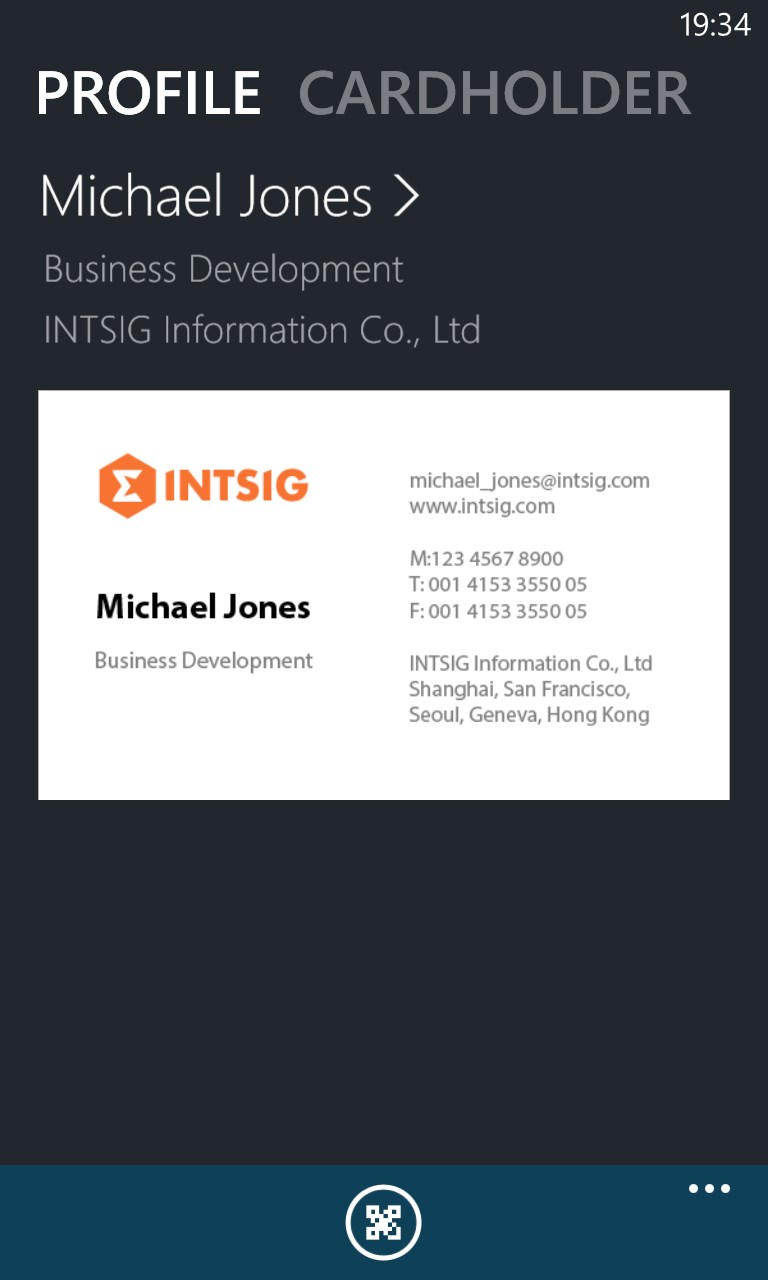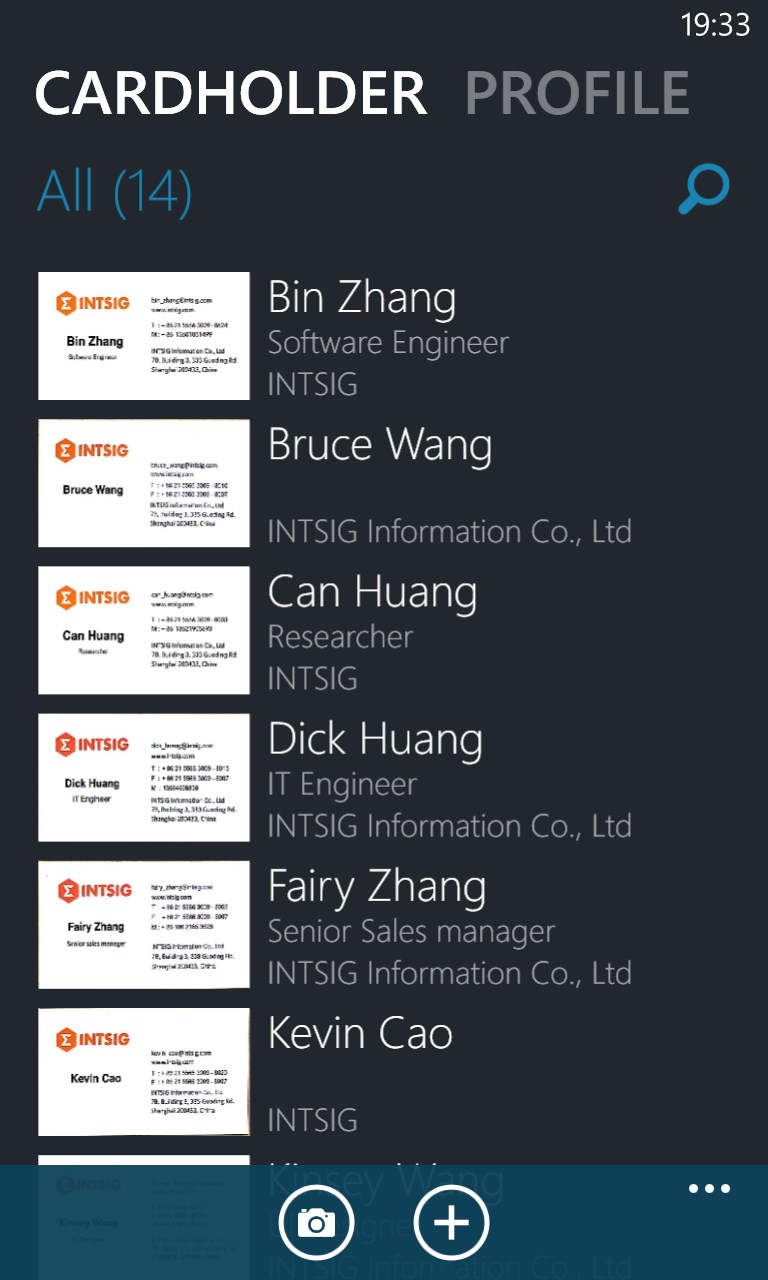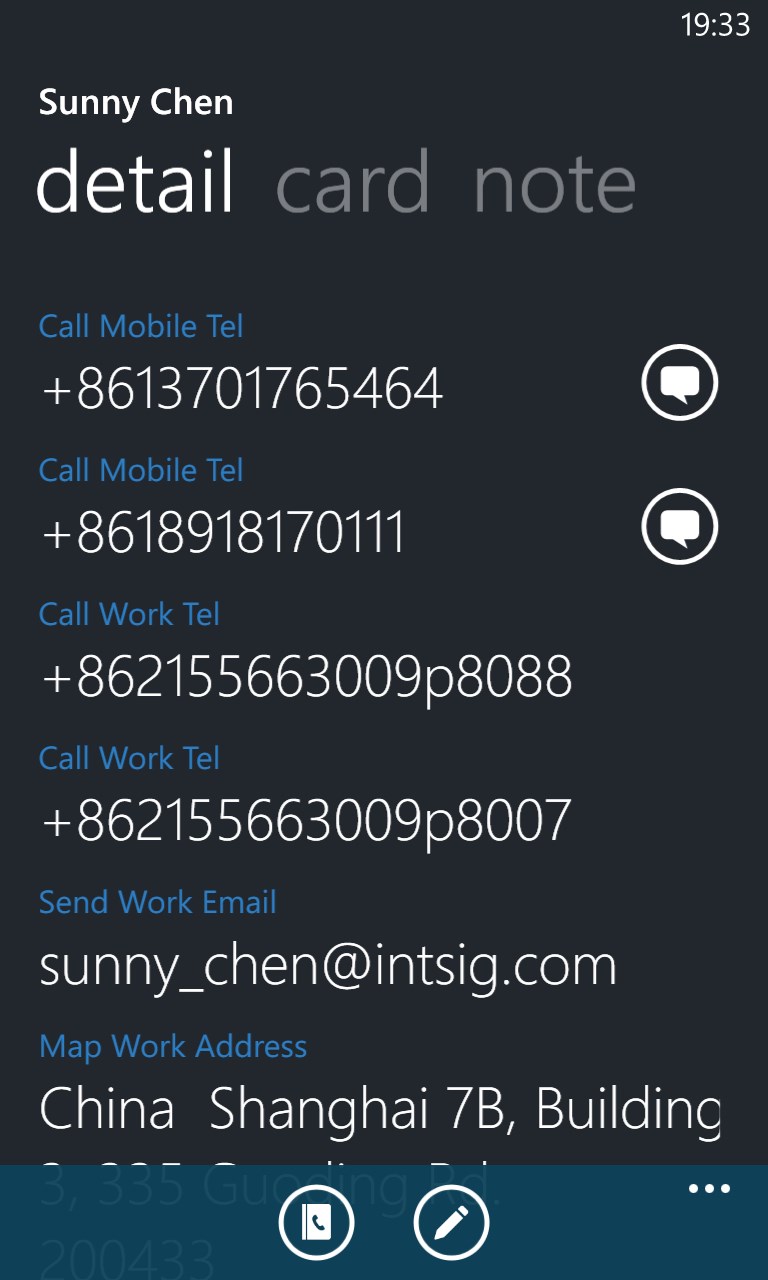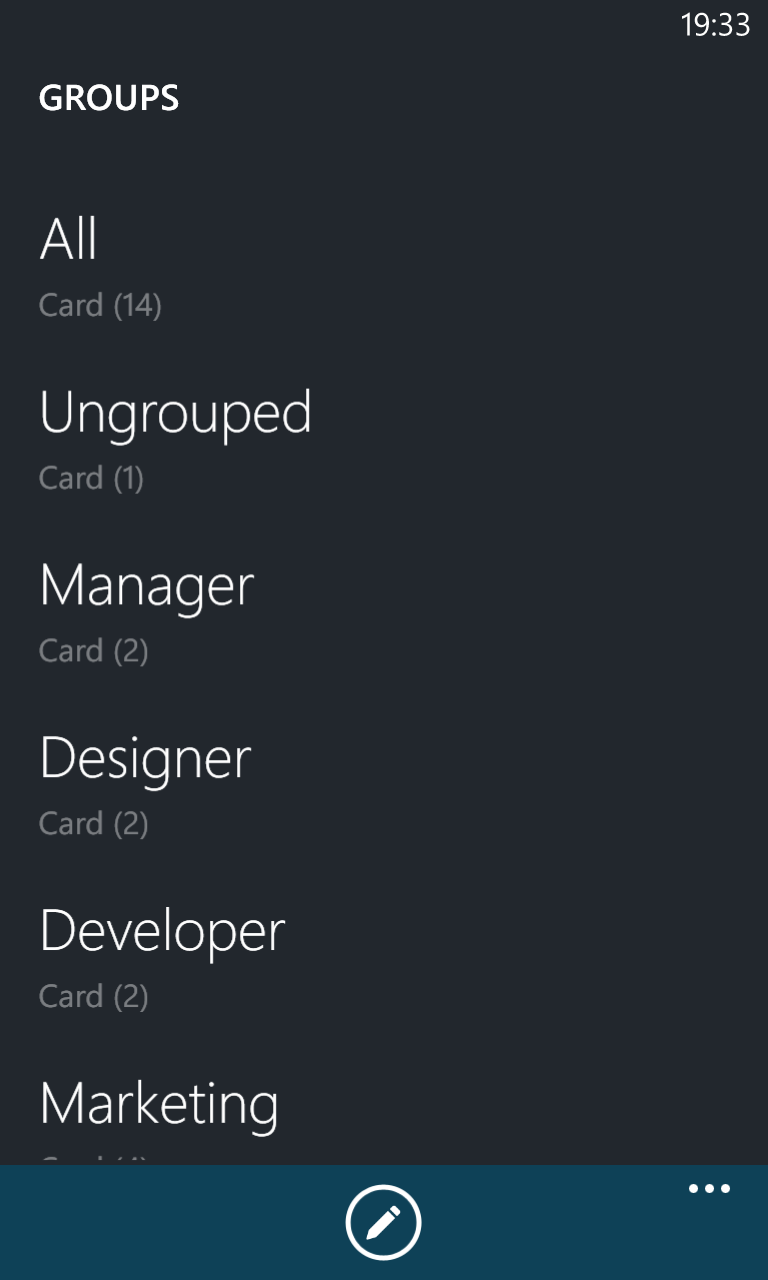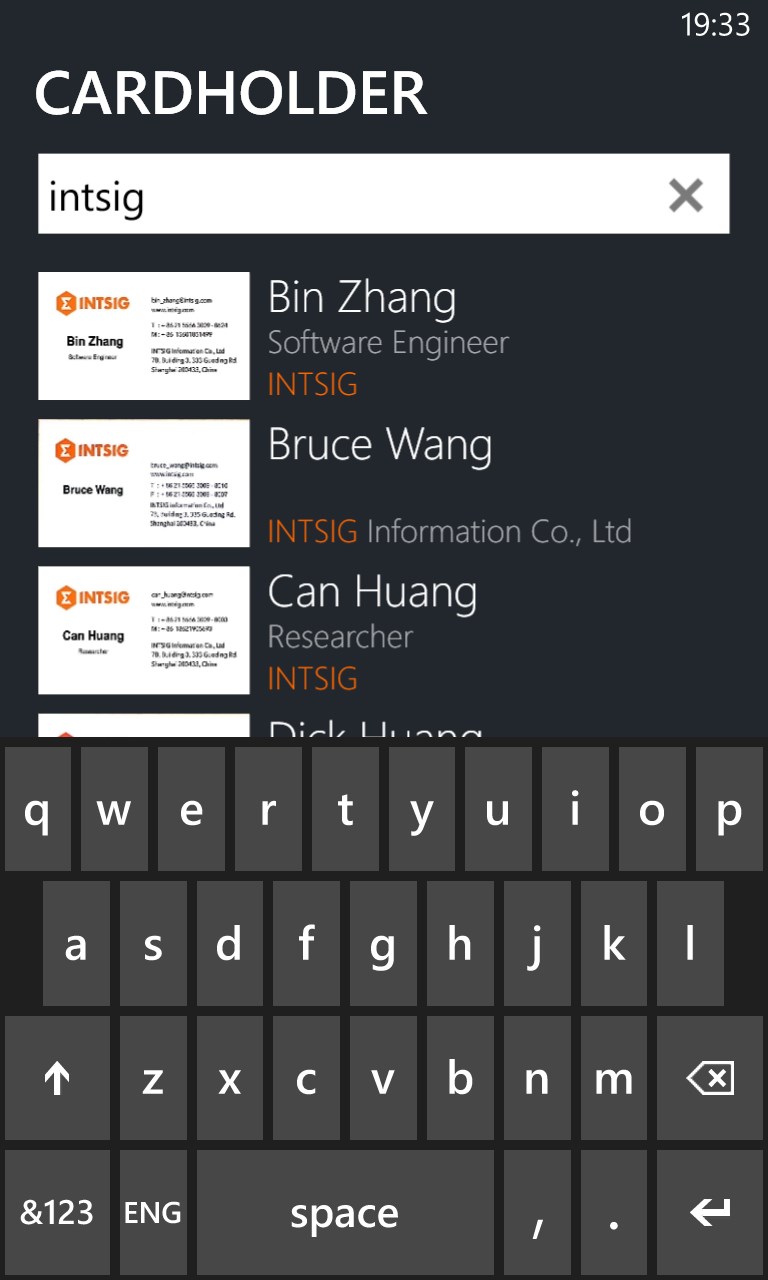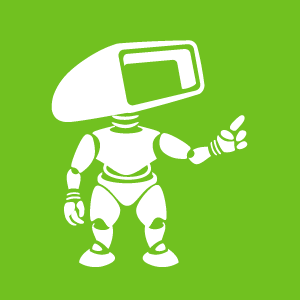- Like Collect Share
-
0 0
- Category: Business
- Published by: IntSig International Holding Limited
-
Permissions:
- Use devices that support Near Field Communication (NFC) services
- Use your contacts
- Use the appointments in your calendar
- Use your rear- or front-facing camera
- Use your device network services
- Use your music
- Use the media items that are currently playing
- Use any of your Windows Phone sensors
- Access your browser
- Use an anonymous Microsoft account
- Use information about your device
- Use the photos in your media library
- Use your phone
- Use your maps
- Use your media library
- Supported processors: x86, x64, ARM
- Language: English, French, Korean , Japanese, Chinese (Simplified), Chinese (Traditional), German
- Learn more:
-
Notes:
* v3.1.2.6 Searching performance improvement and bug fix v3.1 * New personal Profile feature lets you add more info to your business card * Exchange e-cards via QR code * Optimized CardHolder experience * Brand-new user interface * More methods for adding contacts * Support full-screen view of card image
CamCard
Similar Apps View all
Comments View all
353 comment
4 May 2017
No export to Outlook??
3 May 2017
Poor recognition, can't download data
8 April 2017
Please Update to windows Mobile 10
31 March 2017
I'm on Windows 10 but this app won't update to the UWP version.
25 March 2017
The app don't save the NAME. It saves the field blank. ???? ***
28 January 2017
Very helpful
21 November 2016
So Good
14 November 2016
Gets the job done perfectly
7 October 2016
Only have 1 card in here and I can't do anything else until I rate this ap
4 October 2016
This is a 5* app.... Thank You...