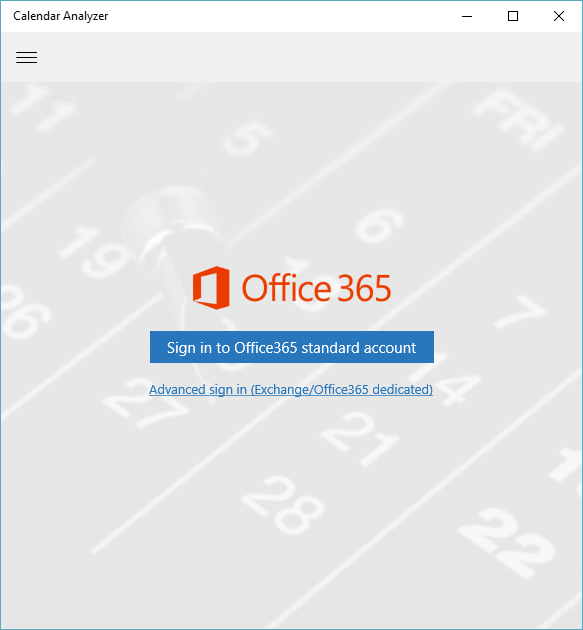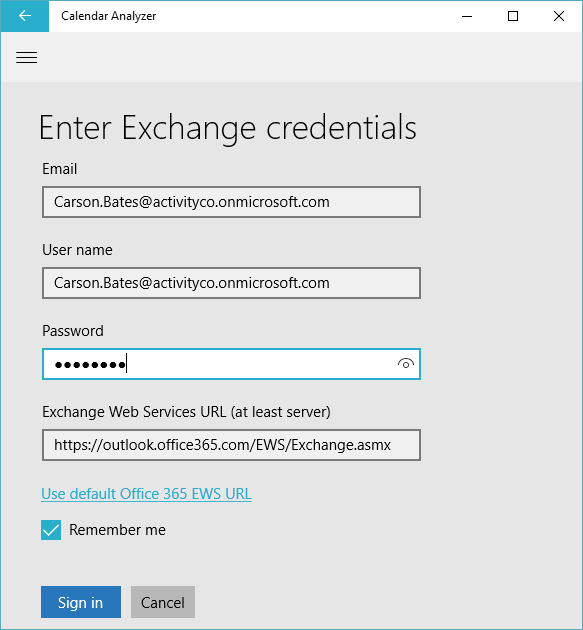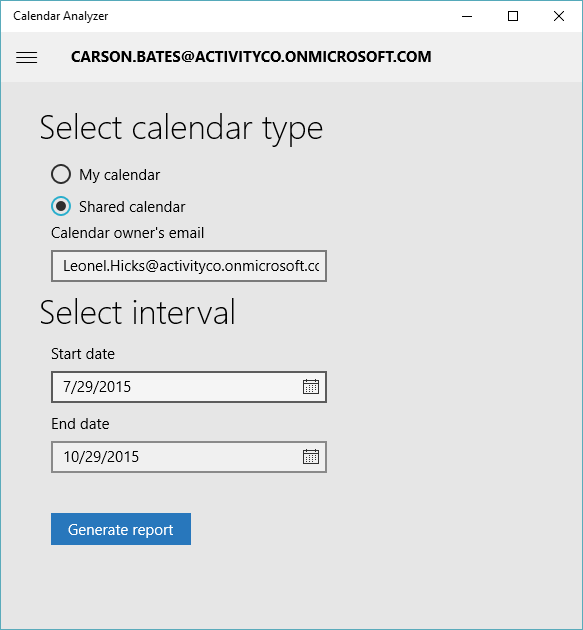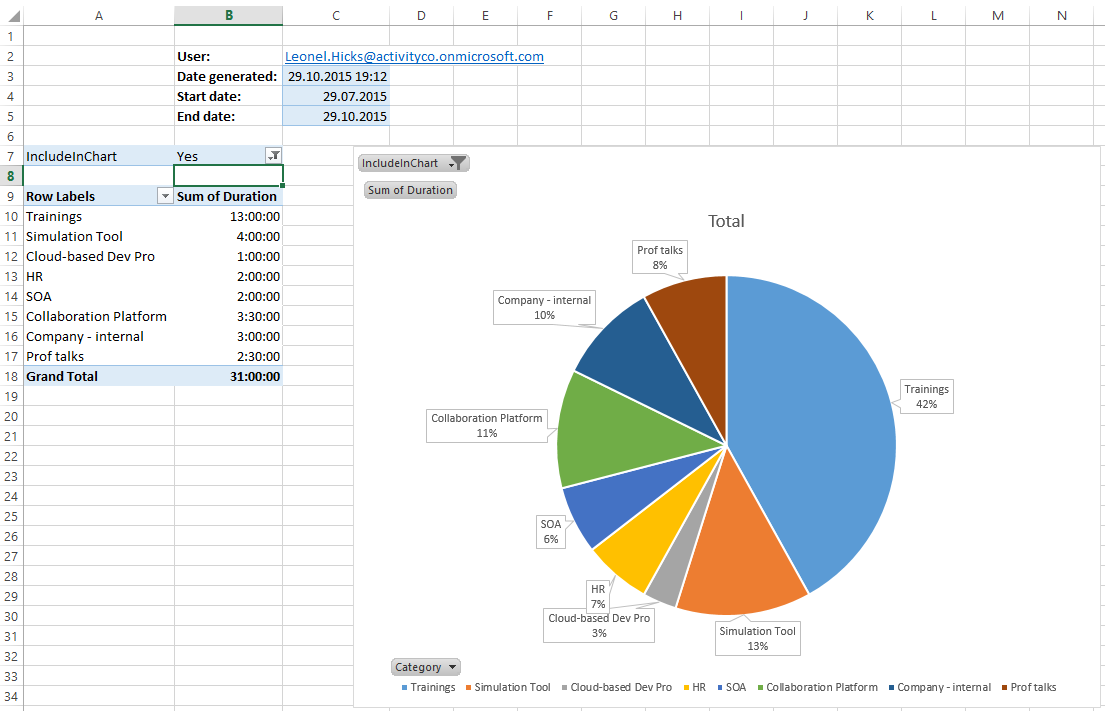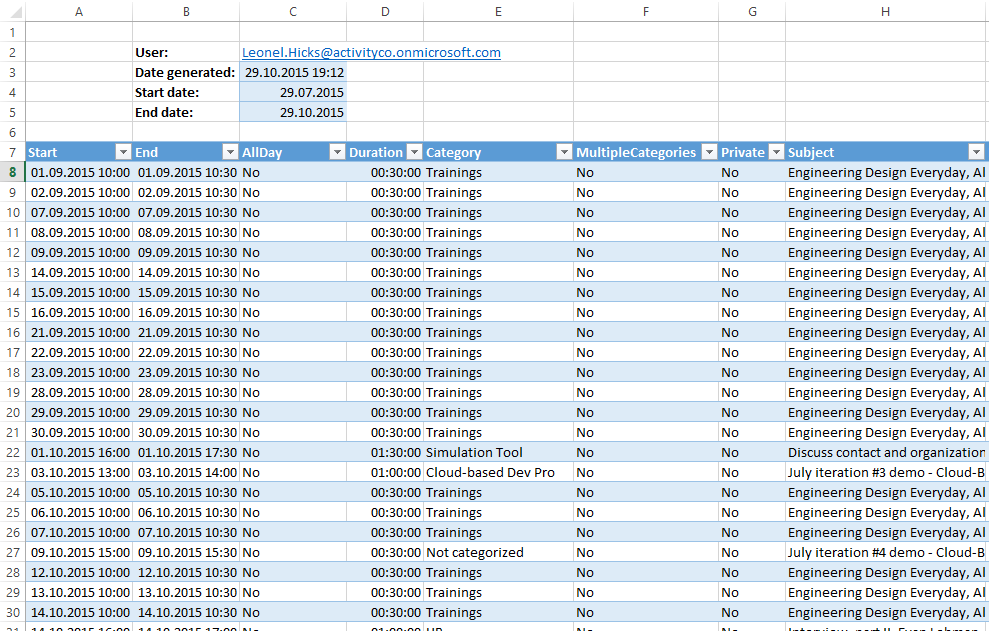- Like Collect Share
-
0 0
- Category: Productivity
- Published by: Invisible Solutions ?
- Size: 5.5 MB
-
Permissions:
- Access your Internet connection
- Supported processors: x86, x64, ARM
- Language: English (United States)
- Learn more:
-
Notes:
* Improved sign-in procedure by checking if user has right to generate report * Added Product Help page * Bug fixes.
Calendar Analyzer
Calendar Analyzer allows you to retrieve and visualize historical Calendar data from Microsoft Exchange to understand how time is split between different activities.
NOTE: Analysis is done by categories, so all your meetings and appointments must be categorized.
Detailed Excel report and charts are generated for the date range and mailbox you specify (Note: you need to have delegate rights on other user mailboxes to run a report!).
Calendar Analyzer supports:
* Standard Office 365/Exchange Online via Single Sign-On
* Advanced sign-in (Exchange 2013 and above, or Office 365 dedicated)
HOW TO USE:
Sign in into your Office 365/Exchange, select calendar (yours, or one shared with you), pick date range and run the report.
ADDITIONAL NOTES:
* Advanced sign in setup requires you to input your email, user name (login), password and Exchange Web Services URL. This URL can be obtained from your Exchange Server administrator.
Features:
- Office 365 OAuth authorization
- Exchange 2013+ username/password authorization
- Analyze calendar of signed in user
- Analyze calendar shared for user in the same organization
- Flexible time interval to analyze
Similar Apps View all
Comments View all
3 comment
18 February 2016
Pretty good app. Helping me make better decisions about how I use my time.
17 February 2016
Easy to use, actionnable and usefull
3 November 2015
Easy to install, easy to use. This tool will significantly simplify the life of a lot of people.