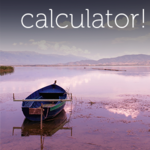- Like Collect Share
-
0 0
- Category: Productivity
- Published by: Digitalchemy LLC ?
- Size: 18.1 MB
-
Permissions:
- Access your Internet connection
- Supported processors: x86, x64, ARM
- Language: English, French, Spanish, Arabic, German, Italian, Portuguese, English (United Kingdom), English (Ireland), Hindi, Russian, Turkish, Romanian, Polish, Korean, Indonesian, Armenian, Filipino, Chinese (Simplified)
- Learn more:
-
Notes:
* Minor performance improvements. Thanks for your support and suggestions - keep them coming!
Calculator Free
Features:
- Tap color theme buttons to change appearance
- Easily add, subtract, multiply and divide values
- Easy Percentage feature with on-screen guidance
- Calculations are shown in clear, easy to read type
- Live Tile updates show recent results
- Copy/Paste from Desktop or Windows Store apps
- Restores last entries on launch
Similar Apps View all
Comments View all
500 comment
14 July 2017
the price and works without a flaw I like user interface there's nothing not to like
13 July 2017
I like this app and thanks for making it avalible
10 July 2017
Accurate and aesthetically pleasing!
7 July 2017
Works well, but I have to be careful that it actually took the number I clicked on. For some reason the numbers sometimes don't seem to register. It's very convenient having it right on my computer.
30 June 2017
Ease of use
29 June 2017
I use this calculator all the time and find so easy to use and helps me to figure my bills and payments
29 June 2017
I like how it works and have not had any problems with it!
26 June 2017
I like everything about the way of use. thank you for this issue.
26 June 2017
we need win 8 updates
24 June 2017
I've never had any problems. I'm not using a touch screen, which this seems more suited for, but it has worked for me for months. Thanks!