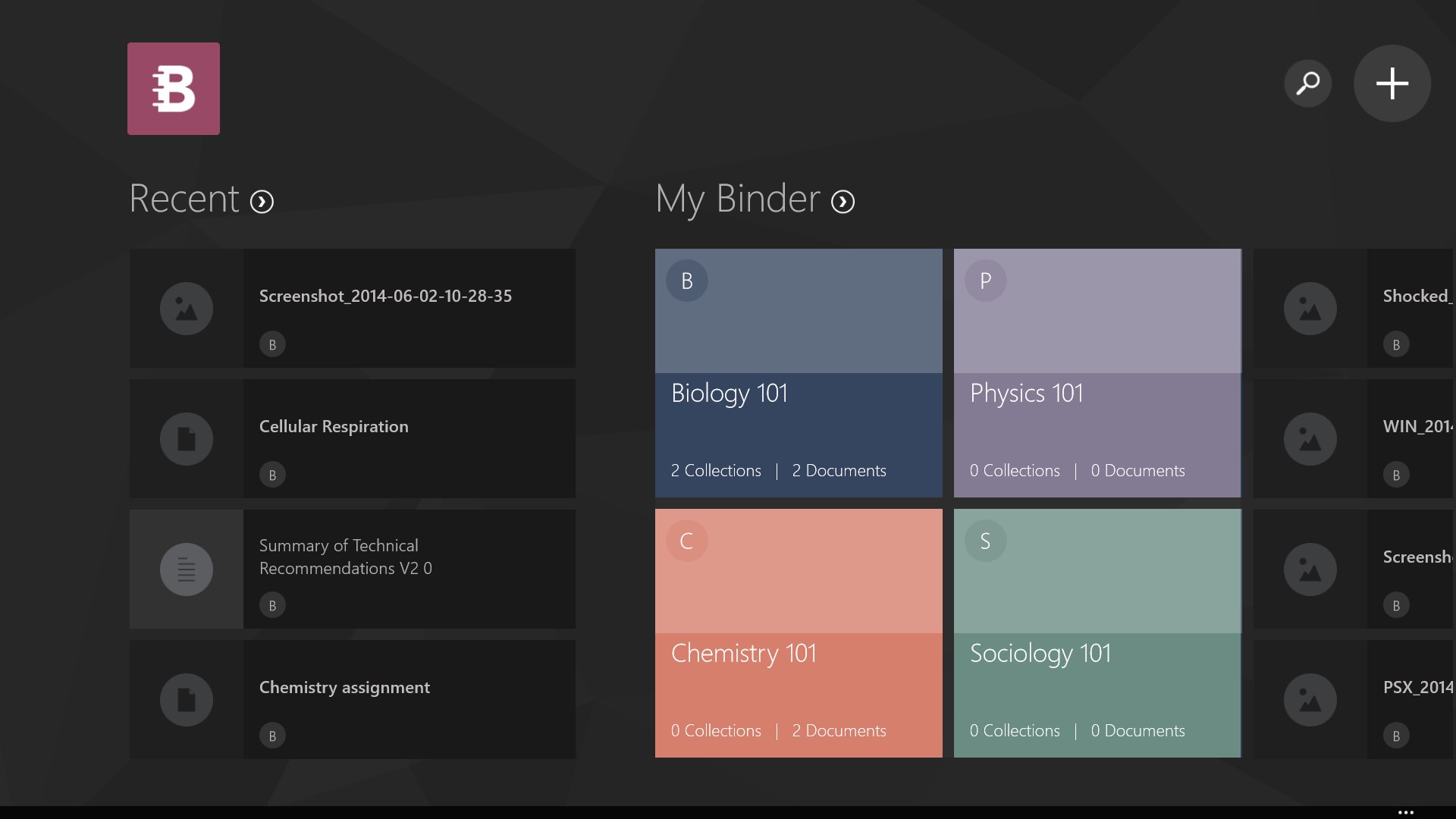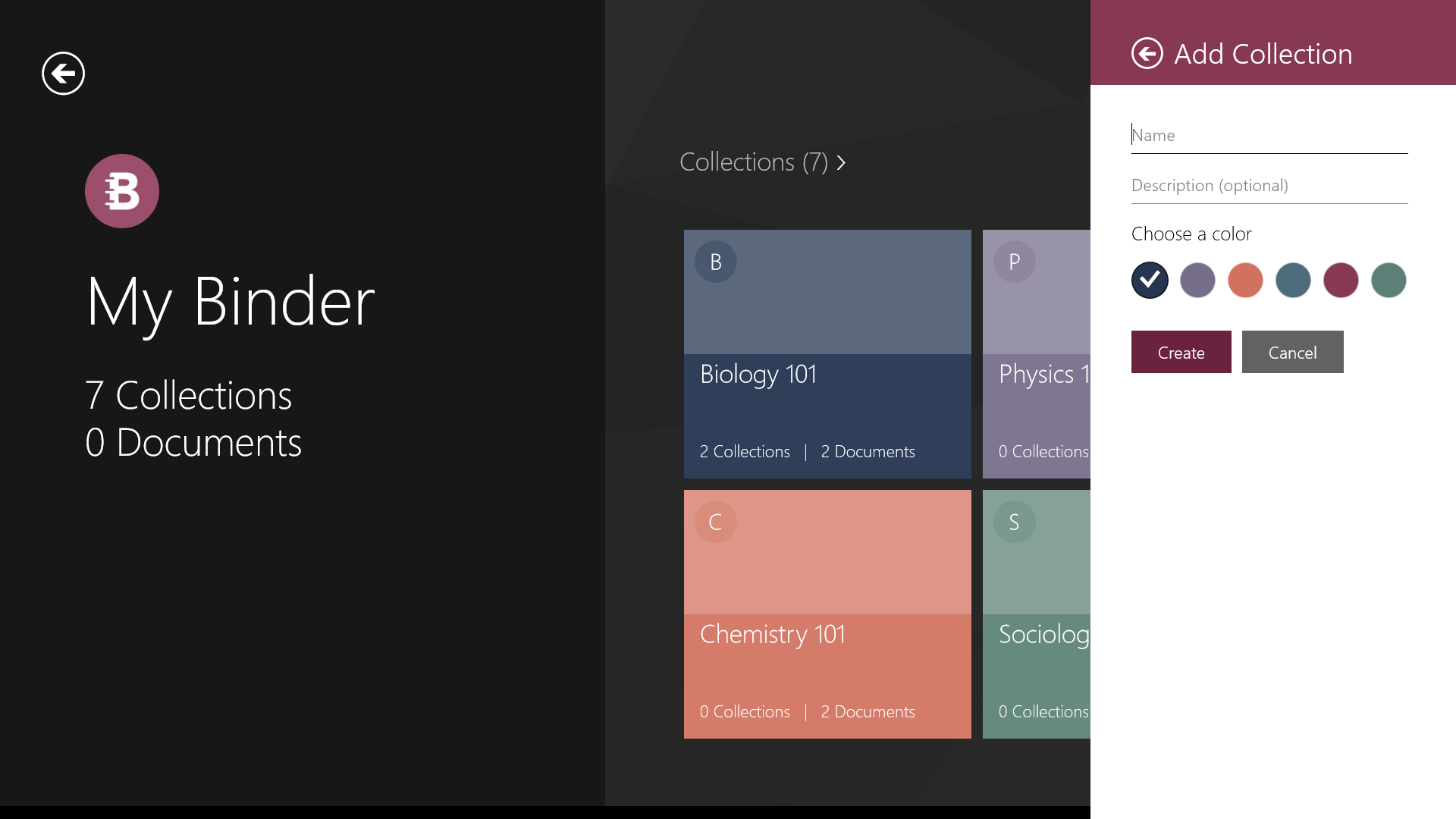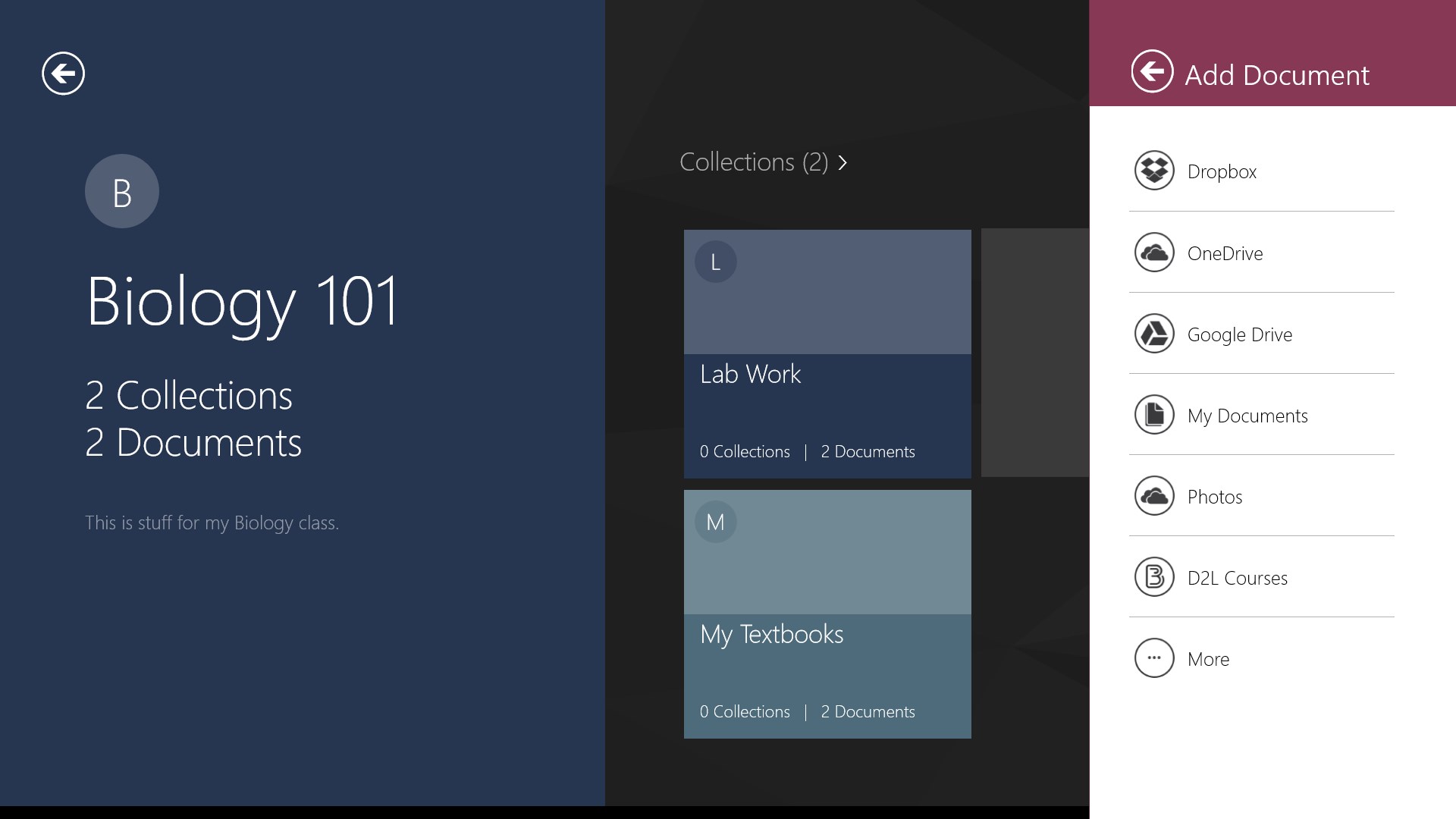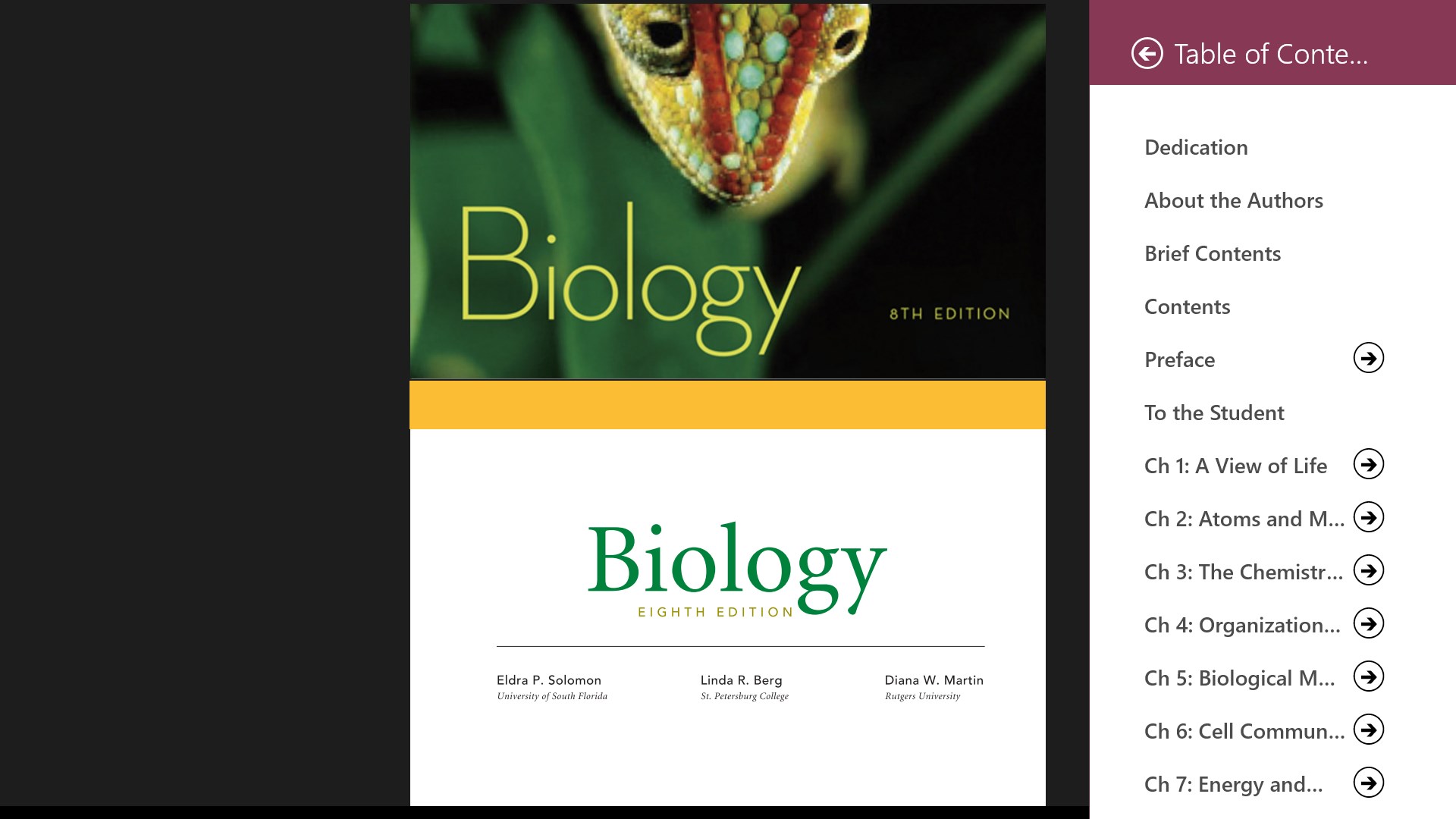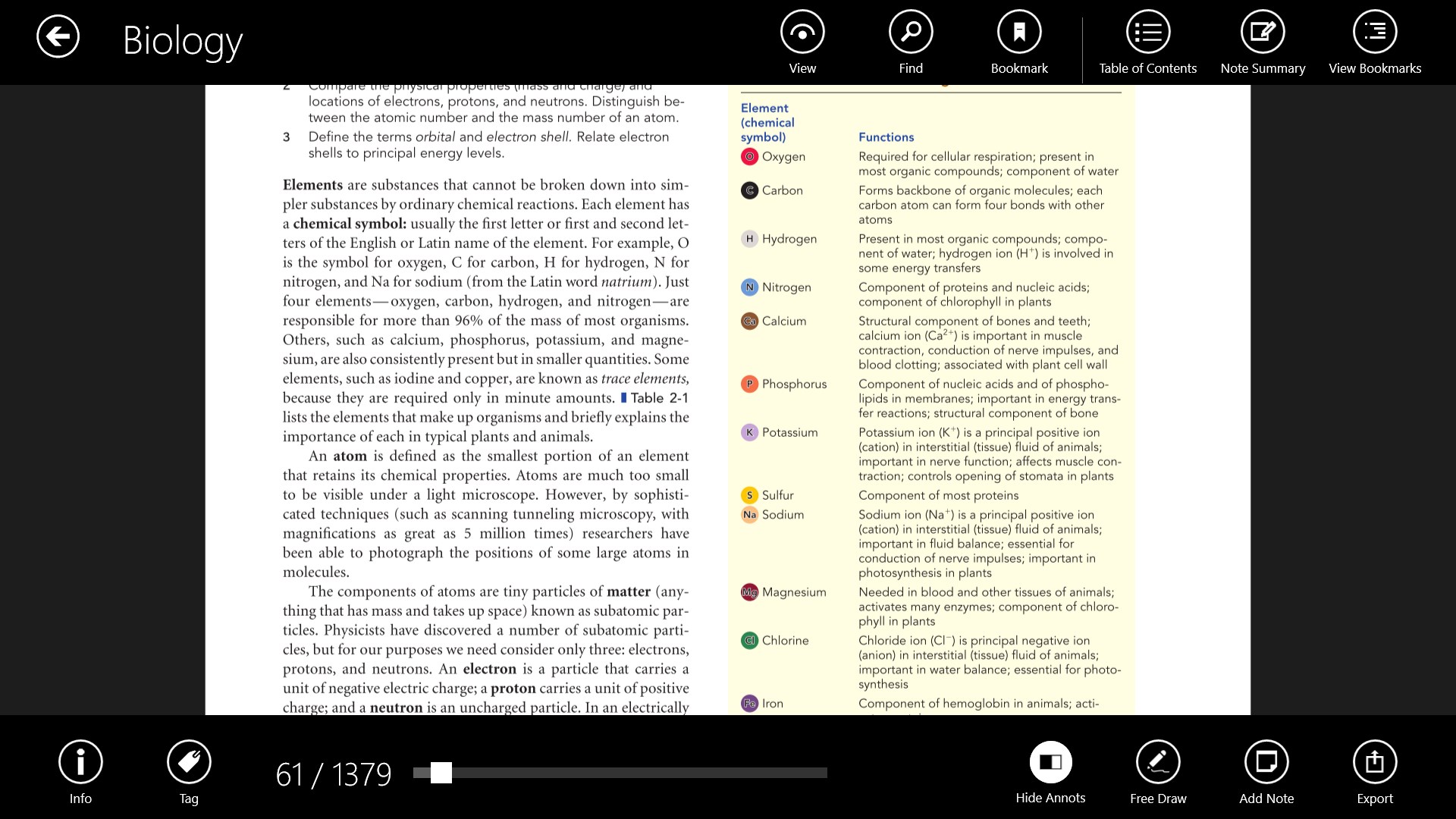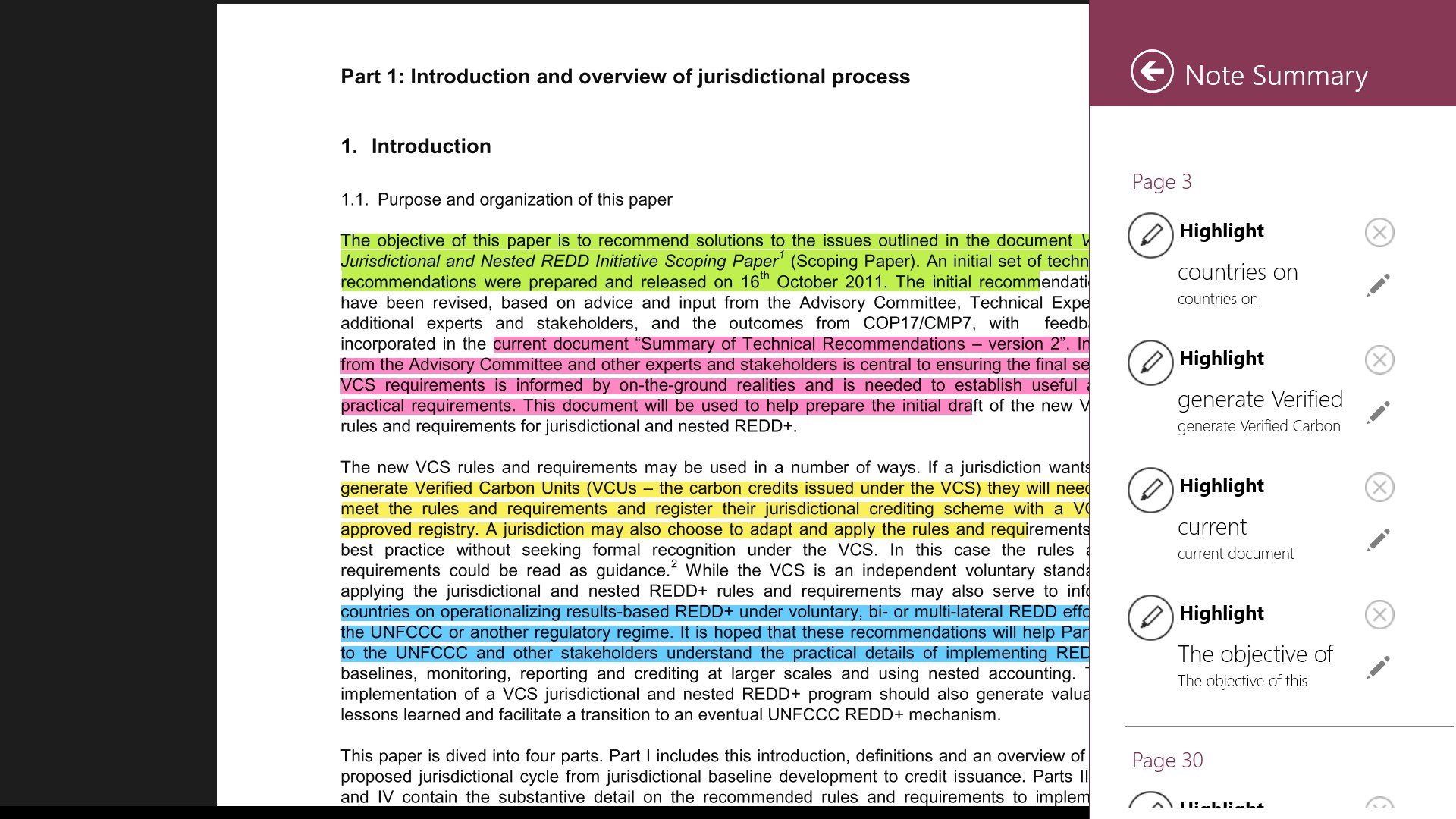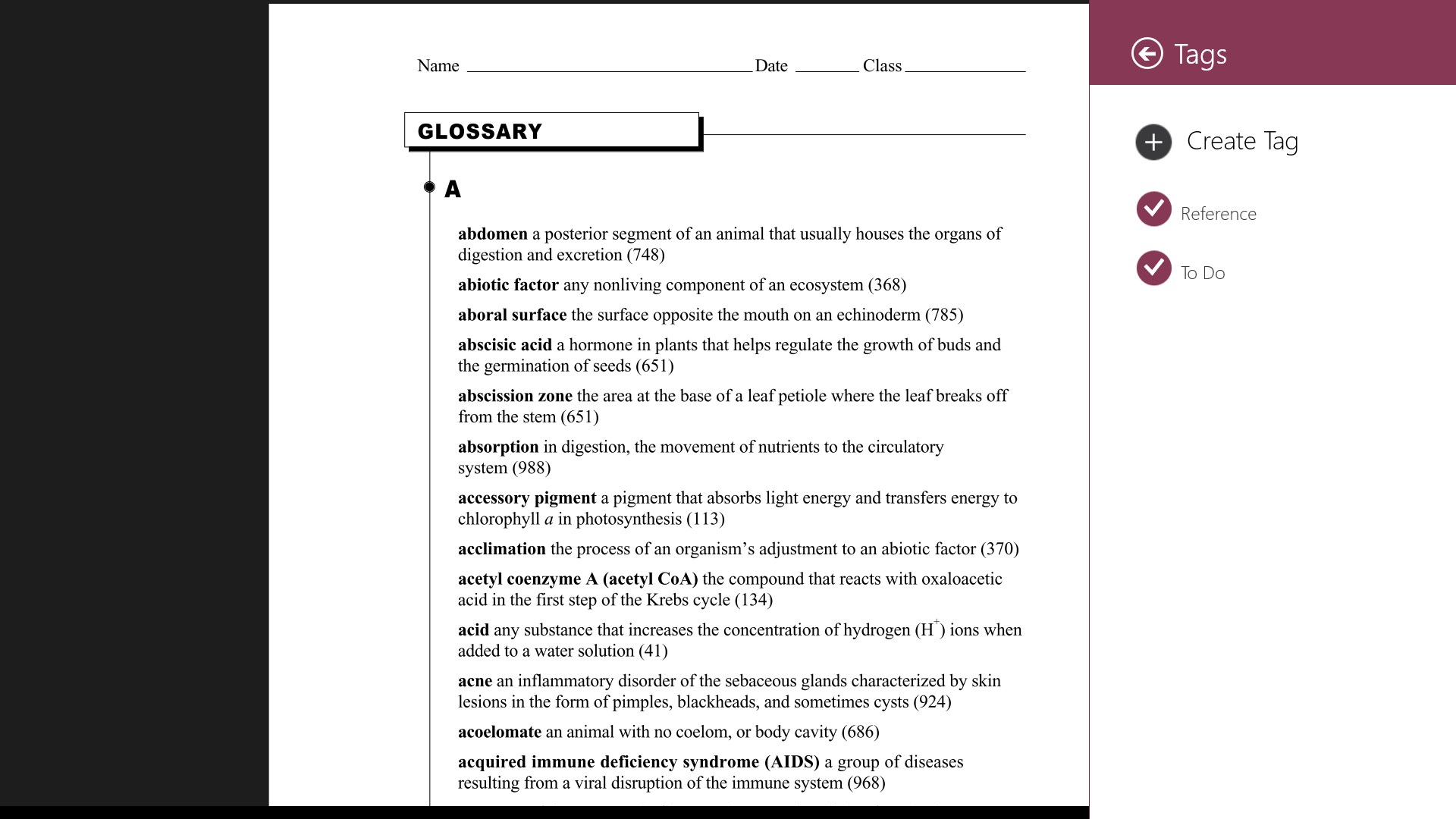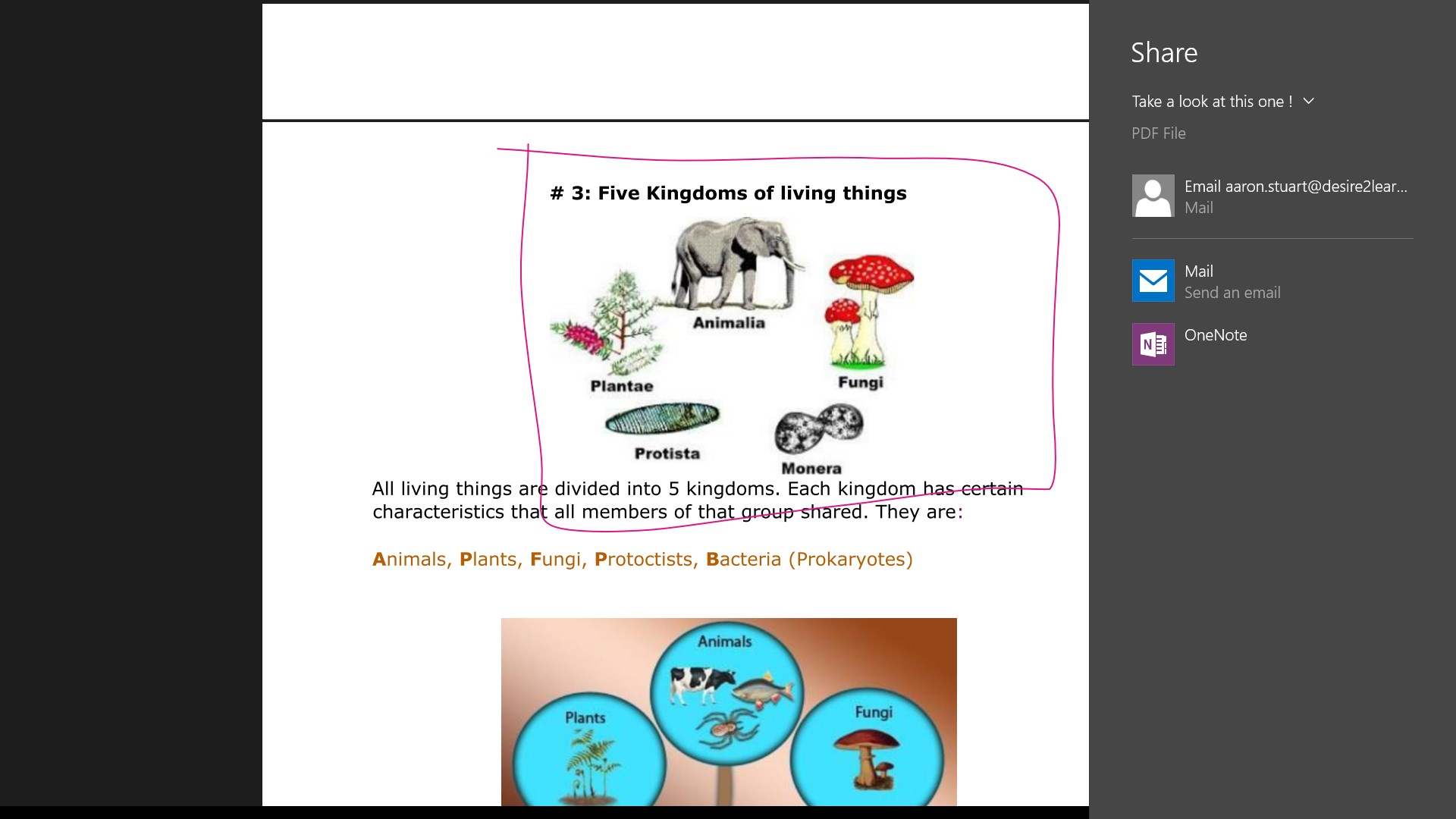- Like Collect Share
-
0 0
- Category: Education
- Published by: D2L Corporation ?
- Size: 44.3 MB
-
Permissions:
- Access your Internet connection and act as a server.
- Access your home or work networks
- Use your pictures library
- Supported processors: x86, x64, ARM
- Language: English (United States)
- Learn more:
-
Notes:
* Release 1.5.1.0 of Binder for Windows 8 Corporate Name Change
Binder
Features:
- Add Documents – Import virtually any document including Microsoft® Office™, PDF and HTML from Microsoft OneDrive, your local drive and more.
- Create Essential Annotations - Highlight, underline, draw and pin notes.
- Organize and Tag – Organize related documents in Collections and prioritize them with Tags.
- Share with Other Apps – Export documents to email, Microsoft OneDrive and more.
- Offline, Anywhere Access – Get the most out of your documents without Internet access and across multiple devices like tablets, PCs and more.
Similar Apps View all
Comments View all
32 comment
16 September 2015
I can't download any of my documents or even open the ones that I already downloaded. If they will fix it soon I will give a higher rating.
3 June 2015
This app works well for me and has a great design! It's nice that my school supports syncing with this app through courseden.
12 May 2015
Anytime means when you're connected to a wifi. You wont be learning with this on your flight/train/bus home. Seriously, why cant it add simply my files offline?
13 April 2015
The crashing does happen. However, I think this is due to the bad internet from my school. When I switched to data, everything was smooth. Great app for college students! The design is not too intuitive, however, not impossible to learn. Must have if your school use D2L.
6 February 2015
I created a binder -- that was easy -- and tried 3 times to add documents. Out of 5 documents attempted, one succeeded. The others all ended in error messages to "try again". Trying again didn't work. This app is a waste of time.
31 October 2014
cant rotate pdfs a basic feature that makes using the app so difficult without it
16 October 2014
One of the biggest issues I have is the lack of PDF rotation. As a student, a significant number of my readings are scanned and distributed sideways, the ability to rotate these documents is imperative. There is also a long load time for highlights and other annotations when opening and closing documents when I am online. this load time is not present when I have my wireless turned off, so I can only assume it's an issue with Binder's cloud system. (this is a layman speculation) Fortunately, these are issues which could easily be addressed in a nearby update. The overall function of the app is fantastic, and is as far as I know, the only free pdf reader on Win8 store that allows for highlighting in multiple colors. Binder, as an organization tool is top notch. It's simple, clean, and the interface size is perfect for smaller screens i.e.: a tablet. The only thing else I can think of would be more color options for categories. Overall, a good app with the potential to be a great app.
1 October 2014
Although I had planned on using this app for organizing and annotating my papers, there is no inherent support for the SP3 stylus - requiring me to press the write button every time I need to annotate. Once I'm done, I need to press another button again to accept my changes. Its a good concept of organizing all my study materials, but the workflow seems so Desktop.
1 October 2014
I assumed the app would save my work automatically like most apps on the cloud do. As a software developer, I know this is basic functionality that is relatively easy to implement if you utilize object oriented programming principles (standard industry practice). The only way you can save your work is by clicking the three dots in the lower right hand corner of the window, and then clicking the arrow that appears in the top left corner. I only know about this through trial and error. I spent a few hours highlighting and annotating a PDF only to find in the morning that my work had been deleted.
29 September 2014
I worked 30 minutes to annotate a document. 1. I exported it several times (with annotations) and each time the resulting pdf didn't have my annotations. 2.I tried to press ctrl+s to auto save the document. Nothing happened. 3. Tried to look for a save button, couldn't find one. 4.I thought "ok, I'll try going back to this document from the main screen." Nope, when I went back everything was deleted. Really frustrating that I was completely helpless and couldn't save annotations no matter what I tried!! Improvements: Would like this app to have an option to sync annotated files with original folder on the computer. Willing to change my rating after they've fixed the problem w/ saving annotations.