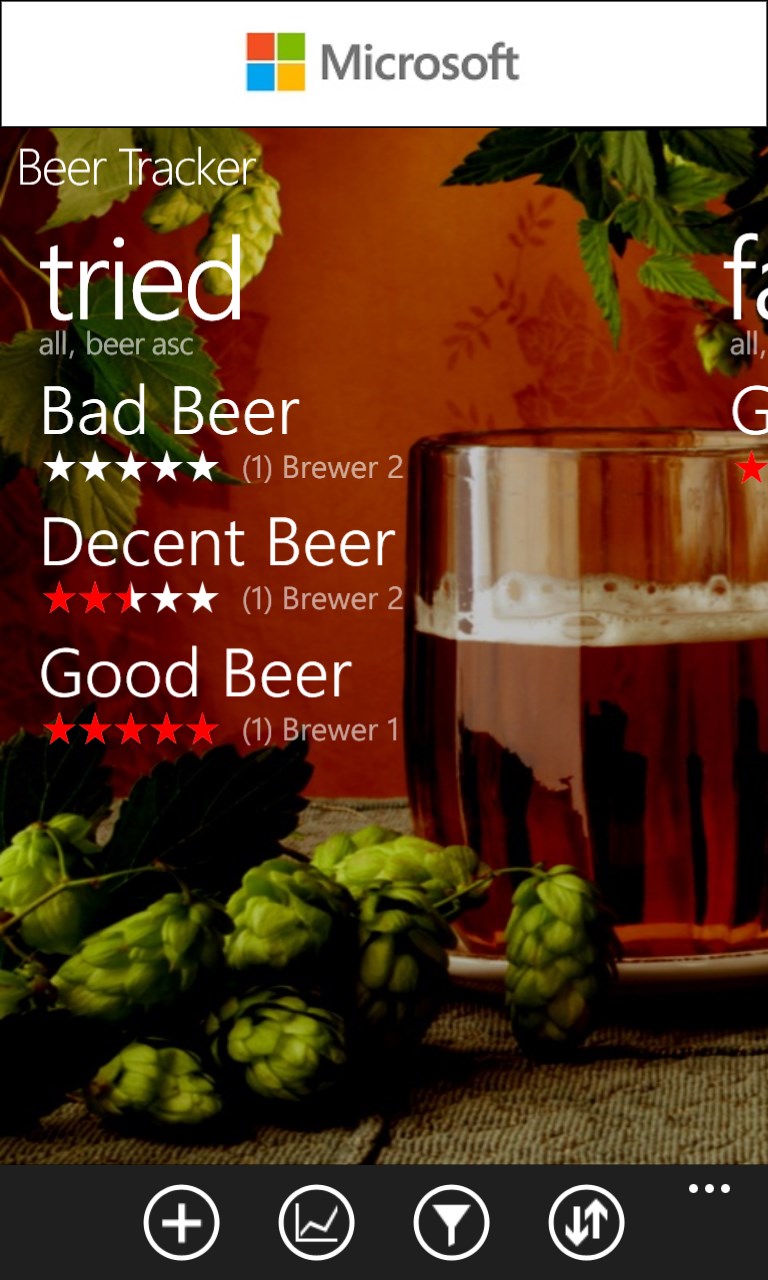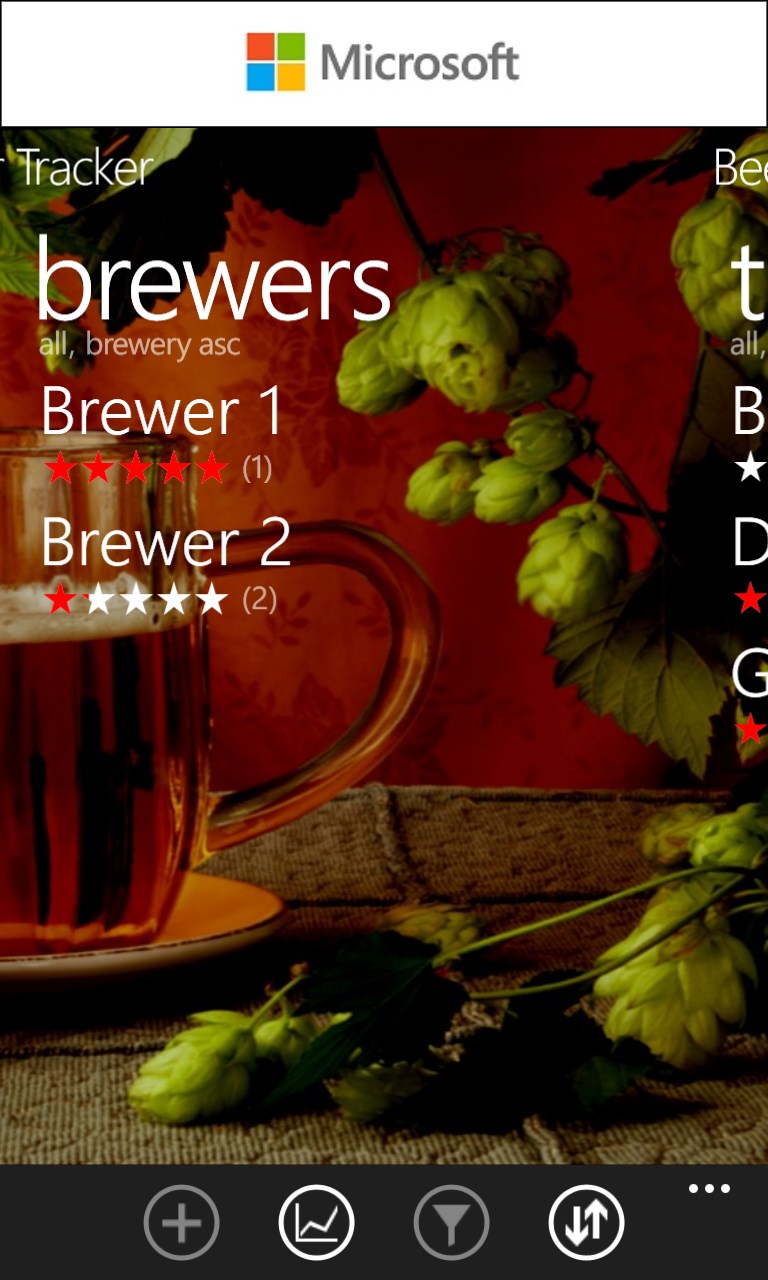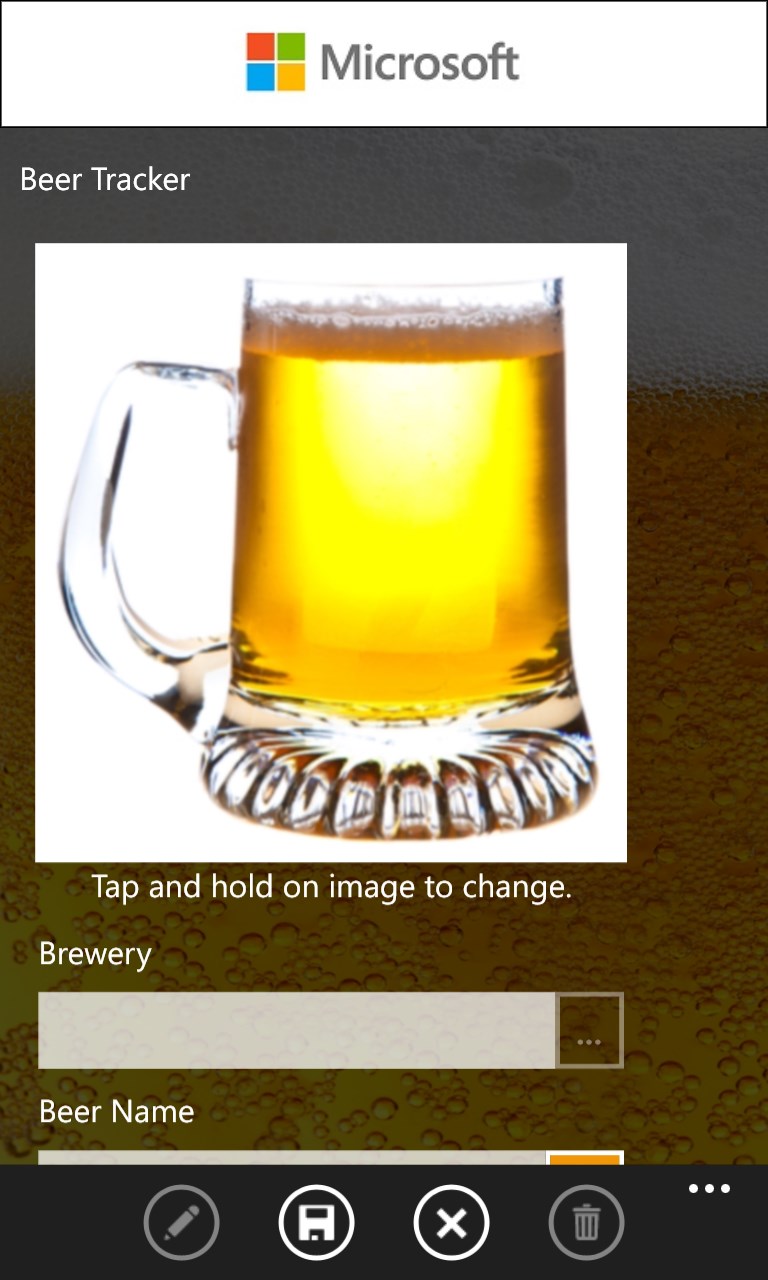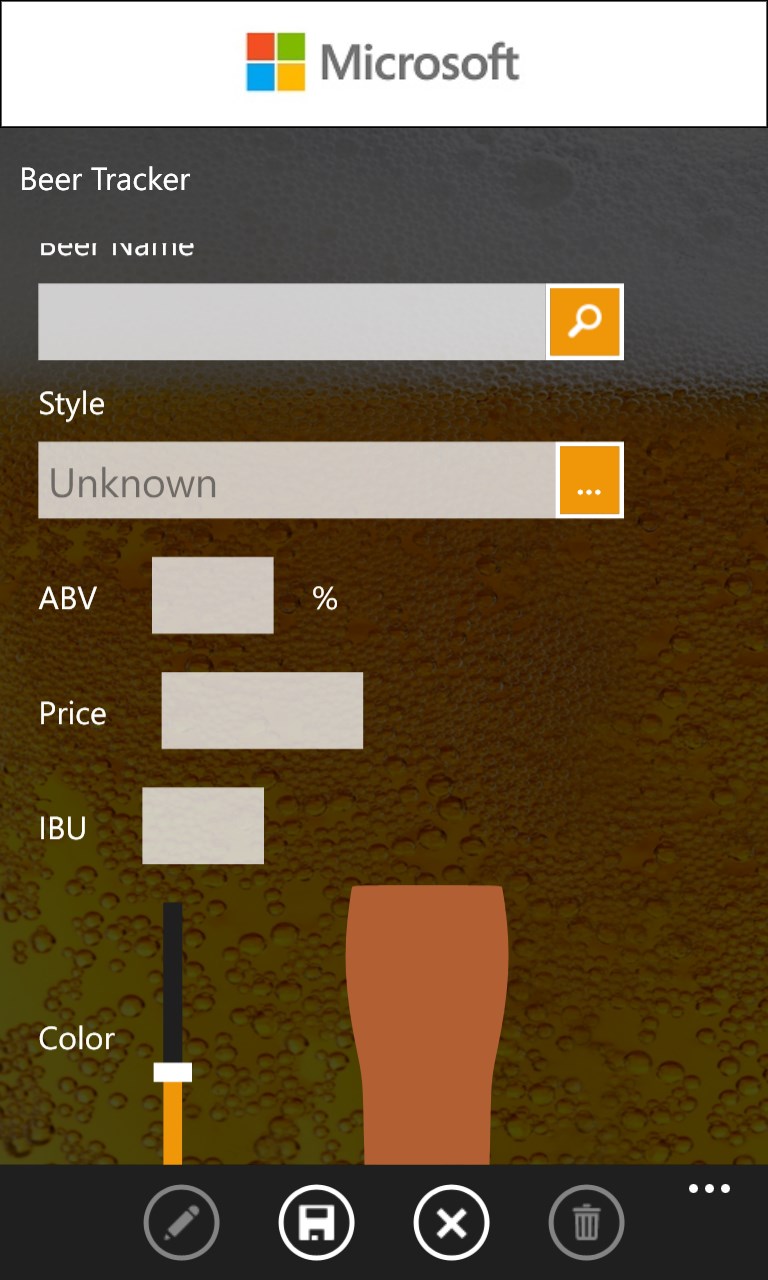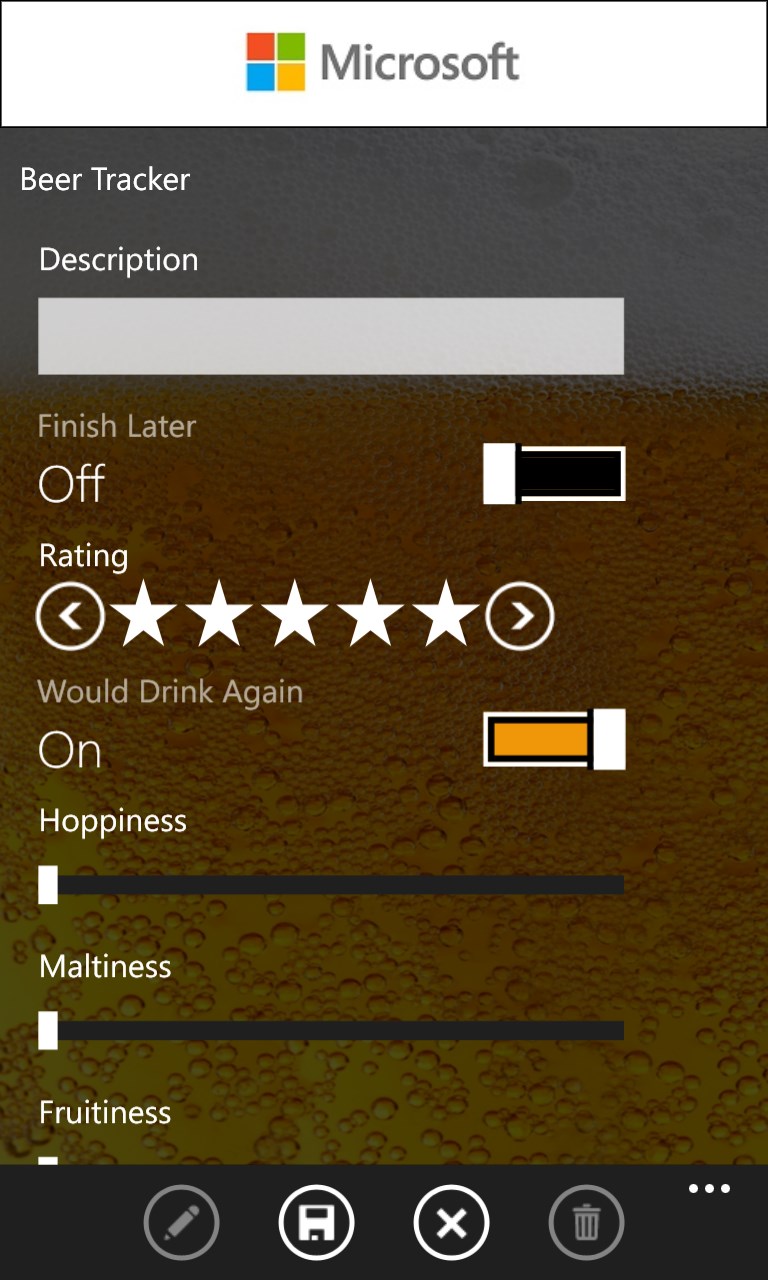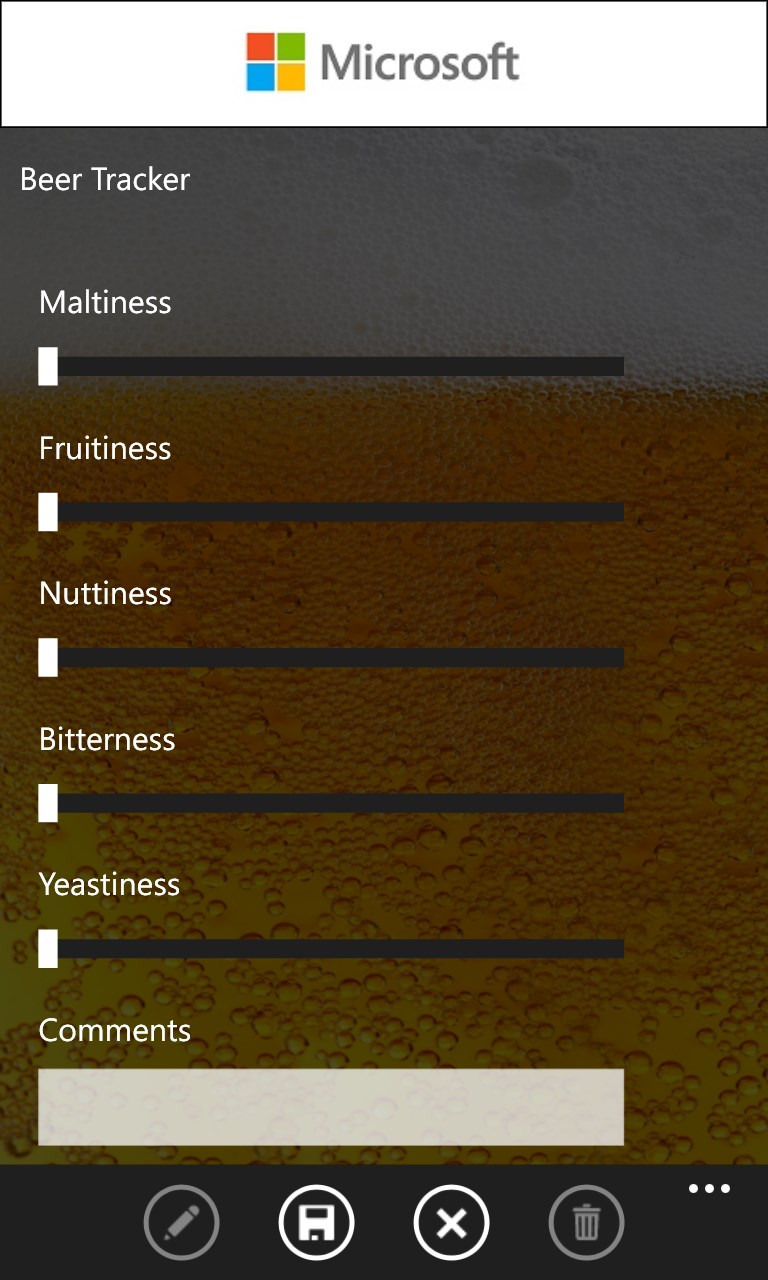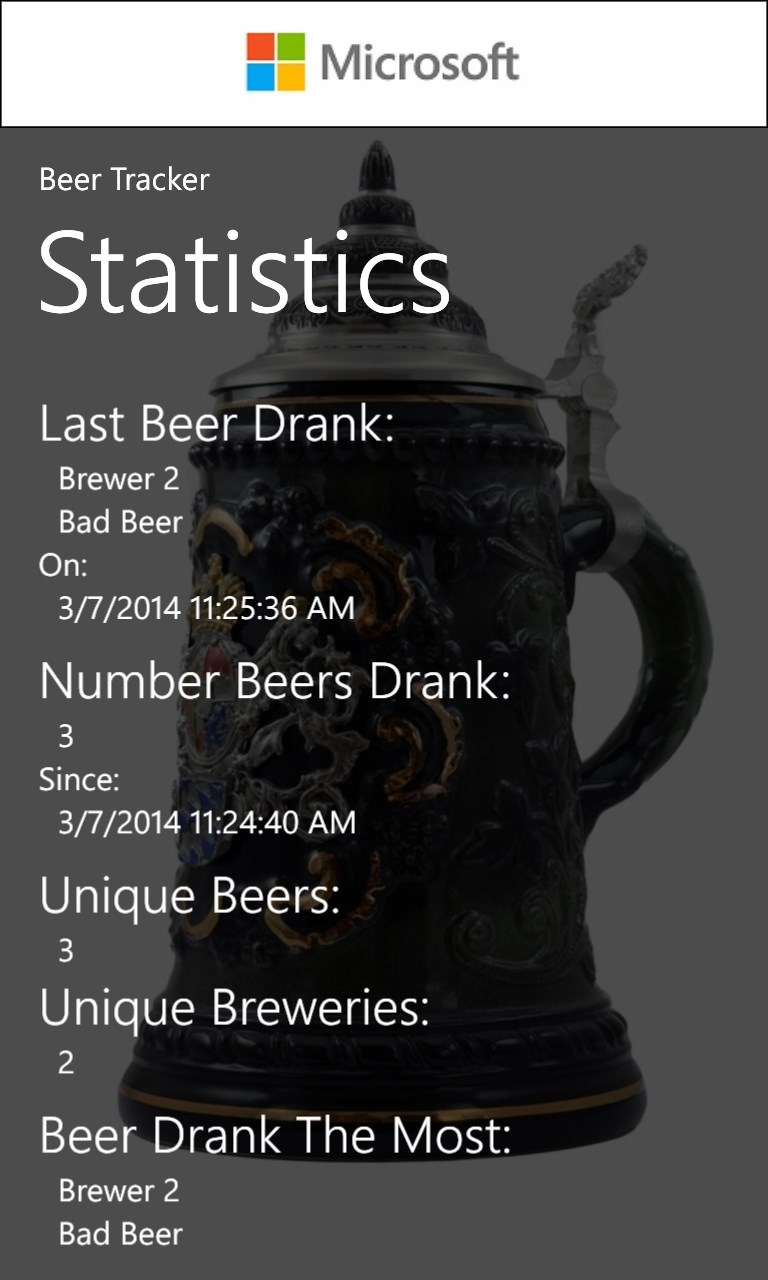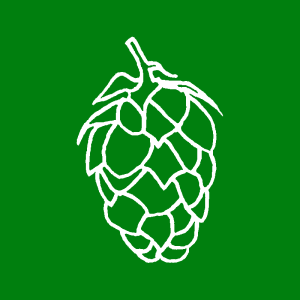- Like Collect Share
-
0 0
- Category: Food & dining
- Published by: Sharp Dudes LLC
-
Permissions:
- Use your rear- or front-facing camera
- Use your device network services
- Use any of your Windows Phone sensors
- Access your browser
- Use information about your device
- Use the photos in your media library
- Use your phone
- Use your media library
- Supported processors: x86, x64, ARM
- Language: English (United States)
- Learn more:
-
Notes:
* Version 4.5 fixes an issue restoring a backup for 4.4 and a bug creating the statistics on some systems. Version 4.4 fixes issues with the phone going to sleep during a backup or restore and causing the operation to fail. Sourness for beers can now be tracked. The Brett beer style has been added. You can now export a beer to Excel from the beer details view. Version 4.3 contains various bug fixes. The ability to post to social media when you add or drink a beer has been added (turn this on in the settings). The main app background has been darkened to make the text easier to read. Version 4.2 contains various bug fixes and you can now hide the Favorites view. Version 4.1 contains some UI cleanup. Beer details have been rearranged to prepare for a future feature. The brewery selection list will now be grouped like the styles if the brewery list gets long, to avoid long scrolling. You can now enter a beer color. Fixed a few bugs that could corrupt the database if you exited the app while it was loading. Version 4.0.0.3 is a complete rewrite for Windows Phone 8. The user interface has been cleaned up and updated. We are now ready for new Phone 8 specific features in the future. Version 3.6.1 is a bug fix to solve an issue with the statistics view a few users have had as well as a problem with one of the beer searches when bad data is returned from a search.
Beer Tracker
Similar Apps View all
Comments View all
112 comment
23 June 2017
Having fun with your app Thanks
29 April 2017
Best app for taking beer that I've found. Nice to track consumption and ratings.
11 February 2017
No beer search, no access to online ratings, NOTHING! What's the stupid app...
28 January 2017
The app can find even the smaller brewers online. I also like that I can add my own photo to the page.
25 August 2016
Best beer app for windows phone.
24 July 2016
Fun to use. Finally have a place to keep track of the beers I taste and enjoy
10 June 2016
It requires you to manually back up your database. That might have seemed reasonable in 2012, but this is 2016.
12 April 2016
Banner ads annoying. Cannot find way to purchase and remove them. Uninstalling.
25 March 2016
Good app!
24 March 2016
Easy to use but it would be better if it would auto-fill brewers and beer.