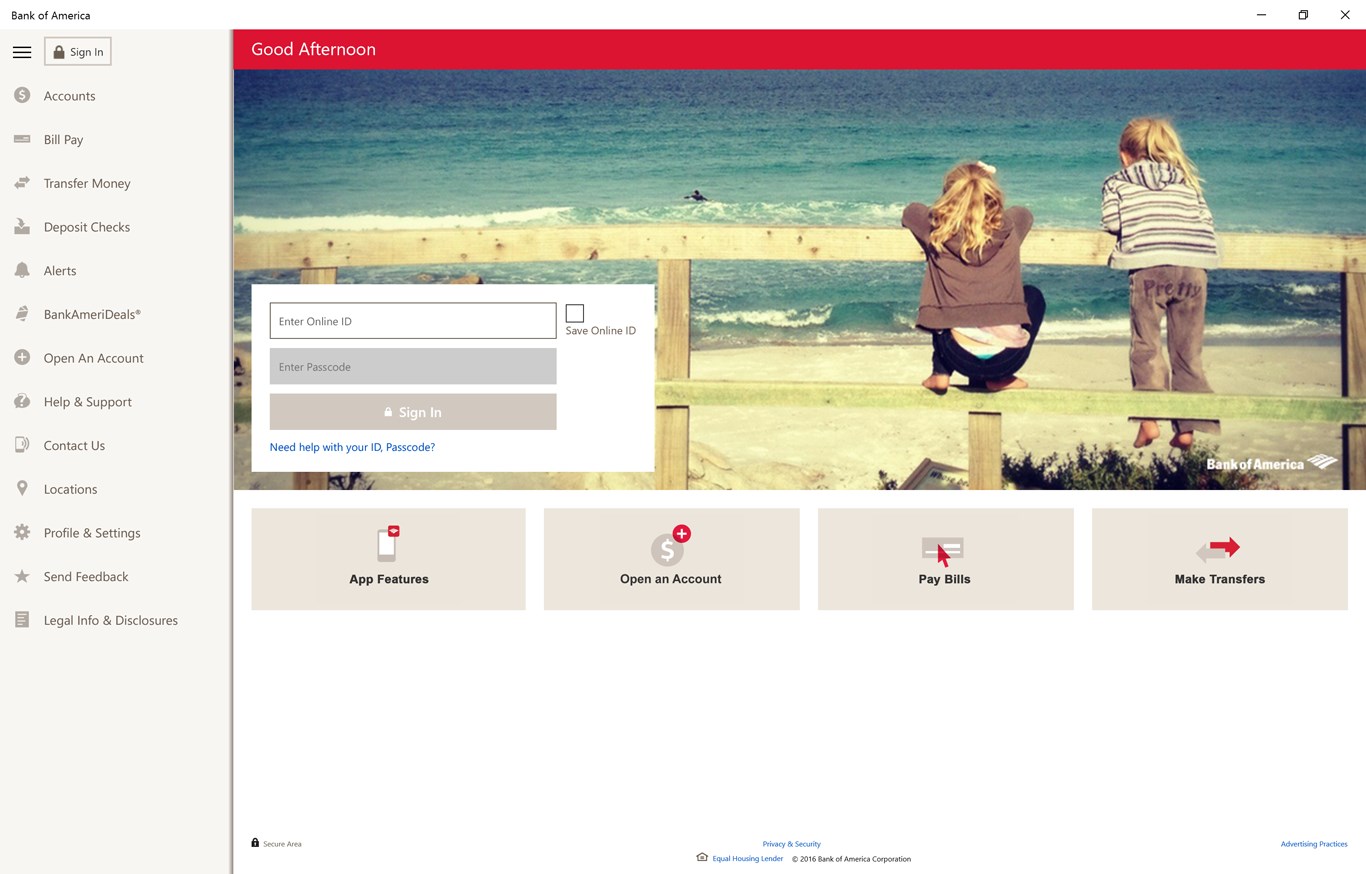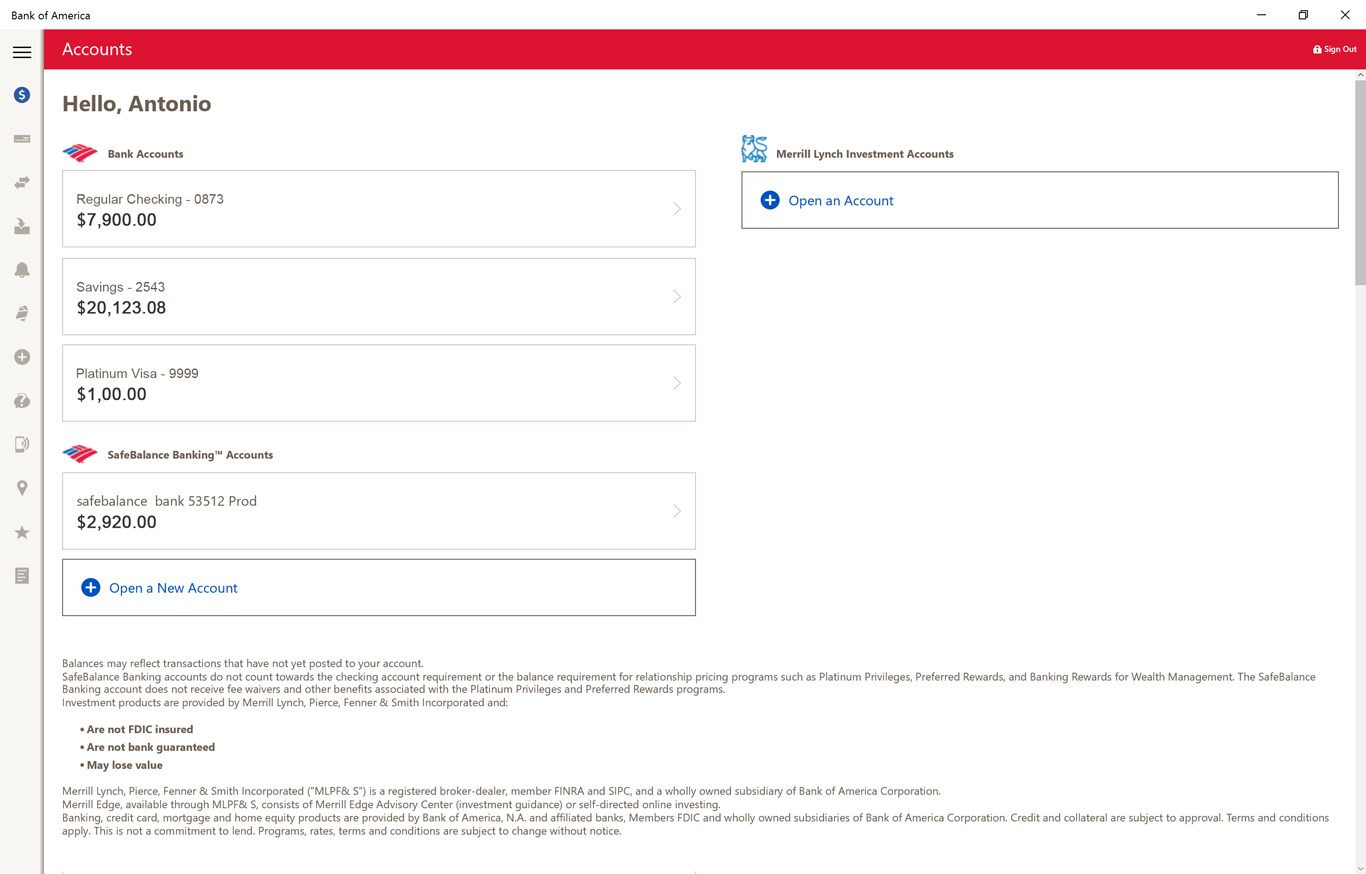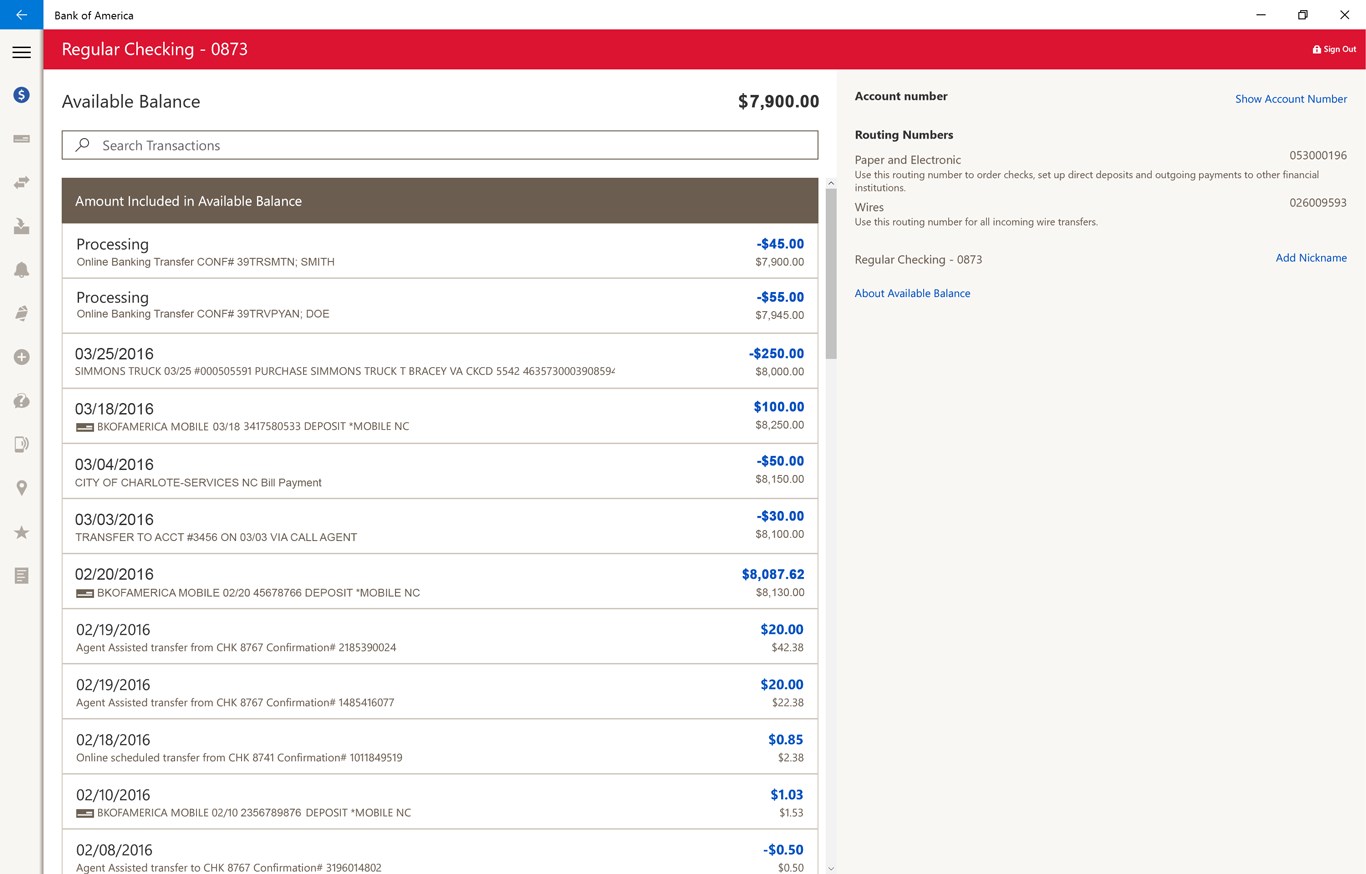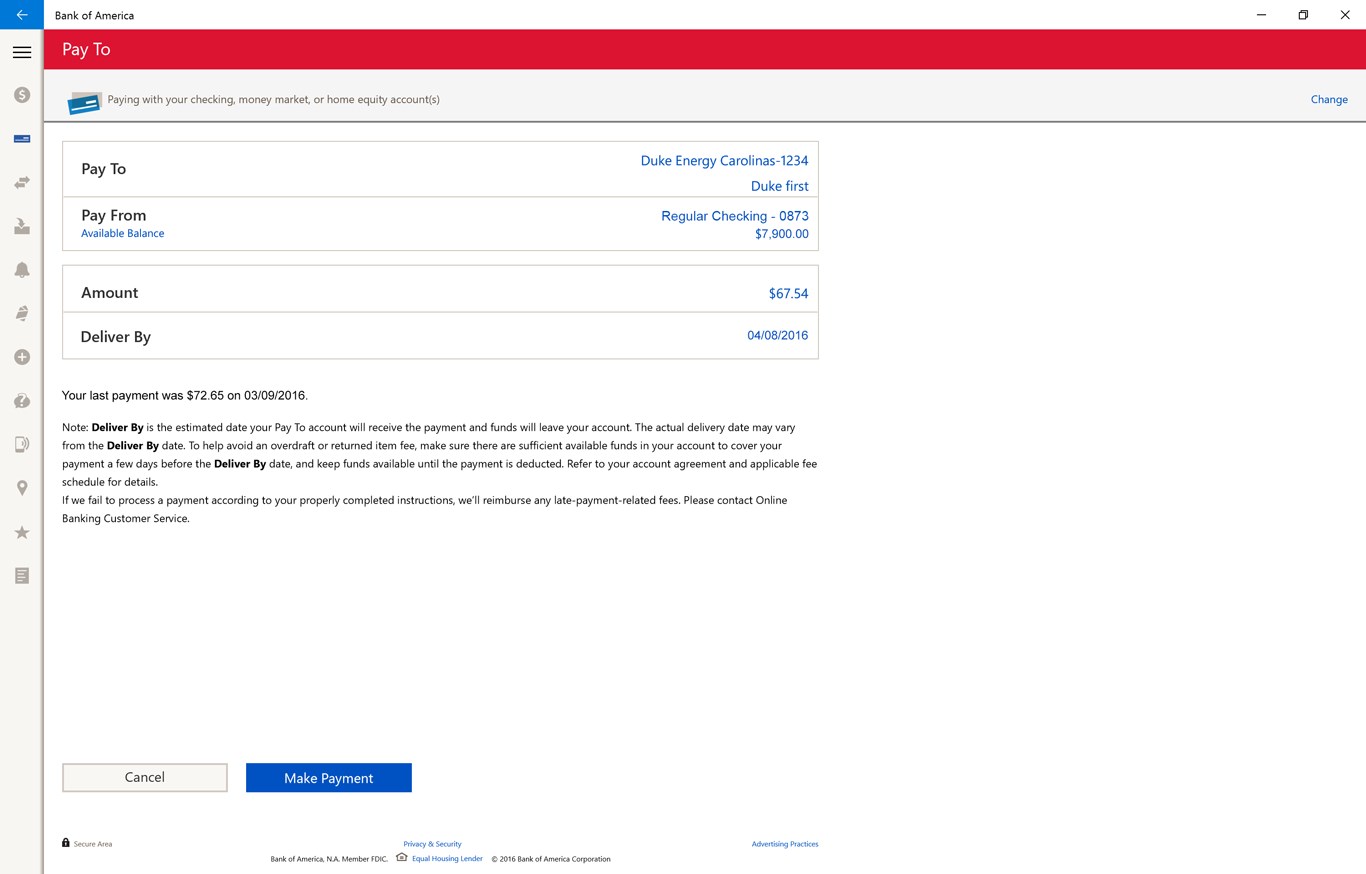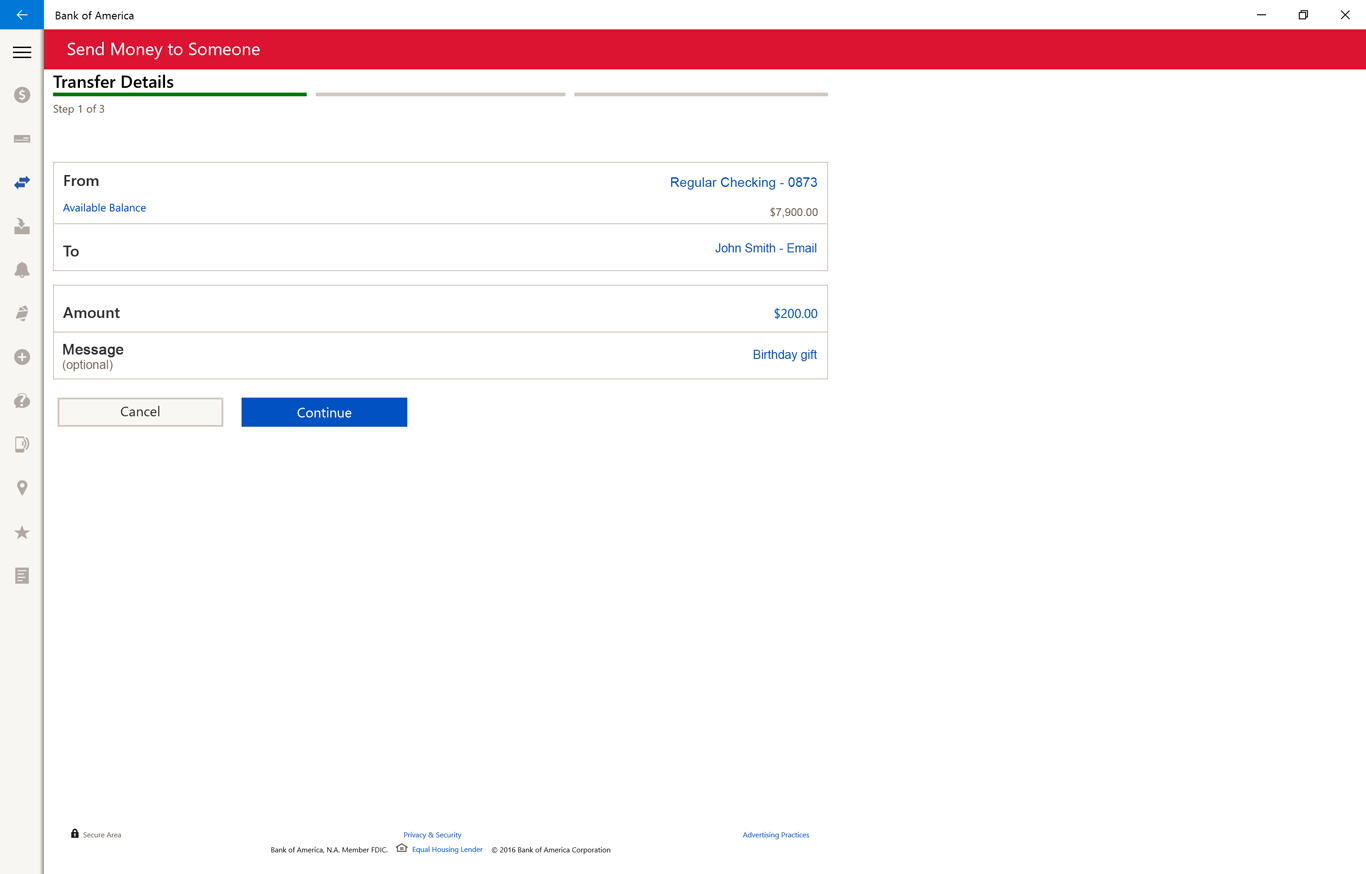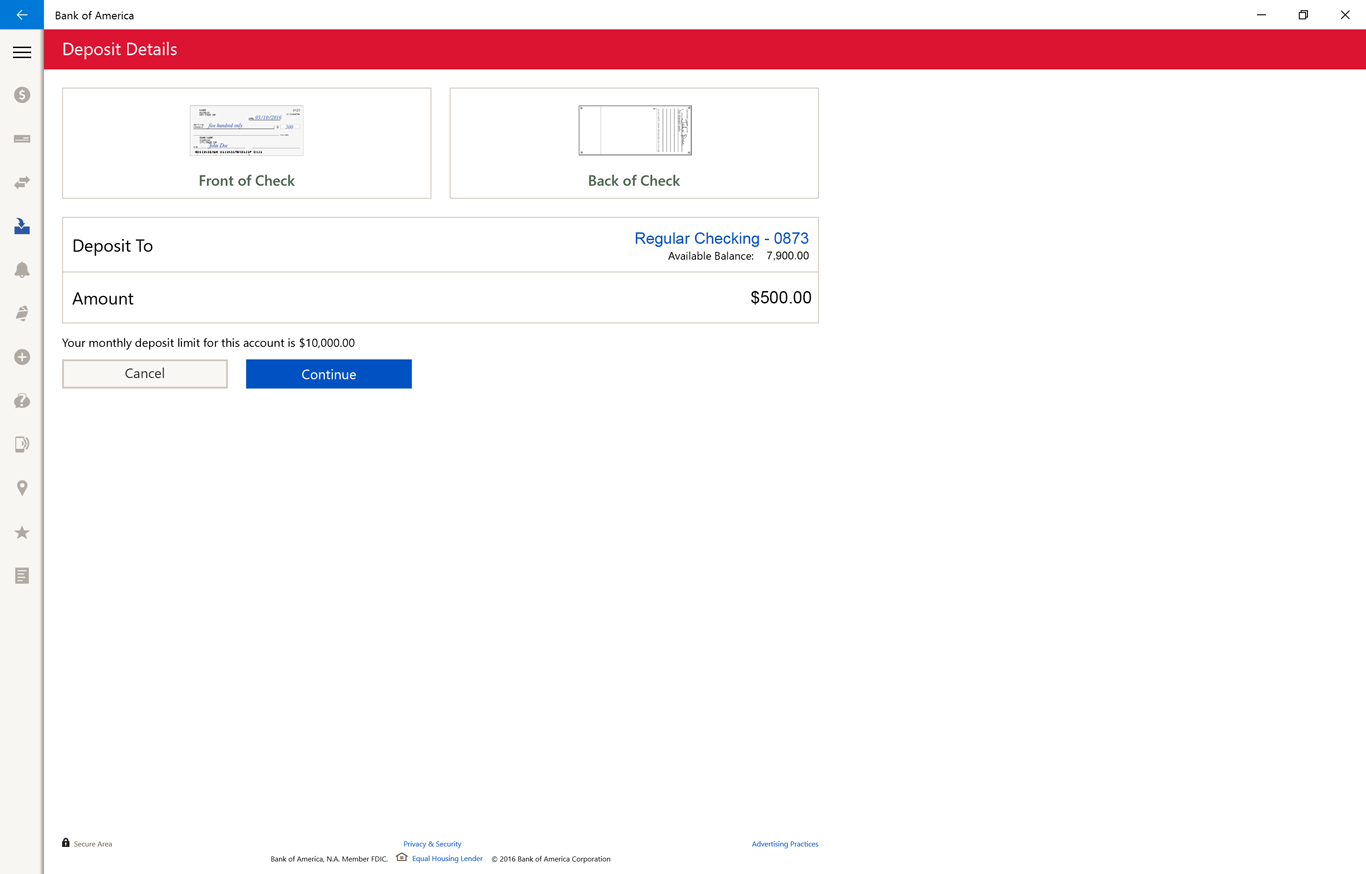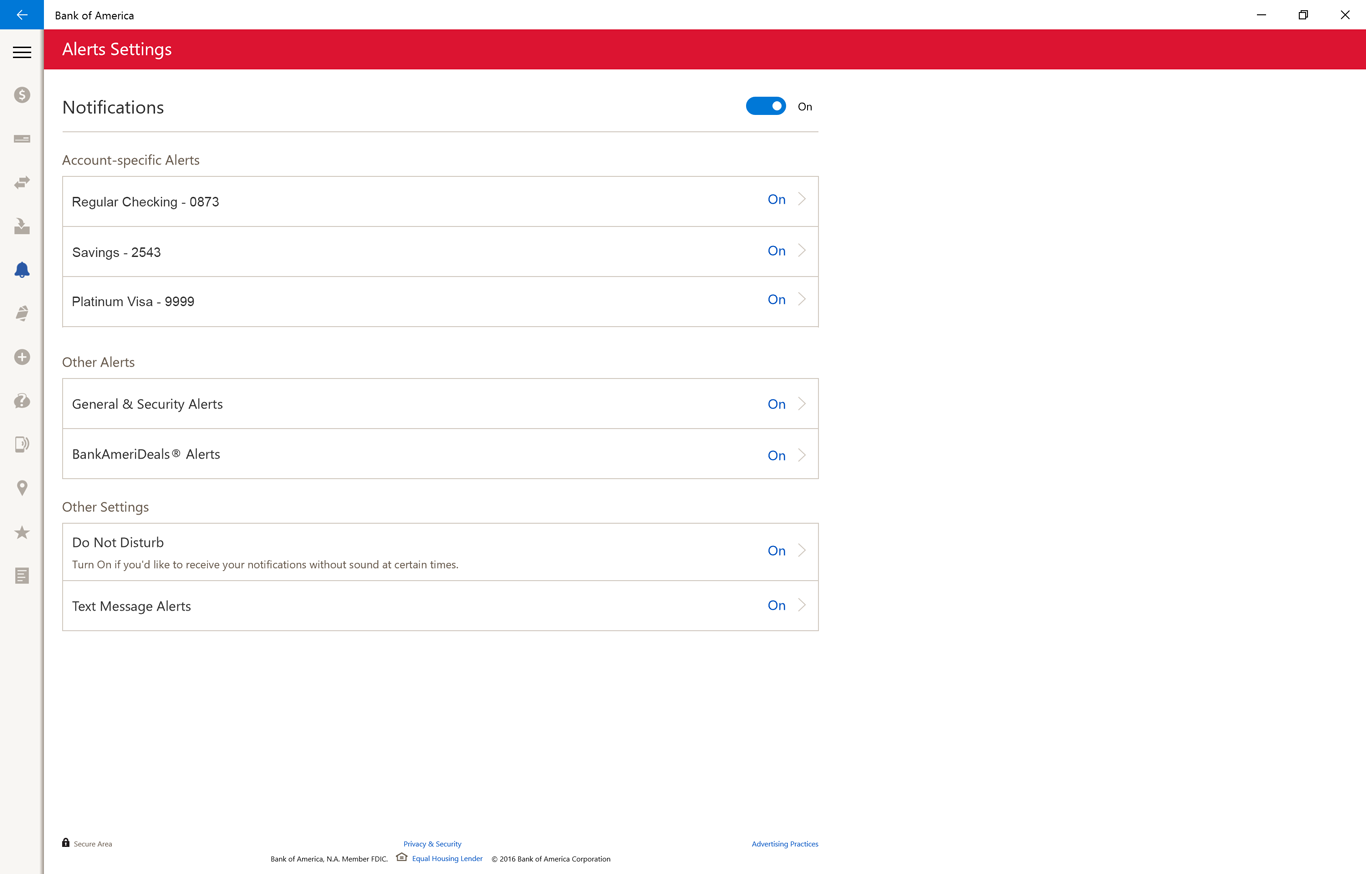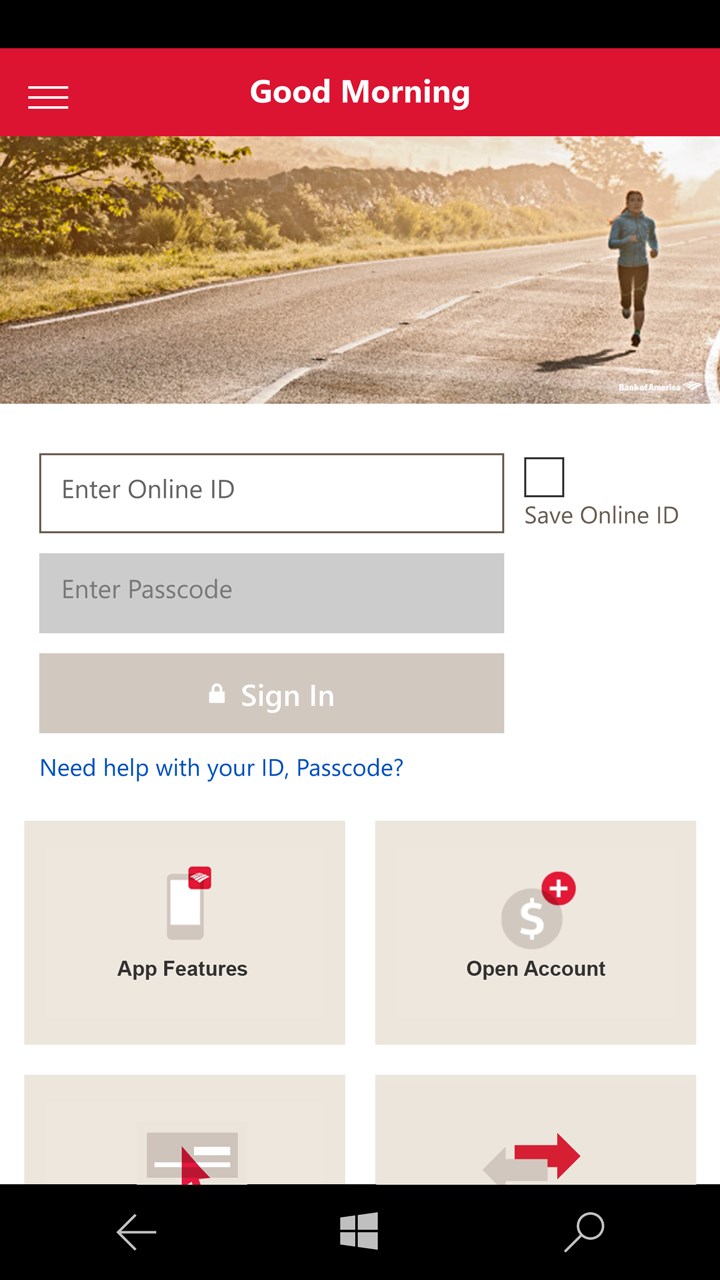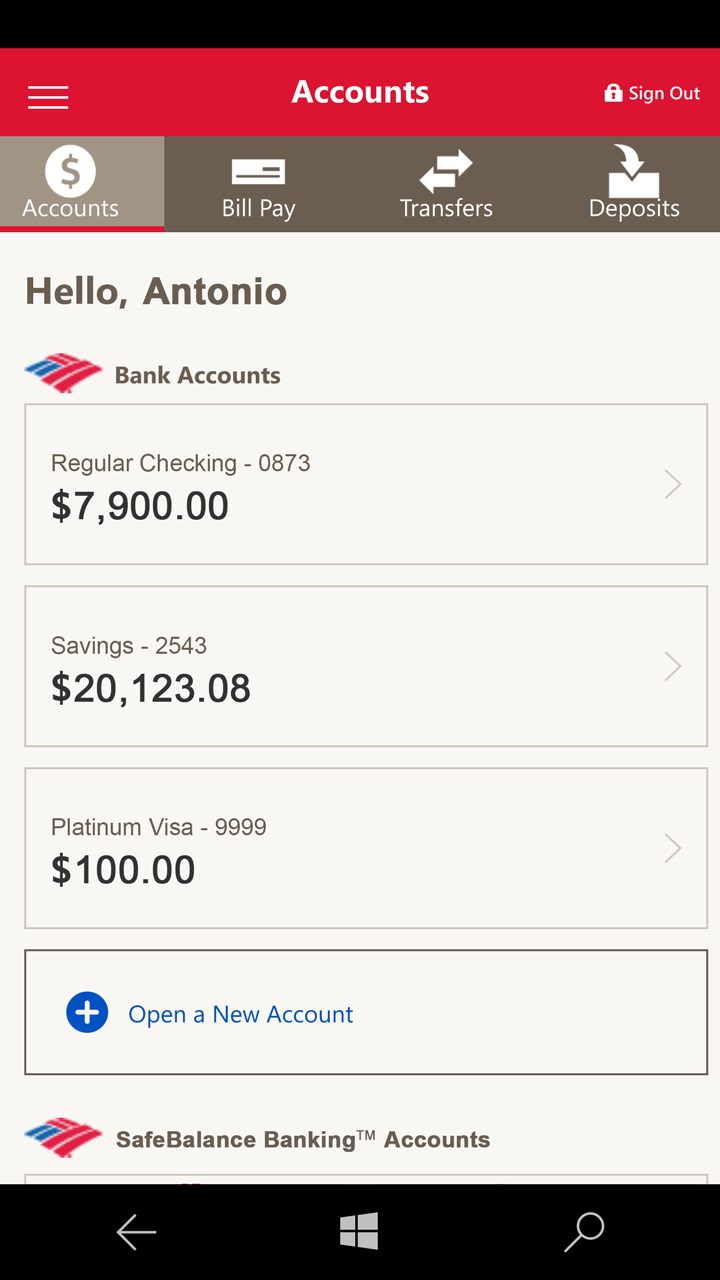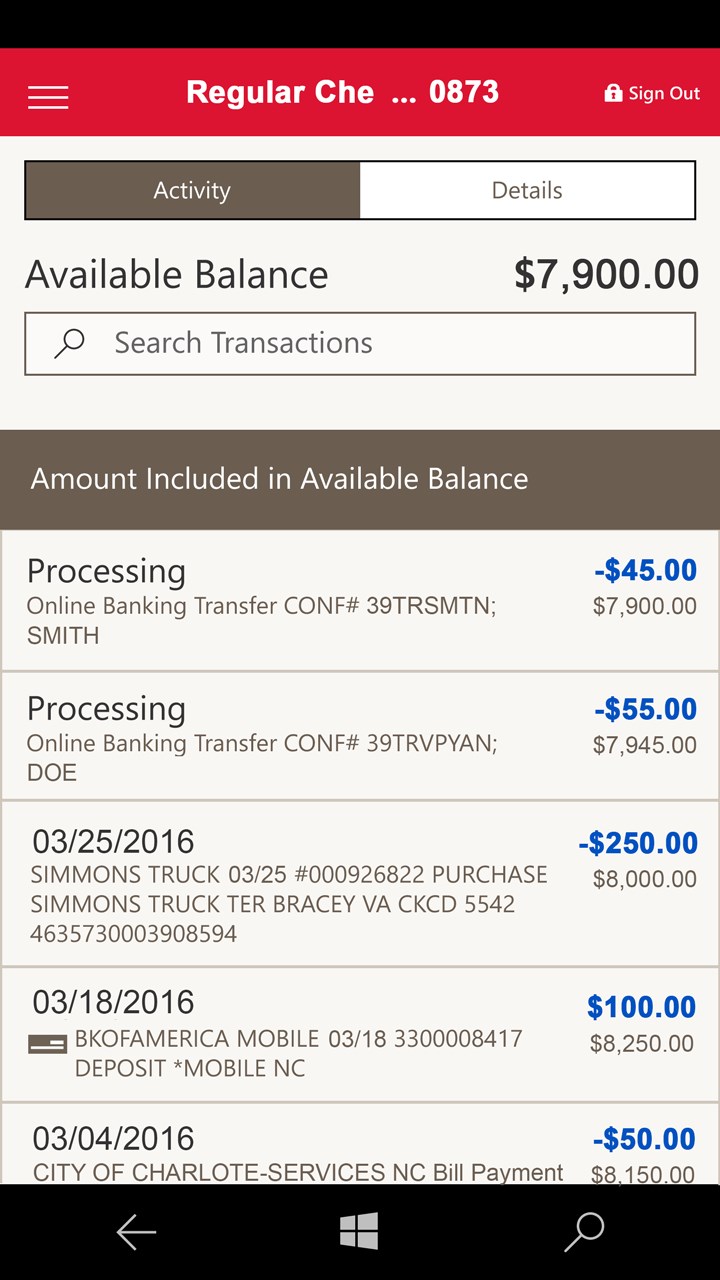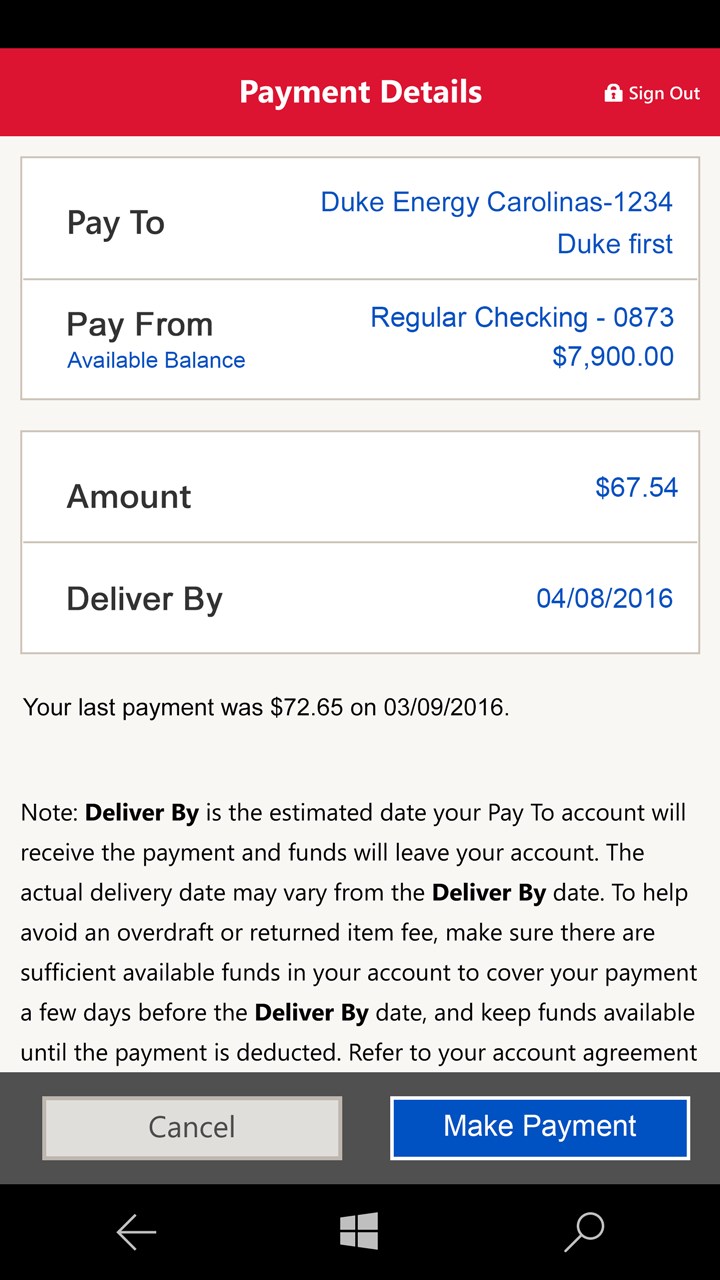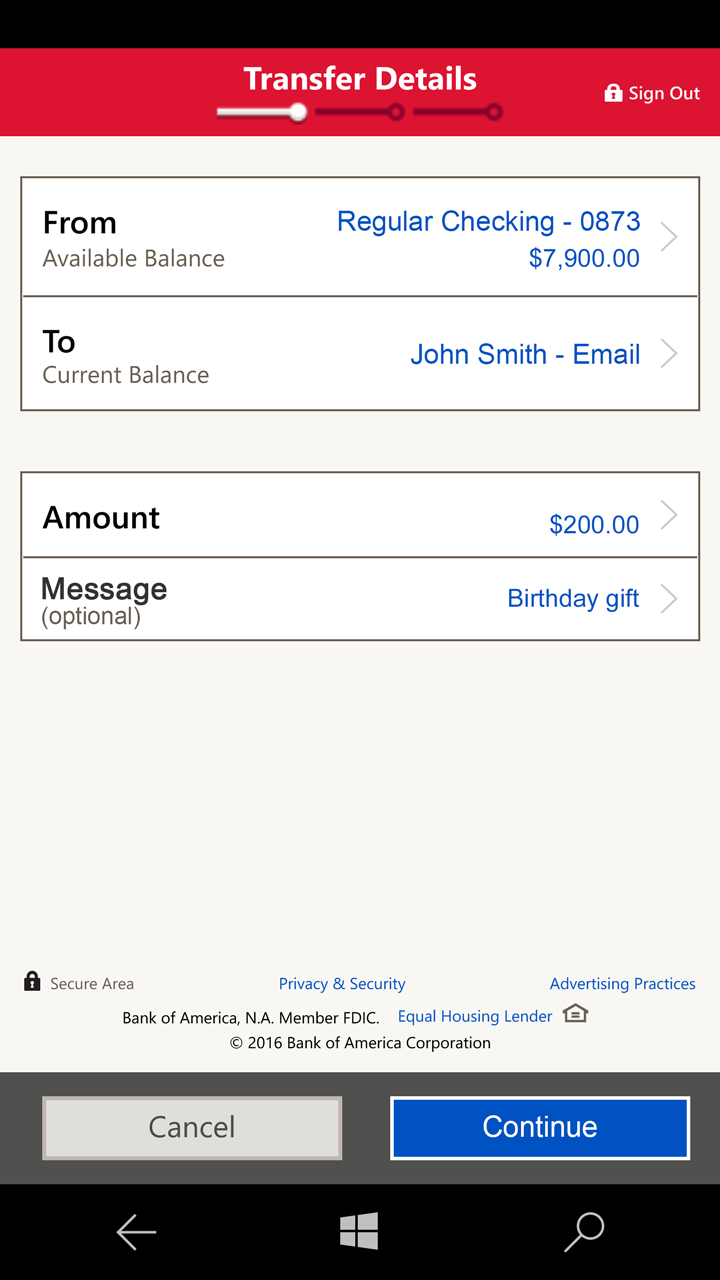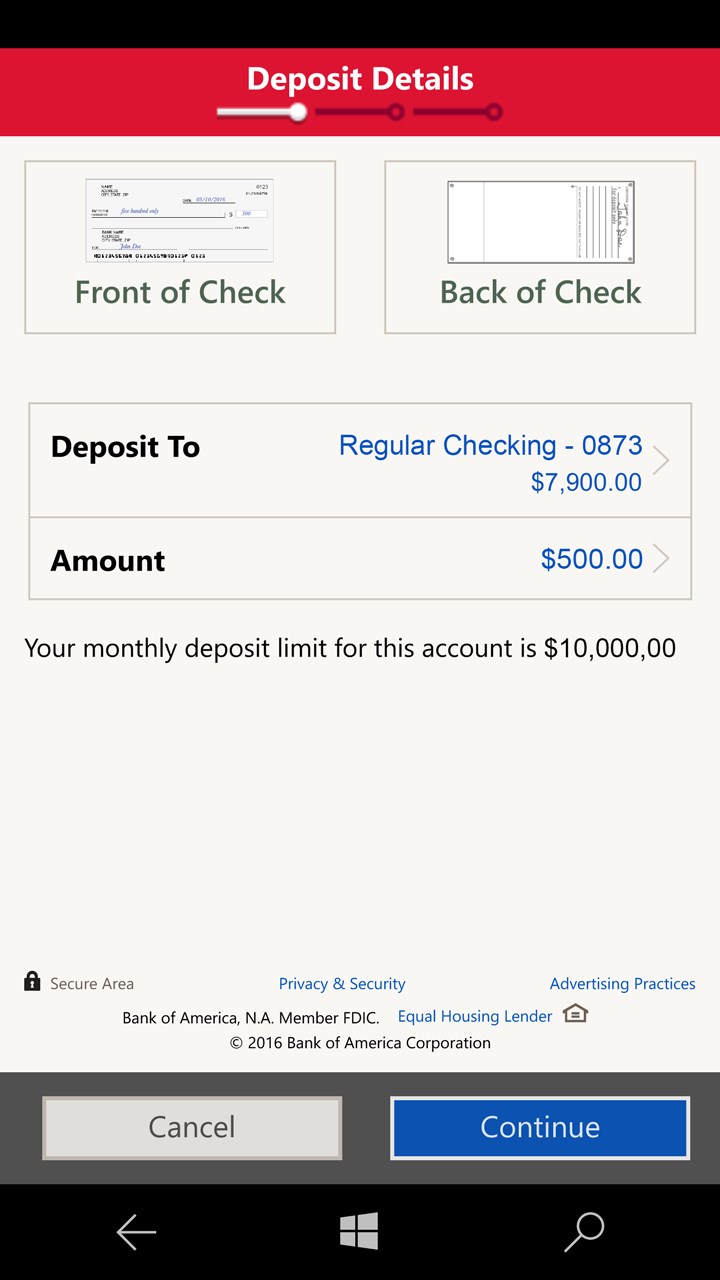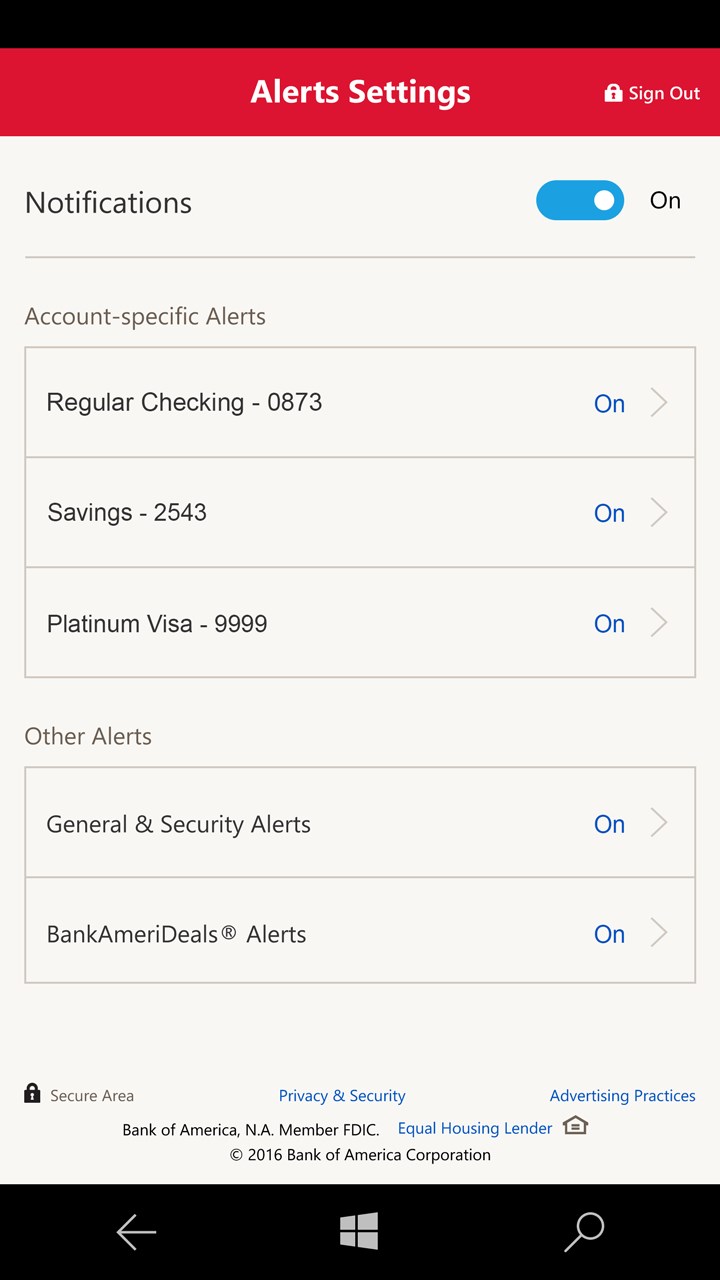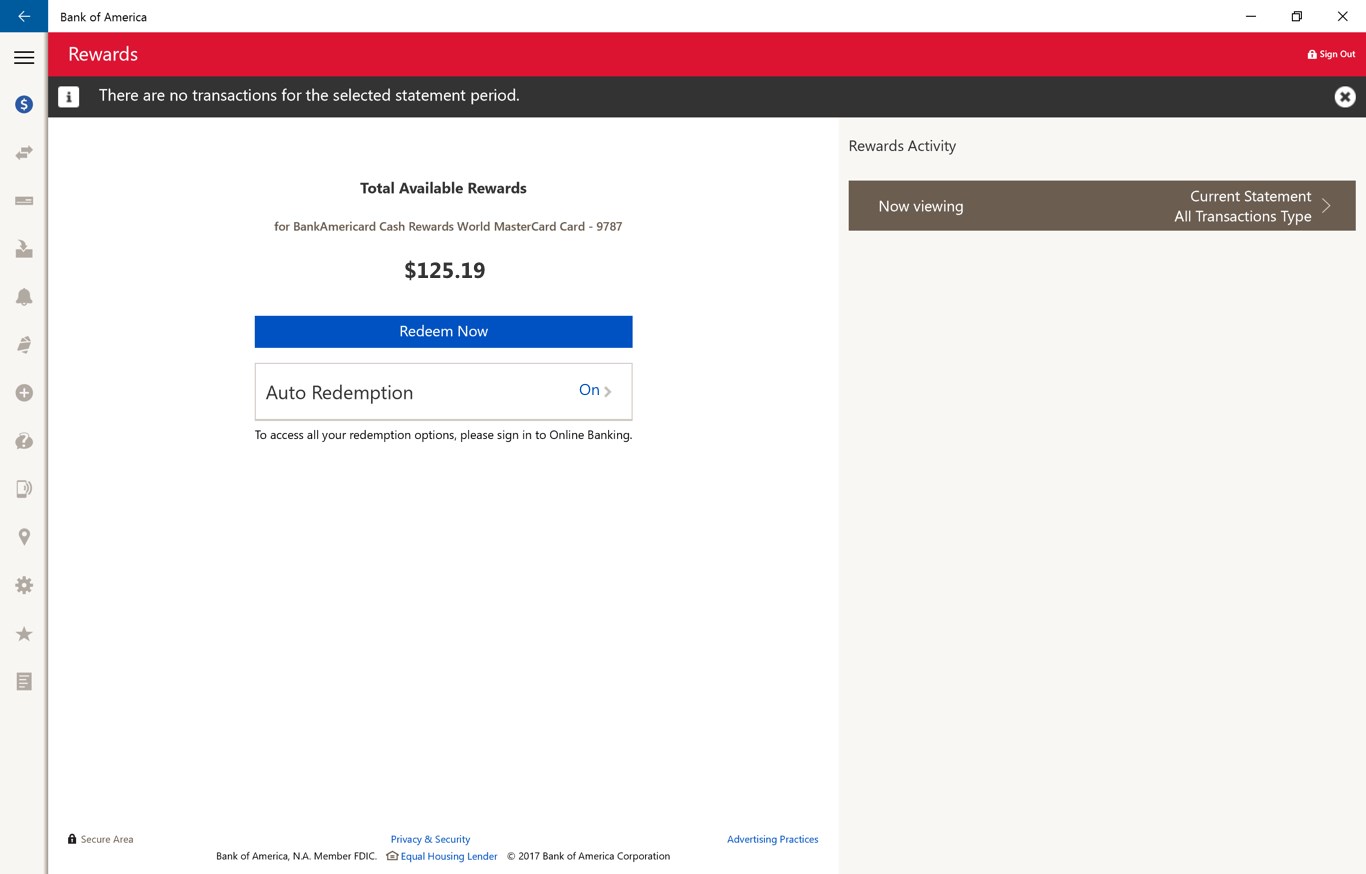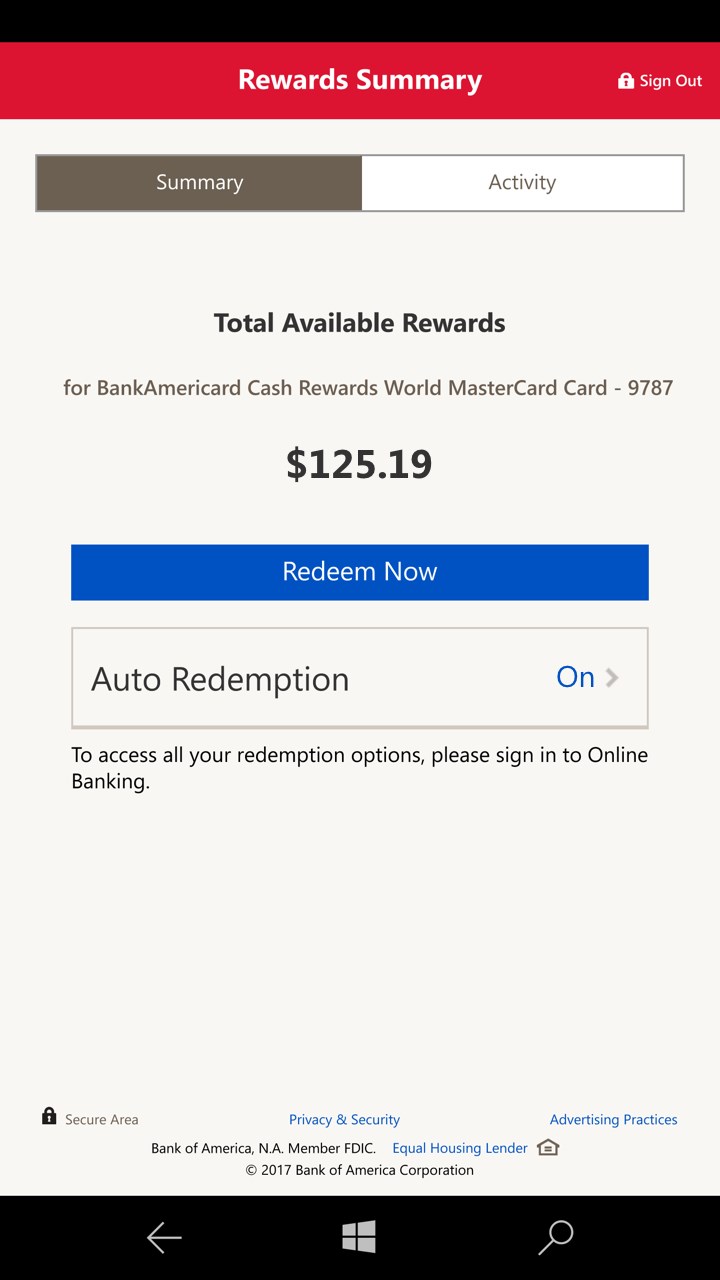- Like Collect Share
-
0 0
- Category: Personal Finance
- Published by: Bank of America
-
Permissions:
- Access your Internet connection
- Use your location
- Use your webcam
- Use your microphone
- Use your contacts
- Supported processors: x86, x64, ARM
- Language: English (United States)
- Learn more:
-
Notes:
* With our newest release, you can: • Update your contact information • Save multiple IDs for easy sign-in • Change your Passcode • Set security preferences and view your sign-in history Please tell us what you think by rating the app in the Windows Store.
Bank of America
Similar Apps View all
Comments View all
753 comment
10 July 2017
Like this but even though I'm just trying to open a cancer fight fund I'm a fraud a dopeer a sex feen you was told that I am not really sure what I'm doing but did they tell you my husband is fighting for his life I have been since since fed trying to get the money I was promised because I had not had there app tow day befor I was hacked and all my family's info was took and I want to let u know I'm slow but I have dyslexia so I may not be perfect but I'm honest iv told the truth and I don't think you should be involved with someone that is invested in laundering money in the hole truth is in with ira
4 July 2017
Thank You .
1 July 2017
The app works wonderfully but the thing I like best is how it integrates with my phone and I can even doTap to pay. I know this is separate from the app but BofA's integration on the whole platform is its real strength.
30 June 2017
make it at par with ios
29 June 2017
By far the best banking app in the marketplace. Mobile deposits, easy access, clean and easy to use, and super convenient m. Thanks for coming back to Windows phone. Happy to be a satisfied customer.
28 June 2017
I was waiting for this feature finally I can save multiple users for login. The app work perfect, deposit and transfer money: OK. It is good to know that the app is getting update.
27 June 2017
It's great!!!!!! Keep the updates coming
26 June 2017
Great app that they keep updated. Just wish there was a fingerprint sign in like on Android and IOS
22 June 2017
Installed Bank of America app on Lumia 640 Windows 10 version. But I'm unable to login to the account.
19 June 2017
The fact that I can use tap pay and have a mobile app with this bank is the only reason I have a account with them! Love it!