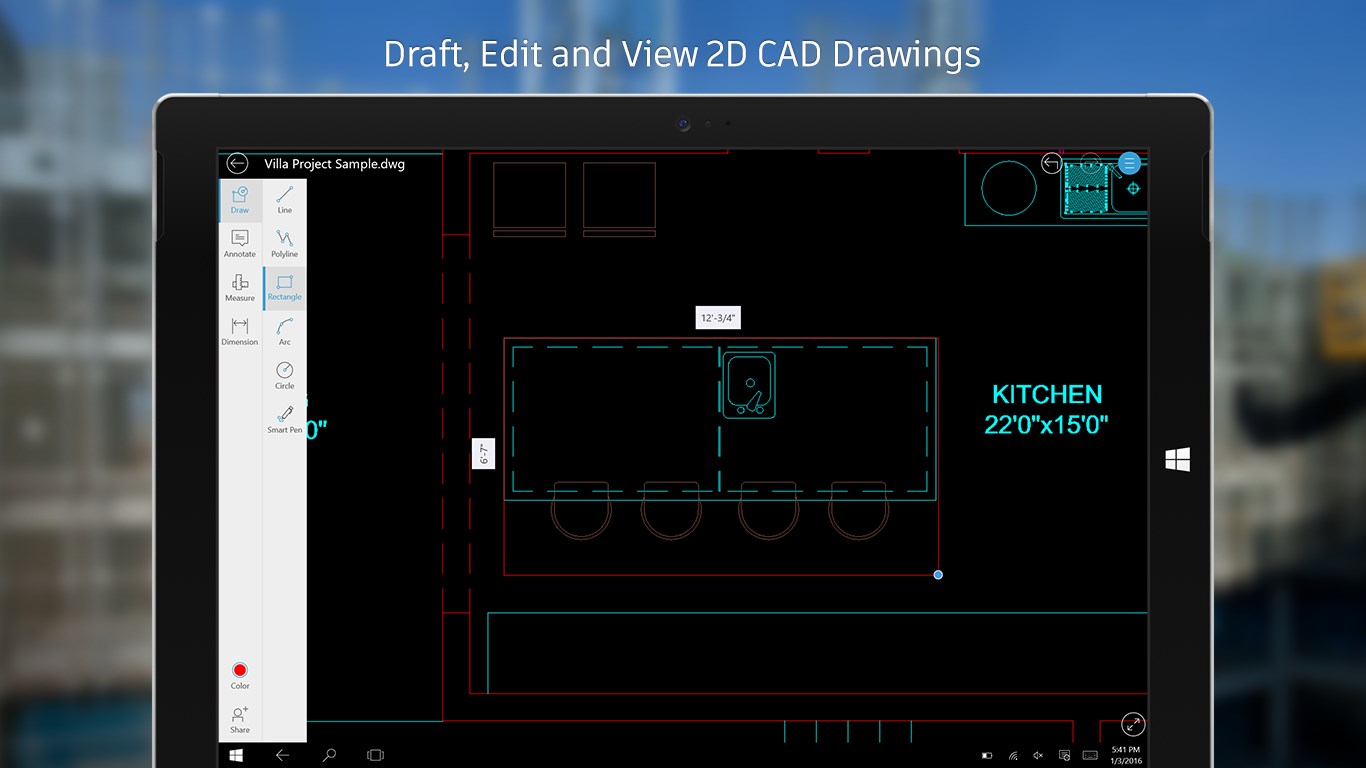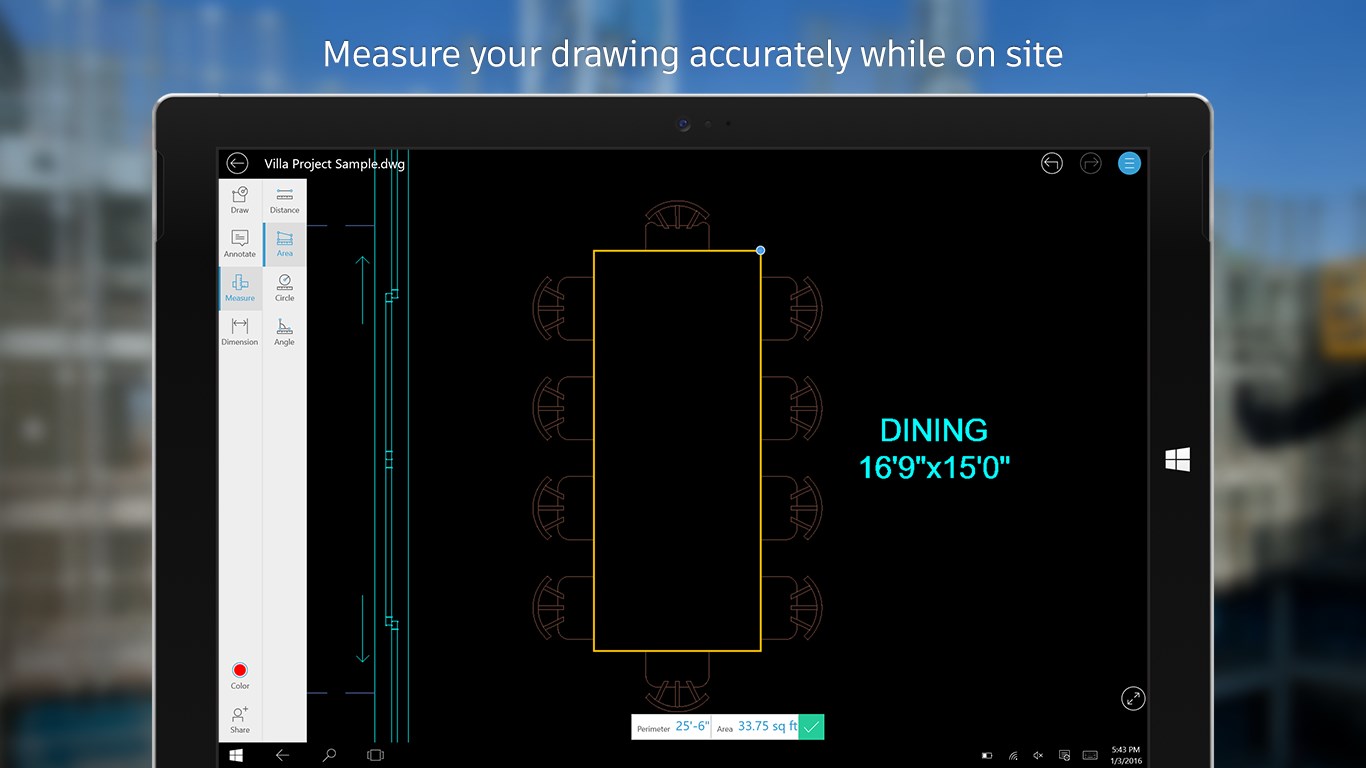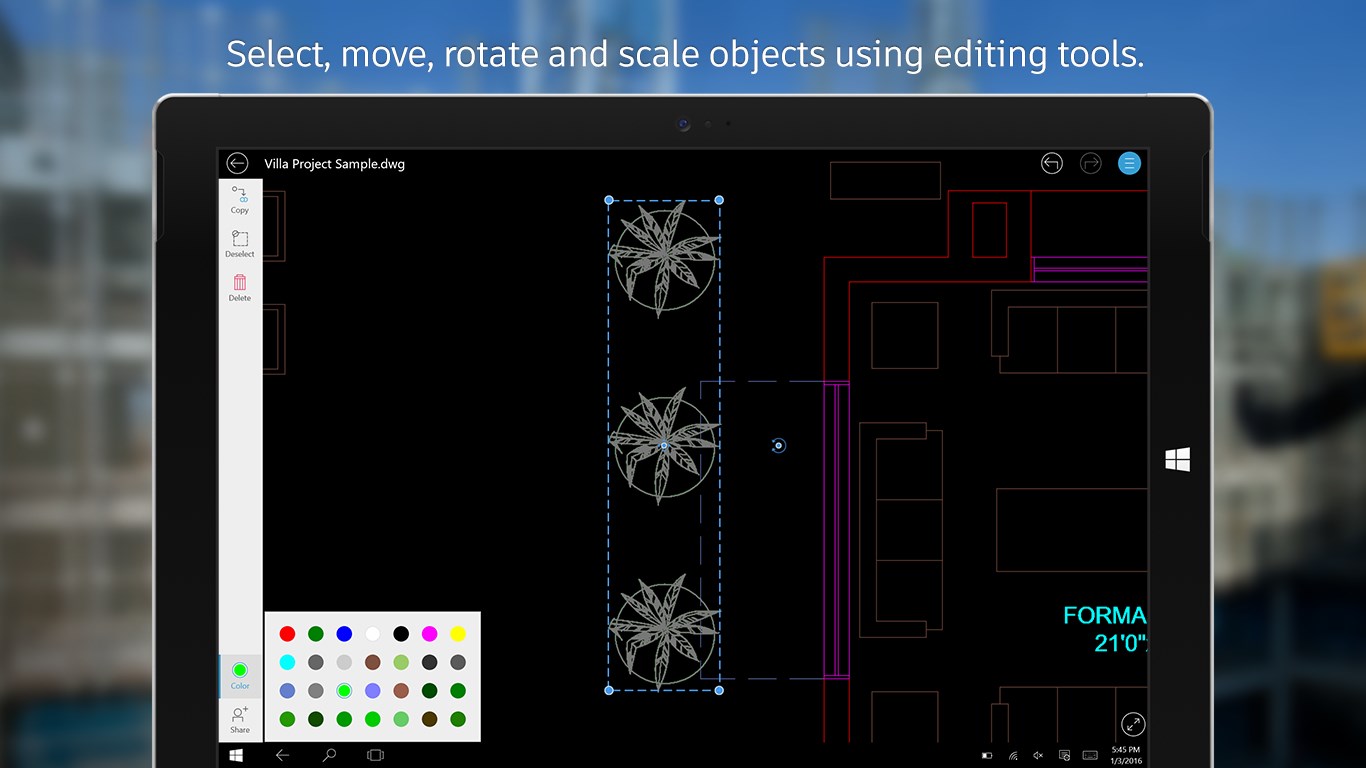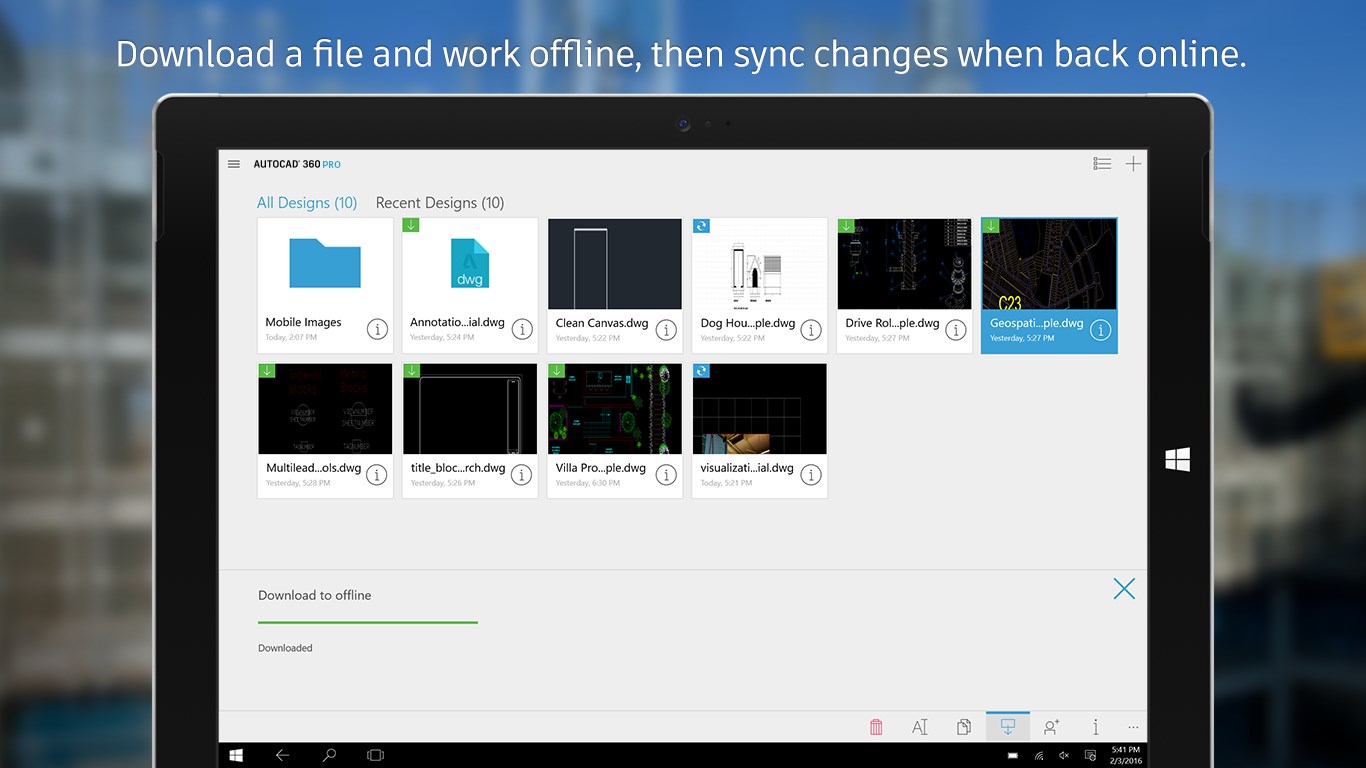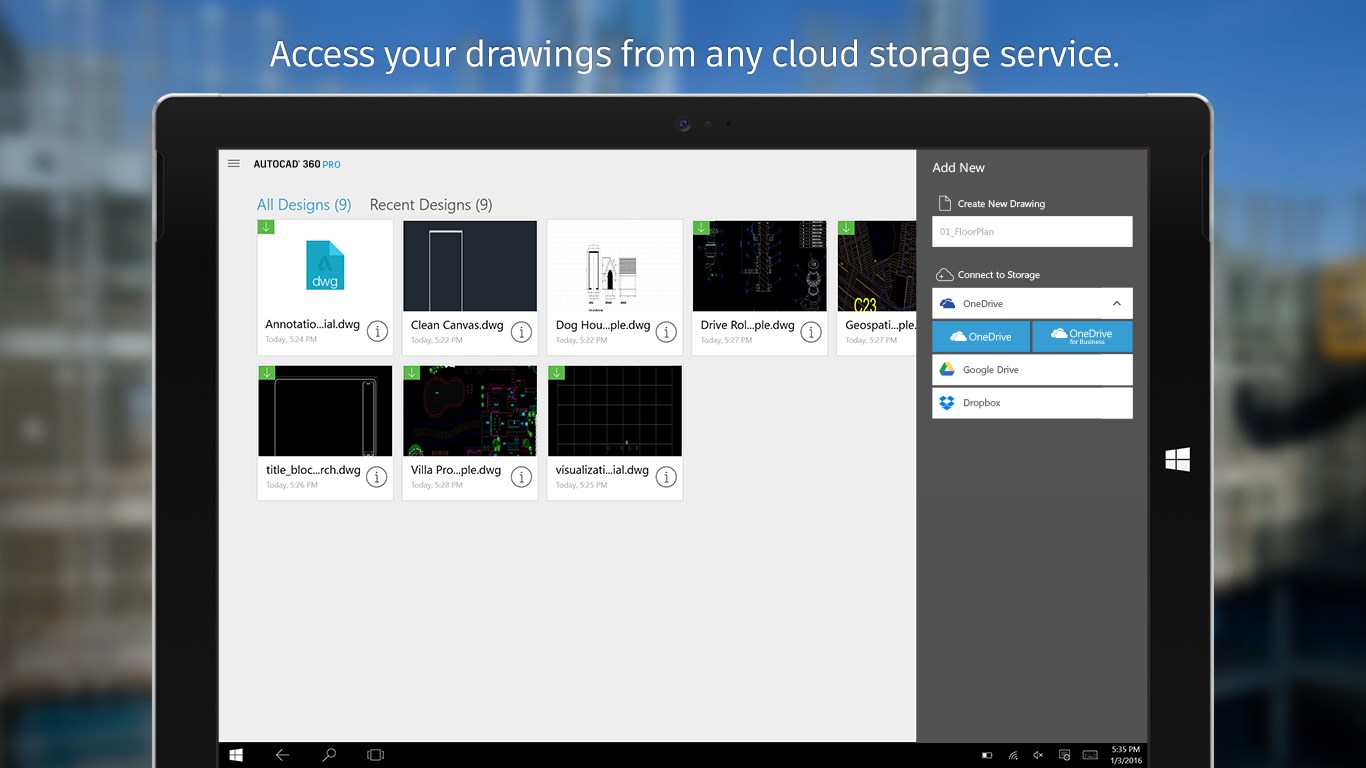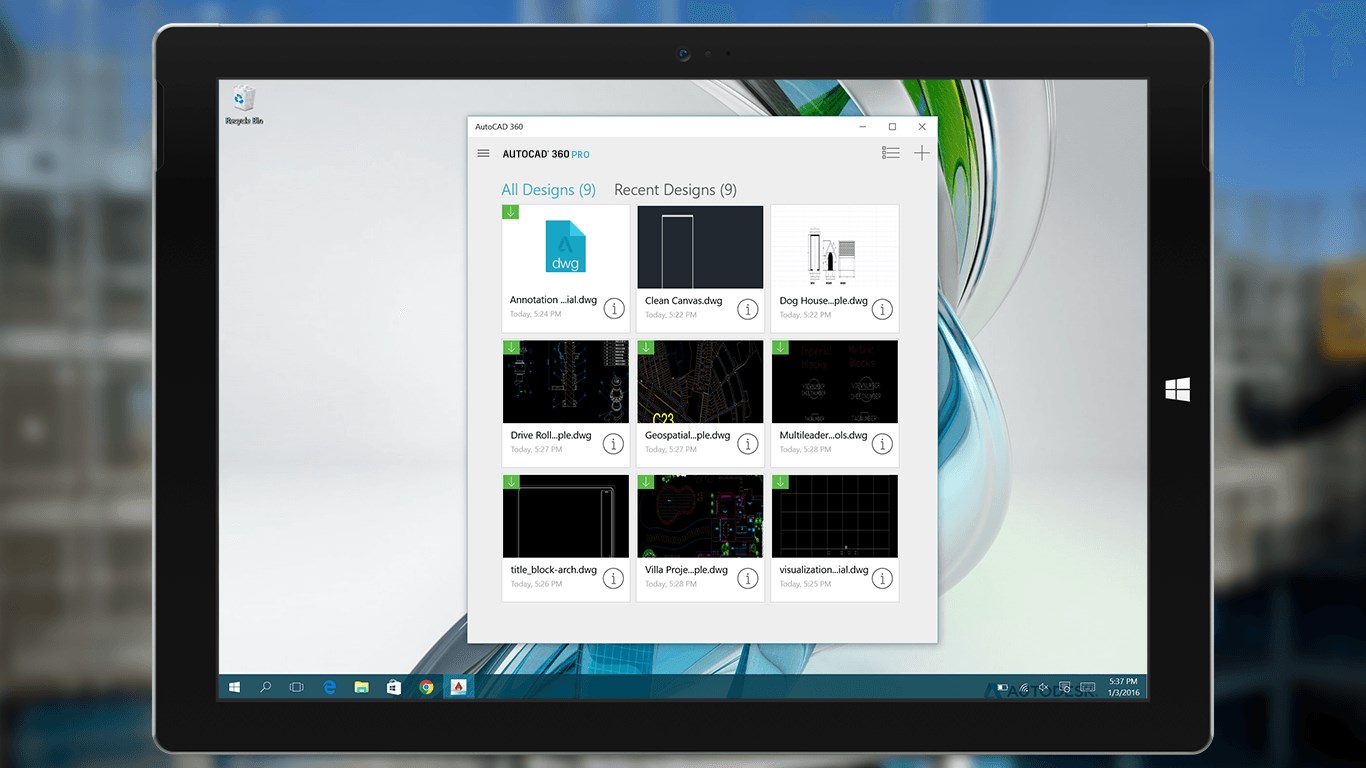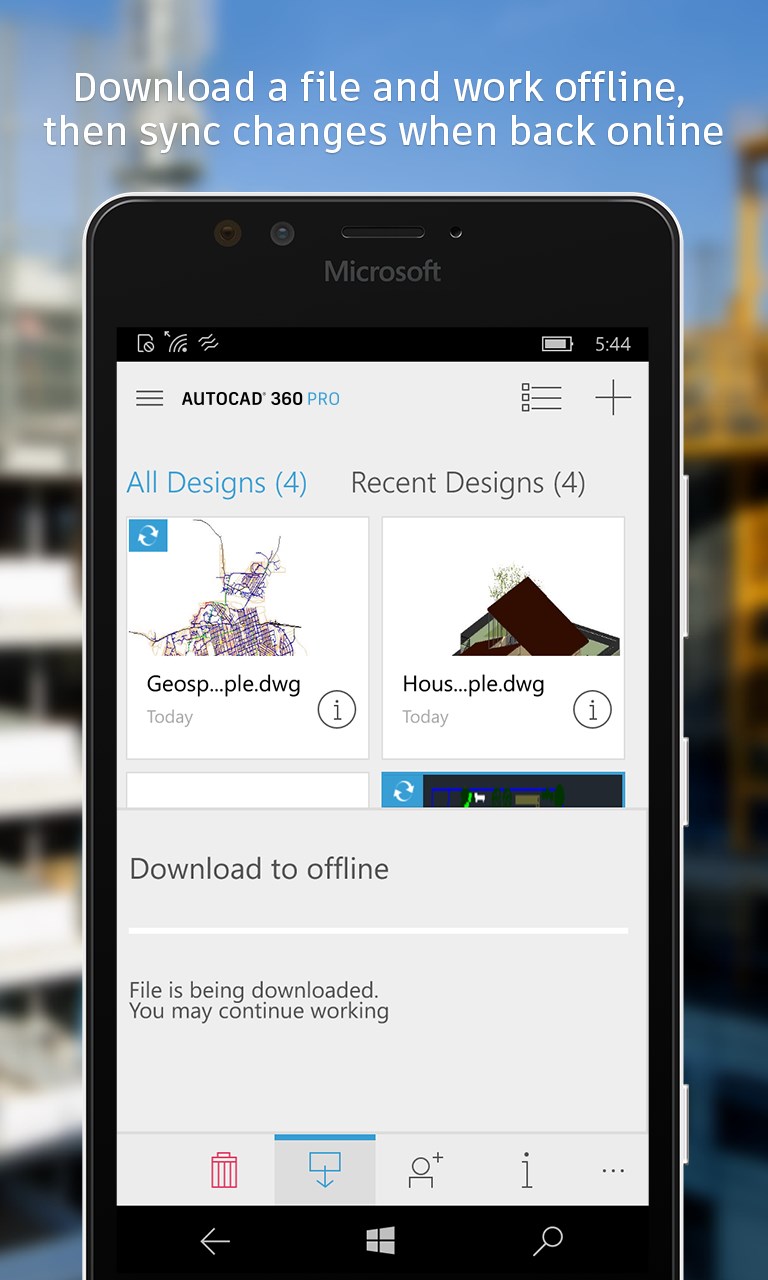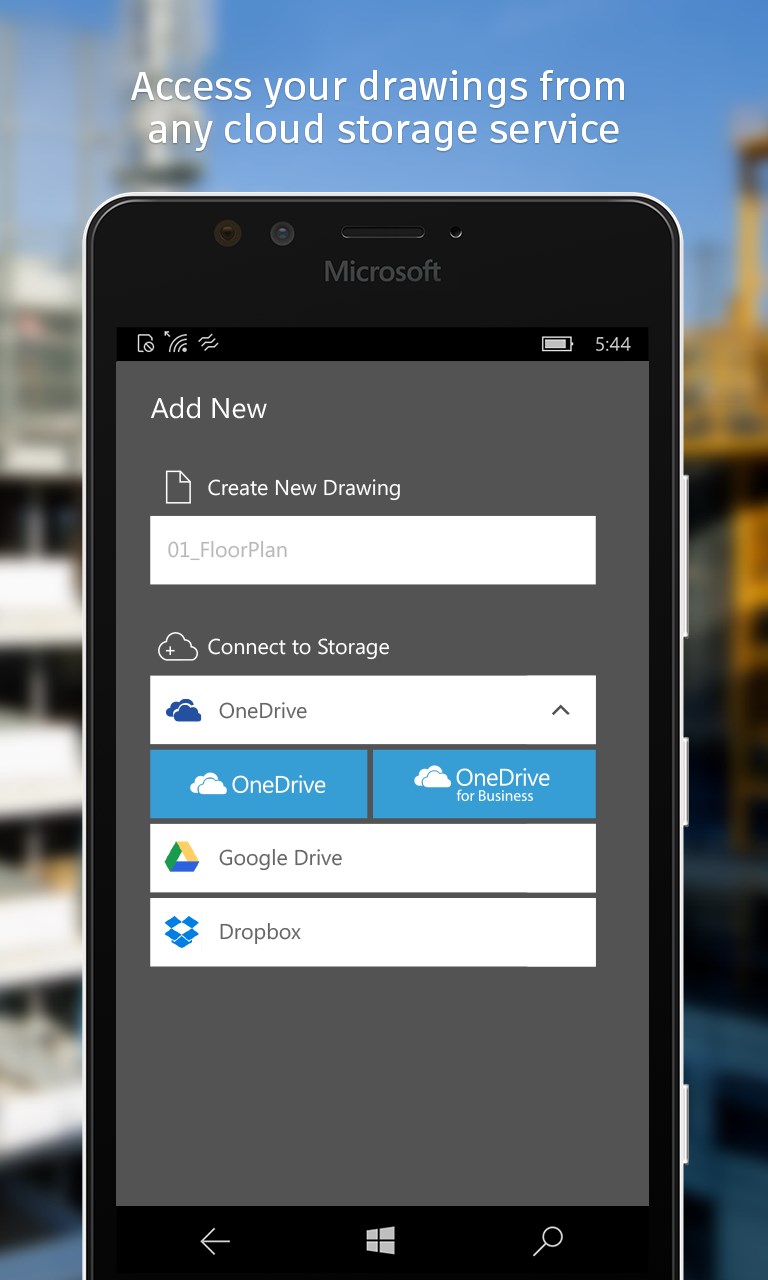- Like Collect Share
-
0 5
- Category: Productivity
- Published by: Autodesk Inc. ?
- Size: 48.8 MB
-
Permissions:
- Access your Internet connection
- Access your home or work networks
- Use your webcam
- Use your pictures library
- Use your documents library
- Supported processors: x86, x64, ARM
- Language: English, French, Spanish, Chinese (Simplified), German, Italian, Portuguese, Japanese, Russian, Korean, Croatian, Chinese (Traditional Chinese)
- Learn more:
-
Notes:
* What’s New in UWP 4.7.1 Release • Various bug fixes and stability improvements What’s New in UWP 4.7.0 Release • New “Select Tool” mode that enables selection of objects by tap or by selection window. Toggle On/Off “Select Tool” display from Drawing Settings panel. What’s New in UWP 4.6.0 Release • Various bug fixes and stability improvements What’s New in UWP 4.5.1 Release • Various bug fixes and stability improvements What’s New in UWP 4.5.0 Release • Tap on some of the custom made blocks from the library to quicken your drawing. These blocks are available in newly created drawings only. What’s New in UWP 4.4.0 Release • Snap to grid so that you can enhance your drawing speed and accuracy. The grid’s line will automatically adjust to your zoom level. What’s New in UWP 4.3.0 Release • We have improved the reliability of offline work • You can now easily open your drawings stored in the hard drive. Use “Open your file…” button to launch the file explorer and quickly open your drawing • Various bug fixes and stability improvements What’s New in UWP 4.2.2 Release • Various bug fixes and stability improvements What’s New in UWP 4.2.0 Release • Cloud drive connection UI enhancements What’s New in UWP 4.1.0 Release • Editor header and Toolbar UX enhancements • Added editing tools like Mirror, Offset, Edit Vertex, Trim and Extend
AutoCAD mobile - DWG Viewer, Editor & CAD Drawing Tools
Features:
- Free Premium trial for new users with absolutely no obligation
- Open and view your DWG files
- Measure accurately while on site
- Use multi-touch zoom and pan to easily navigate large drawing
- Work offline and sync your changes once back online
- External cloud storage connectivity - View drawings from Google Drive, Dropbox, OneDrive, and more
- Share your designs with others directly from mobile
- Plot designs to PDF and share them via email
- Download designs as DWG or DXF or PDF to your local hard disk drive
- Use the free companion web app to easily access drawings from web browsers
- New drawing creation (AutoCAD mobile Premium subscription advantages)
- Support for larger files and increased storage capacity (AutoCAD mobile Premium subscription advantages)
- All drawing and editing tools, including advanced tools, such as arc, offset and more! (AutoCAD mobile Premium subscription advantages)
- Draw and edit shapes with accuracy using object snap and new keypad feature (AutoCAD mobile Premium subscription advantages)
- Select, move, rotate, and scale objects (AutoCAD mobile Premium subscription advantages)
- Editing capabilities are also available directly from external cloud storage files (AutoCAD mobile Premium subscription advantages)
- Add and edit text annotations directly on your drawing; no need for paper mark-ups (AutoCAD mobile Premium subscription advantages)
- Advanced annotation tools, including: cloud, mark up, arrow and more! (AutoCAD mobile Premium subscription advantages)
- Advanced layer management (AutoCAD mobile Premium subscription advantages)
- View and edit object properties (AutoCAD mobile Premium subscription advantages)
Similar Apps View all
Comments View all
418 comment
13 July 2017
Like I auto cad for his simplicity and practical, but is light to use. Thank you.
13 July 2017
Best app for mobile design
12 July 2017
I just used this app to open DWG files and only view them. It is an excellent, but still have some bugs that have been fixed for each release. Good work, just keep working on the bugs.
12 July 2017
Pro: ALL Cons: Nothing until now.
12 July 2017
File uploaded then program crashes on opening the file every time.
12 July 2017
ever thing is looks good
11 July 2017
I downloaded pro edition and paid for it!....but mobile is on my pc and doesn't open most drawings...what the heck?
7 July 2017
que es fácil de utilizar lo que no que el que tengo inst. no mepermite modificar
5 July 2017
nothing I don't like
2 July 2017
I like 98%