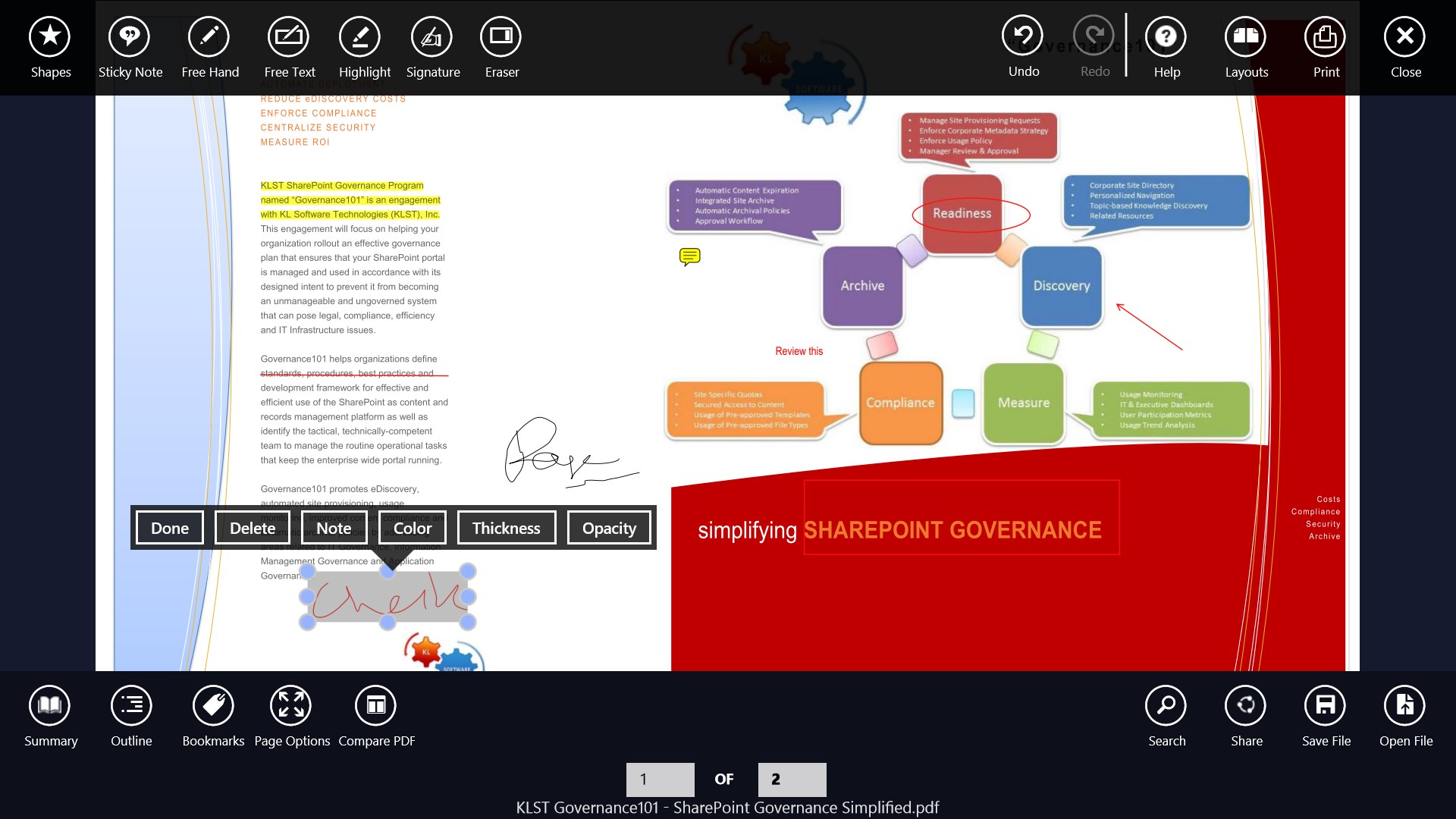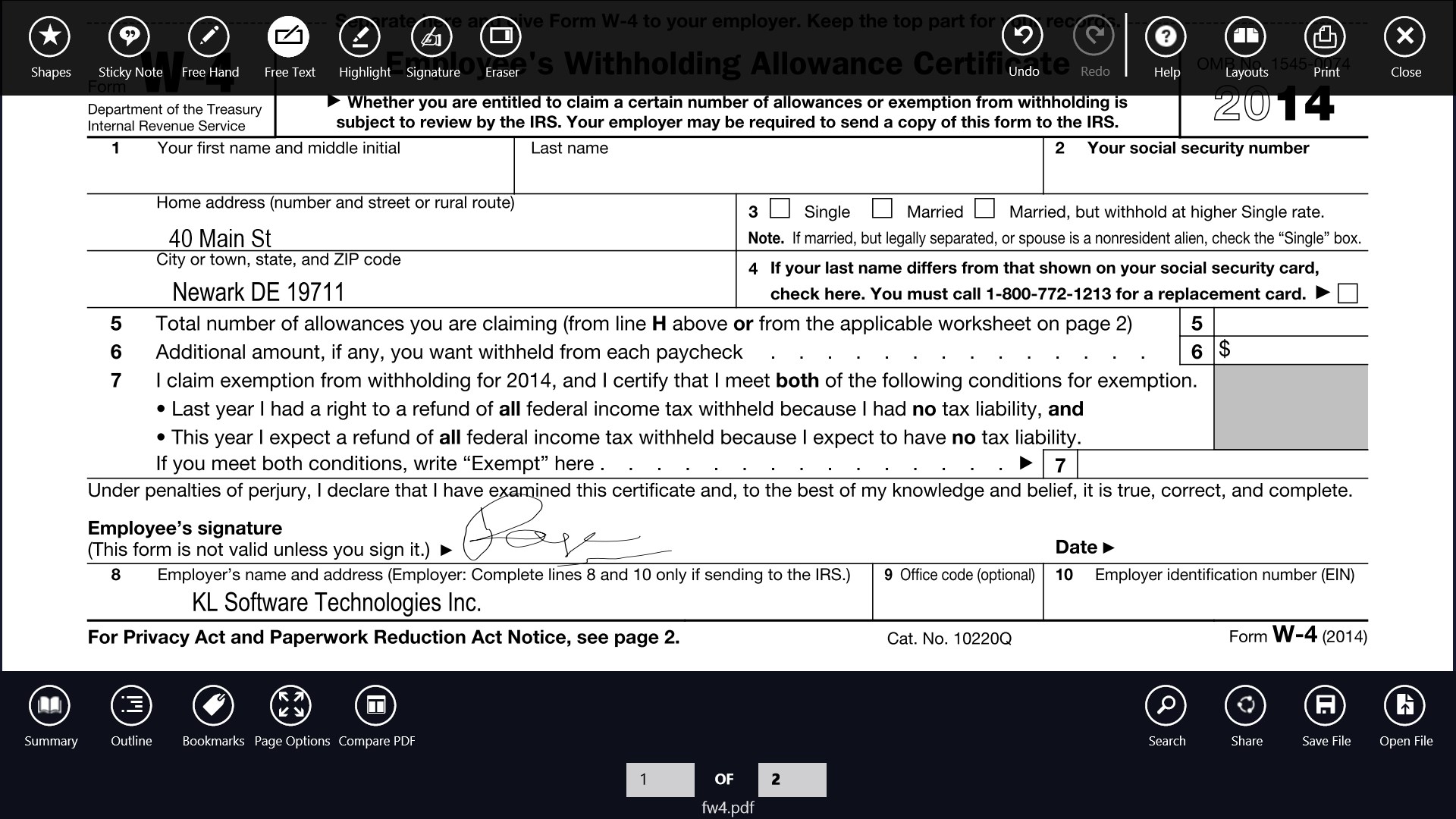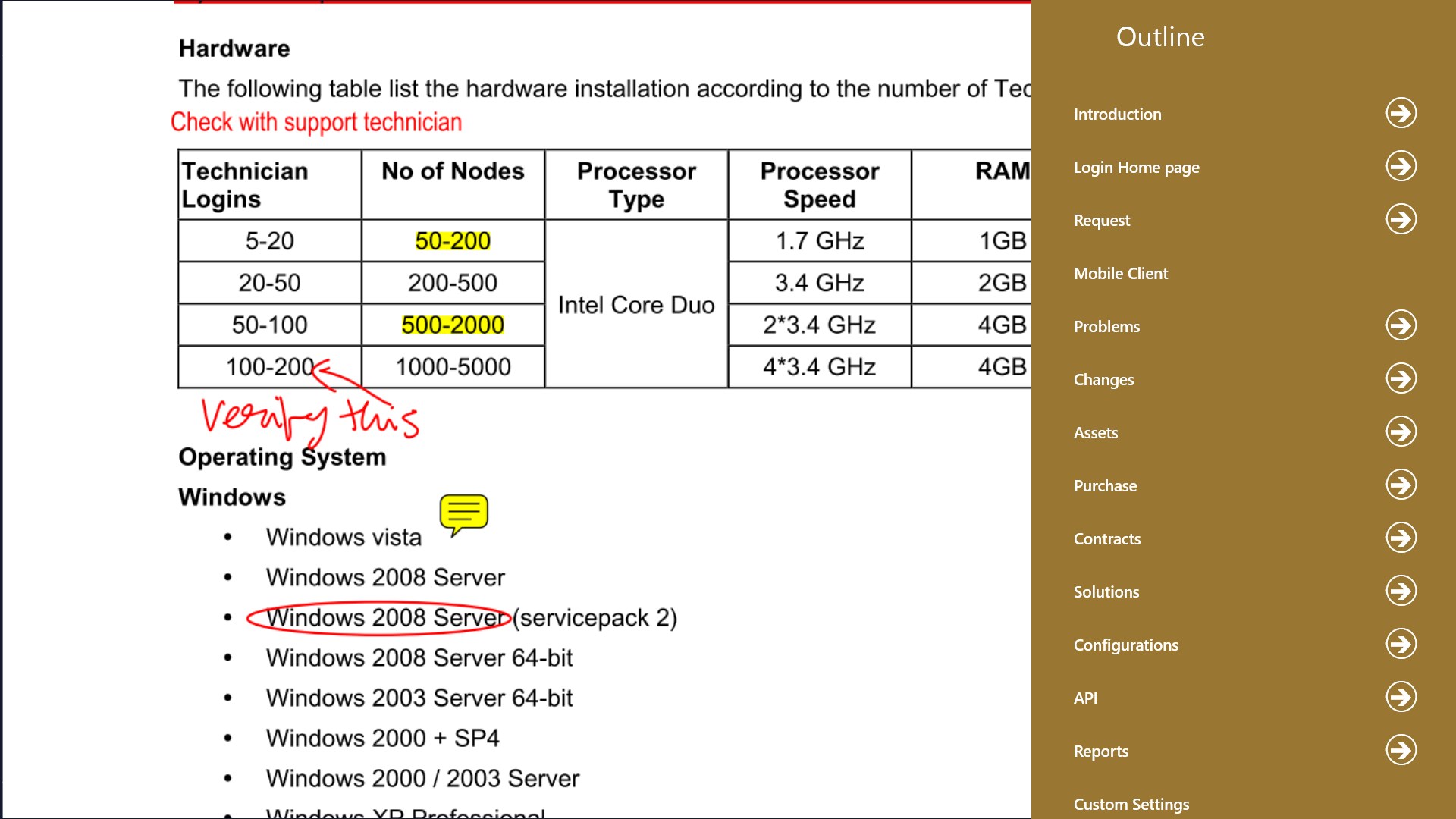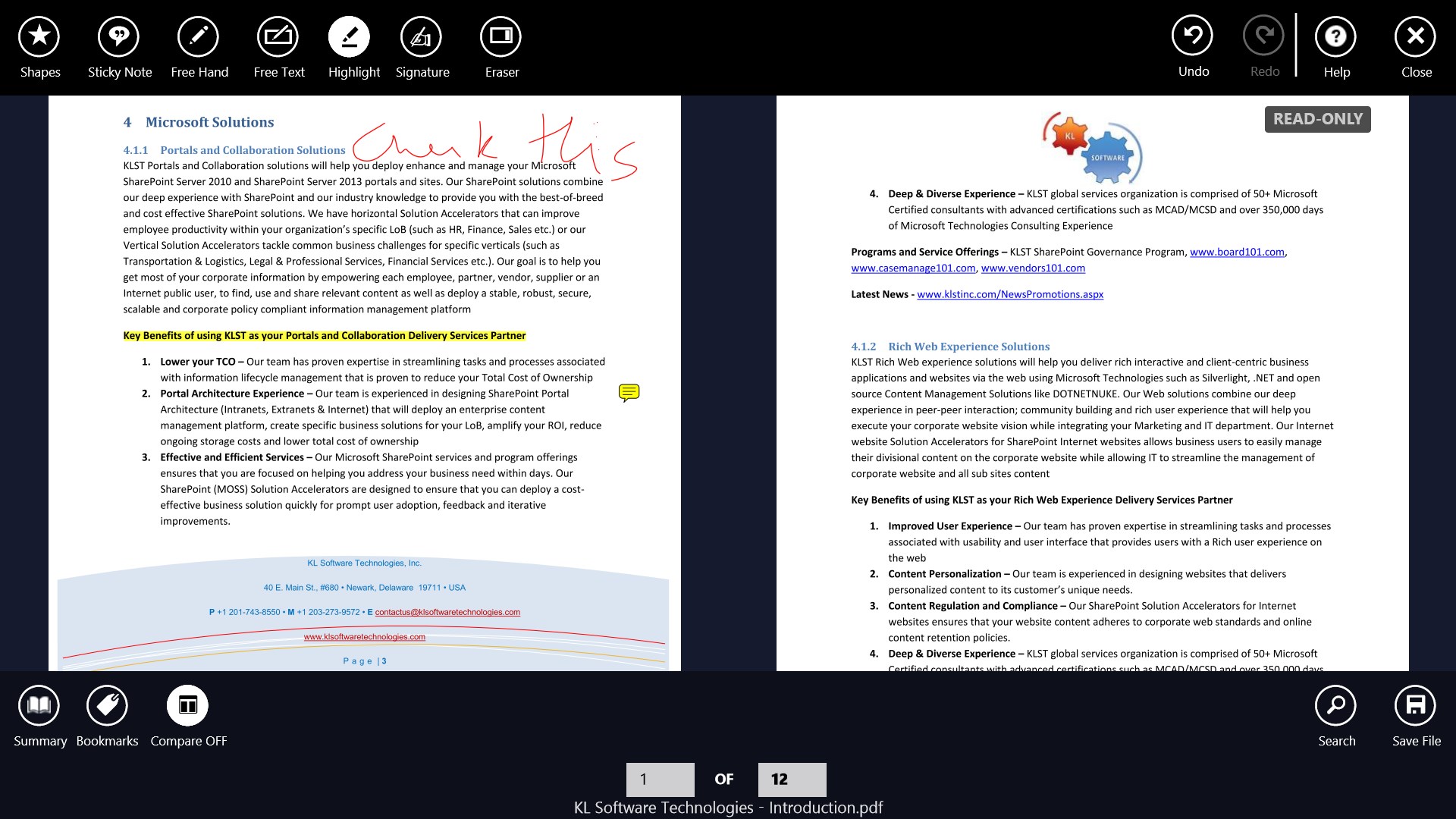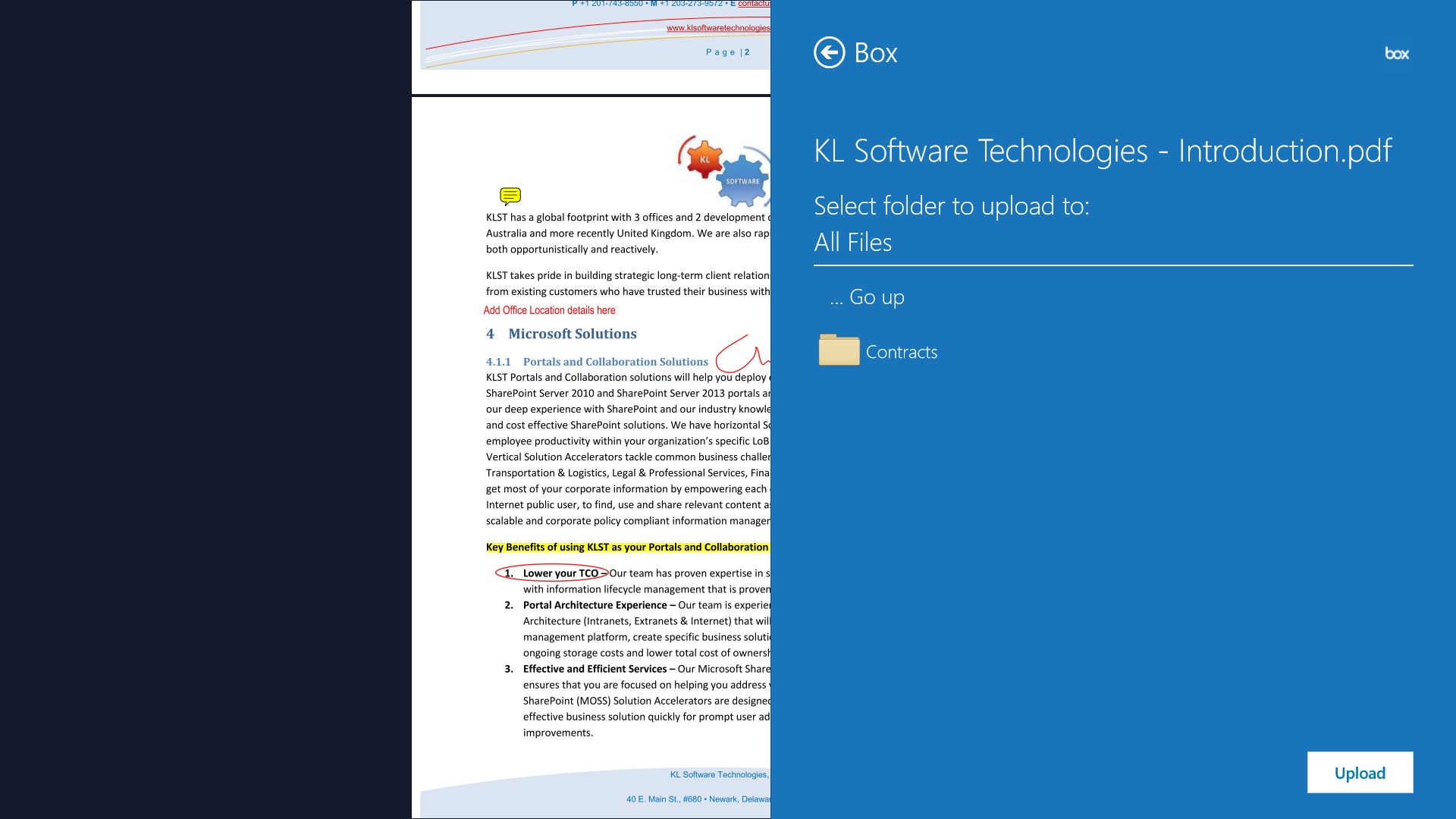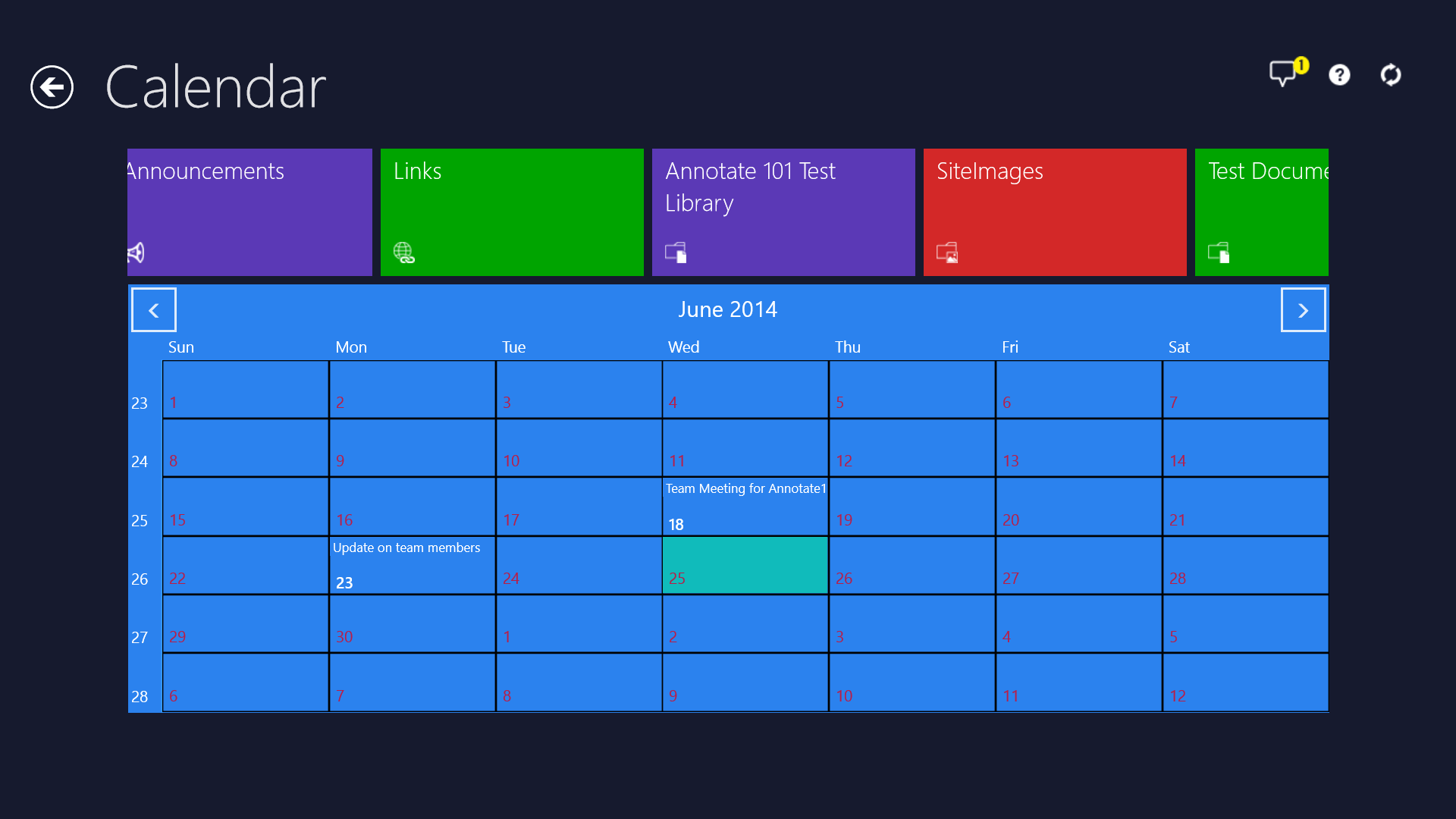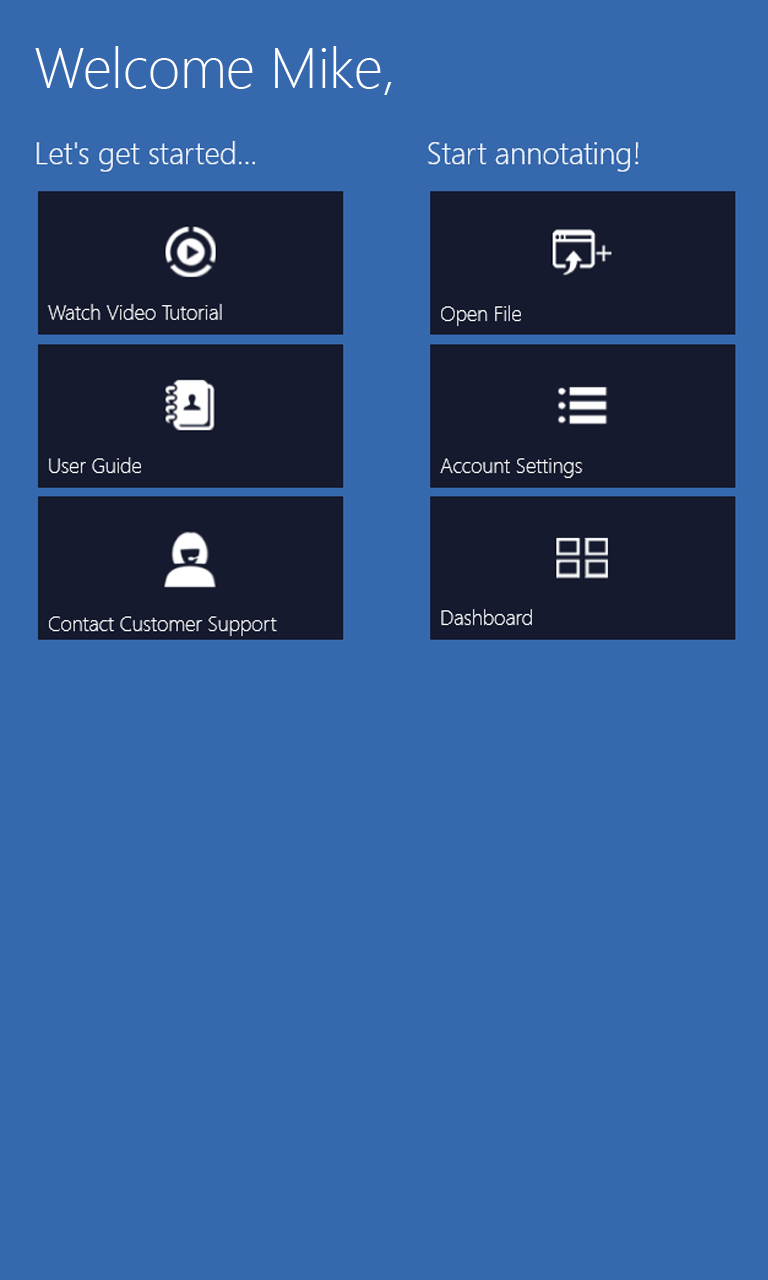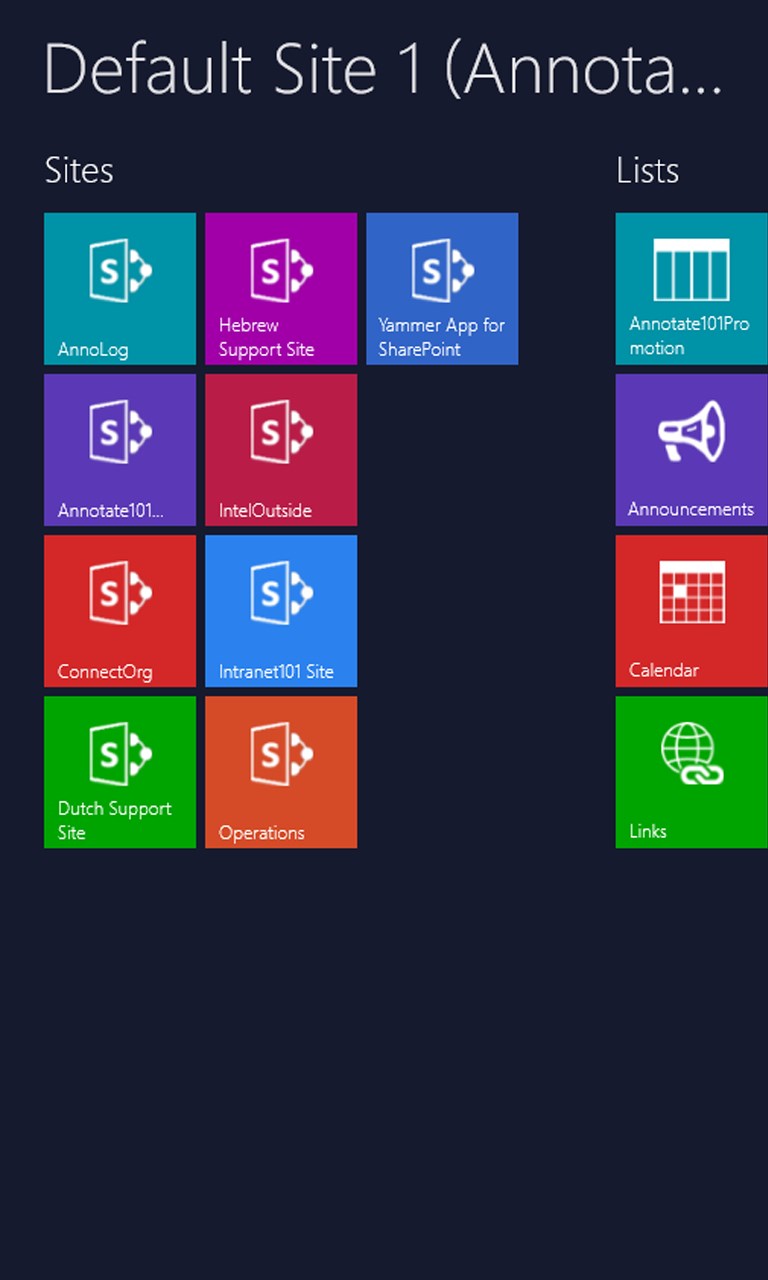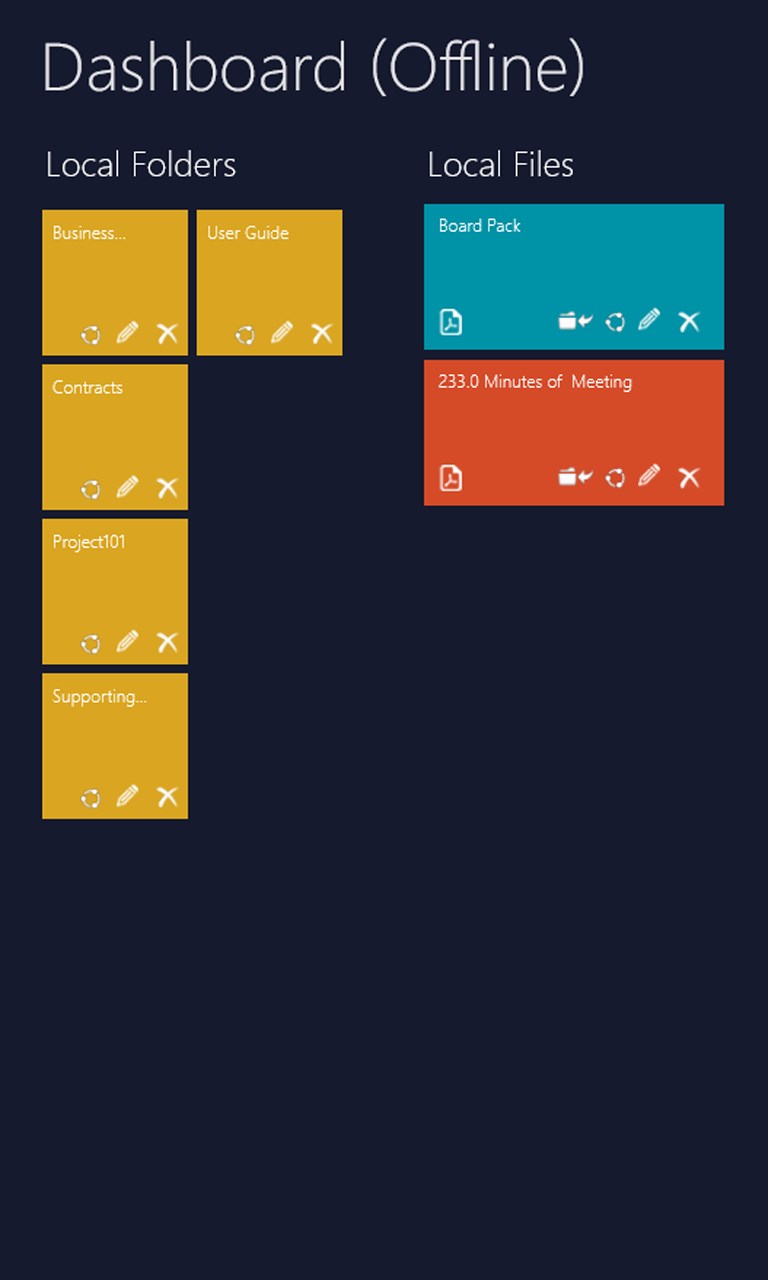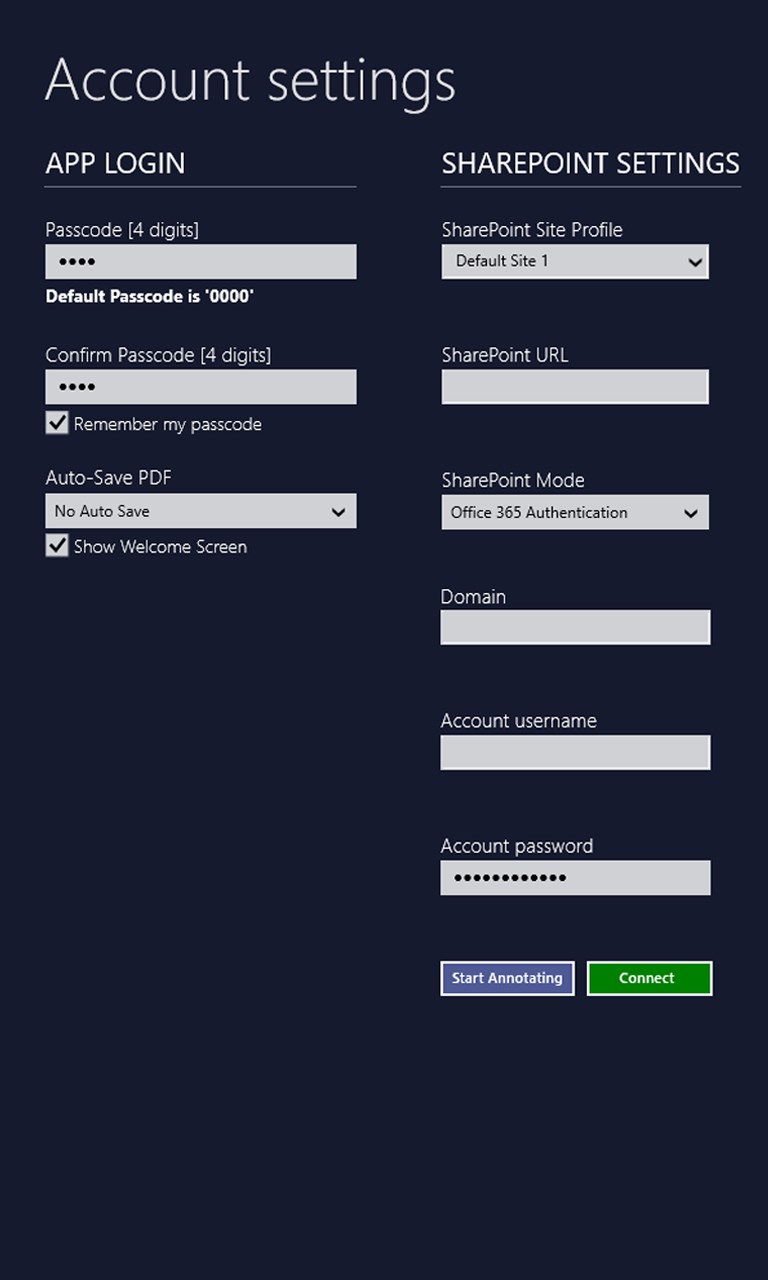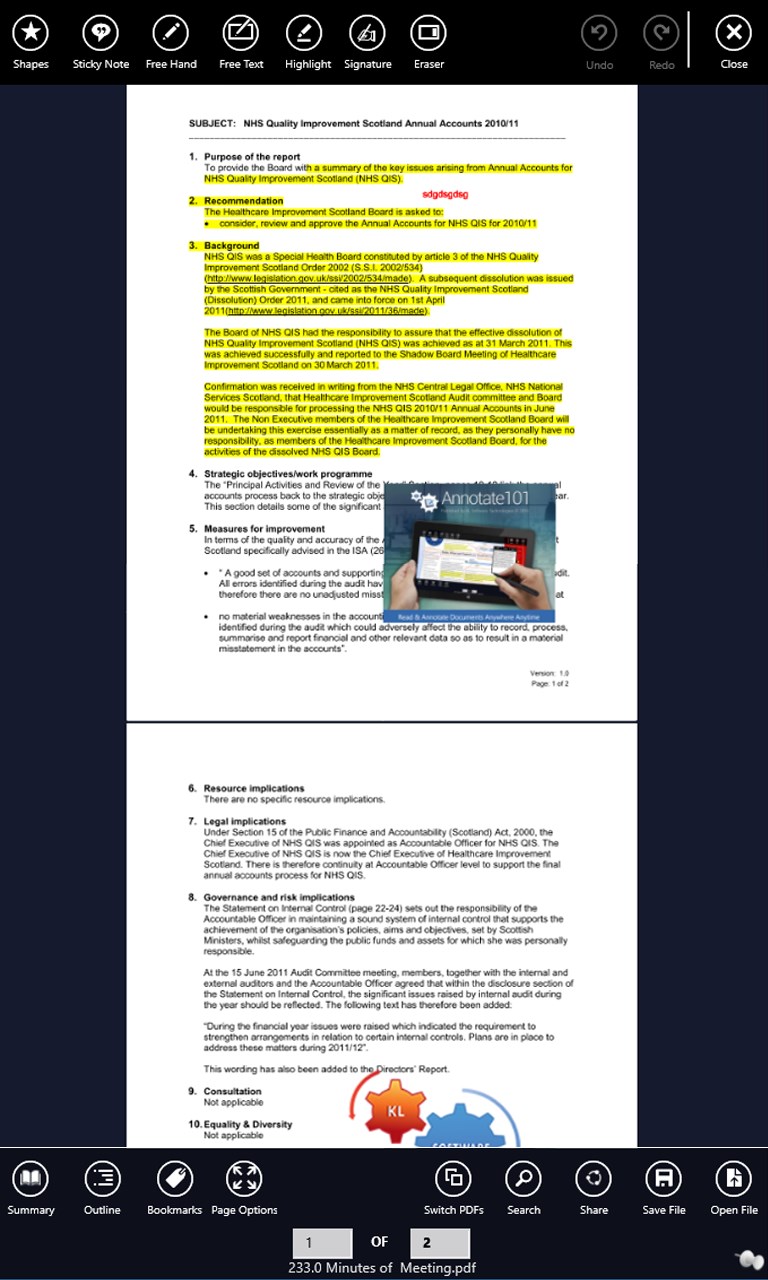- Like Collect Share
-
0 0
- Category: Productivity
- Published by: KL Software Technologies ?
- Size: 39.3 MB
-
Permissions:
- Access your Internet connection
- Access your home or work networks
- Supported processors: x86, x64, ARM
- Language: English (United States)
- Learn more:
-
Notes:
* Once you have successfully installed Annotate101 app, the following Tips and Tricks might be useful: 1) If you are unable to connect to SharePoint for some reason, ensure the URL field has the correct URL (confirm with your SharePoint Administrator whether the URL begins with http:// or https:// 2) To DELETE an annotation on a PDF document, simply tap the Eraser icon and tap on the annotation to erase – it is that simple! You can also delete annotations in bulk across multiple pages from the Annotation Summary popup 3) To add "Free Text" annotation to the document, simply select "Free Text" annotation button, then tap the area of document where you want to insert this annotation. Once you finish typing your free text then just tap anywhere on the document to save the annotation 4) To SHARE your annotated document simply click on the "Share" icon that appears on the document tile under Local Files and select your favorite online File Sharing site such as OneDrive, Box etc. You can also email annotated documents using Windows Mail (ensure your corporate account has been setup on Windows Mail if you wish to email from your corporate email account) 5) INSERT an Image - Double Tap anywhere on PDF to Insert an Image from your laptop/tablet For more Tips, watch training videos on http://youtube.com/klstinc or read Annotate101 User Guide (link accessible via Annotate101 Welcome Screen or Windows Charms Menu, under "Customer Support")
Annotate101
Features:
- Easy to Use - Annotate101 has been designed by a group of CEOs with business executives and non-technical users in mind. Annotate101 is very easy to use, intuitive and feels like Windows 10
- PDF Annotations with Signature - Free Hand Writing, Free Text, Highlight, Sticky Note, Markups, Rectangle, Ellipse, Line, Arrow, Signature,. Eraser, INSERT Image, Change Color, Font Type/Size etc
- Enhanced PDF Reading - View Document Outline & easily navigate PDF, Bookmark your Favorite pages for quick access, Insert Images / New Pages, Flatten your Annotated PDF & view on iOS & Android devices
- PDF Comparison with Other Documents - Compare multiple PDFs side by side in Snap View or Split View in Windows 8.1 as well as compare content easily
- Access Corporate SharePoint Content - Connect to Microsoft SharePoint On-premises / Office 365. Automatic Discovery of Lists & Libraries with full OFFLINE access & automatic file synchronization
- Save Annotated documents to SharePoint - Save your document changes directly to SharePoint 2010 or 2013 site if required and rest assured we will never overwrite the master version but save a copy
- Enhanced Security - Annotate101 offer unobtrusive Security features that maintains the ease of use yet gives users the peace of mind, especially when reading / annotating SECURE documents & PDFs
- Full Offline Access - Take Microsoft SharePoint, Dropbox, SkyDrive, Box Documents Offline and automatically sync changes made offline when you are connected back to Internet
- Automated Save/Sync and Automated Crash Recovery - Never lose your annotations and edits to PDF, Word, Excel or any documents opened with Annotate101. We automatically save all your work just in case
- PRINT, PDF Annotations Summary, Document Outline, Flatten Annotation & Reading Layouts – Easily navigate PDF using Outline or quickly access your annotations or jump to important pages during meetings
- Save As, Share, Open From Online File sharing - Tap & share “as-is” or “flattened” annotated documents with colleagues/friends via email, Dropbox, OneDrive, Box and much more
- Local Files & Folders Management - Secure encrypted local file/folder storage option for users to quickly organize & access recently viewed documents from SharePoint, OneDrive or other File Shares
- PDF Search - Find Text in PDF either Matching Case or matching whole words. Easily navigate PDF documents using Outlines or custom Bookmarks (of your favorite/important pages)
- Password Protected PDFs & Tappable PDF Links- Open Secured PDFs and PDF hyperlinks from Annotate101 by clicking on the hyperlink and open in your default browser automatically in Snap/Split Views
- Office Document Annotations - Annotate101 supports Microsoft Word, Excel, PowerPoint 2013 Document Annotations including saving your changes back to SharePoint, Dropbox, SkyDrive, Box or simply email!
- Improve Team Collaboration - Share Team Calendar, View Project Tasks, Contact Team Members, Read Team Announcements, Address Issues and Handle Team Discussions stored in SharePoint via Annotate101
- Flatten Annotations to view across devices & platforms – Save As Flattened PDF or Share Flattened PDF via email, Sync with Dropbox, Box, OneDrive etc. Access flattened annotated PDF on iOS/Android tab
- Full Offline Support with "Sync" - You can use Annotate101 app in Online or Offline mode (i.e. Internet connectivity). Even better you can annotate on one device & access updates on your other device
- Enhanced Calendar View - Annotate101 can sync with your Favorite SharePoint Calendar to show all the upcoming events/meetings planned. You can use Annotate101 to view scheduled & upcoming meetings
- Default PDF Reader - We believe that you will love Annotate101 so much that you will almost certainly make Annotate101 your default reader app for opening and annotating PDF documents
Similar Apps View all
Comments View all
69 comment
22 January 2016
I use Annotate101 every day to take notes during client meetings and then easily share what we have talked about. This has become indispensable to my work and for those with whom I work! Never going back to paper notes again now that I have Annotate101!
18 January 2016
I don't use SharePoint, but I'm still finding this app useful. Great for reading and annotation, and above all, it's STABLE (So far). Most of the other Windows Store pdf annotator apps I have tried, crash, freeze, or have otherwise unexpected behaviors, including data destruction. So far, this app does exactly what it says, without a hitch. The only thing I would like to see added is presets: The color selector for annotations is a color field type selector, which makes is difficult to select exactly the same color when changing back and forth between colors. The color field is nice, but it should be secondary to standard and custom presets. Still giving this app 5 stars for STABILITY. What a breath of fresh air after some other disasters on the Store.
10 December 2015
I like that I can highlight my documents but sometimes it can be confusing to work with
1 December 2015
Annotations work fine and are fairly easy to use. The downside is that at least on my computer, it does not let me open up local files and sometimes these files will randomly disappear. I try to save on a flash drive and sometimes the files will save and sometimes they won't. There never seems to be a reason for these glitches
16 October 2015
روز های فراموش نشدی
2 September 2015
like the big sig page..
14 August 2015
Can't open a file...
10 August 2015
I've been looking for a good, intuitive PDF annotate app since I bought my first Surface two years ago- this is finally it! I can stop using my iPad when I want to work with PDFs!
15 July 2015
still using
14 July 2015
Can't distinguish between pen and finger. Can't figure out how to erase things I've drawn. Overall, terrible and would not use.