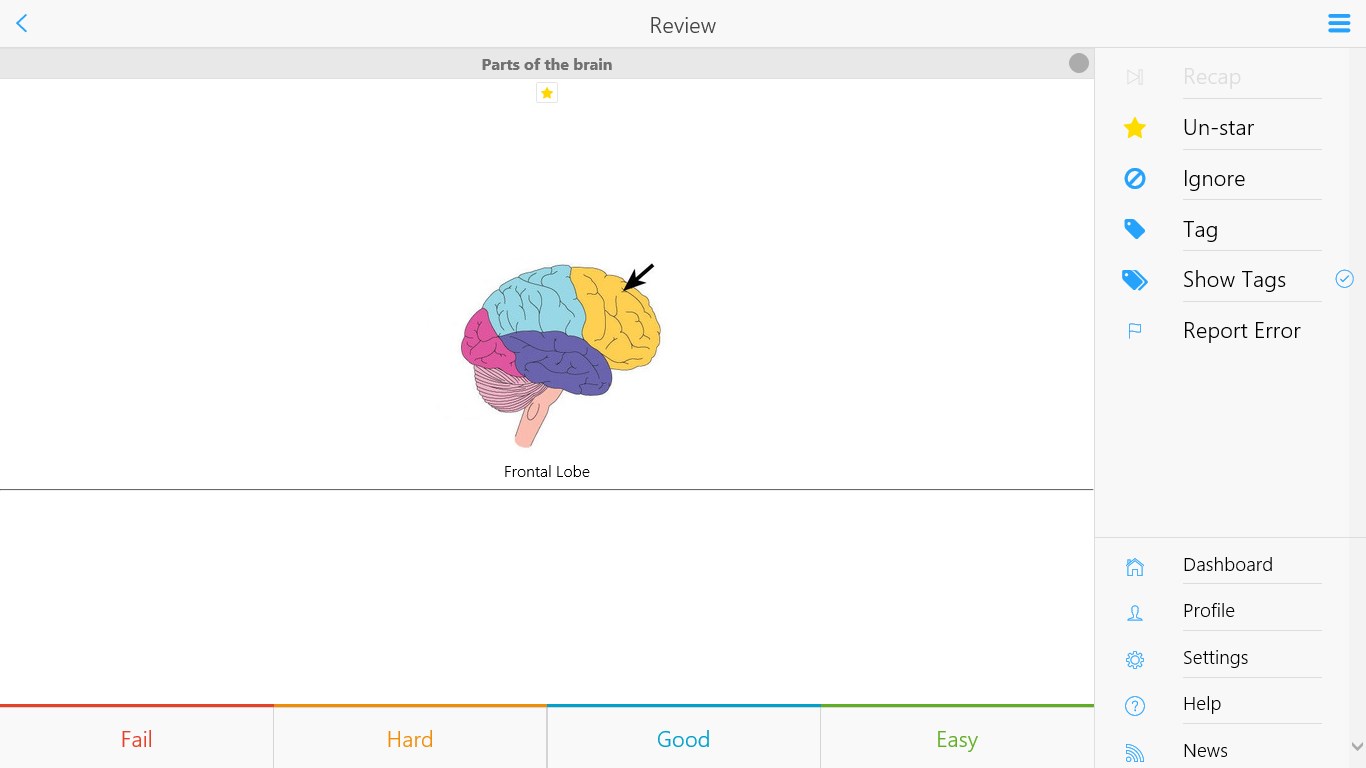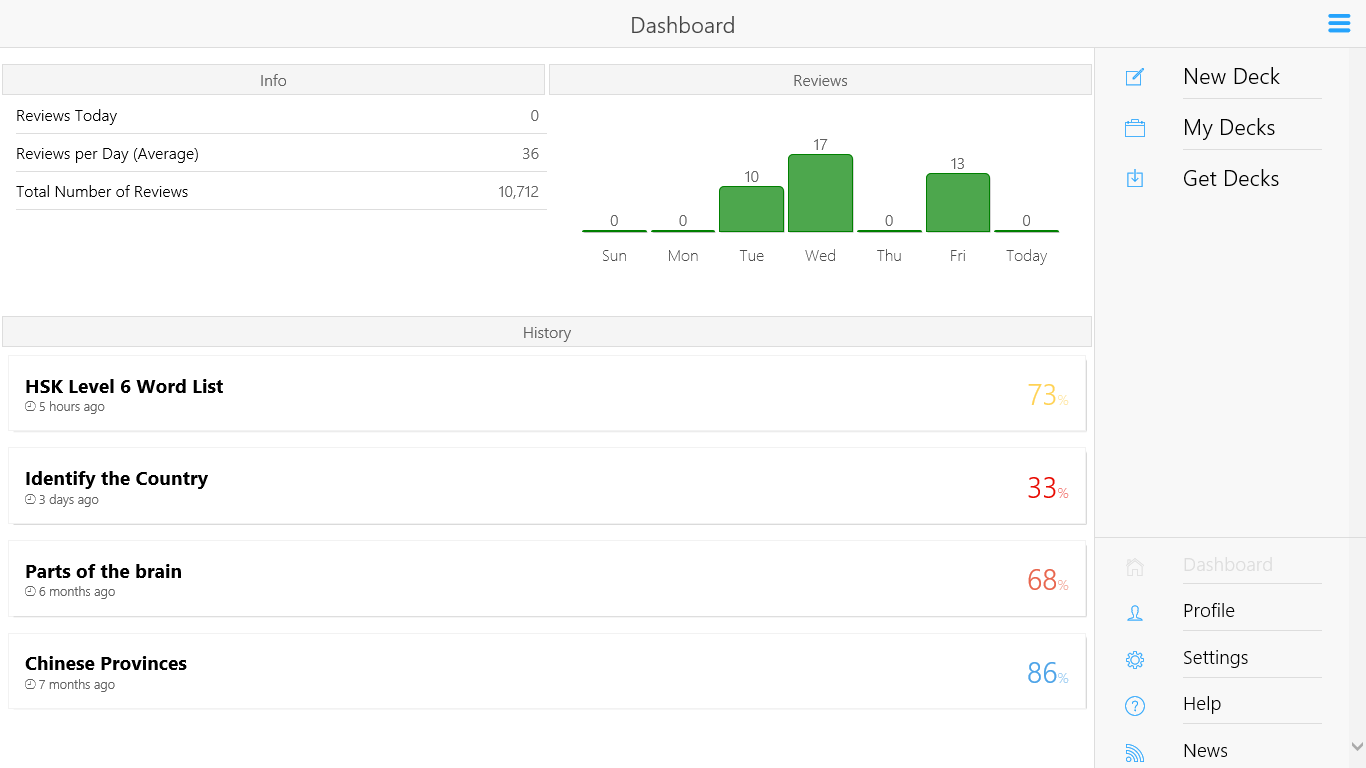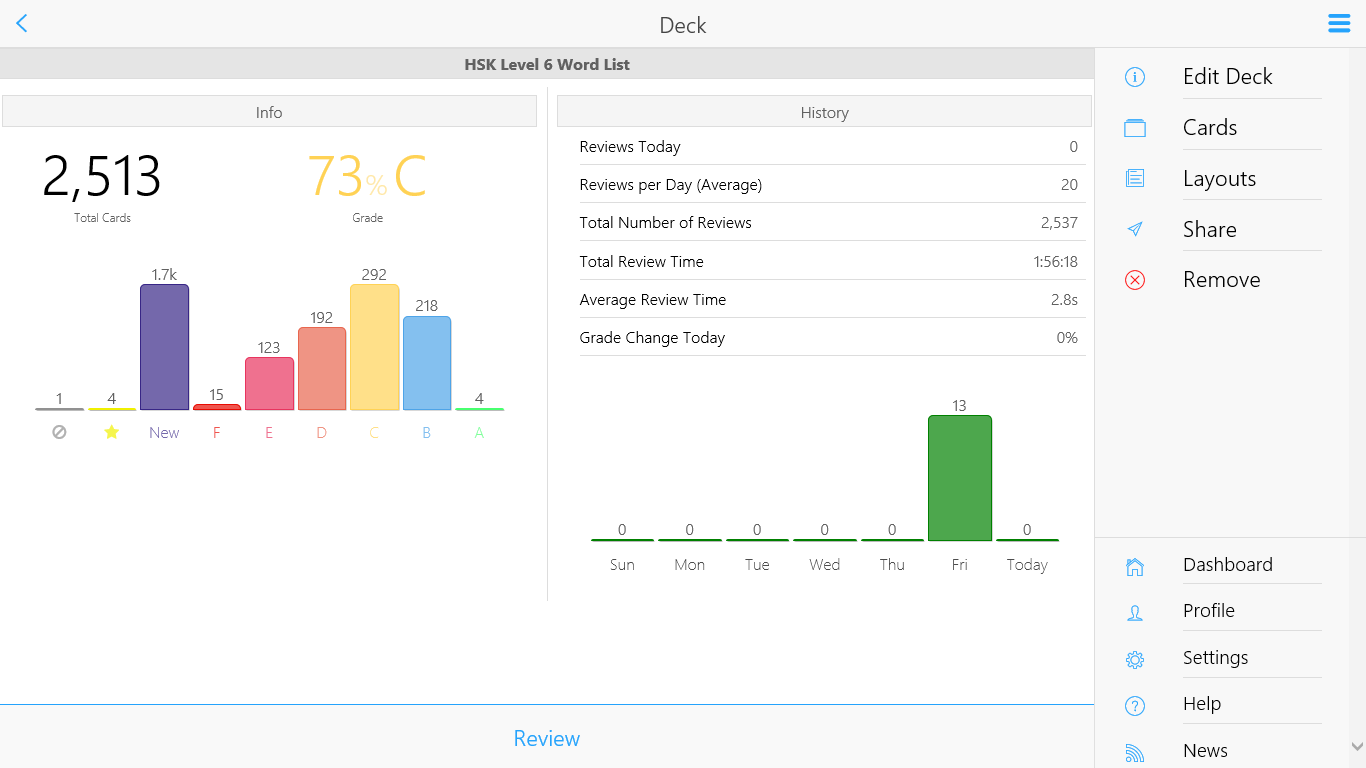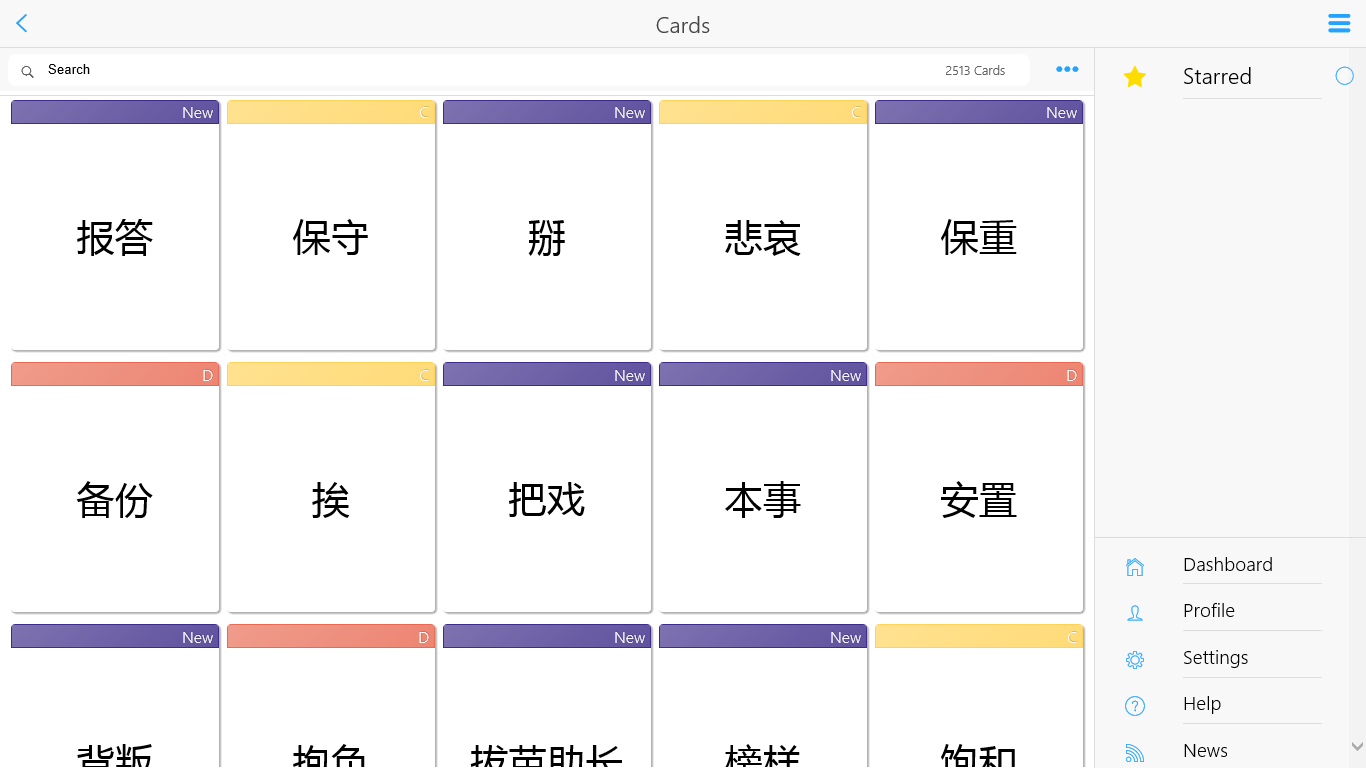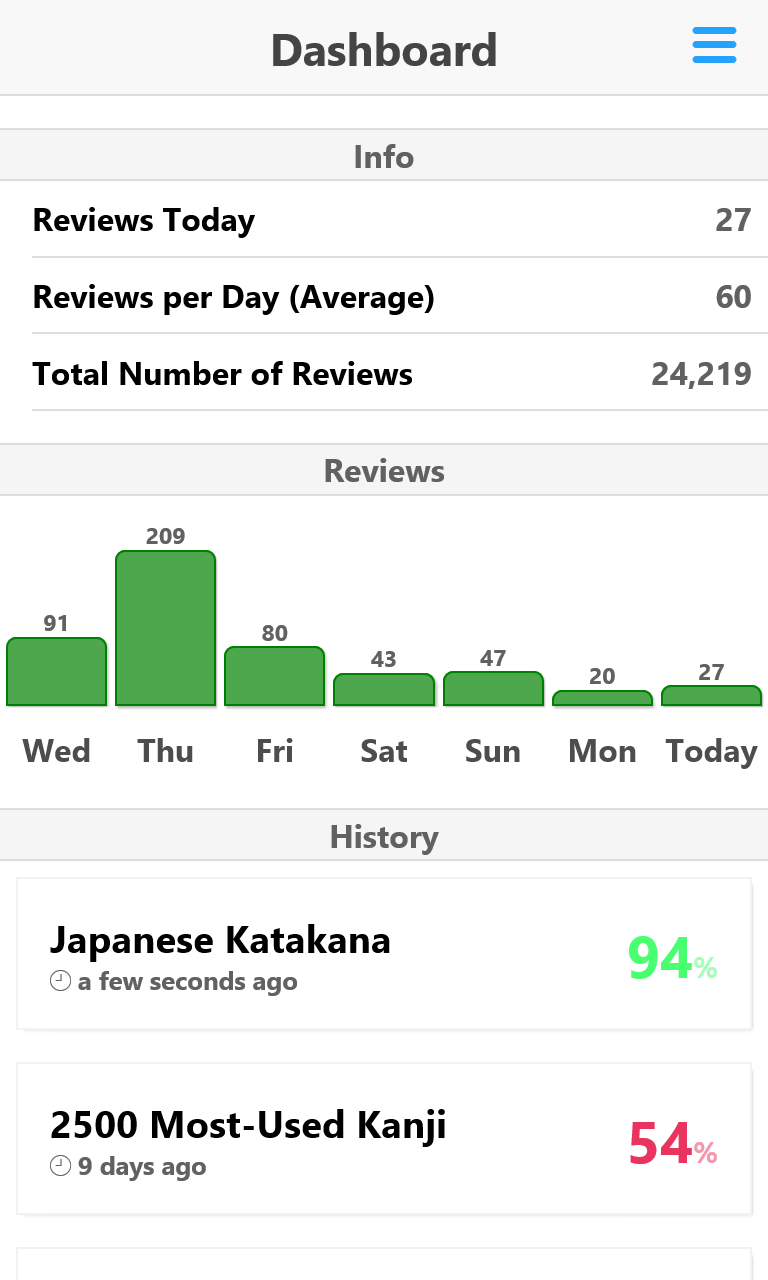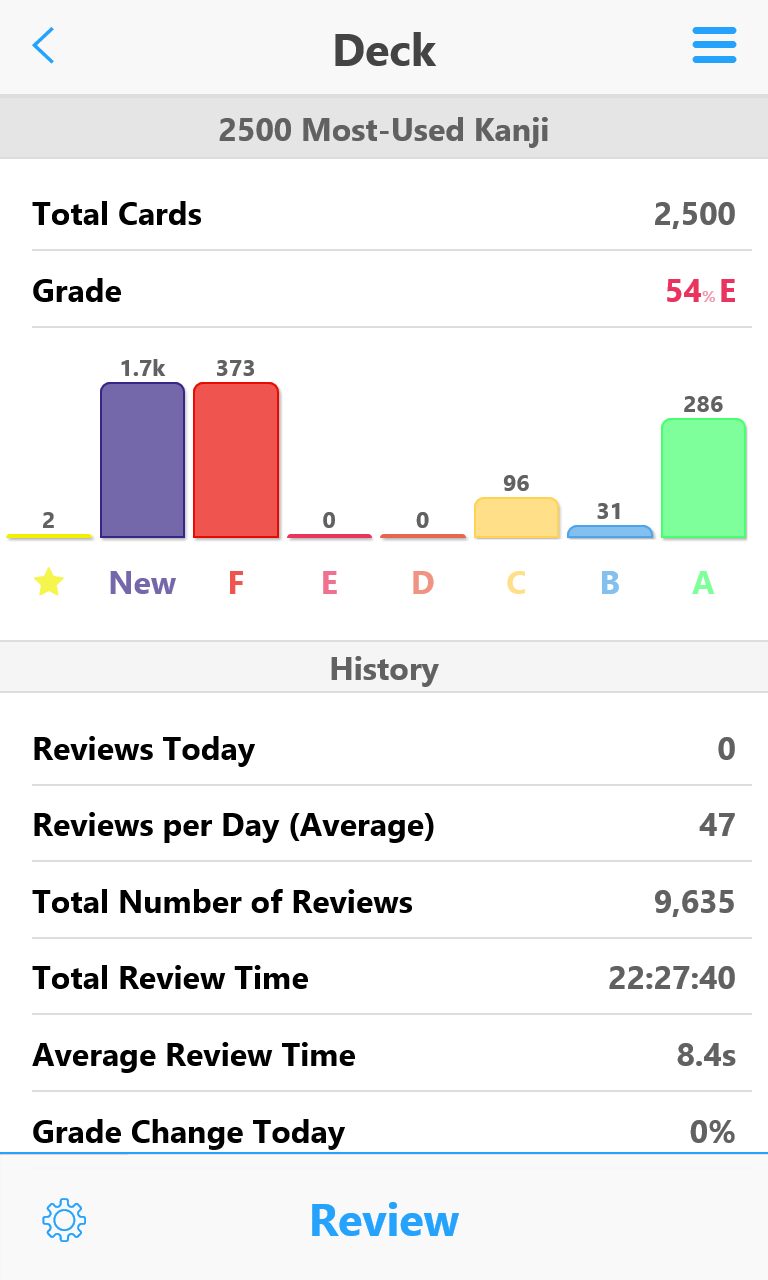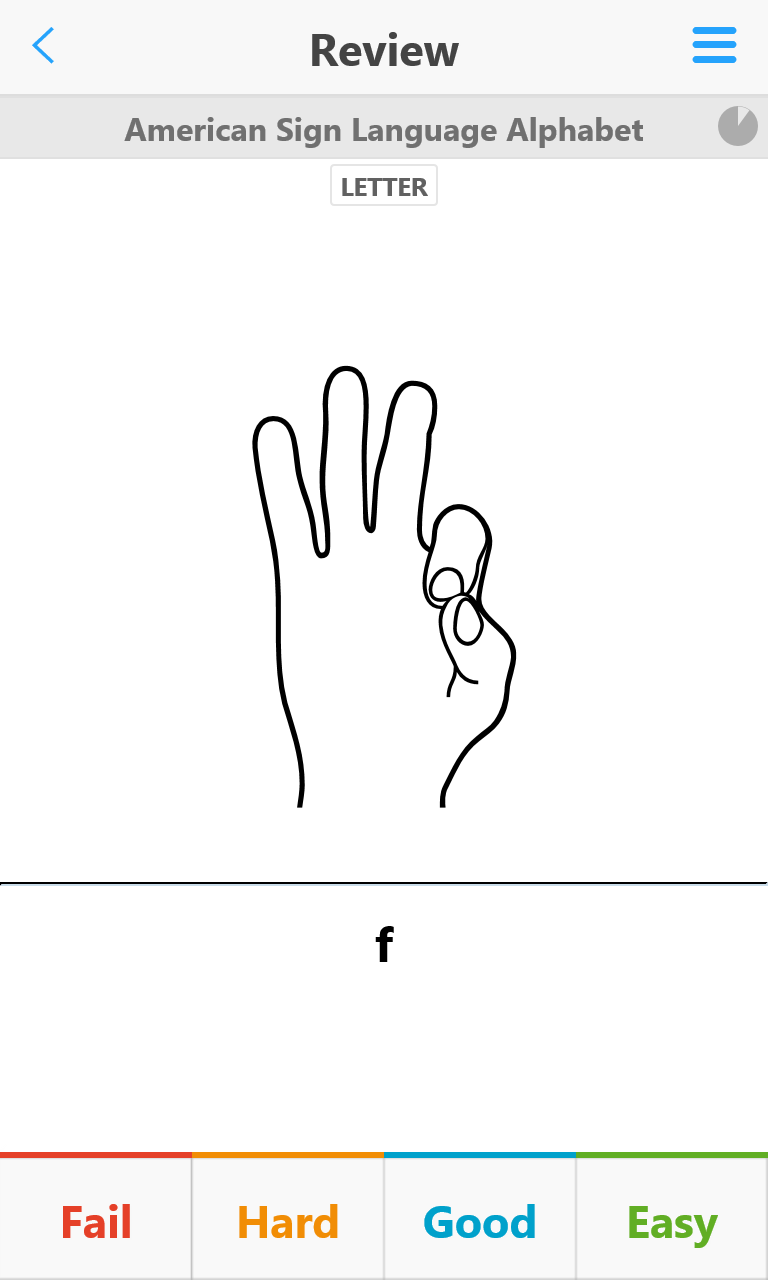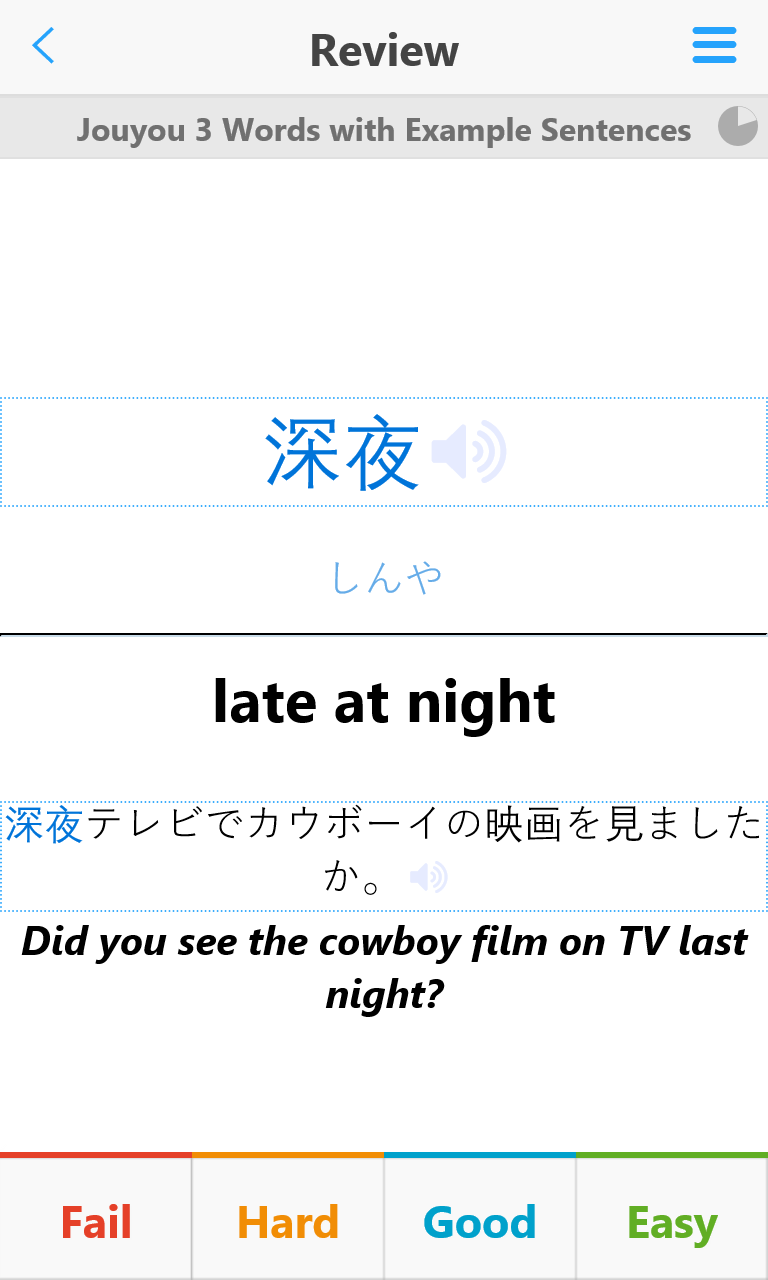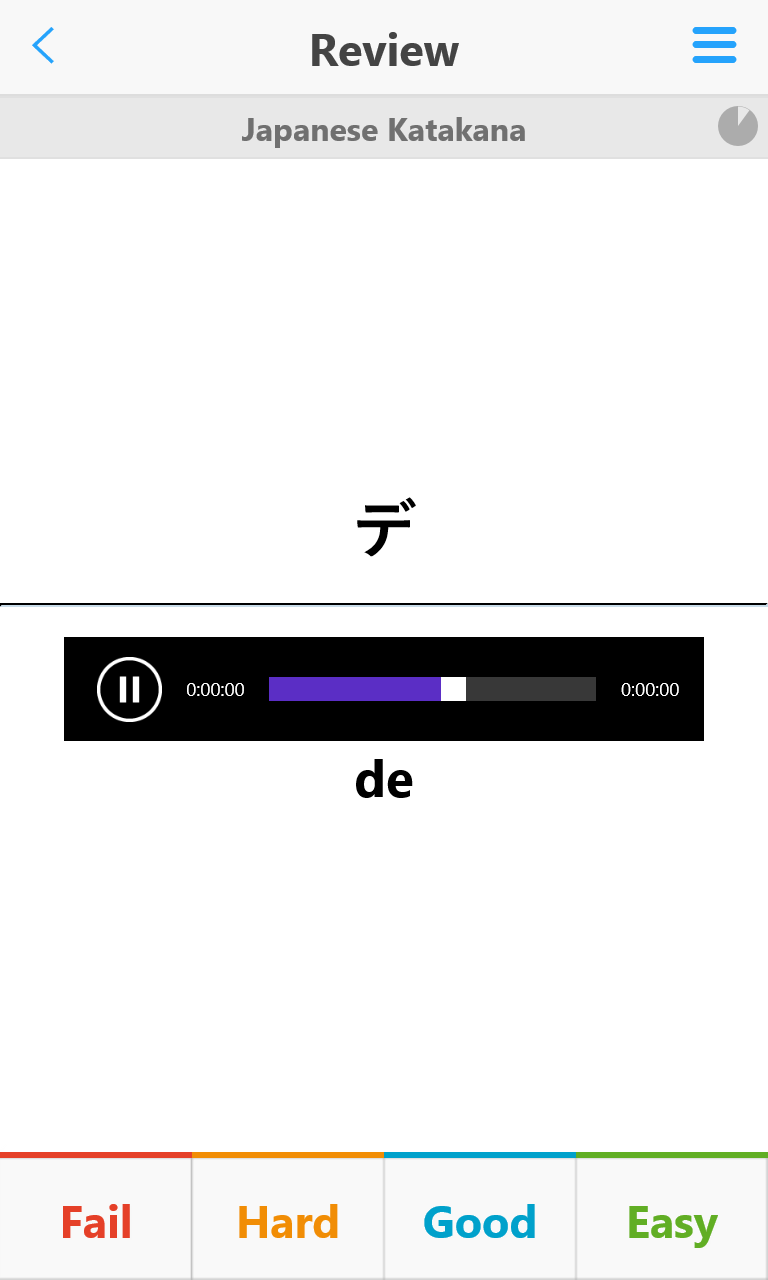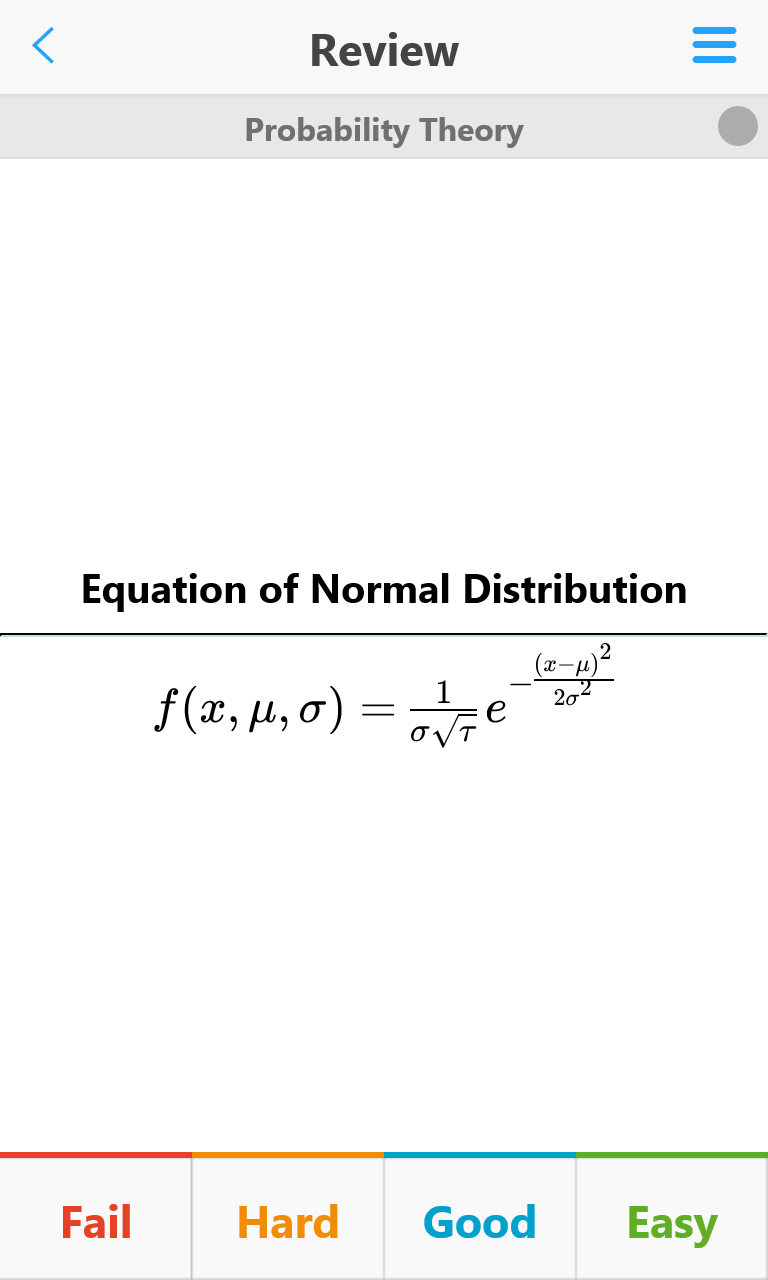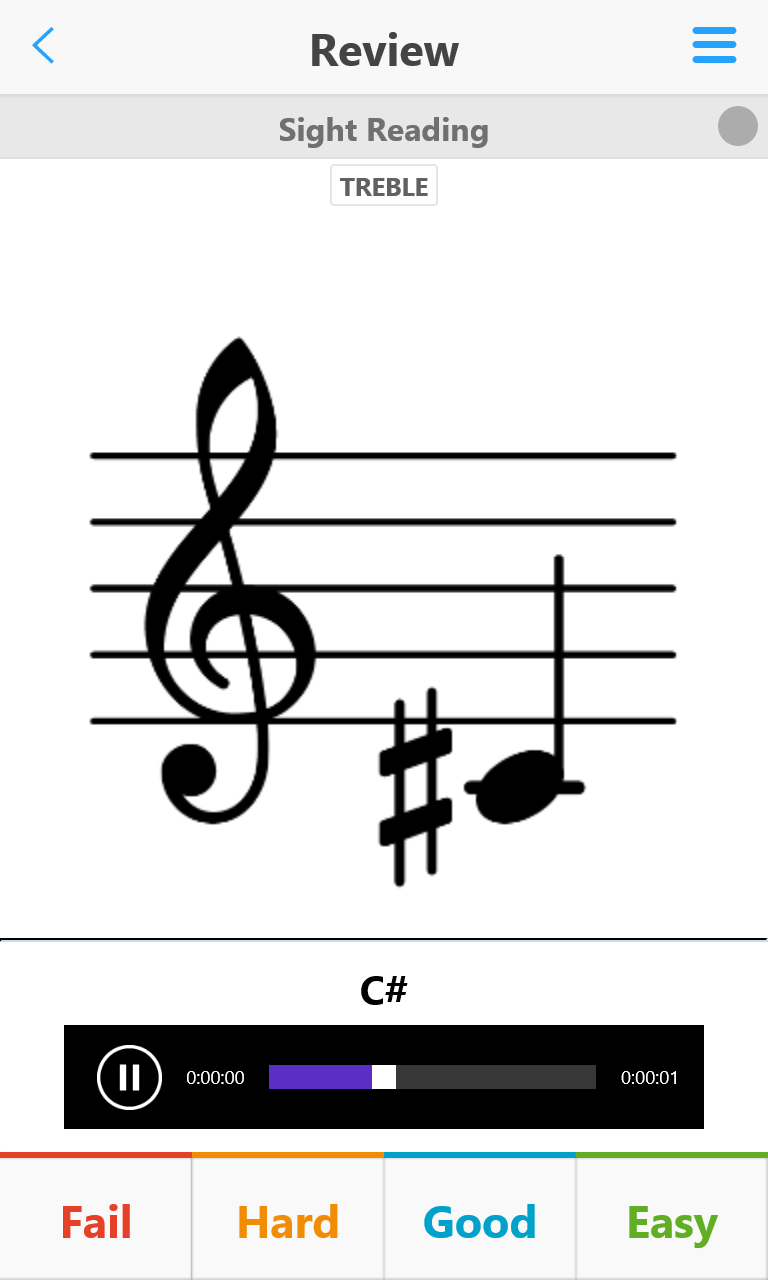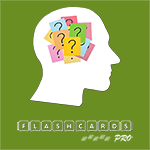- Like Collect Share
-
0 0
- Category: Education
- Published by: Admium Corp. ?
- Size: 3.9 MB
-
Permissions:
- Access your Internet connection
- Use your webcam
- Use your microphone
- Use your pictures library
- Supported processors: x86, x64, ARM
- Language: English (United States)
- Learn more:
-
Notes:
* IMPORTANT: please log out and log back in to your account after installing this update. Updates in this version: - Bug fixes - Improved sync - French localization
AnkiApp
Features:
- Prioritizes your flashcards, automatically, based on how well you know them. Has you spend the most time on flashcards you know least well, for maximum time efficiency.
- Bite-sized study sessions let you make progress in under a minute.
- Gives you percentage and letter grades based on your performance, so you can watch yourself improve.
- Automatic cloud synchronization of study progress that never results in conflict.
- Works offline, e.g. in the subway or on an airplane; syncs automatically when you’re back online.
- Create, browse, and edit flashcards directly on your device.
- Access millions of flashcards hosted by Quizlet and other sources.
- Import your Anki desktop decks and shared decks from Anki Web.
- Study flashcards front-to-back, back-to-front, and more; useful for learning vocabulary in a new language.
- Tag your flashcards and do “filtered reviews” that focus on flashcards with selected tags.
Similar Apps View all
Comments View all
38 comment
16 June 2017
Please fix the slowness of this app for windows phones.
4 April 2017
It is an amazing cross-platform app. However, its windows version is lagging, and slow. It need to be fixed. I wish I could rate this app 5 starts, but with this kind of performance I can't.
17 February 2017
It is impossible to copy images on the clipboard into this AnkiApp. Complete dealbreaker
14 January 2017
Crashes when it upload or loads. Please fix it I would really like to use it. Has great potential
8 January 2017
Meio difícil de usar, tem coisas que se clicar fecha o aplicativo, mas quebra um galho.
17 November 2016
Unusable. I load one deck from the real Anki program (via their web import) and the program becomes unusable. Beyond excessive hard drive use. Becomes unresponsive. Crashes often. UI is not intuitive - at least on desktop.
9 September 2016
I love the website but I couldn't use this application. As soon as I tried to review a deck the application froze.
5 September 2016
I like this app mainly because it's cross-platform and simple. I make the cards on PC, study them on my Android phone and sometimes my iPad. However, there are some quirks. If I make a new card on Android, i can create a tag for the card at the same time. You can't do that on PC. You have to make the card, save it, and then later select if from your card list to add a tag. It's very annoying because i make about 20 cards at a time and it's easy to forget which ones i've tagged or not. And as others have said, the sync is kinda iffy. The cards seem to sync fine (i only had one instance where they wouldn't sync and had to reinstall the app), but the stats don't. If I reviewed 100 cards on my Android phone, it doesn't show those stats on PC. It doesn't sync the grades either. Same problem with the iPad version. Sharing decks is also inconvenient. It's just a read-only subscription. My classmates can download my deck but they can't change it at all or save it as their own.
31 August 2016
I have not been able to use the app on my phone as it just crashes.
29 August 2016
Sync is extremely slow, and while the app is syncing it is unusable, also when sync is interrupted, it no longer syncs with previous progress. I have to uninstall and reinstall to fix it.