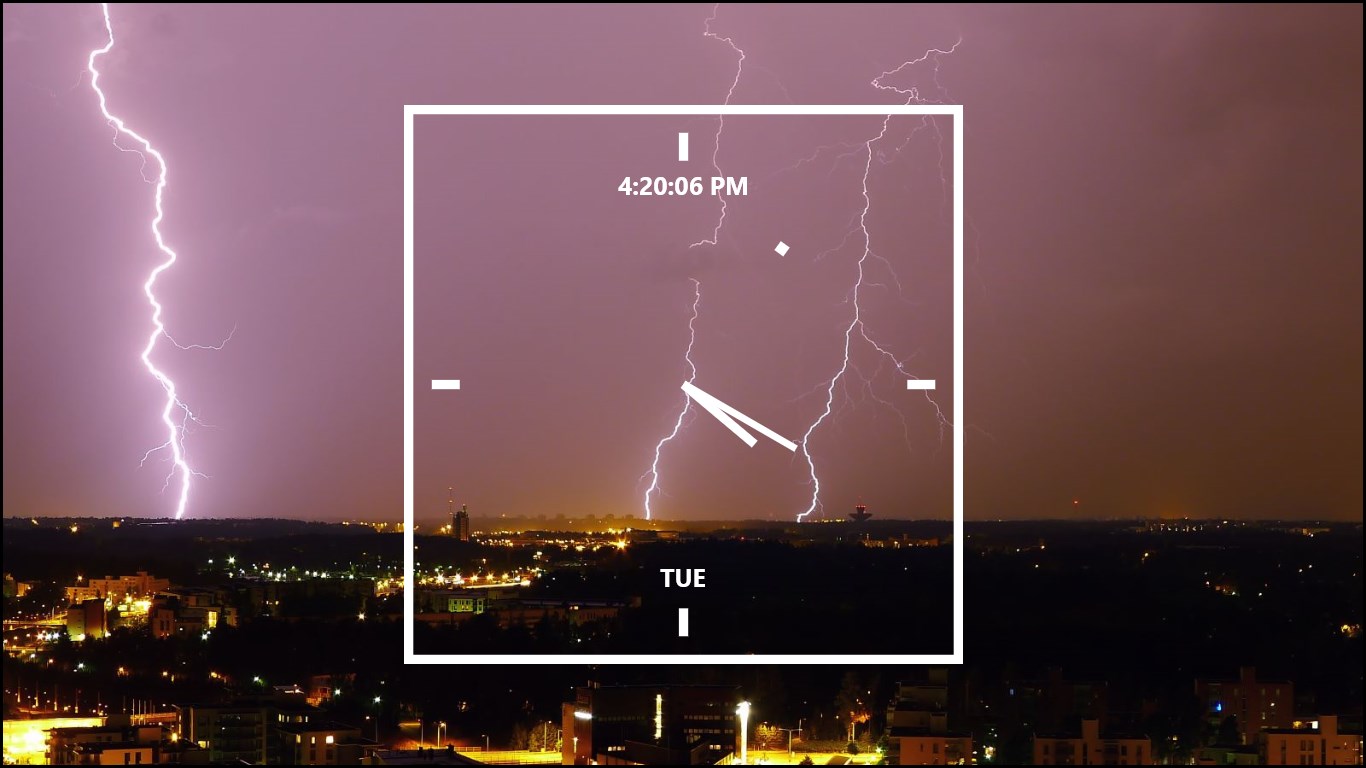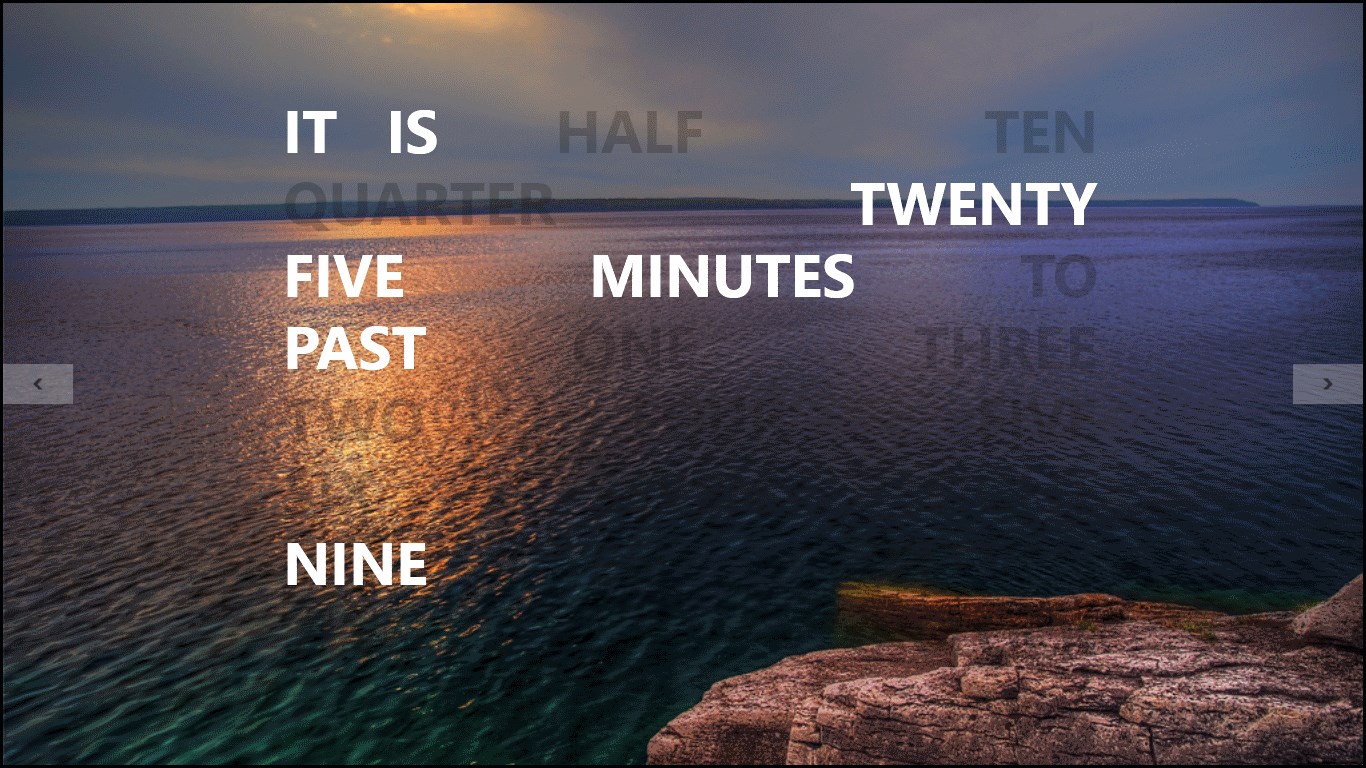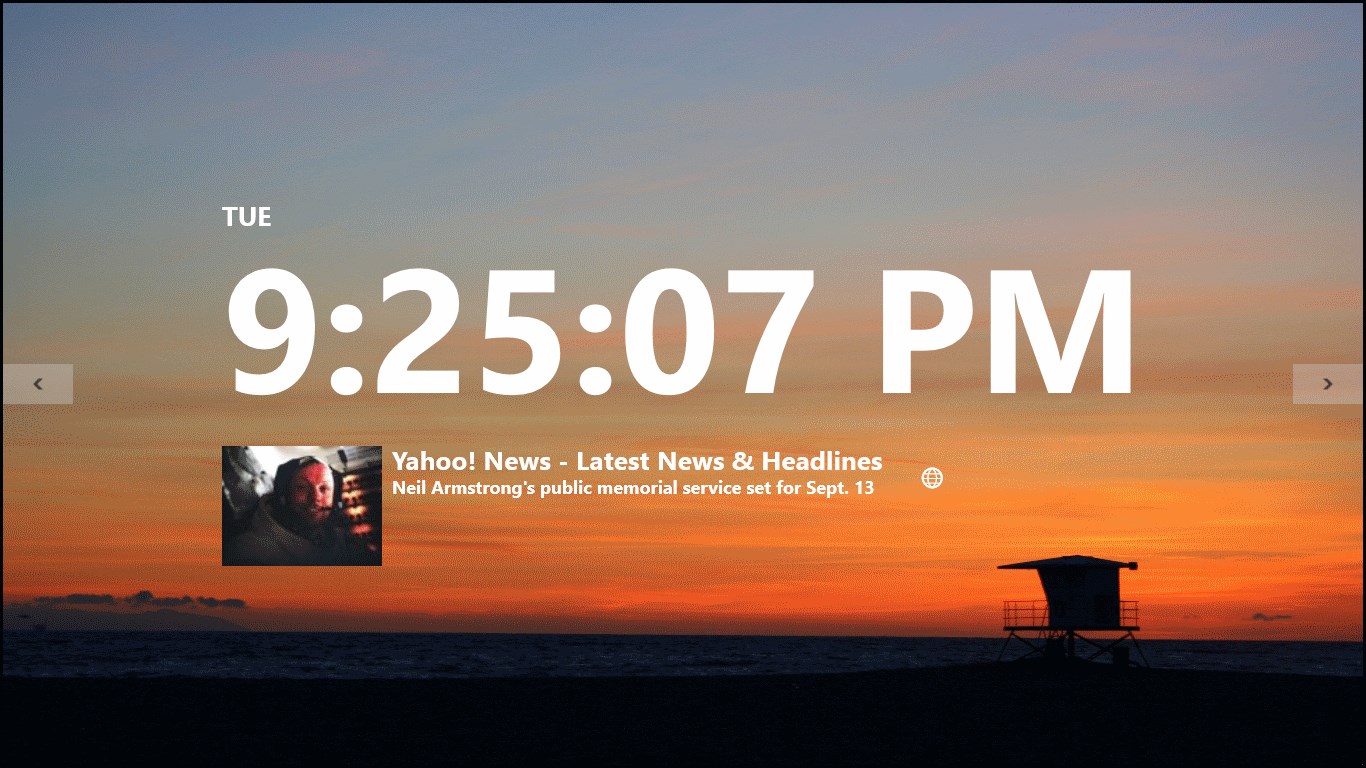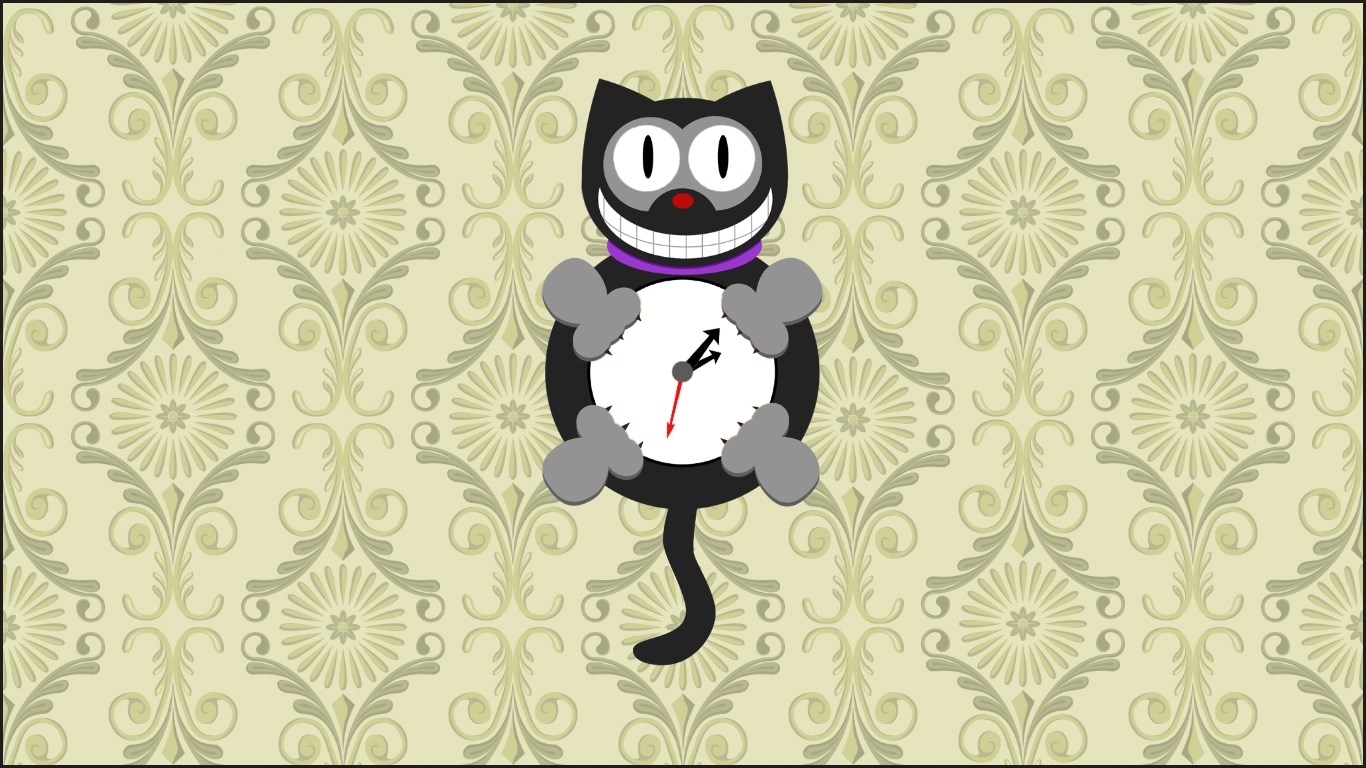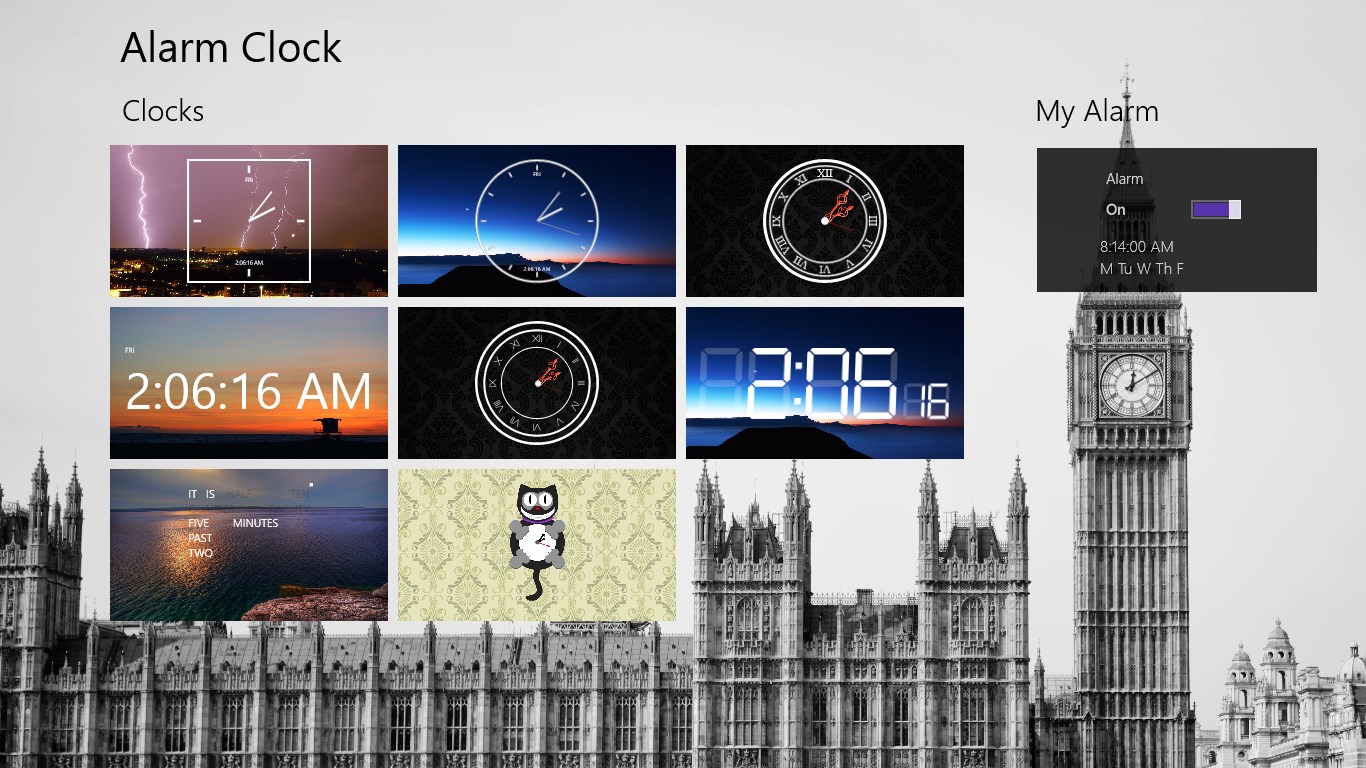- Like Collect Share
-
0 6
- Category: Utilities & tools
- Published by: See Sharp Guys ?
- Size: 19.9 MB
-
Permissions:
- Access your Internet connection
- Supported processors: x86, x64, ARM
- Language: English (United States)
- Learn more:
-
Notes:
* v2.3 r2 Bug fixes, changed default background image of digital clock. v 2.3 Added support for Windows 8.1, added new background image. v 2.1 Added setting to allow custom length of snooze time (in minutes) v 2.0 Major new release adding 4 new clock faces, including an LCD style clock and a unique 'Cat Clock'. Also added a home page to select any clock face desired and to allow easy access to setting the alarm. v1.4 Bug fixes. v1.3 Misc fixes. v1.2 By request, we added a dimmer slider to reduce the light output of the app. Please note, not all advertisements can be dimmed. Let us know what you like and what you don't like. We are always looking to improve.
Alarm Clock
Features:
- 8 Different Clock faces
- Customizable backgrounds - chose your own color or image
- Choose your own alarm sound
- Integrated news feed keeps you up-to-date on events
- Live tile shows the next time the alarm will sound
- Other advanced features include chimes every 15 minutes, ticking sounds and control of the seconds/day displays.
- Advanced 'Silent Night' mode turns off all clock sounds during the night (except the alarm, of course).
- Dimmer to turn down the brightness of the app
Similar Apps View all

Alarm Clock Pro - free nightstand with facebook weather music radio news currency converter and world clock
 #1 multimedia alarm clock app for Windows! Try it and you will love it. Roaming alarms, world clocks, weather, currency exchange rates, music player, radio player, Facebook and RSS feeds, picture themes and more – all this in one FREE app. Alarms in this app are capable of waking up your ...
#1 multimedia alarm clock app for Windows! Try it and you will love it. Roaming alarms, world clocks, weather, currency exchange rates, music player, radio player, Facebook and RSS feeds, picture themes and more – all this in one FREE app. Alarms in this app are capable of waking up your ...
Comments View all
754 comment
10 July 2017
glad to have this app. Still too grogy to turn off the it alarm. Oh well, that's life
5 July 2017
nothing more to say headline says it all.
2 July 2017
Have to hit settings repeatedly for them to work. Also, could make it easier to import your own songs.
2 July 2017
The best thing about it is that I can set and forget it. If there is one thing that I don't like about it is that they don't provide a variety of alarm sounds for you to pick
18 June 2017
had a pay!!! thought it was going to play my chosen sound for alarm but doesn't. It made me think in advertising that it would. So what do I pay for could have gotten one that does the same for FREE.....
11 June 2017
I DON'T KNOW I JUST LOVE IT !
30 May 2017
a great app easy to change alarms. pick songs to wake up too.
29 May 2017
id like to use it I the back ground
26 May 2017
like the variable themes
15 May 2017
IT wakes me up on time