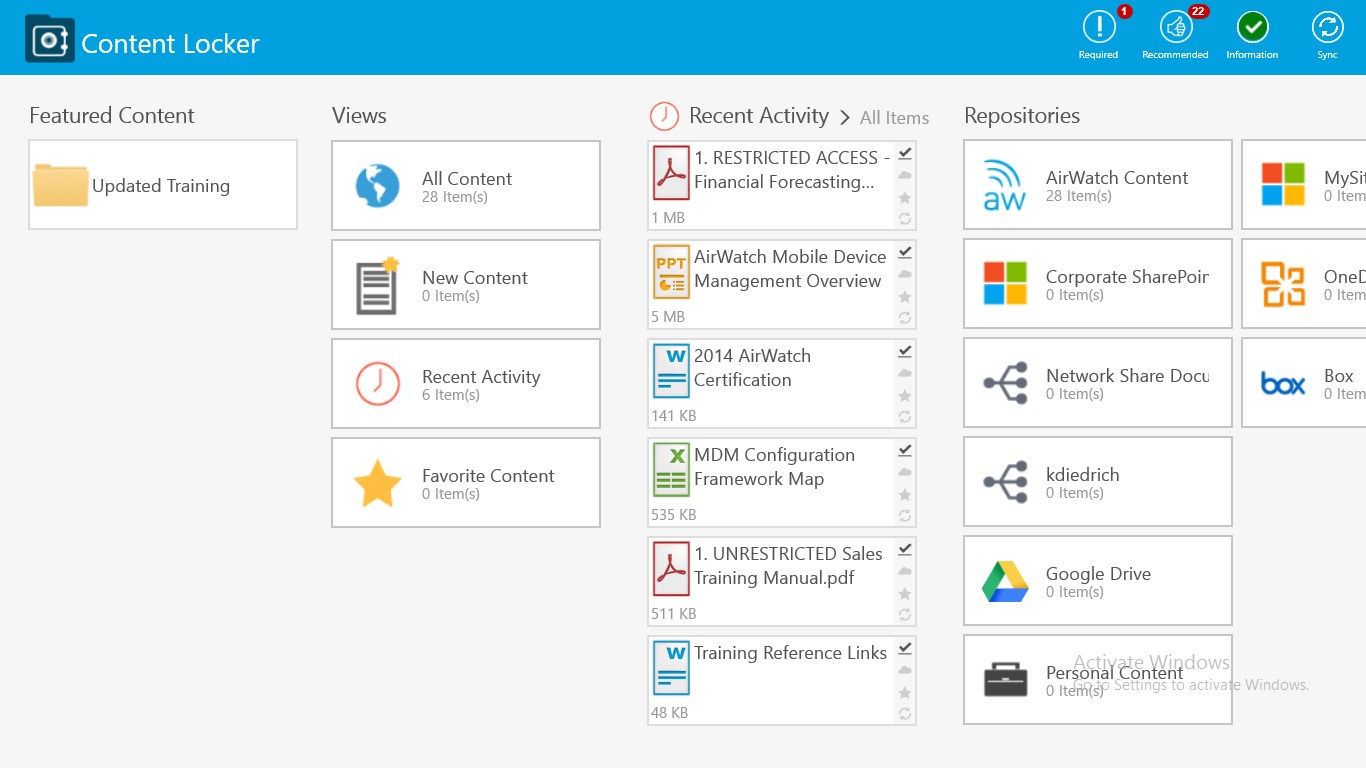- Like Collect Share
-
0 0
- Category: Business
- Published by: AirWatch LLC. ?
- Size: 16.2 MB
-
Permissions:
- Access your Internet connection
- Access your Internet connection and act as a server.
- Access your home or work networks
- Use the software and hardware certificates available on your device
- Supported processors: x86, x64, ARM
- Language: English (United States), English, French, Spanish, Arabic, Dutch, German, Italian, Japanese, Portuguese (Brazil), Russian, Turkish, Swedish, Polish, Korean, Czech, Danish, Chinese (Simplified), Chinese (Traditional)
- Learn more:
-
Notes:
* This release allows email attachments to be opened directly from AirWatch Inbox into Content Locker to improve your productivity on the go.
AirWatch - Content Locker
Please use our new Windows 10 Universal app!
https://www.microsoft.com/store/apps/9nblggh4rxc4
AirWatch introduces an enterprise-grade Mobile Content Management (MCM) application for Windows that allows IT administrators to distribute public content and centrally manage mobile access to corporate documents through a web-based console.
The AirWatch Content Locker application enables mobile users to access corporate resources on-the-go from their Windows devices. To access content, the user’s Windows device must be enrolled in AirWatch and the native Content Locker application must be installed from the Windows Store.
Users are prompted for a Group ID, username and password. The Content Locker supports basic, LDAP and Proxy authentication. Once logged in, content is presented in the way it was categorized by the administrator using document categories and metadata. Documents distribution and permissions is configurable at the document level. Capabilities supported include:
•Content Access Control: Can be set to enable offline viewing or online viewing only
•Transfer Method: Can be set to any (cellular) or Wi-Fi Only (no cellular)
•Download Type: Can be set to on-demand controlled by the user OR content can be pushed automatically by download date. Automatic documents (mandatory documents) cannot be deleted by users
•Download Priority: Can be set as high, normal or low for queuing purposes
Once a document has been downloaded, it can be selected for viewing using e-Reader apps available on the device. If a device is compromised or MDM has been broken, AirWatch prevents access to the Content Locker application and performs a complete wipe of the content data on the device.
AirWatch provides administrators with detailed content visibility at the device level. The system tracks current content status (unknown, installed, uninstalled), content priority (high, normal and low), deployment method (on demand or automatic), content version and size, when the document was downloaded and when it was last viewed.
The following document types are supported by Windows Content Locker:
•MS Office: Excel, PowerPoint and Word
•Other: PDF, XML, HTML, Text, Rich text format and Rich text Format Dictionary
•Pictures: PNG and JPEG
The Windows Content Locker is available for Windows 8.1 and Windows 10 devices.
Features:
- Secure Content Locker protects sensitive content in a corporate container and secures distribution and mobile access.
- Users are authenticated using existing corporate credentials and must accept a customizable Terms of Use agreement before gaining access to Secure Content Locker.
- All data and content is encrypted in-transit and at-rest with AES 256-bit, FIPS 140-2 compliant encryption.
- Device status is continuously monitored, and access can be disabled and content can be wiped if a device is compromised.
- With SCL, your end users have anytime, anywhere access to important content, and an intuitive user experience that can be branded to provide a consistent look across your enterprise resources.
Similar Apps View all
Comments View all
3 comment
21 August 2014
AirWatch - Secure Content Locker
8 April 2014
I cannot open my photos
20 November 2013
good one..... fludic UI