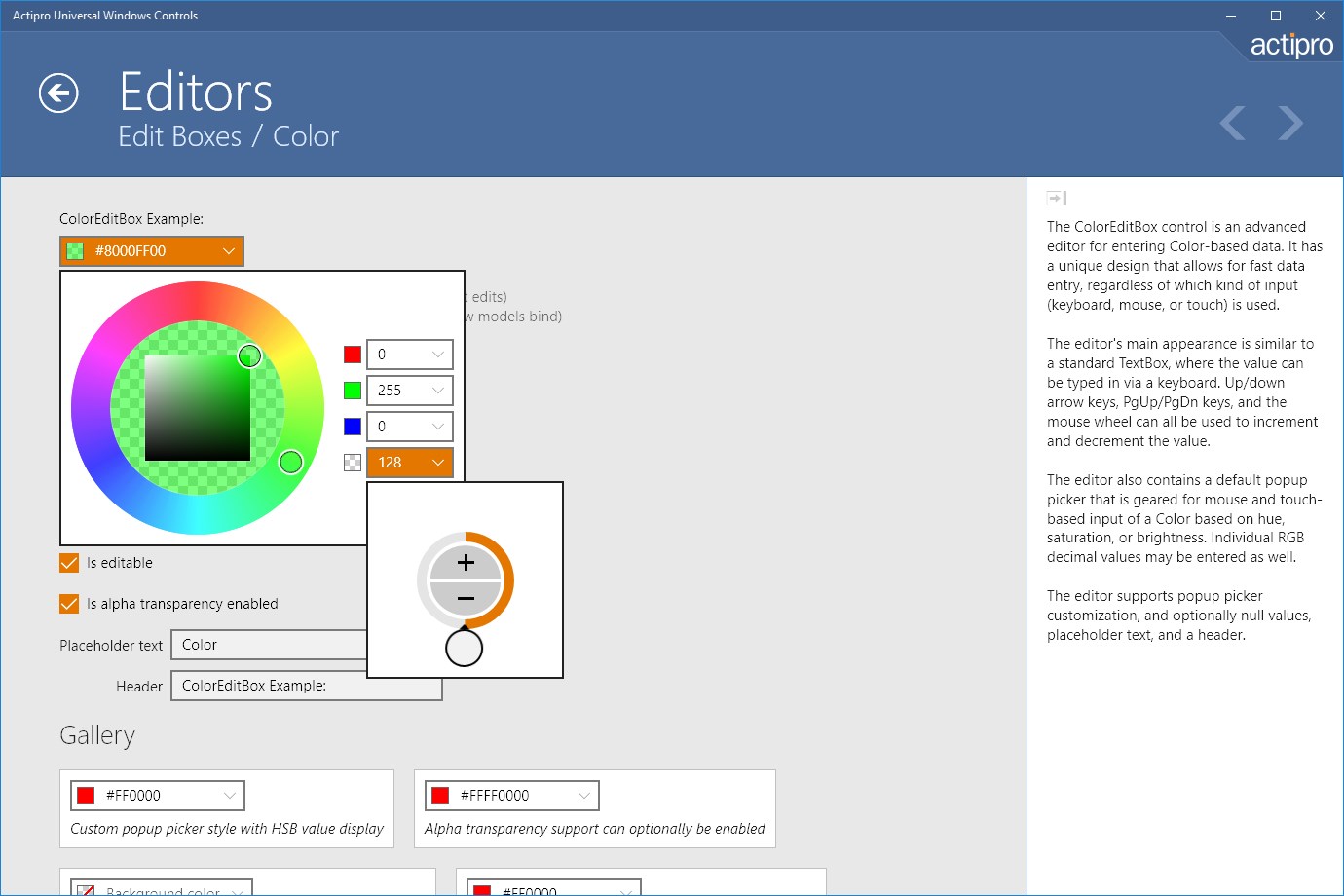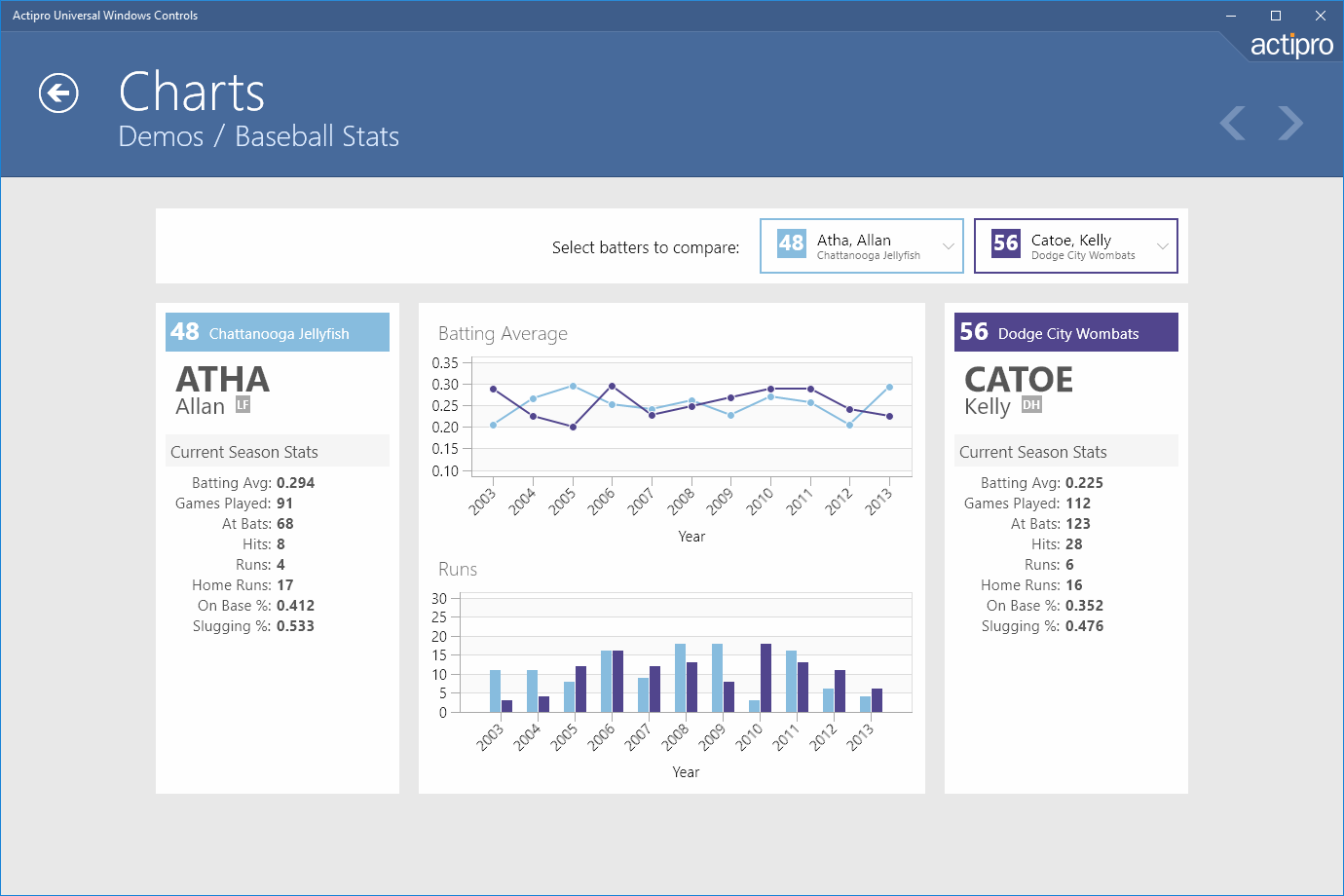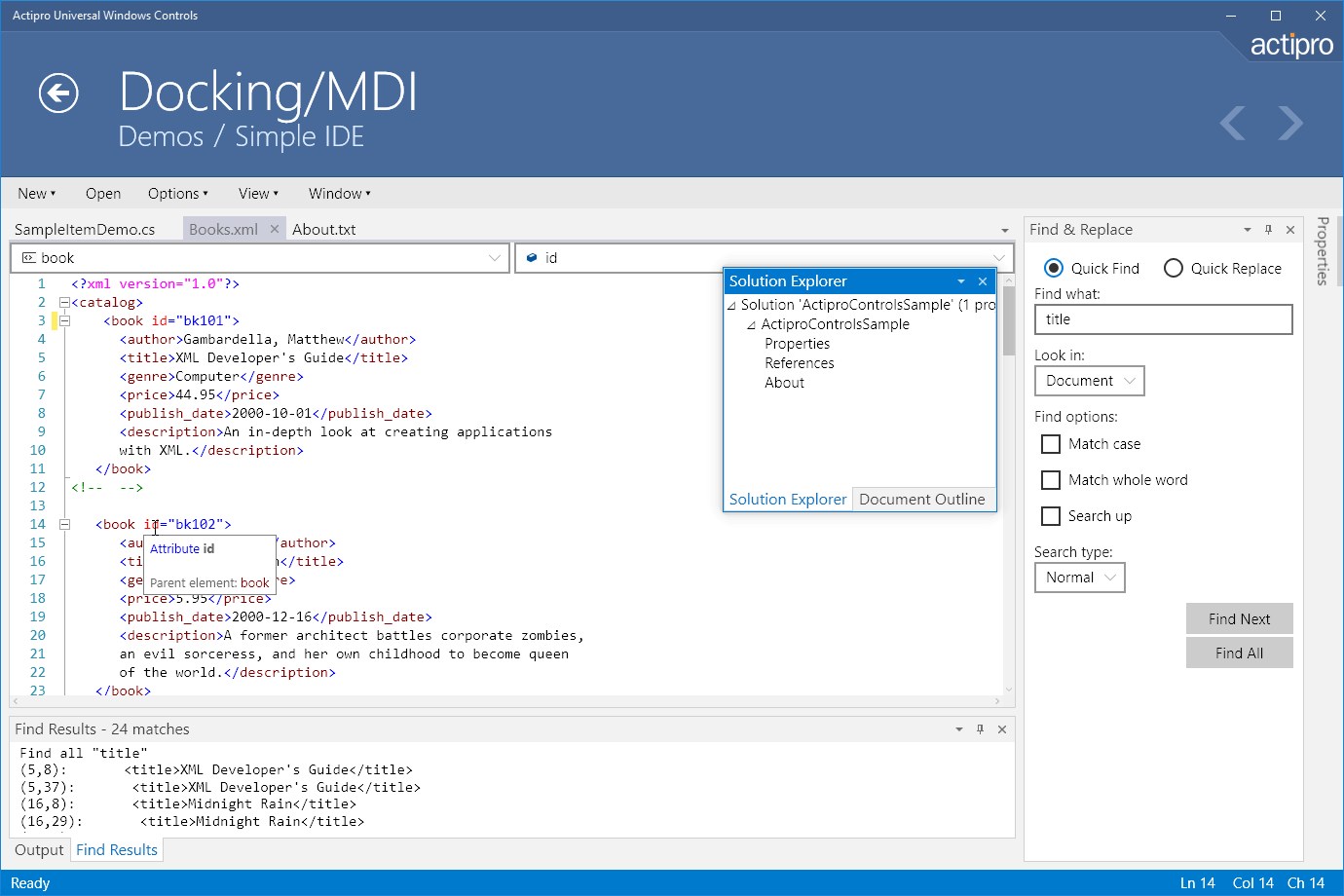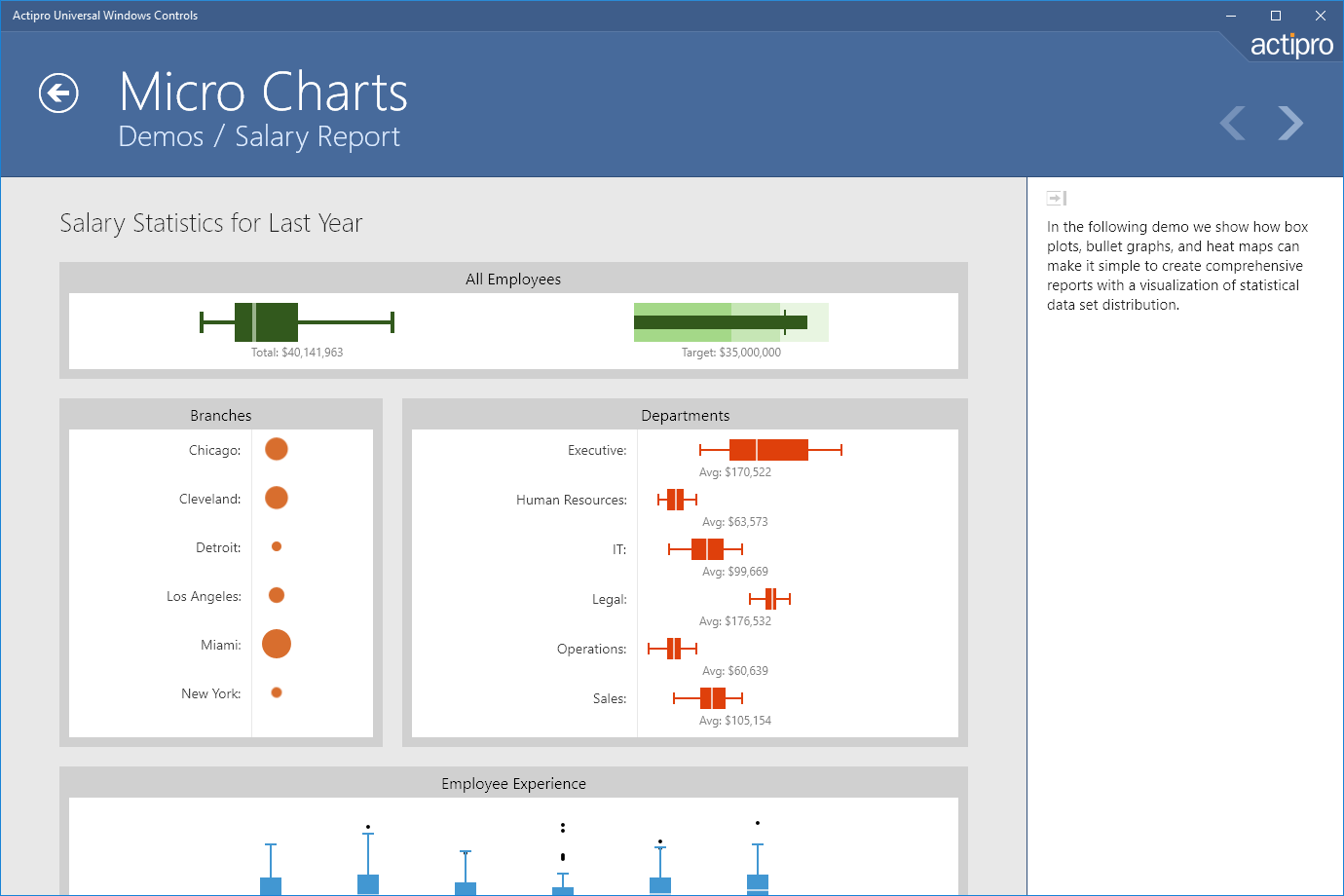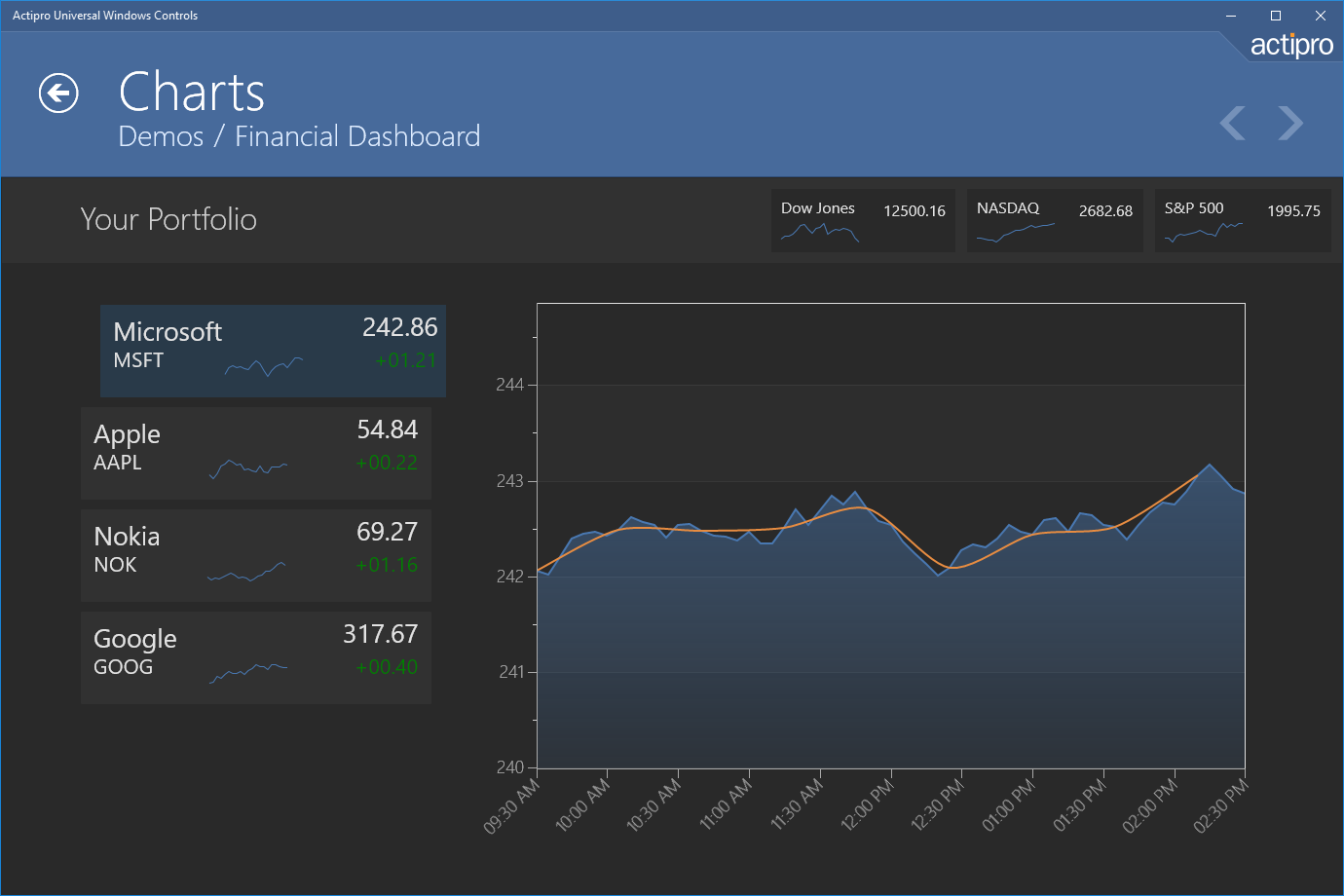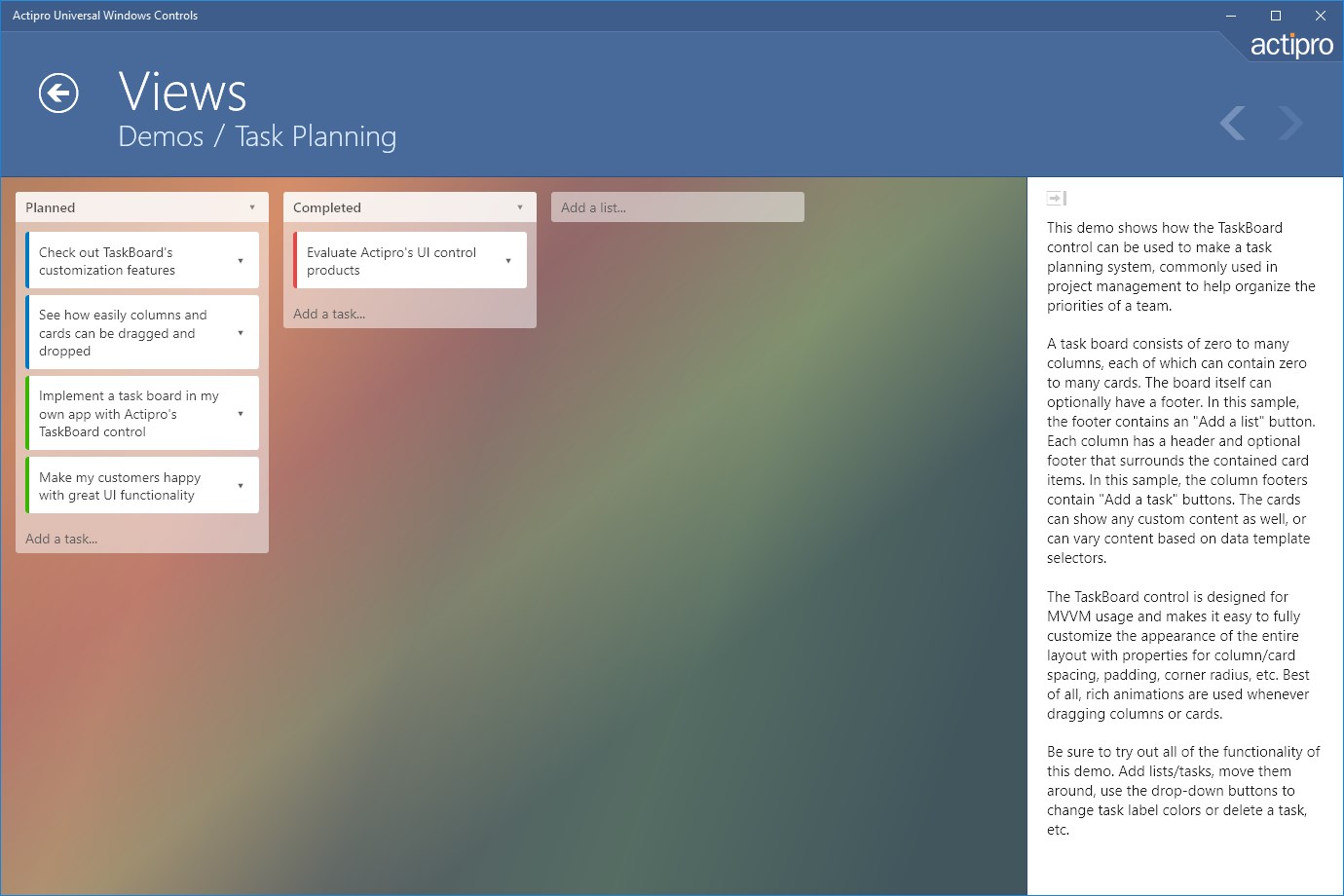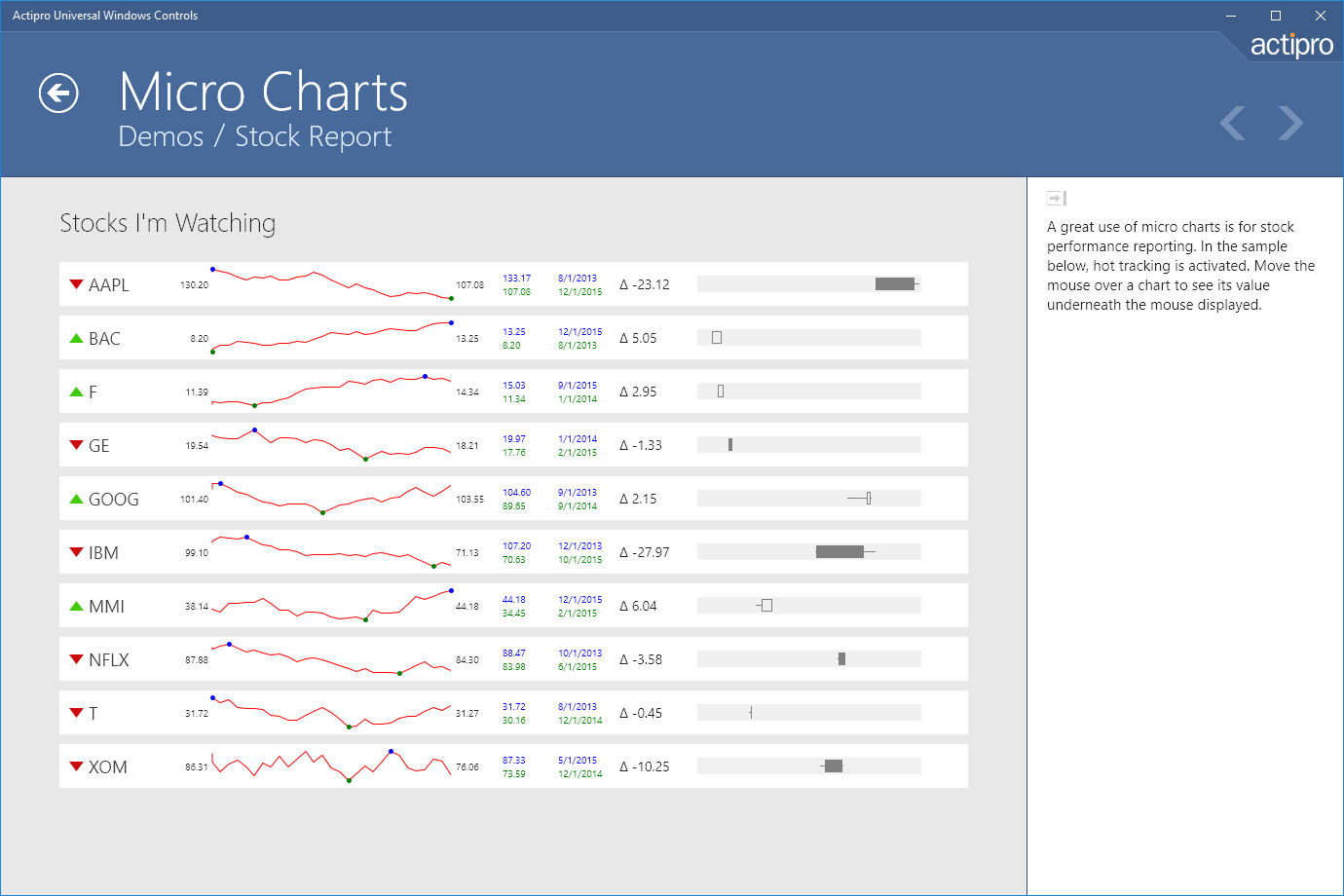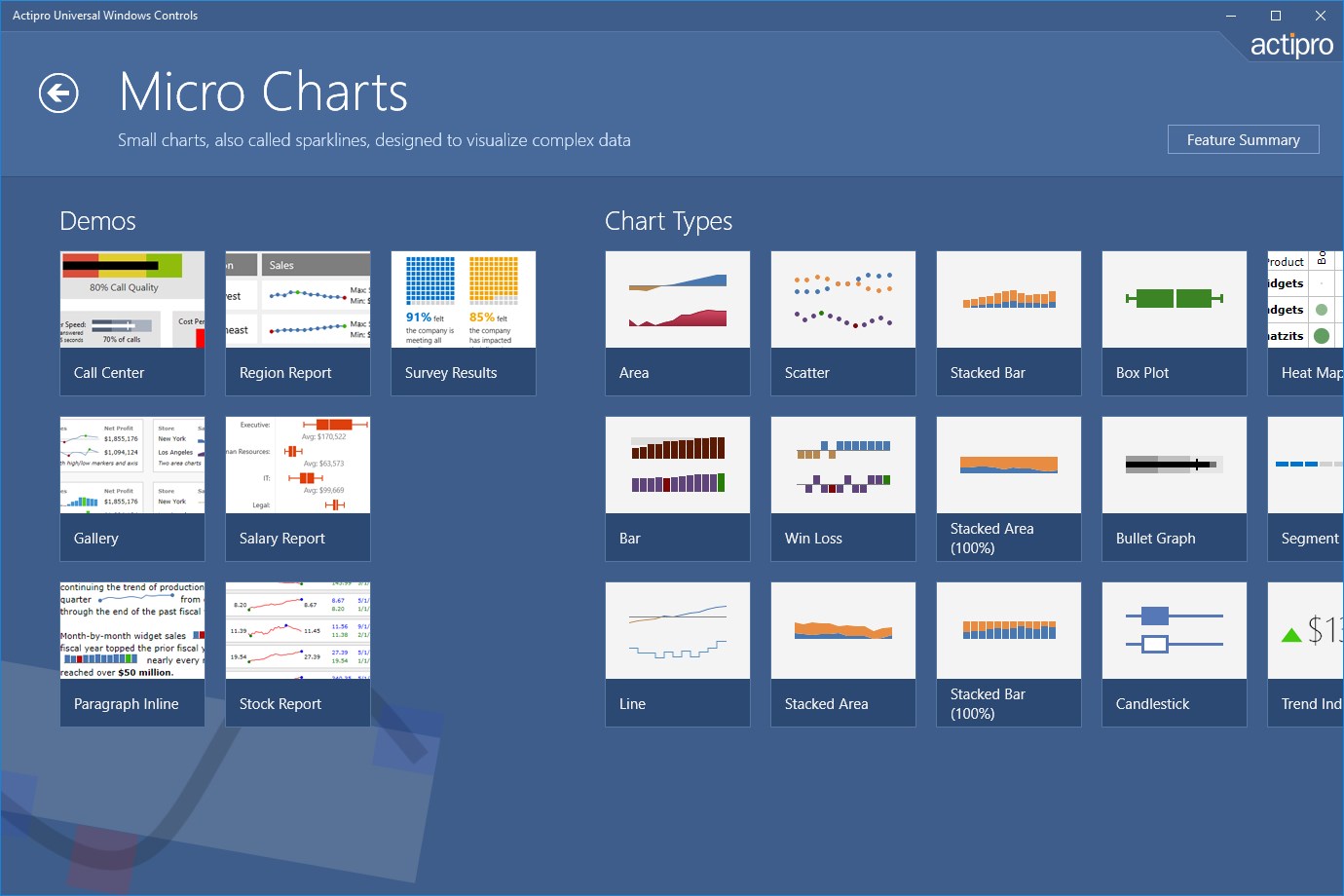Are you developing .NET-based Universal Windows apps? This app demos Actipro’s Universal Windows user interface control offerings, which provide unique advanced functionality and focus on helping you deliver the Windows Experience in your UI.
The app contains demos that show real-world usage scenarios of the controls, QuickStarts that concentrate on specific feature areas, and other information such as product descriptions and release histories.
Featured product areas include:
Editors – A bundle of over 30 input controls for common .NET data types such as dates, times, numbers, colors, enumerations, sizes, and many more. Each of the controls features unique designs that have been specifically crafted to support input by keyboard, mouse, and touch. Data entry is quick and efficient regardless of the input method utilized by the end user, which is especially ideal for universal applications.
SyntaxEditor - A powerful text editing control that is packed with features for efficient code editing, including syntax highlighting, code outlining, parsing, line numbers, block selection, IntelliPrompt UI, zooming, adornments, single-line mode, and much more. Build your own IDEs, script, or expression editors for any custom language with this control, or use one of our 25+ example languages. Optional pre-built advanced language implementations for C#, VB, Python, XML, JavaScript, and JSON are available too.
Docking/MDI - A complete solution for easily adding a docking tool window and/or multiple document interface to your applications. Docking & MDI has been implemented with flexibility in mind. While it supports all the types of standard layouts you find in most docking window products, it also supports some extended functionality such as: floating document windows, nested dock sites (a self-contained set of docking windows within another docking window), side-by-side dock sites (two or more self-contained sets of docking windows next to each other), tool window inner fill (no workspace area), tabbed and standard MDI styles, custom workspace content, total control over docking window capabilities and appearance, animated transitions, and much more.
Charts - Full-size charts and graphs that support advanced features like multiple series, data aggregation, customizable axes, legends, data point labels, grid lines/stripes, ranges, and numerous palette options.
Micro Charts - Small charts, also called sparklines, designed to visualize complex data and be used in dashboards, grids, and reports. Includes everything from basic line/area/bar charts (and stacked variants) to bullet graphs, box plots, candlestick charts, heat maps, segment charts, and trend indicators.
Views – The included TaskBoard control makes it easy to add interactive task scheduling and prioritization to your apps. The data model is completely MVVM friendly and makes heavy use of customizable item styles and templates. A task board consists of zero to many columns, each of which can contain zero to many cards. Columns and cards can be dragged around and reordered, all using pleasing sway animations.
Bar Codes - Add the most common 2D and linear bar codes to any application or report.
Shared Library - A set of common controls and useful components for WinRT XAML applications.
Please note that this app is a live demo of Actipro’s commercial UI control products and is only intended for the .NET Universal Windows app developer community. Universal Windows application development requires Windows 10 and Visual Studio 2015.
Features:
- View over 200 total samples that show UI control features
- Discover more about Actipro's UI control offerings that can help you deliver innovative user experiences in your own Windows apps
- Utilize unique editor control designs for efficiently gathering input such as dates, times, numbers, etc. from users
- Create your own IDE, script, or expression editor app with SyntaxEditor
- Implement docking tool windows and/or a multiple document interface in your app
- See how charts and micro charts can help visualize and compare data sets
- Visually manage queues of work items using the animated drag/drop features of the TaskBoard control
- Use vector-based bar codes to allow for quick external scanning of data
- Controls are compatible with .NET-based Universal Windows apps