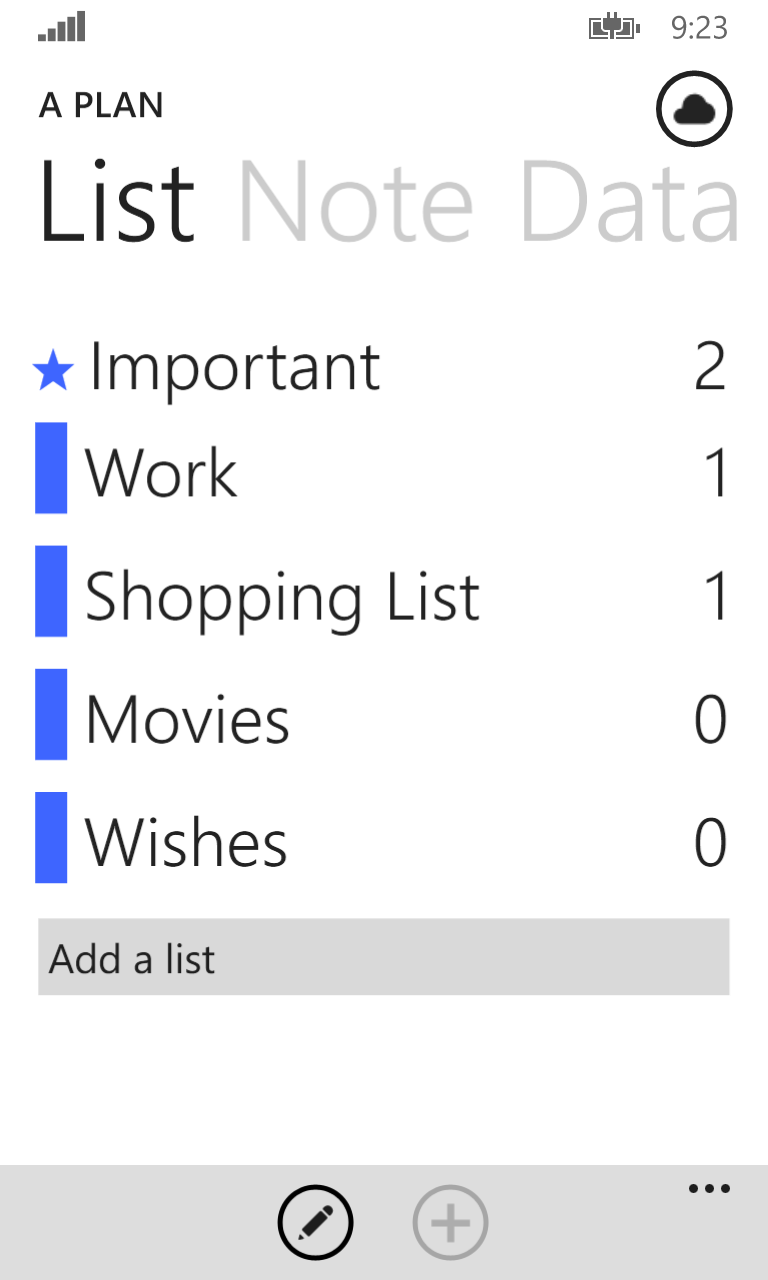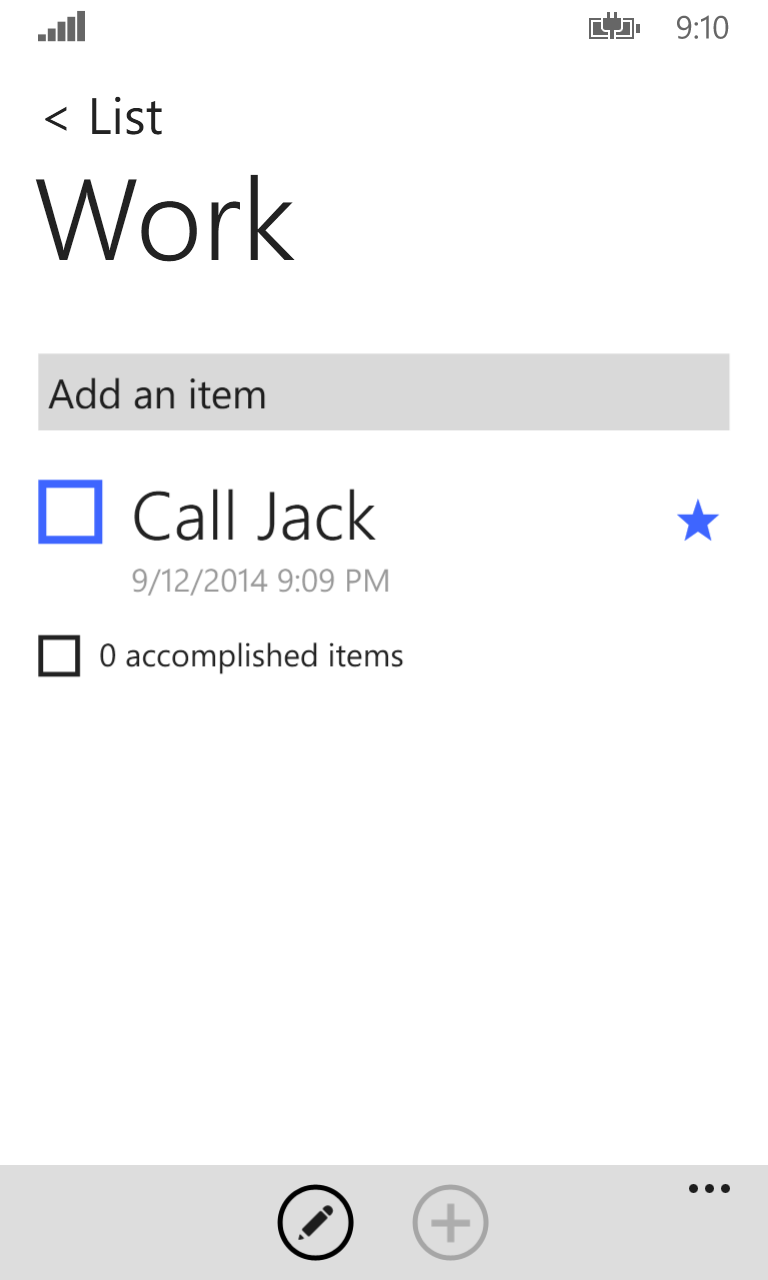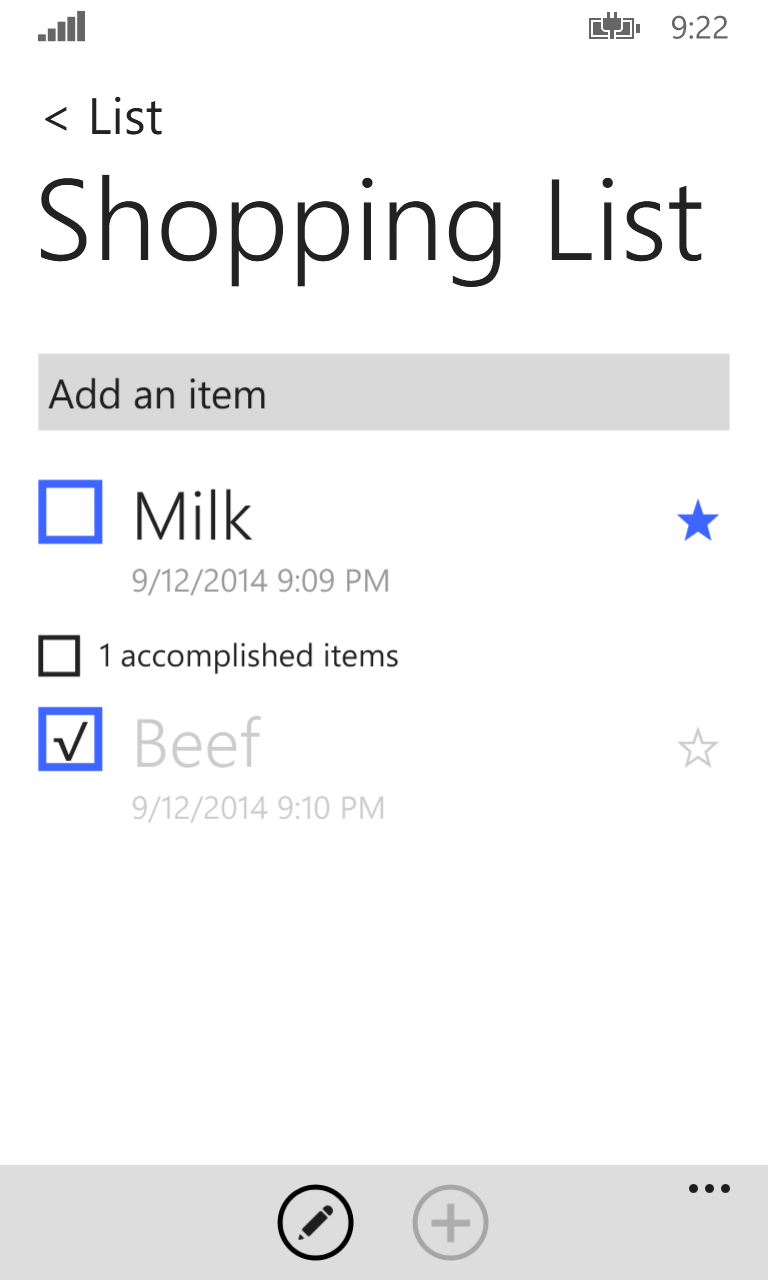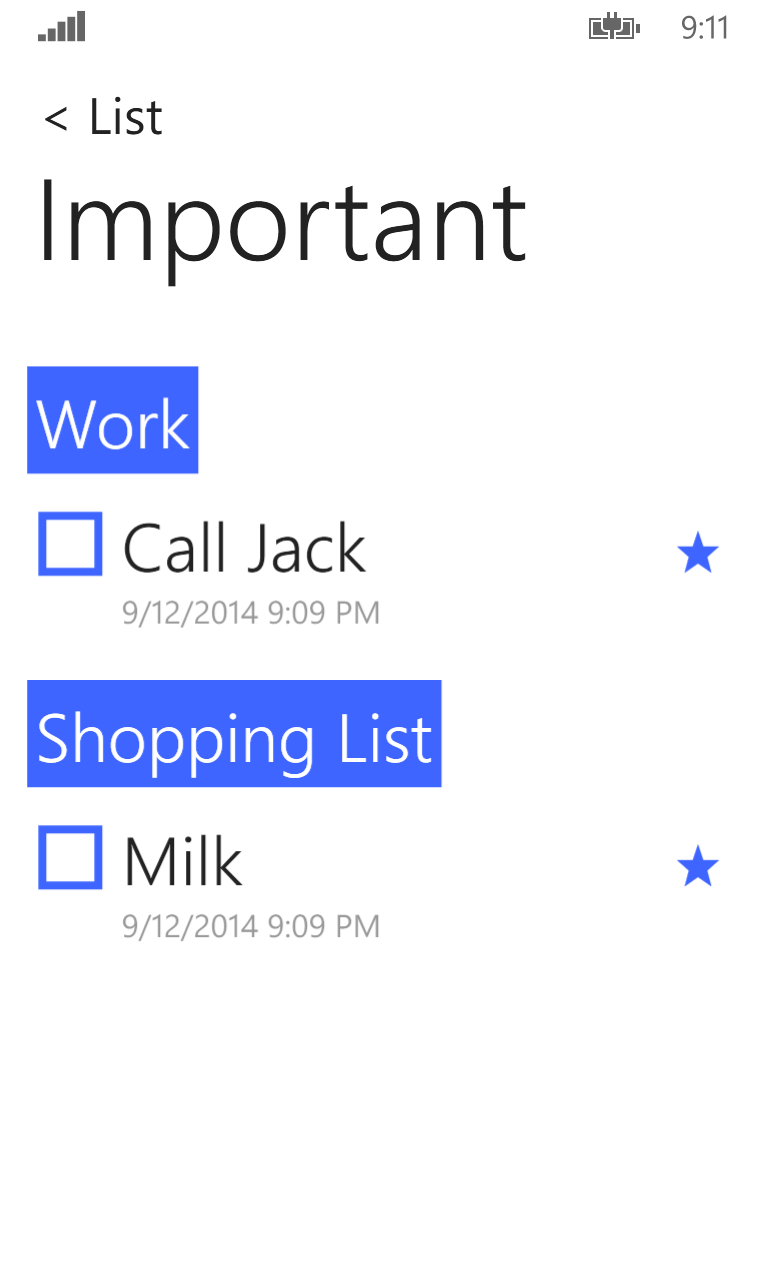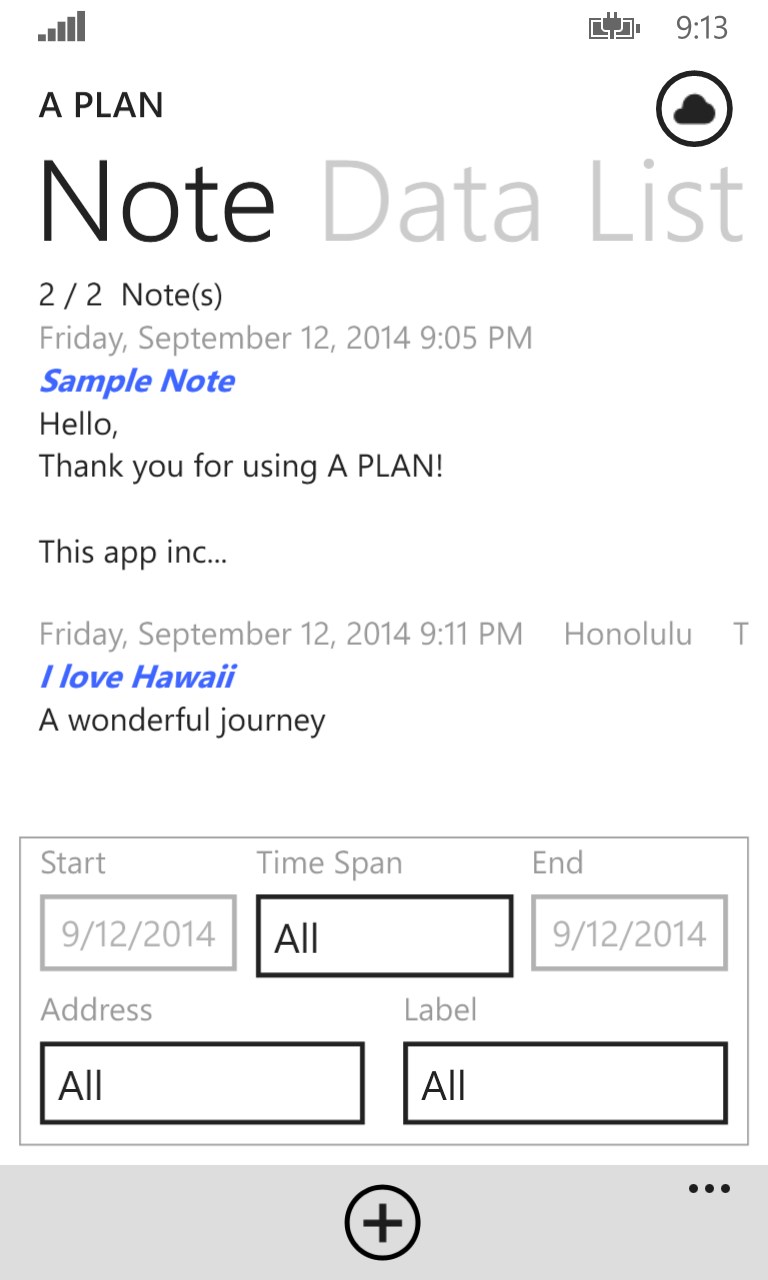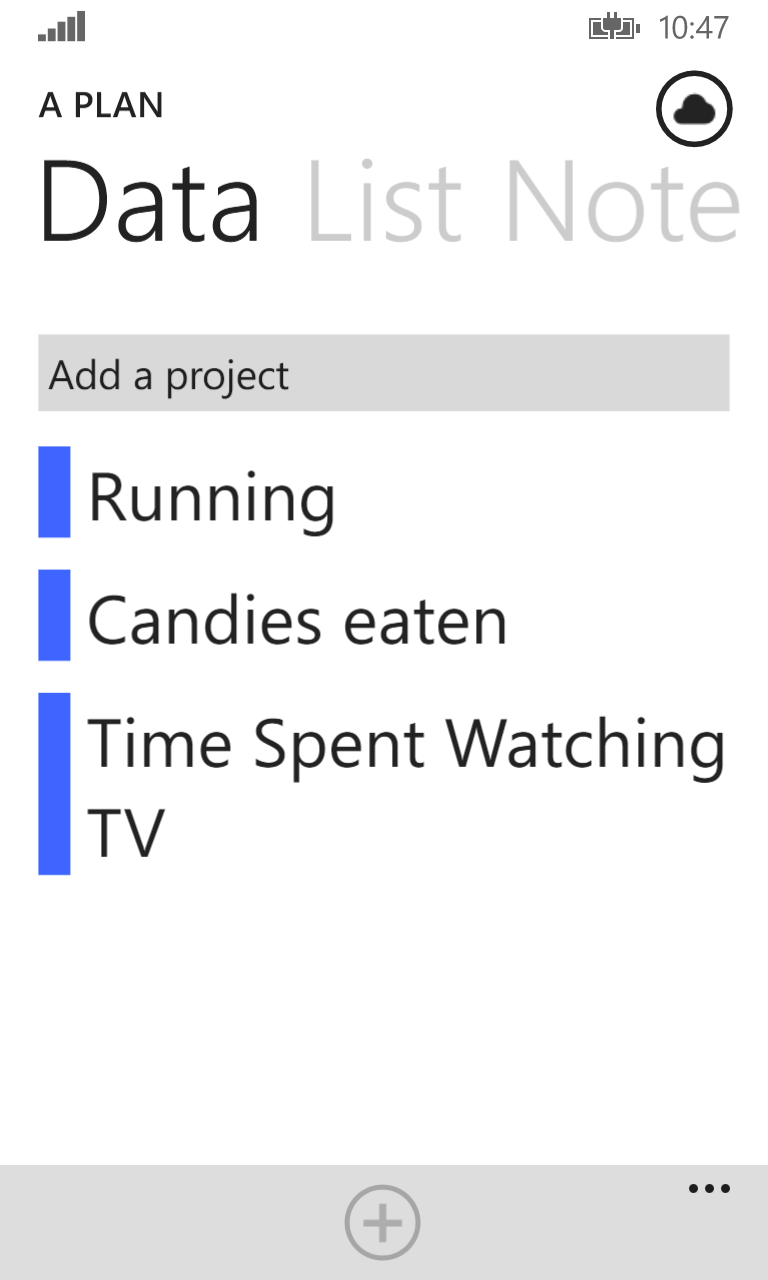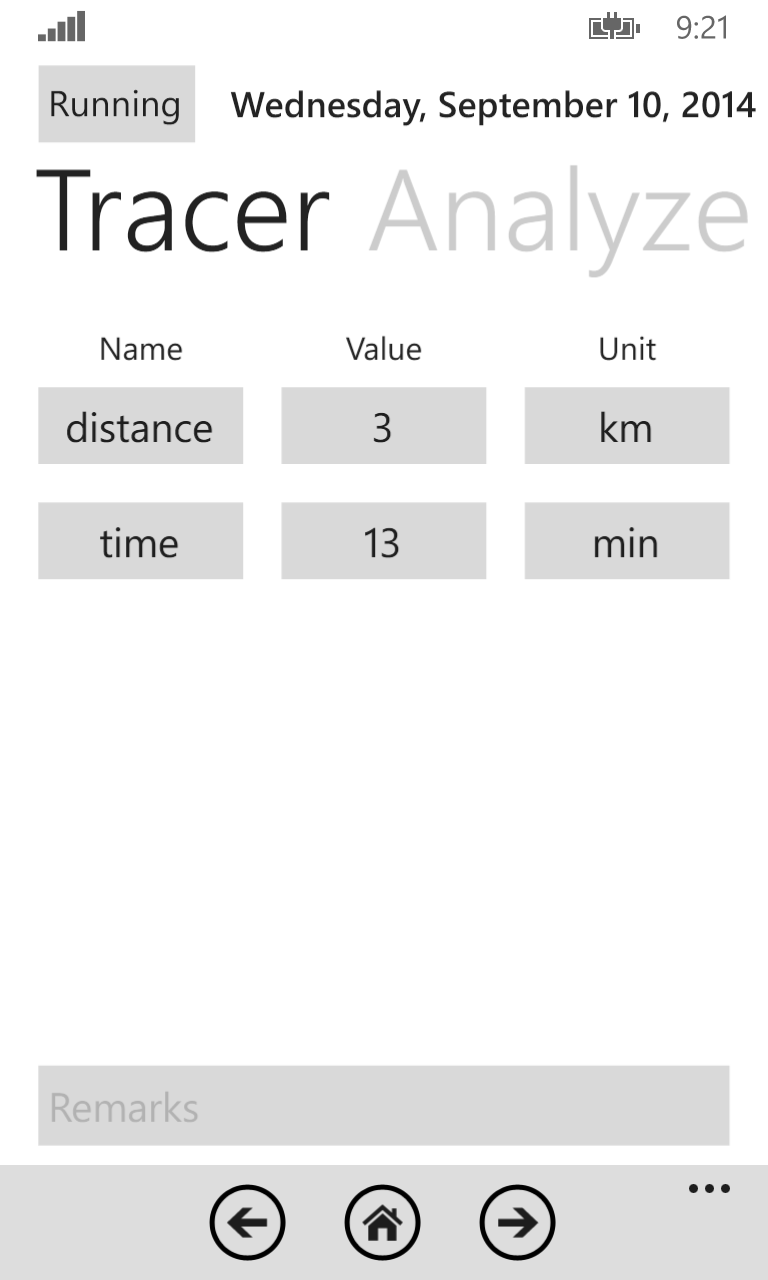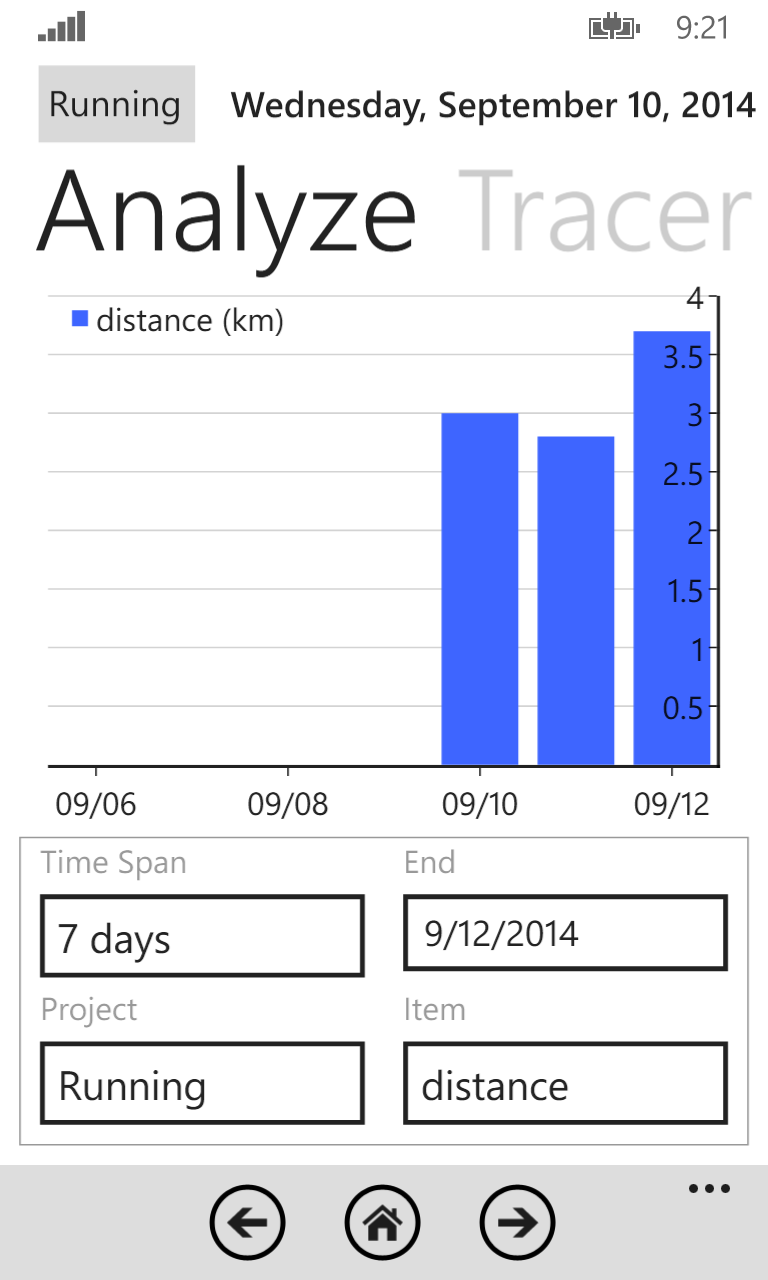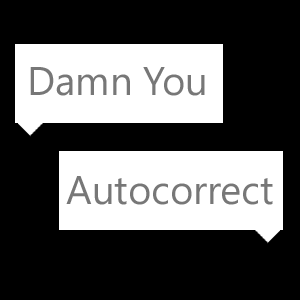- Like Collect Share
-
0 0
- Category: Productivity
- Published by: Little Jam Studio
-
Permissions:
- Use the appointments in your calendar
- Use your device network services
- Access your browser
- Use an anonymous Microsoft account
- Use information about your device
- Use the photos in your media library
- Use your phone
- Supported processors: x86, x64, ARM
- Language: English (United States), Chinese (Simplified)
- Learn more:
-
Notes:
* Version 3.2.0.2 === * Some tiny improvements.
A PLAN
Similar Apps View all
Comments View all
55 comment
23 April 2016
Ok
2 March 2016
Good
6 February 2016
Per-fecto.. so far
27 October 2015
Great app. Totally keeps me organized.
23 October 2015
Can't change the predefined category names?! Um... What if I don't have use for categories entitled: Important, Recent, Work, Shopping List, Movies &/or Wishes? The app allows users to add as many different categories as they want. But, you can't get rid of or edit the above mentioned categories. All unnecessary categories do is get in the way & make things more confusing! I thought a planner was supposed to "Reduce" confusion... NOT "Induce" it! I mean, the #1 rule of Planner-101 is "personal customization"! This app woefully lacks that basic, yet extremely important need for a user to personally customize their planner. You'd think that would've been the first thing they'd've thought of. 😐 *Uninstalled*
28 August 2015
可以
27 August 2015
Good
23 August 2015
Works great! I can now get rid of my paper notes and post-its for good. I can go directly to these lists n To Do notes in the priority order that I want n can change the pri order at any time. THANK YOU!
21 August 2015
Hey, this is useful for a person in a hurry.
16 August 2015
Add in data and list are darkened and ate not absolute available please fix it fast