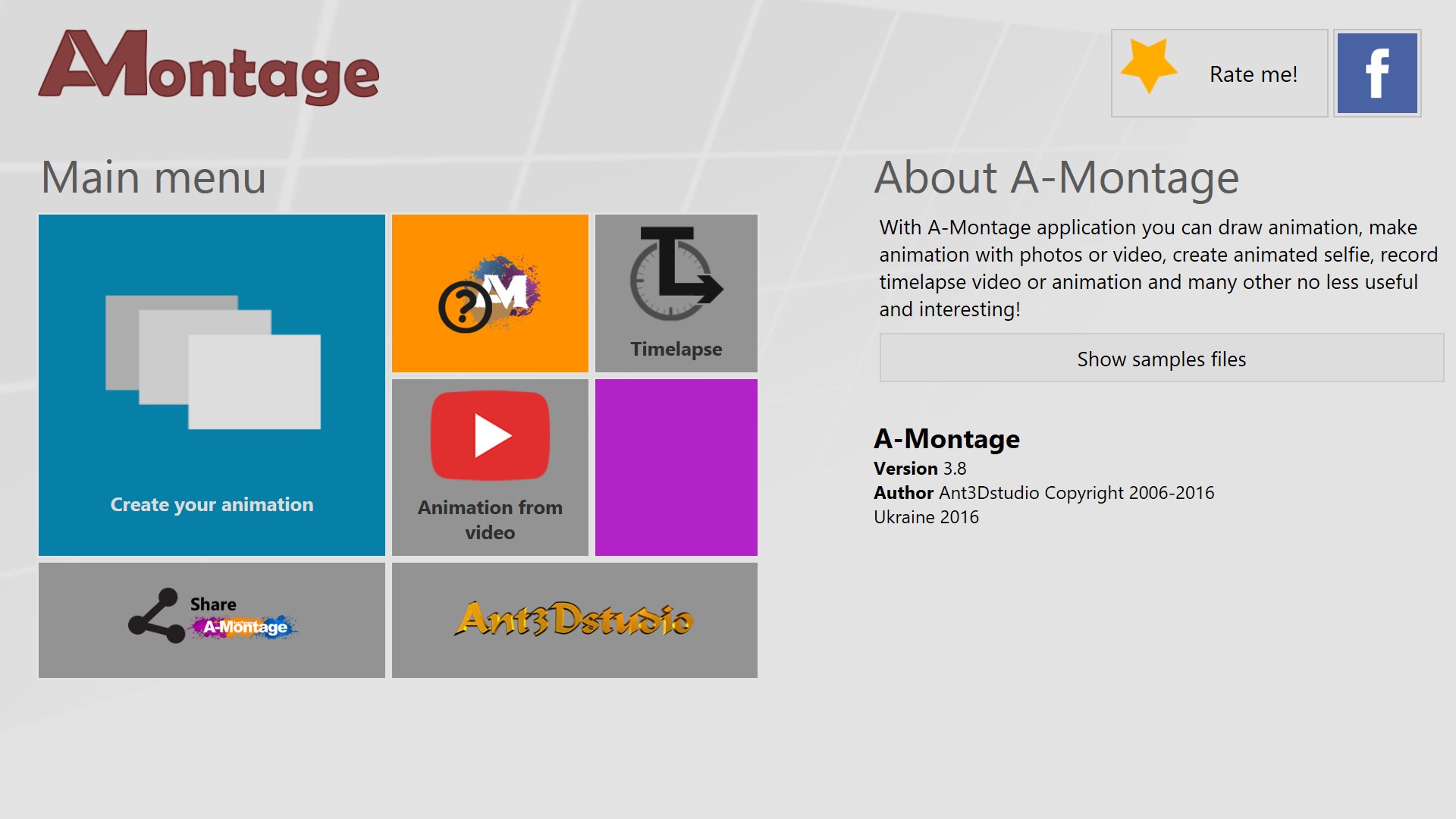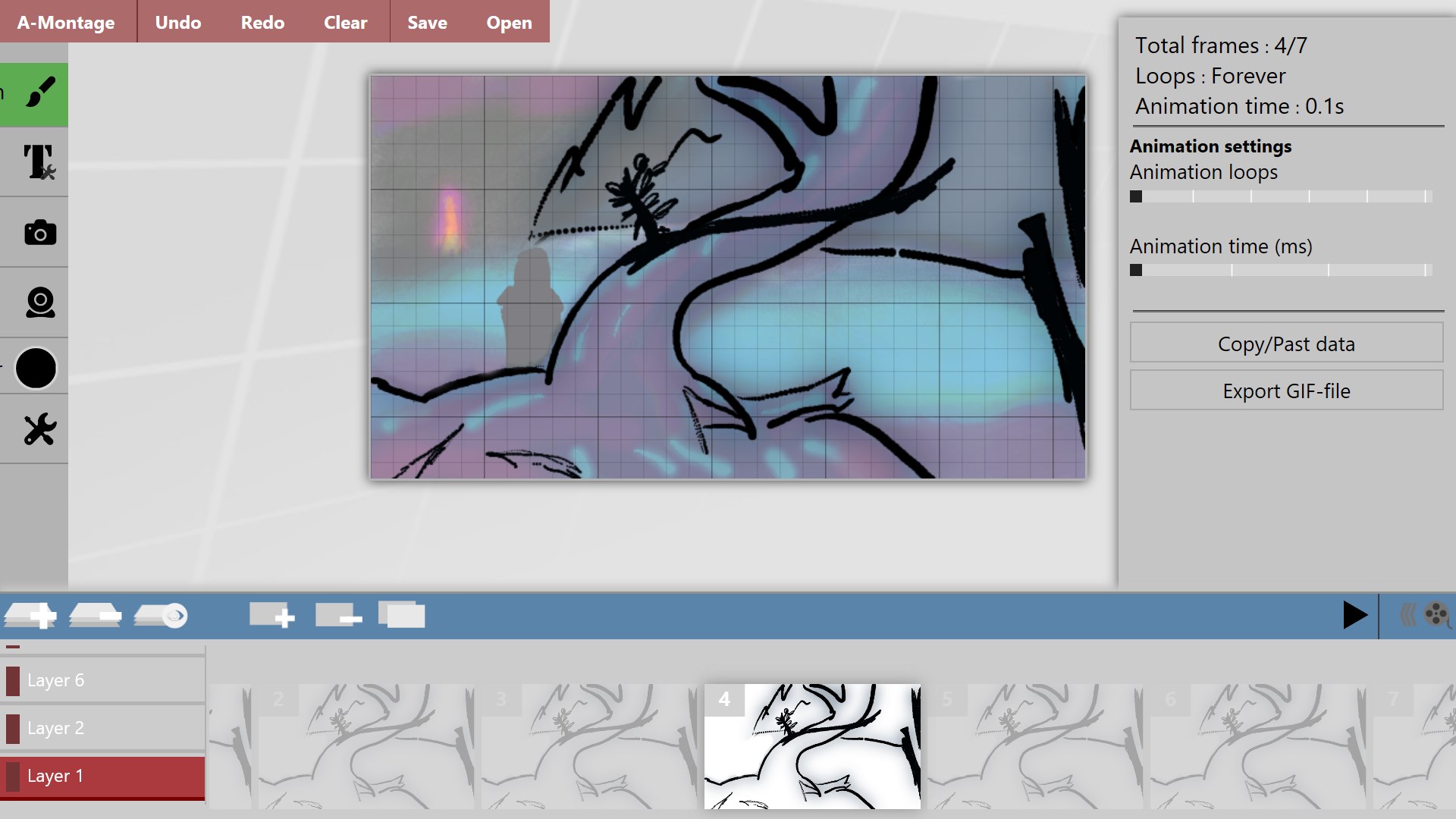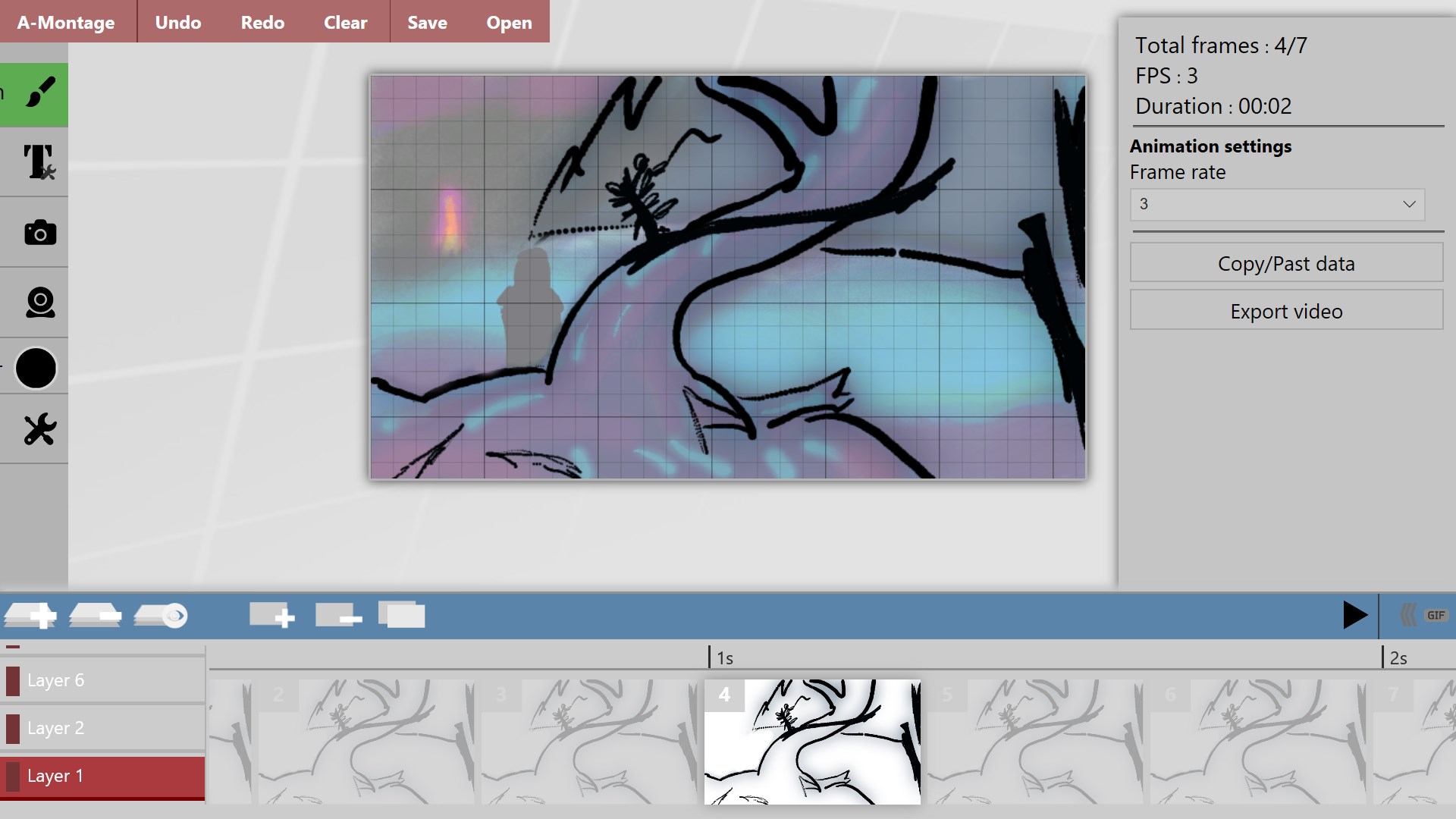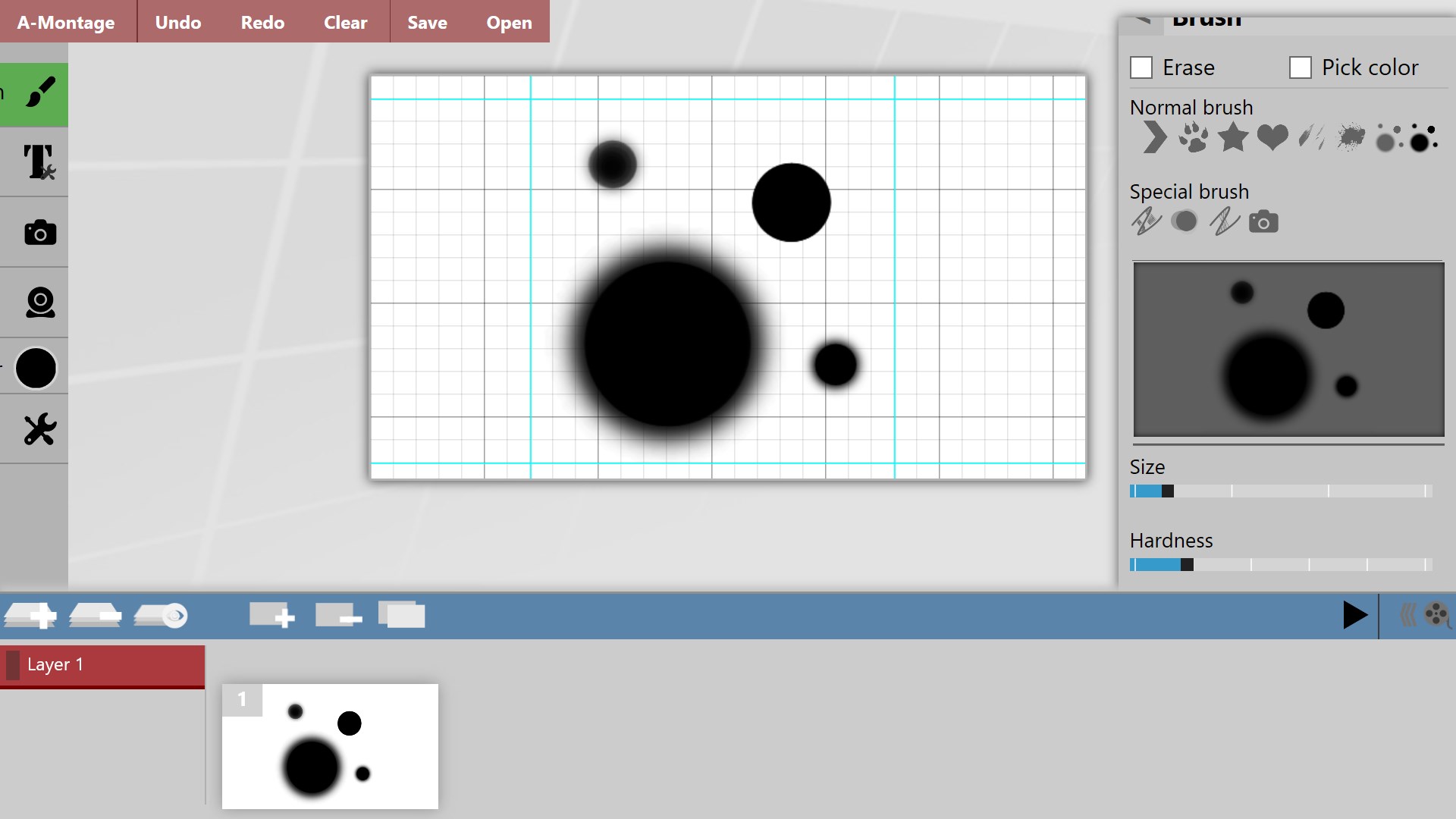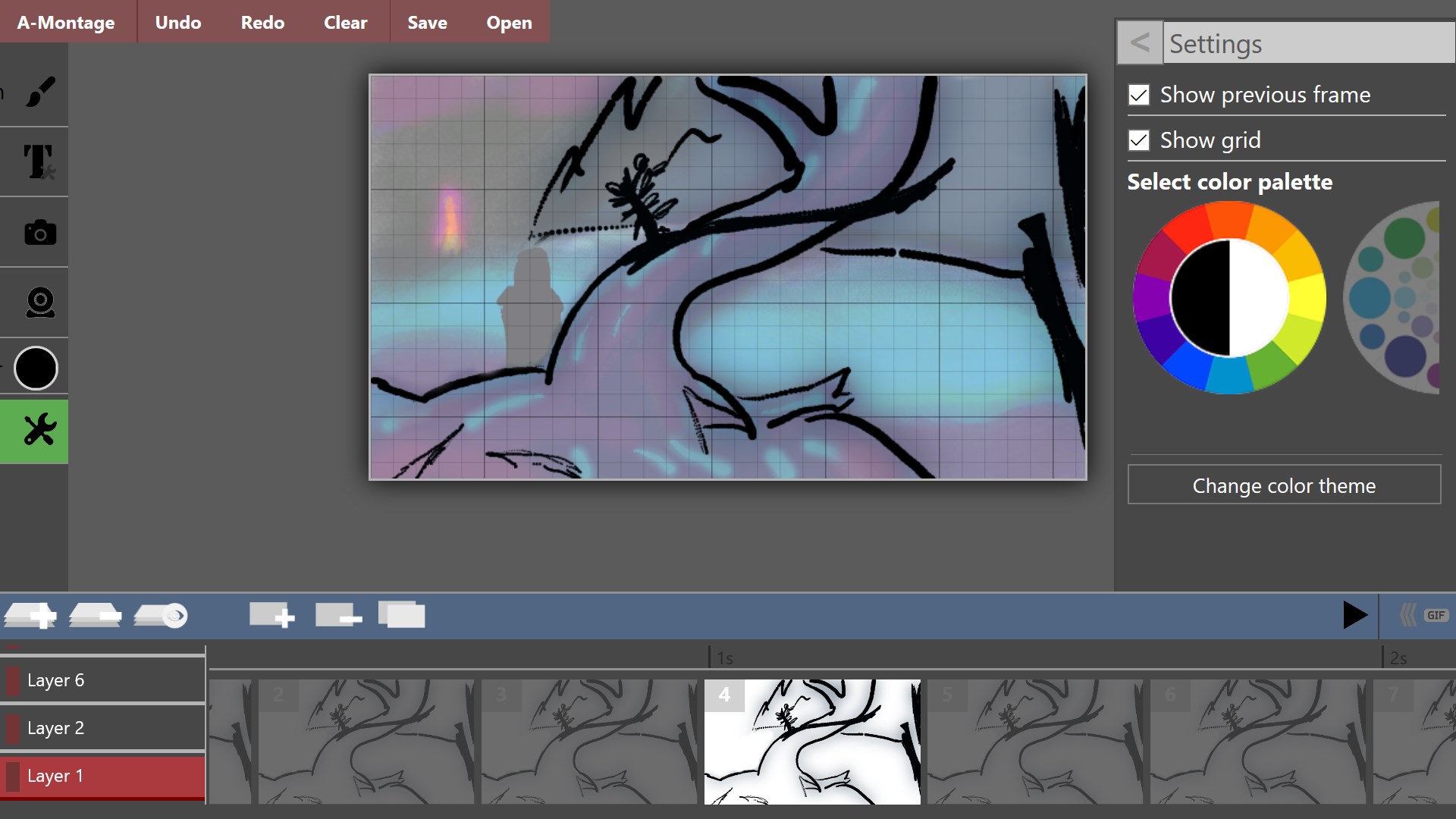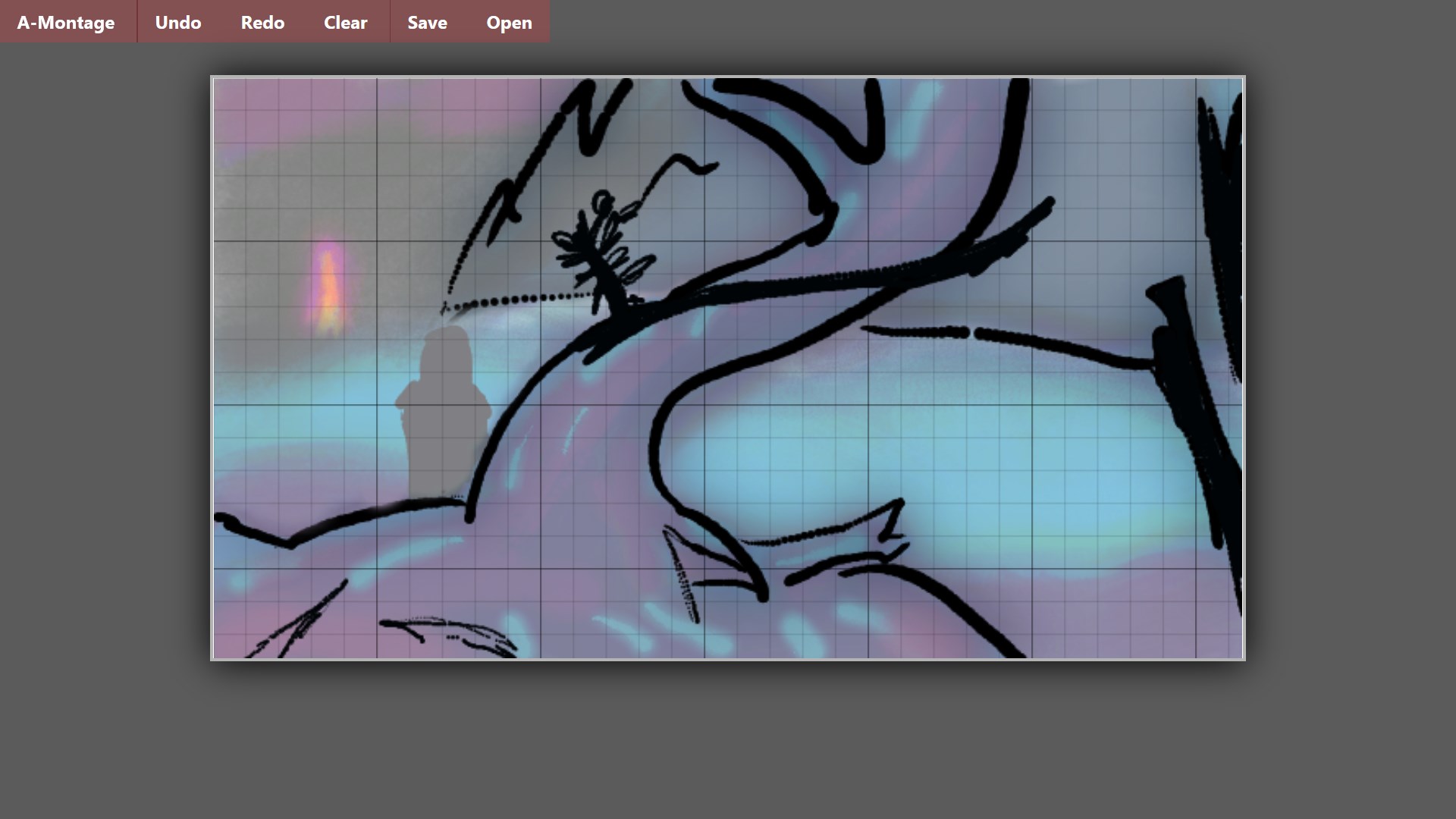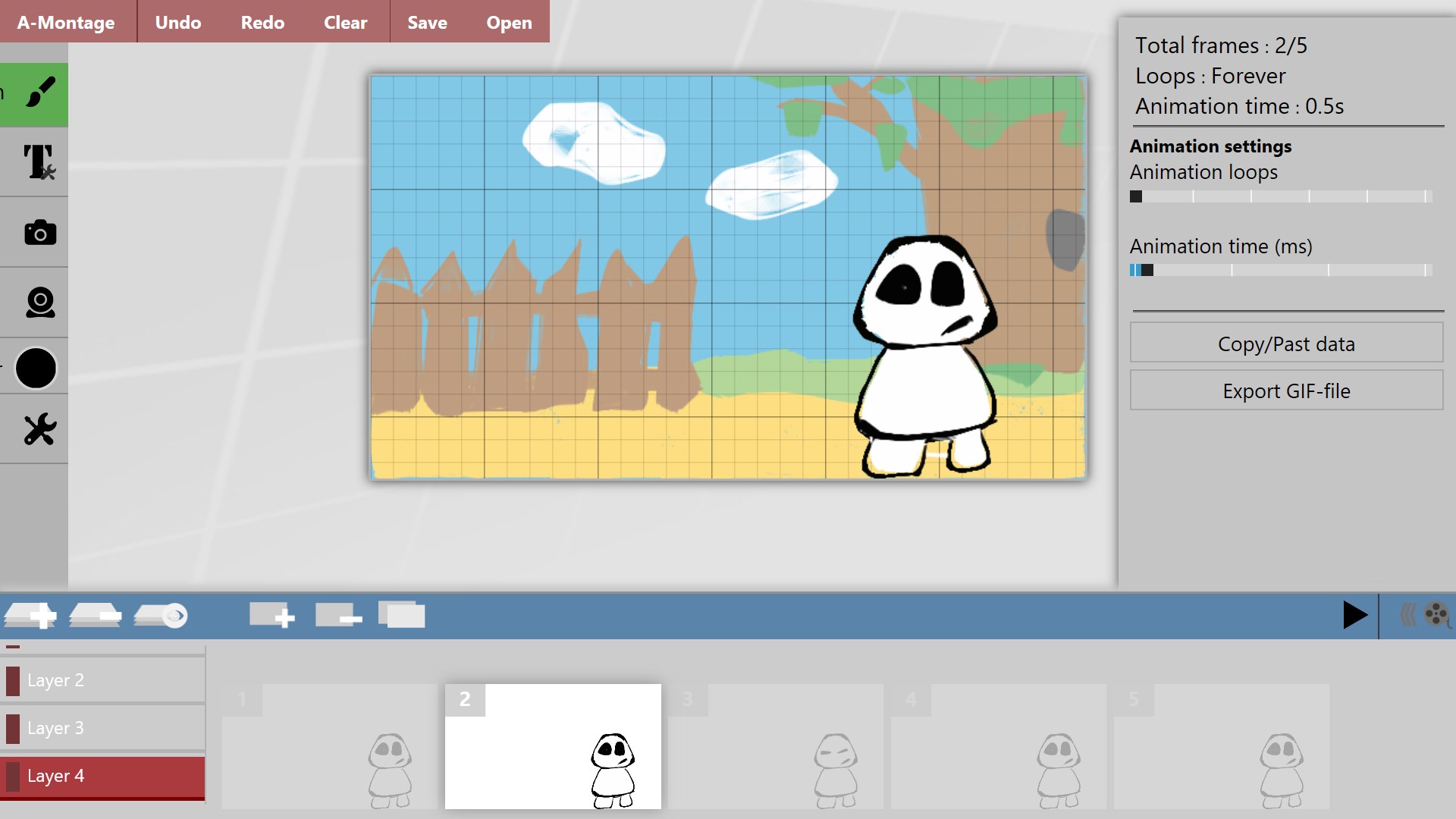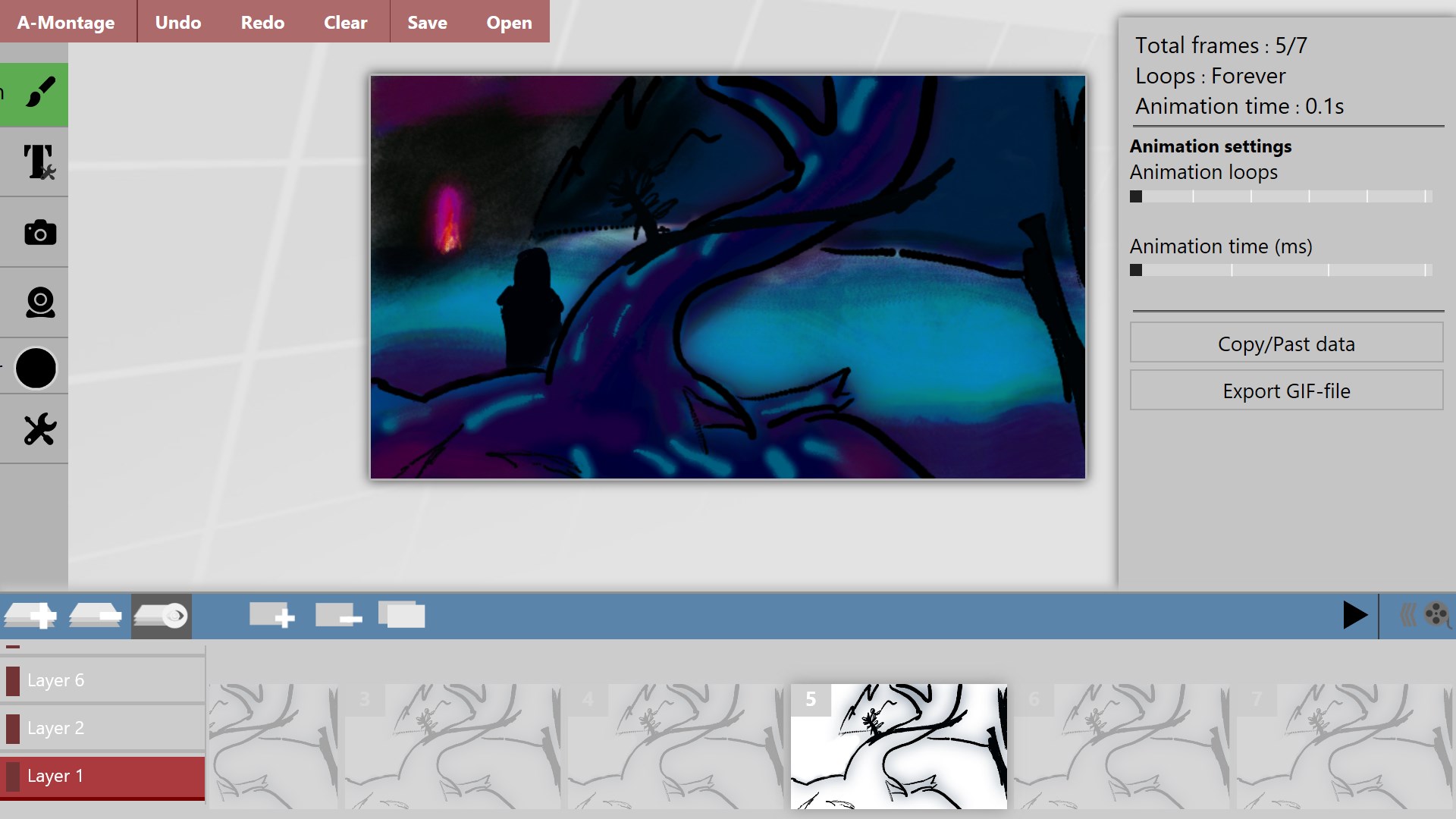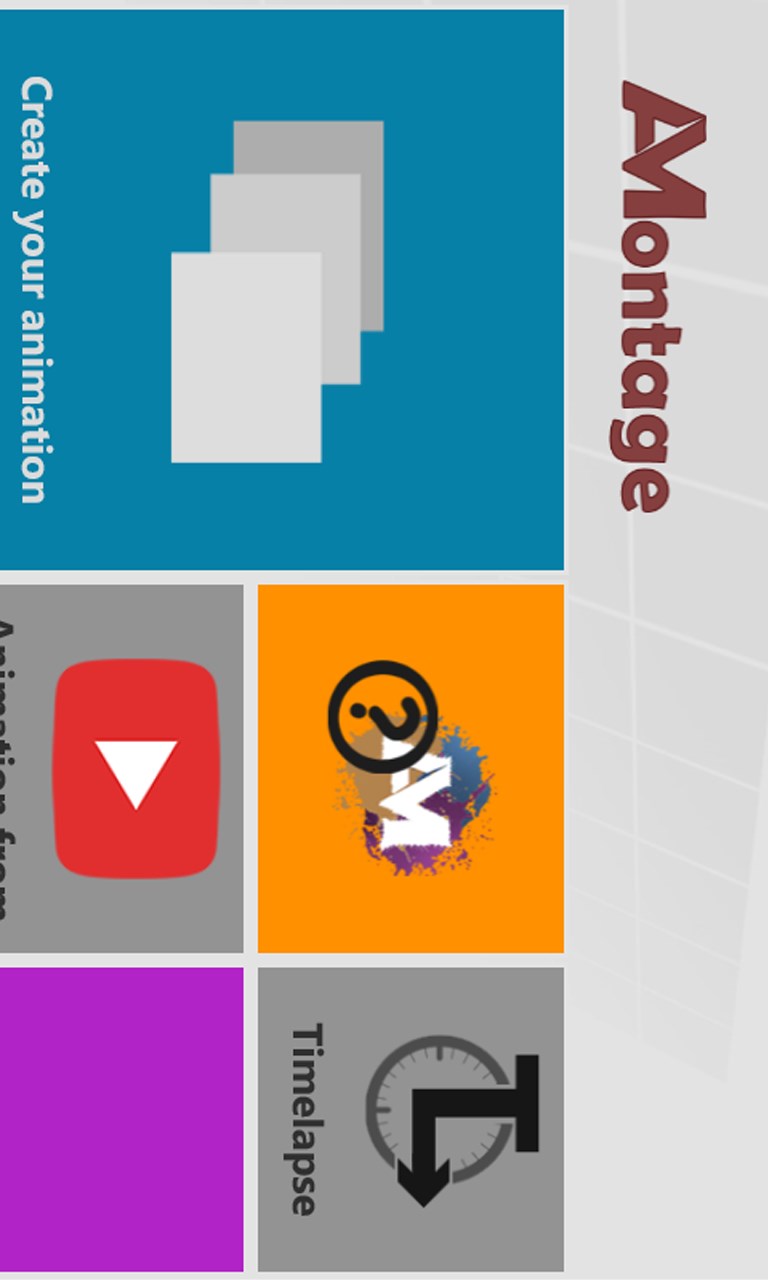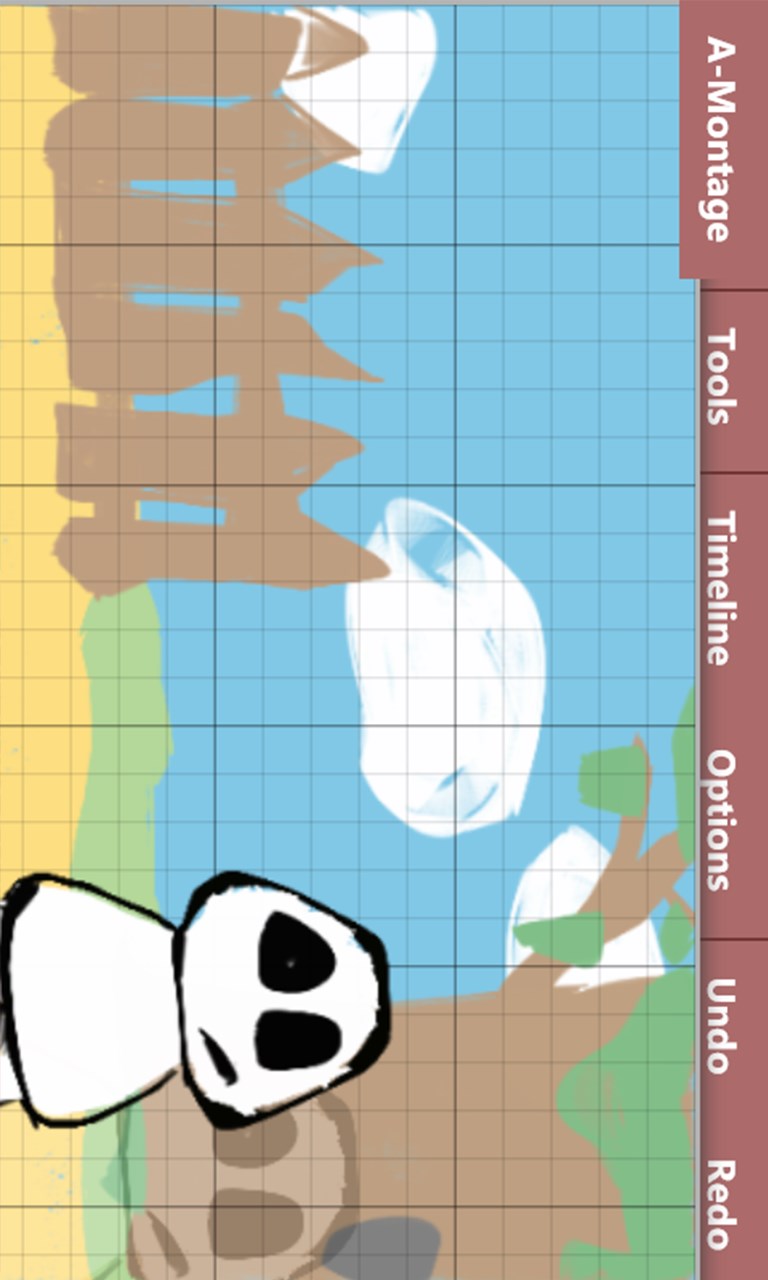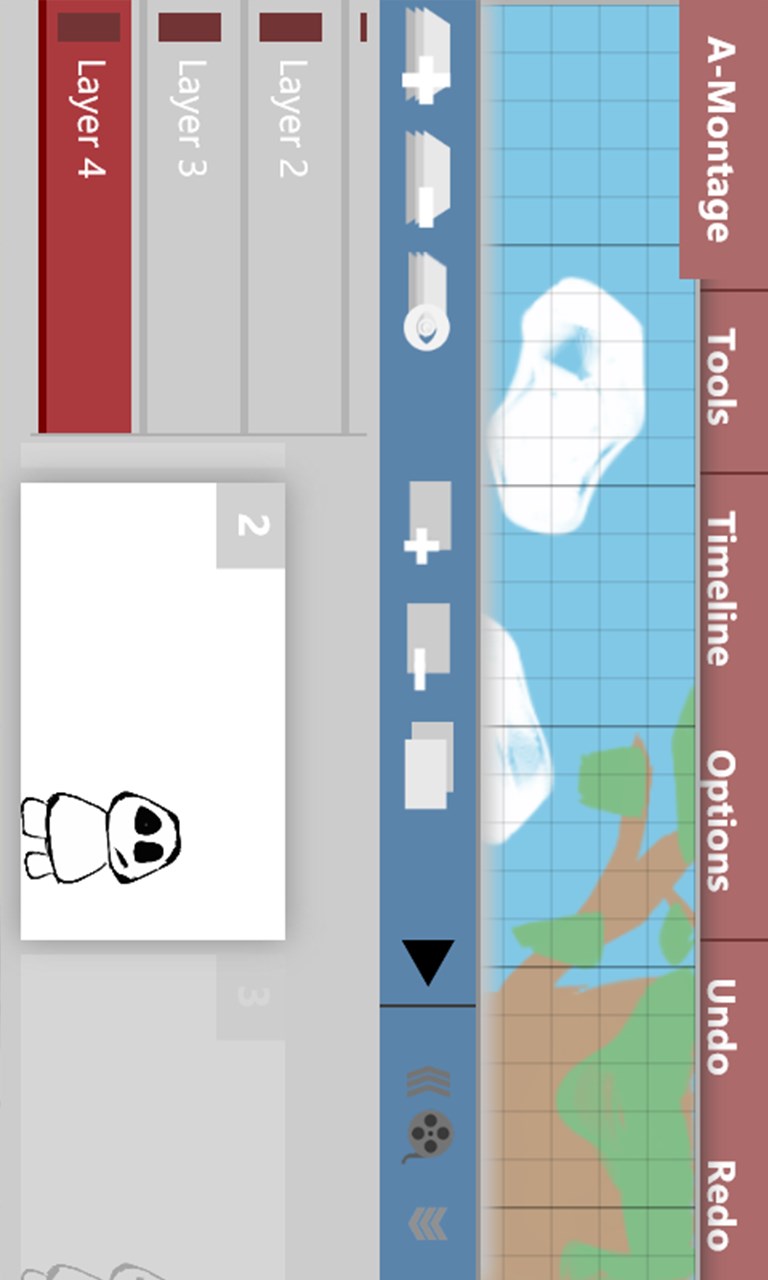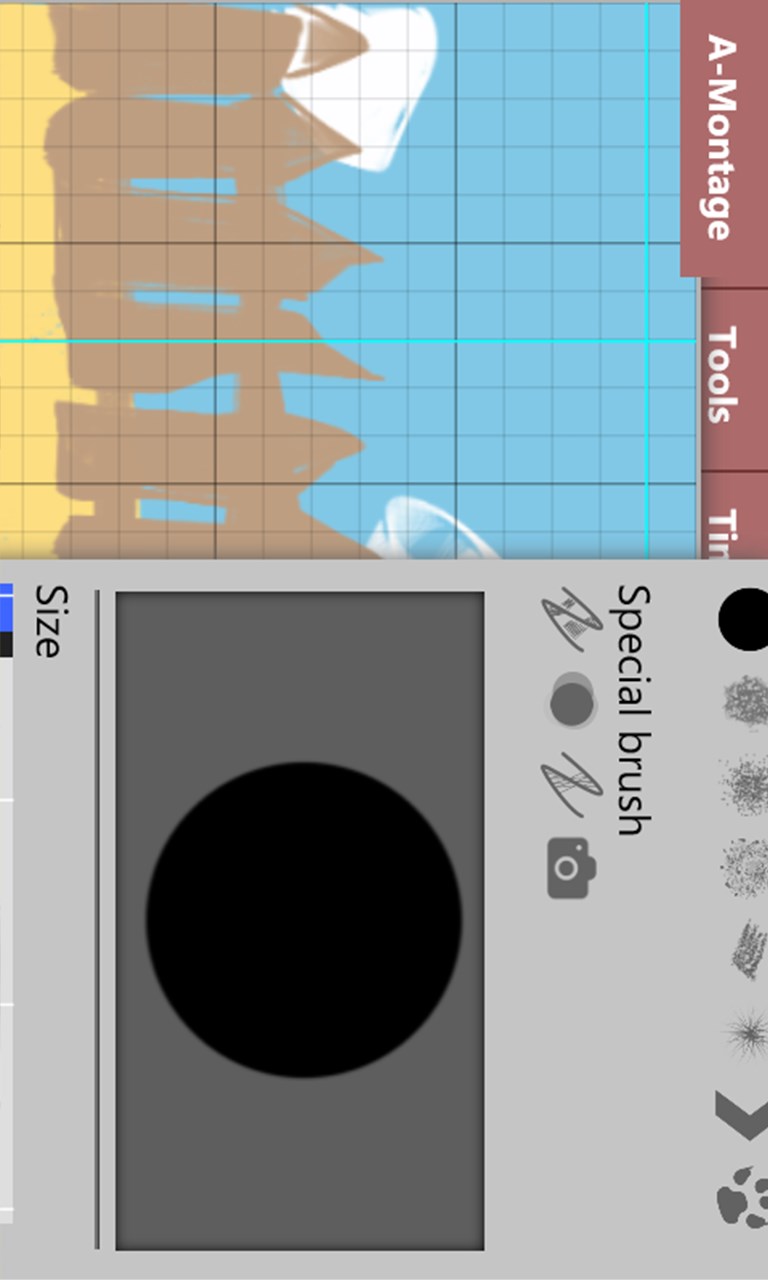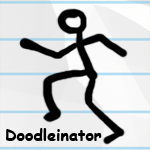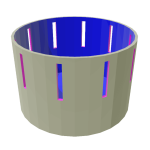- Like Collect Share
-
0 0
- Category: Multimedia design
- Published by: Ant3Dstudio ?
- Size: 10.5 MB
-
Permissions:
- Access your Internet connection
- Use data stored on an external storage device
- Use your webcam
- Use your pictures library
- Use your video library
- Supported processors: x86, x64, ARM
- Language: English (United States), French, Russian, Ukrainian
- Learn more:
-
Notes:
* Version 3.8: - By drawing the stylus, take into account the pressing - Added tool "Recorder" by which You can capture the action and translate them into an animation - Added *.psd file import - An opportunity to drag the frame to change the playback - Added ability to drag and drop layers to change the depth of objects - Fixed bug with empty frame when playing - Added ability to control the playback speed in real time - Added support for the "hot" keys - Expert mode - Quickly see the finished result - The ability to create your own brushes - Optimized to work with Windows Mobile 10 Version 3.5 - added layer system - added profile manege: gif/video - added feature saving video file - added video timeline - added project animations management - save and open *.amp files (A-Montage project) - optimized processing animation - added French language
A-Montage
Features:
- Frame-by-frame editor
- Animation editor includes: choose color, brush settings, special brush, copy, paste
- Animation editor includes: camera settings, to side camera, timelapse camera, text tool, color pallete
- Animation editor includes: gif-time settings, gif loop settings, video fps settings, video duration
- Animation editor includes: gif animation timeline, video timeline
- Image layer system
- Turn your animation into a movie that you can save to a file or publish as a video to Facebook or YouTUBE. Or save gif file and share to firend
- Save your project into * .amp file to return to work later
- Creating animation from the photo
- Creation of Time-lapse
- Optimised for touch screens
- Creating GIF from the YouTube clips or video files from your computer
- Creating animated Selfie
- SmartCanvas" technology
- Saving time lapse as a video or gif animation
- Undo and redo let you fine-tune your work
- Color themes for application
- Stop Motion capturing
- Support for "hot" keys
- Stylus supports. Brush size responsive to the degree of pressing the screen
Similar Apps View all
Comments View all
8 comment
11 June 2017
yaogyu781@outlook.com
22 May 2017
after drawing/typing I noticed you cannot go back and either relocate, modify, or delete specially after some other drawings have been created.
12 April 2016
played with the tools, seems very flexible, more explanations of how to use the layers and adding cels, seems should be easy to understand yet, after purchase I'll figure it out. Hope after time drawing the Dell XPS 10 doesn't crash from large file allergies. . . :-)
14 March 2016
its a good animation app, but it is not worth all the money and if you get the trial, mine only lasted 1 week, if you buy it, it gets really laggy and it stopped working! I do not recommend you to get this app!
10 January 2016
it will not open! not worth the money or the free trial.
5 January 2016
there was NO instructions
28 December 2015
Needs testing.. 720p phone broke
28 December 2015
I have yet to try the stop motion but the brush needs more options. The colors are limited, and theres no eraser. Undo doesn't do what I need. I went to make an anime style animation. Please fix this so I can do what I want to in this app. Stop motion Is oddly set up. And worst of all theres no tutorial to show me how to use it. If they fix all this ill give a higher rating.