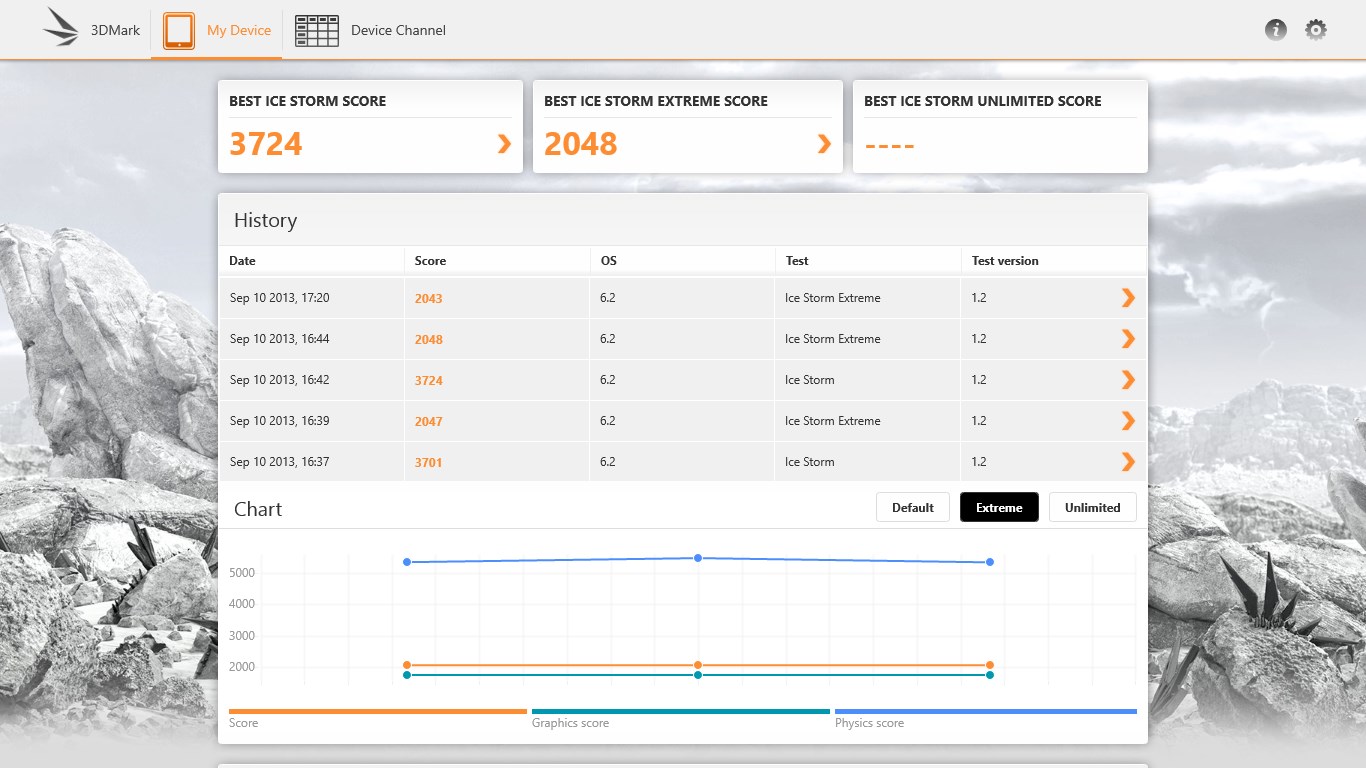- Like Collect Share
-
0 0
- Category: Utilities & tools
- Published by: Futuremark ?
- Size: 157.5 MB
-
Permissions:
- Access your Internet connection
- Access your Internet connection and act as a server.
- Access your home or work networks
- Supported processors: x86, x64, ARM
- Language: English (United States)
- Learn more:
-
Notes:
* In the latest release, you can compare your score with Windows 8 tablets in the Device Channel. People rely on Futuremark benchmarks to produce accurate and unbiased results. Devices with suspicious benchmarks scores have been delisted from the Device Channel. You should not use scores from delisted devices to compare devices.
3DMark
Features:
- The world's most popular benchmark test, now available on Windows RT.
- Compare the fastest Windows RT, Windows, iOS, and Android devices.
- Easy to use, no technical know-how needed.
- 100% free. No ads. No restrictions.
Similar Apps View all
Comments View all
21 comment
7 March 2016
It doesn't work. Whenever I select my device, it hangs. almost in everything I do, it hangs. Please fix this.
23 October 2014
I'm so happy, thank you Jesus!!
16 October 2014
This app has become very buggy. Freezes and crashes, especially after seeing the device list. Please fix.
25 September 2014
Very inaccurate and freezes your pc not matter what you do. Don't download.
14 May 2014
Great app, does everything it says and clearly is just as solid on PC, Android, and IOS for fair results
18 February 2014
awesome gaming experiences
3 February 2014
Great starting benchmark for testing electronics today Only thing I wish was that it had a loop function
28 December 2013
Love how simple yet powerful way to test how your PC stands graphically.
29 November 2013
懇求 Windows Phone 版本
17 November 2013
Test runs smoothly, but how windows 8 users will be doing to compare their devices? The app has no way to upload the latest results to its online directory, to note that the specs are not complete and there is not a single means by which you can edit these, or easily compare your device with others. Most devices are mobile and the database lacks a lot of laptop reviews, then of what use is it to compare the results to mobile phones only.